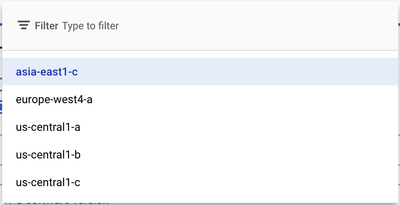- Google Cloud
- Cloud Forums
- AI/ML
- Missing `us-central2-b` when creating TPU VM
- Subscribe to RSS Feed
- Mark Topic as New
- Mark Topic as Read
- Float this Topic for Current User
- Bookmark
- Subscribe
- Mute
- Printer Friendly Page
- Mark as New
- Bookmark
- Subscribe
- Mute
- Subscribe to RSS Feed
- Permalink
- Report Inappropriate Content
- Mark as New
- Bookmark
- Subscribe
- Mute
- Subscribe to RSS Feed
- Permalink
- Report Inappropriate Content
Based on this excerpt:
Note: Cloud TPU v4 capacity is located in us-central2 region. Currently, v4 is only available in zone us-central2-b. See Types and Topologies for information about supported v4 TPU types and topologies.
from https://cloud.google.com/tpu/docs/regions-zones
I'm expecting to find the region however it's not present in the dropdown. CLI is also saying it's either forbidden or mistyped.
Solved! Go to Solution.
- Mark as New
- Bookmark
- Subscribe
- Mute
- Subscribe to RSS Feed
- Permalink
- Report Inappropriate Content
- Mark as New
- Bookmark
- Subscribe
- Mute
- Subscribe to RSS Feed
- Permalink
- Report Inappropriate Content
Good day @lukas0,
Welcome to Google Cloud Community!
As of now, you need to reach out to Google Cloud Support in order to enable this feature in your Project. You can check the key note in this documentation: https://cloud.google.com/tpu/docs/system-architecture-tpu-vm#tpu-v4-config
You can use this link to reach out to Google Cloud Support: https://cloud.google.com/support
Hope this will help!
- Mark as New
- Bookmark
- Subscribe
- Mute
- Subscribe to RSS Feed
- Permalink
- Report Inappropriate Content
- Mark as New
- Bookmark
- Subscribe
- Mute
- Subscribe to RSS Feed
- Permalink
- Report Inappropriate Content
Good day @lukas0,
Welcome to Google Cloud Community!
As of now, you need to reach out to Google Cloud Support in order to enable this feature in your Project. You can check the key note in this documentation: https://cloud.google.com/tpu/docs/system-architecture-tpu-vm#tpu-v4-config
You can use this link to reach out to Google Cloud Support: https://cloud.google.com/support
Hope this will help!
-
AI ML
1 -
AI ML General
522 -
AutoML
197 -
Bison
25 -
Cloud Natural Language API
89 -
Cloud TPU
26 -
Contact Center AI
47 -
cx
1 -
Dialogflow
373 -
Document AI
147 -
Gecko
2 -
Gemini
122 -
Gen App Builder
71 -
Generative AI Studio
115 -
Google AI Studio
36 -
Looker
1 -
Model Garden
33 -
Otter
1 -
PaLM 2
28 -
Recommendations AI
59 -
Scientific work
1 -
Speech-to-Text
106 -
Tensorflow Enterprise
2 -
Text-to-Speech
78 -
Translation AI
90 -
Unicorn
2 -
Vertex AI Model Registry
193 -
Vertex AI Platform
684 -
Vertex AI Workbench
93 -
Video AI
21 -
Vision AI
122
- « Previous
- Next »
| User | Count |
|---|---|
| 10 | |
| 3 | |
| 1 | |
| 1 | |
| 1 |

 Twitter
Twitter