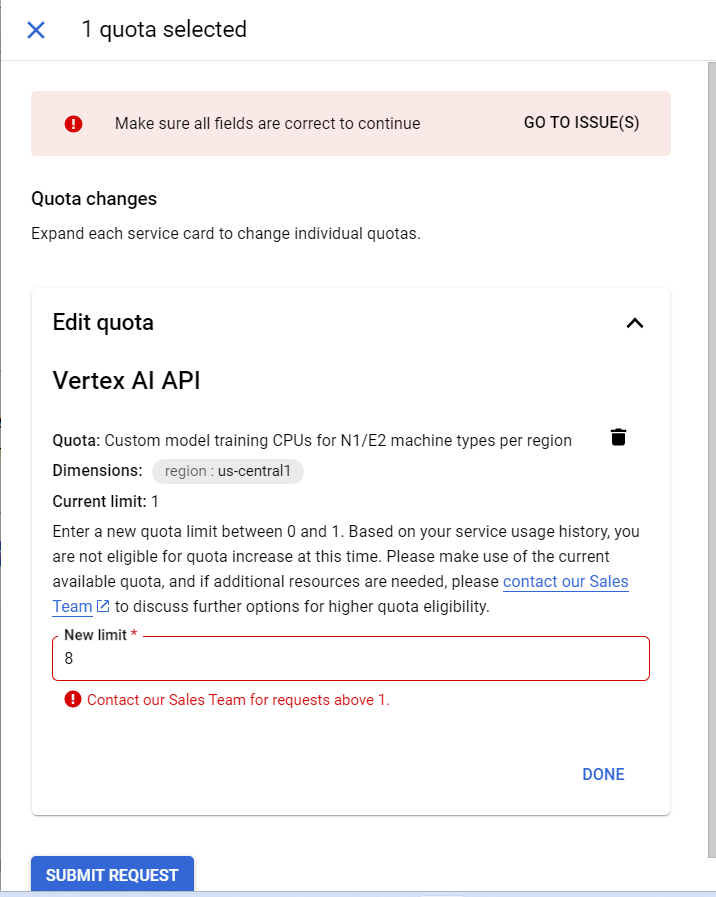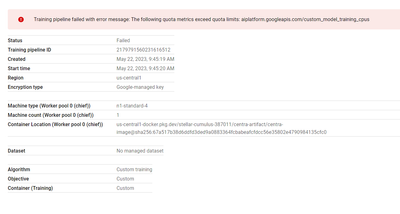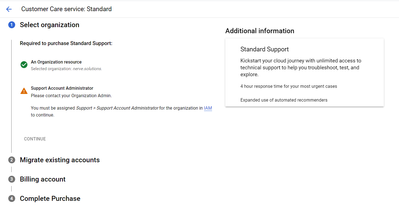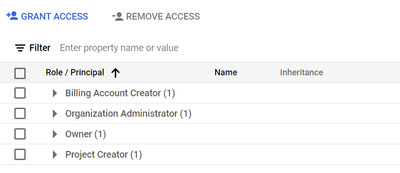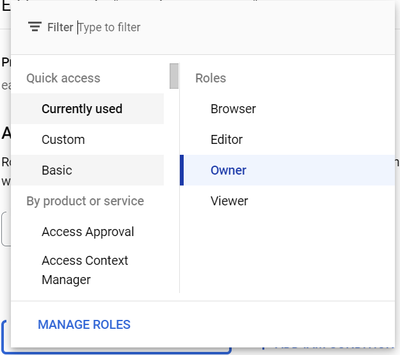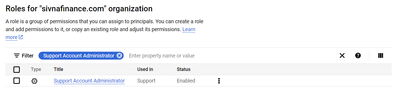- Google Cloud
- Cloud Forums
- AI/ML
- Unable to use Vertex AI training pipelines
- Subscribe to RSS Feed
- Mark Topic as New
- Mark Topic as Read
- Float this Topic for Current User
- Bookmark
- Subscribe
- Mute
- Printer Friendly Page
- Mark as New
- Bookmark
- Subscribe
- Mute
- Subscribe to RSS Feed
- Permalink
- Report Inappropriate Content
- Mark as New
- Bookmark
- Subscribe
- Mute
- Subscribe to RSS Feed
- Permalink
- Report Inappropriate Content
Hi!I have been trying to use Vertex AI for training custom ML models. I requested for a quota increase and did all the procedures as requested(Made a $10 transaction). I got an email that my quota has increased. However, I'm still getting the following errors:
How can I resolve this?
2. I also wanted to upgrade to a standard support package so as to get prompt responses to my queries on email. However, that also tells me I dont have sufficient permissions.
- Labels:
-
Vertex AI Model Registry
- Mark as New
- Bookmark
- Subscribe
- Mute
- Subscribe to RSS Feed
- Permalink
- Report Inappropriate Content
- Mark as New
- Bookmark
- Subscribe
- Mute
- Subscribe to RSS Feed
- Permalink
- Report Inappropriate Content
Good day @n-srinidhi,
Welcome to Google Cloud Community!
My apologies on this matter, I'll try to answer your questions.
1. You can verify if the quota was increased by selecting the navigation menu in your project then select API and Services, after that Select Vertex AI API and then click Quotas, If the quotas are not provided after it was approved, you need to reach out again to the sales team regarding your quota increase.
2. Verify if you have an organization and you have the necessary role which is resourcemanager.organizationAdmin. You need to reach out to your organization administrator if you don't have this permission. You can check this documentation for more information: https://cloud.google.com/resource-manager/docs/creating-managing-organization
In addition to this, you also need cloudsupport.admin role, here is how you can assign the role: https://cloud.google.com/support/docs/access-control
Please note that you also need a Billing account to fund the base fee, you can check this documentation on how to create a billing account: https://cloud.google.com/billing/docs/how-to/manage-billing-account#create_a_new_billing_account
You can check this link for more information on how to set up your standard support: https://cloud.google.com/support/docs/purchasing-setting-up-standard
Hope this is useful!
- Mark as New
- Bookmark
- Subscribe
- Mute
- Subscribe to RSS Feed
- Permalink
- Report Inappropriate Content
- Mark as New
- Bookmark
- Subscribe
- Mute
- Subscribe to RSS Feed
- Permalink
- Report Inappropriate Content
Hi
I am trying to purchase the standard support package, and I receive this prompt:
An Organization resource
Selected organization: sivnafinance.com.
Support Account Administrator
Please contact your Organization Admin.
You must be assigned Support > Support Account Administrator for the organization in IAM to continue.
Firstly, I have confirmed I am the orgnaisation adminsitrator for the organisation. However, when I try to assign the Support Account Administrator role in IAM, I can't see this option
Nor can I see it when in the list of roles when I click in the grant access.
However I can see it when I click manage roles, but I can't tell how to assign this role?
Any help would be greatly appreciated!
Thanks
-
AI ML General
1,112 -
AutoML
288 -
Bison
34 -
Cloud Error Reporting
1 -
Cloud Natural Language API
142 -
Cloud TPU
33 -
Contact Center AI
86 -
Dialogflow
756 -
Document AI
273 -
express mode
2 -
Gecko
8 -
Gemini
446 -
Gen App Builder
190 -
Generative AI Studio
232 -
Google AI Studio
122 -
Model Garden
75 -
Otter
3 -
PaLM 2
41 -
Recommendations AI
96 -
Speech-to-Text
151 -
Tensorflow Enterprise
12 -
Text-to-Speech
136 -
Translation AI
135 -
Unicorn
4 -
Vertex AI Model Registry
308 -
Vertex AI Platform
1,496 -
Vertex AI Workbench
202 -
Video AI
53 -
Vision AI
185
- « Previous
- Next »

 Twitter
Twitter