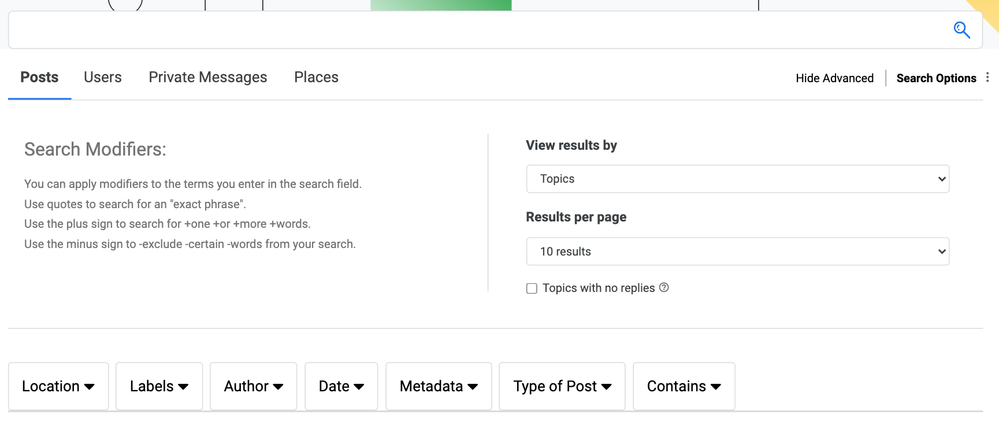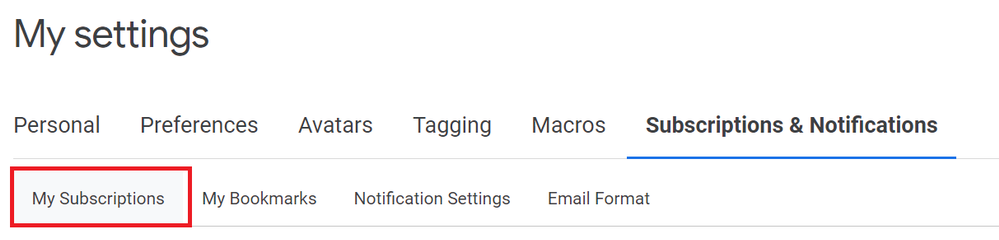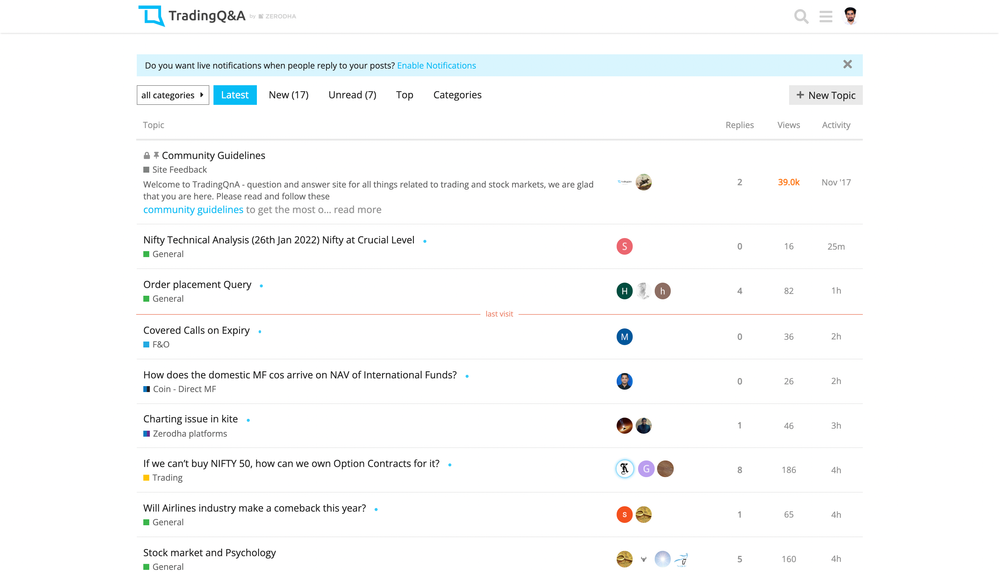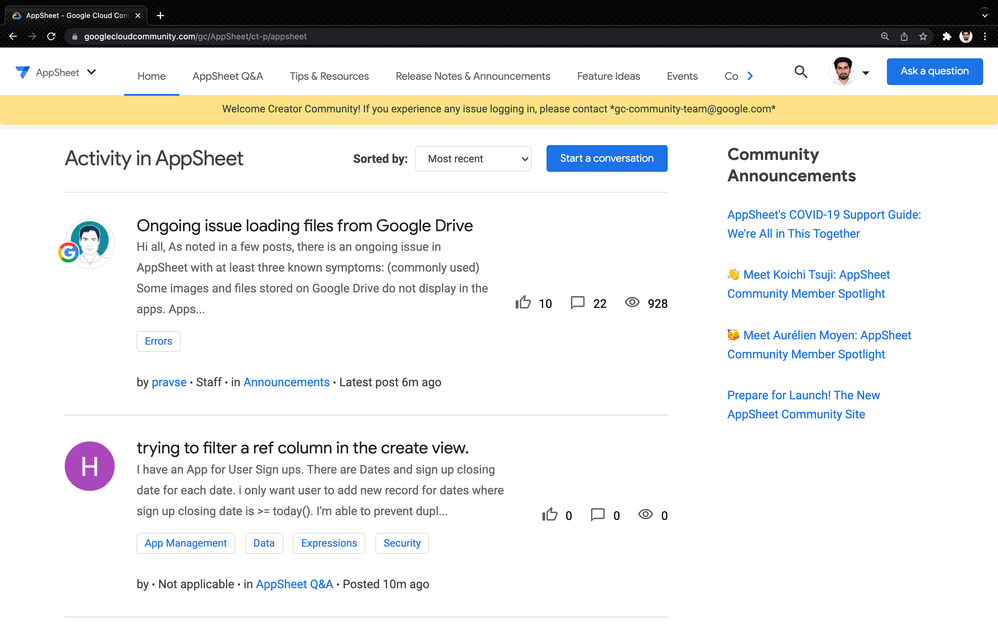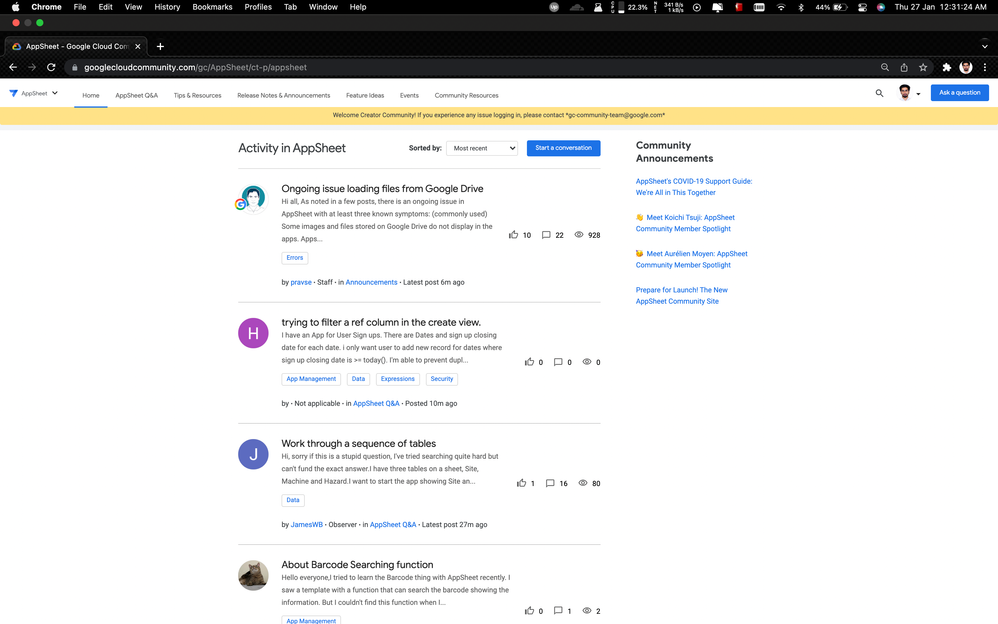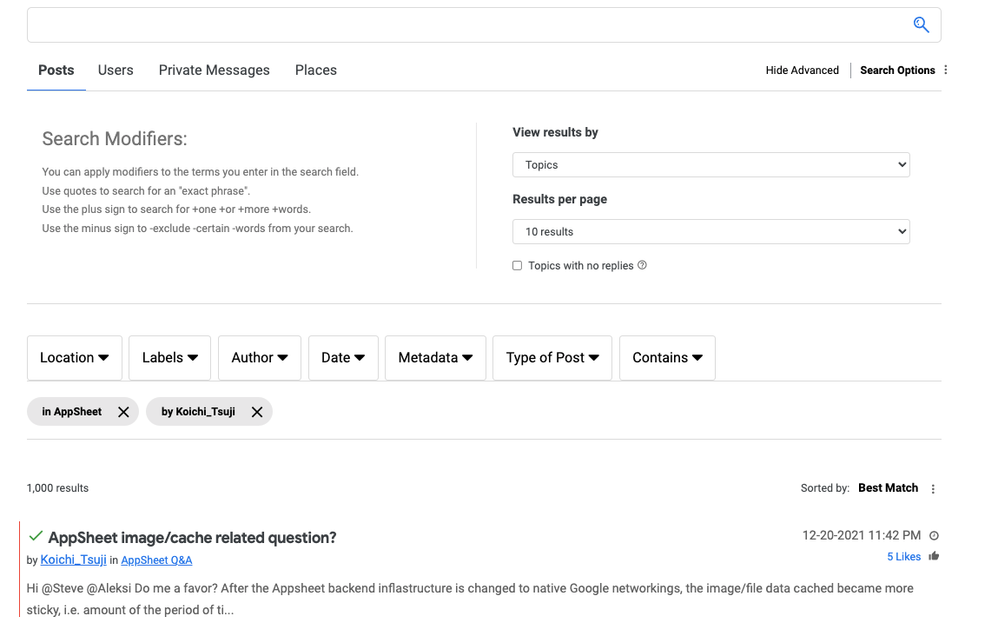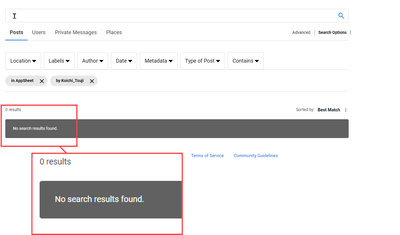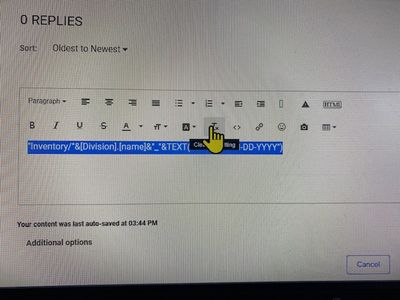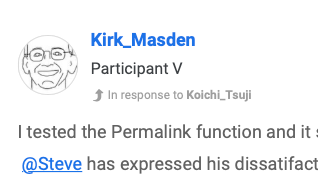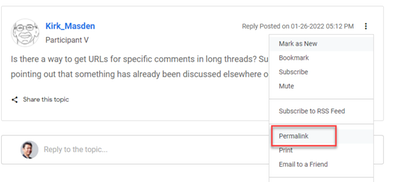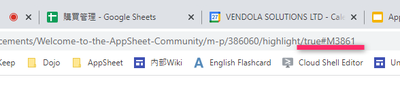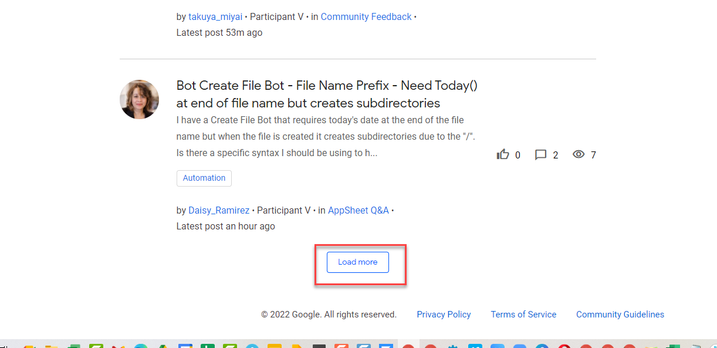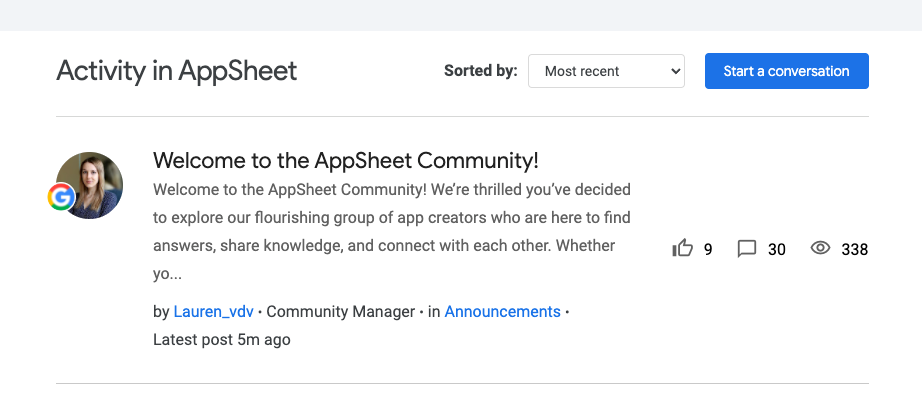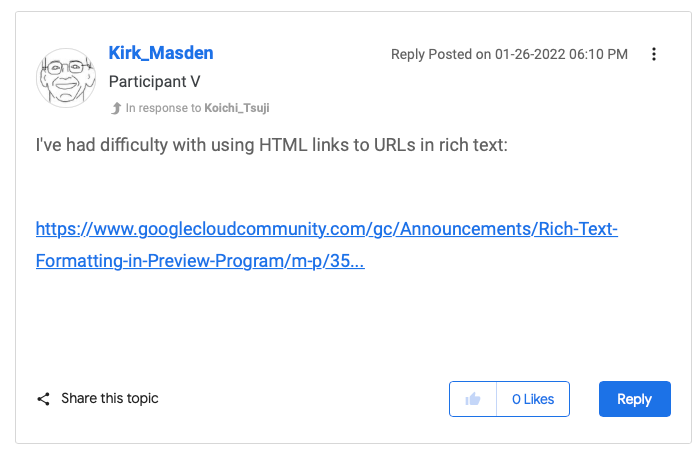- AppSheet
- Release Notes & Announcements
- Announcements
- Welcome to the AppSheet Community!
- Subscribe to RSS Feed
- Mark Topic as New
- Mark Topic as Read
- Float this Topic for Current User
- Bookmark
- Subscribe
- Mute
- Printer Friendly Page
- Mark as New
- Bookmark
- Subscribe
- Mute
- Subscribe to RSS Feed
- Permalink
- Report Inappropriate Content
- Mark as New
- Bookmark
- Subscribe
- Mute
- Subscribe to RSS Feed
- Permalink
- Report Inappropriate Content
Welcome to the AppSheet Community! We’re thrilled you’ve decided to explore our flourishing group of app creators who are here to find answers, share knowledge, and connect with each other.
Whether you’re brand new to AppSheet or already an expert, it’s our goal to provide a trusted space for you to achieve your goals alongside a global community of supportive and knowledgeable peers, industry experts, and AppSheet team members.
In this post, we’ll cover the key features of the AppSheet Community, how it’s organized, and how you can get the most value from it.
- Key features
- AppSheet Q&A
- Release Notes & Announcements
- Events
- Community Resources
- How to get the most out of the AppSheet Community
- Start with search
- Subscribe to stay up-to-date
- Don't go it alone
- Provide feedback
- Share your experience
Key features
There are a few key features of the AppSheet Community, with each feature offering different benefits and engagement opportunities:
AppSheet Q&A
AppSheet Q&A is an open discussion forum where you can ask or answer any questions about creating an app or using the AppSheet platform. All members of the Community can participate in these discussions, and you have the ability to “like” posts and comments, as well as accept a response to your post as a solution, as shown in the example in the screenshot image below.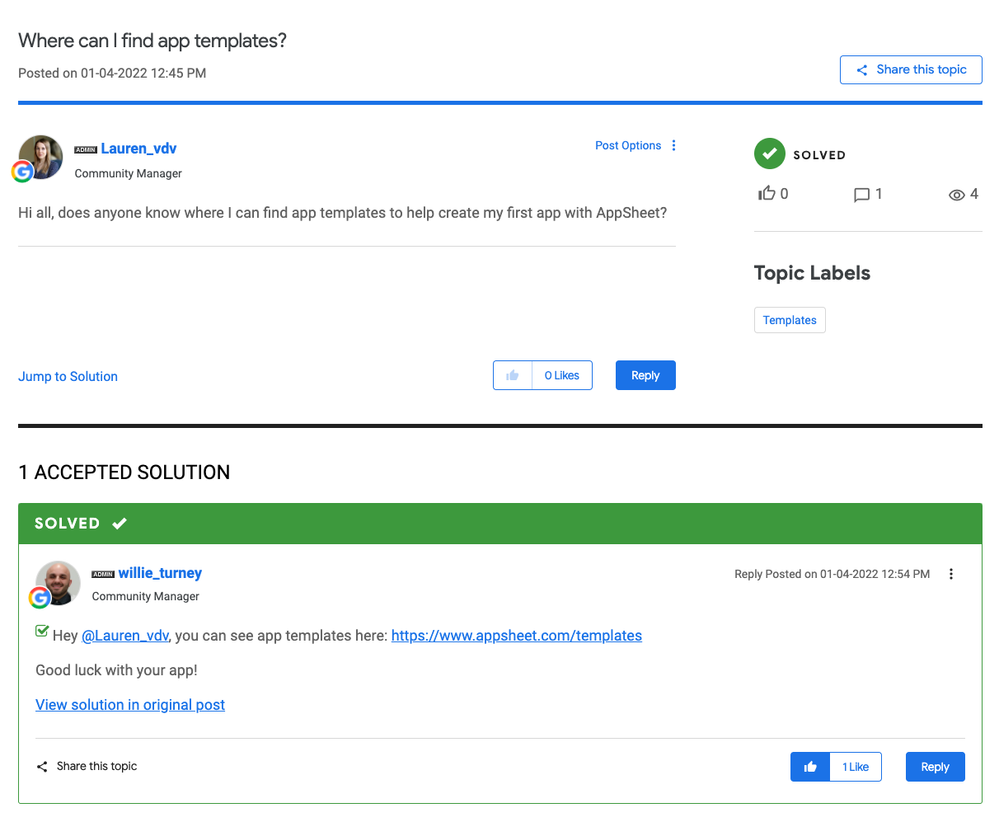
This is where all members of the Community can provide feature requests and ideas to help make AppSheet even better.
We’ve recently rolled out a revamped, formalized process for how feature requests are curated, reviewed, implemented, and communicated with Community members, including a status that indicates where a feature idea stands in the process.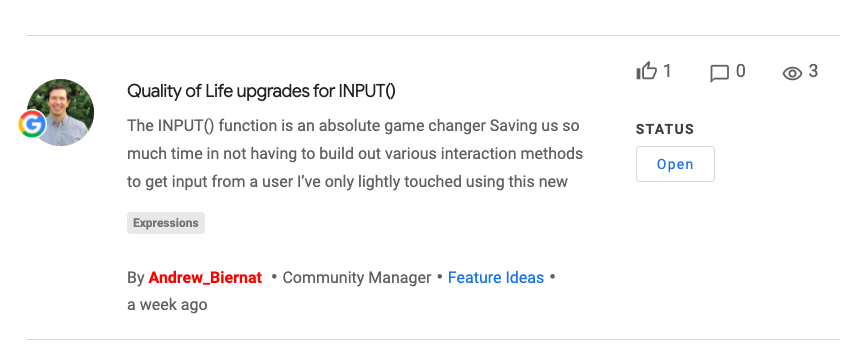
Tips & Resources is where you can find tips and tricks, top resources, and educational content to help you create successful apps with AppSheet. This section includes a few areas:
- Tips & Tricks: this is an open discussion forum for all Community members where you can find and share knowledge about building apps with AppSheet. We encourage you to share “likes” to show your appreciation for tips other members share. Here, you can also post interesting updates that the Community may find useful, such as an event, article, or video.
- Education: this page contains a library of expert-curated, educational resources on using AppSheet. Managed by the AppSheet team, the content you’ll find here includes learning resources, tutorial videos, and case studies at any stage of your app creator journey, whether you’re just starting out or you’ve already built a number of apps.
- Partners & Resellers: this area is only available to verified service providers or resellers of AppSheet under NDA, where you can access exclusive training resources, announcements, and content.
Release Notes & Announcements
In this section of the Community, you can access AppSheet Feature Release Notes and see the latest announcements, including platform updates and Community news.
To stay up-to-date, subscribe to receive notifications and/or email updates. You can receive notifications by subscribing to all release notes and announcements, or you can narrow it down by subscribing to only specific product areas using labels. More on managing notifications and subscriptions can be seen here.
Events
This area is dedicated to all AppSheet events, including a revamped series of Office Hours with AppSheet experts, as well as meetups to showcase app creators and their apps. Subscribe to Events to know what’s coming up next and to see sessions available on-demand.
Community Resources
Here, you can access helpful articles on topics like managing your account, contributing to the Community, and updating notifications.
There’s also a dedicated Community Feedback forum where you can ask questions and provide feedback about your experience in the AppSheet Community. We appreciate any thoughts you may have so we can continue to improve your experience and help you achieve your goals with AppSheet.
How to get the most out of the AppSheet Community
The AppSheet Community is first and foremost your Community, so to help make sure you're getting the most out of it as possible, here are a few recommendations on how to consume and engage with the content and opportunities available to you:
Start with search
A key feature of the AppSheet Community that will help you quickly find what you're looking for is search. Before you start a new post, see if someone has already answered your question using the search bar, located in the top right corner of your window next to your avatar. You can leverage advanced search filters to find posts by labels, keywords, content type, author, date, or if they have an Accepted Solution or not.
Subscribe to stay up-to-date
By personalizing your subscriptions and notifications, you can make sure you always know when there’s an update or new activity on a topic or discussion you care about, such as Release Notes, Announcements, or Events.
You can also manage how often you're notified with updates and if you'd like to receive emails. Learn more in this article here.
Don't go it alone
If you're unsure, confused, or unable to find what you're looking for, don't hesitate to ask a question in the Q&A forum, or join one of our Office Hour events. The global Community of AppSheet team members, peers, and product experts are willing and able to help you.
Provide feedback
A cross-functional team of experts at AppSheet refine the AppSheet product and your Community experience largely based on community knowledge and insights. Help shape the future of AppSheet by providing your feedback. This can be in the form of posts and votes in AppSheet Feature Ideas, the Community Feedback forum, or conversations during our events. We take your feedback seriously and deeply value what you have to say!
Share your experience
Are you an AppSheet creator? We'd love to feature your success stories, best practices, or lessons learned with the Community. No app is too “big” or too “small.” Leave a comment on this post or share your story in Tips & Tricks for an opportunity to be featured in one of our member spotlights. And if you’re not yet an AppSheet customer, please reach out to us here and someone from our team will be in touch!
As a final note, thank you to all the AppSheet users who have helped shape the AppSheet Community. We hope you will find it valuable and helpful for you as you continue to build, create, and innovate with AppSheet.
See you in the Community!
The Google Cloud Community Team
- Mark as New
- Bookmark
- Subscribe
- Mute
- Subscribe to RSS Feed
- Permalink
- Report Inappropriate Content
- Mark as New
- Bookmark
- Subscribe
- Mute
- Subscribe to RSS Feed
- Permalink
- Report Inappropriate Content
Love the new site! the design is great.😃
- Mark as New
- Bookmark
- Subscribe
- Mute
- Subscribe to RSS Feed
- Permalink
- Report Inappropriate Content
- Mark as New
- Bookmark
- Subscribe
- Mute
- Subscribe to RSS Feed
- Permalink
- Report Inappropriate Content
Thanks @Karimmc2!!
- Mark as New
- Bookmark
- Subscribe
- Mute
- Subscribe to RSS Feed
- Permalink
- Report Inappropriate Content
- Mark as New
- Bookmark
- Subscribe
- Mute
- Subscribe to RSS Feed
- Permalink
- Report Inappropriate Content
My first impression (honest and humble as usual) is new platform is difficult to navigate. For instance, once we click and select the topic open (like in AppSheet, select line item from deck view and then go to detail), then as far as I know, we are not able to go back to previous view easily. Especially, it is make us difficult to navigate the topic one to next. For instance, Once we go to the view to see the detail of the partiuclar post, then finish. How can we go back to the list of topic with the exactly same location we are away from? "View All Topics In this Discussion Space" button is prompt us to the list of the topic, but this makes me confused where we are now. I always lost my way while i m on the site.
- Mark as New
- Bookmark
- Subscribe
- Mute
- Subscribe to RSS Feed
- Permalink
- Report Inappropriate Content
- Mark as New
- Bookmark
- Subscribe
- Mute
- Subscribe to RSS Feed
- Permalink
- Report Inappropriate Content
Definitely a bit confusing to navigate IMO, especially when comments are paginated to 10 per page on Feature Ideas yet have no page navigation to see anything other than the first 10.
Note: Adding a comment places you on the last page of comments but still does not have a way to navigate the pages of comments.
- Mark as New
- Bookmark
- Subscribe
- Mute
- Subscribe to RSS Feed
- Permalink
- Report Inappropriate Content
- Mark as New
- Bookmark
- Subscribe
- Mute
- Subscribe to RSS Feed
- Permalink
- Report Inappropriate Content
@Michelle let's make sure there is a ticket for a fix of this issue.
- Mark as New
- Bookmark
- Subscribe
- Mute
- Subscribe to RSS Feed
- Permalink
- Report Inappropriate Content
- Mark as New
- Bookmark
- Subscribe
- Mute
- Subscribe to RSS Feed
- Permalink
- Report Inappropriate Content
We have a ticket open for this issue.
- Mark as New
- Bookmark
- Subscribe
- Mute
- Subscribe to RSS Feed
- Permalink
- Report Inappropriate Content
- Mark as New
- Bookmark
- Subscribe
- Mute
- Subscribe to RSS Feed
- Permalink
- Report Inappropriate Content
How did this make it to launch?
- Mark as New
- Bookmark
- Subscribe
- Mute
- Subscribe to RSS Feed
- Permalink
- Report Inappropriate Content
- Mark as New
- Bookmark
- Subscribe
- Mute
- Subscribe to RSS Feed
- Permalink
- Report Inappropriate Content
This is fixed.
- Mark as New
- Bookmark
- Subscribe
- Mute
- Subscribe to RSS Feed
- Permalink
- Report Inappropriate Content
- Mark as New
- Bookmark
- Subscribe
- Mute
- Subscribe to RSS Feed
- Permalink
- Report Inappropriate Content
I would prefer the previous community view that is more interactive and UI looks neat.
Right Now the view looks like this. To be honest it is very difficult navigate and scroll across.
I had to zoom out my browser to 75% to see everything at one place. Still just 4 topics per page only.
- Mark as New
- Bookmark
- Subscribe
- Mute
- Subscribe to RSS Feed
- Permalink
- Report Inappropriate Content
- Mark as New
- Bookmark
- Subscribe
- Mute
- Subscribe to RSS Feed
- Permalink
- Report Inappropriate Content
Thanks for the feedback. We will look into increasing the density to fit more per page.
- Mark as New
- Bookmark
- Subscribe
- Mute
- Subscribe to RSS Feed
- Permalink
- Report Inappropriate Content
- Mark as New
- Bookmark
- Subscribe
- Mute
- Subscribe to RSS Feed
- Permalink
- Report Inappropriate Content
This current layout suggests your UI designers aren't heavy users of the product.
- Mark as New
- Bookmark
- Subscribe
- Mute
- Subscribe to RSS Feed
- Permalink
- Report Inappropriate Content
- Mark as New
- Bookmark
- Subscribe
- Mute
- Subscribe to RSS Feed
- Permalink
- Report Inappropriate Content
Hi Andrew,
Here is another example of the problem with the visibility of comments for a topic :
I posted https://www.googlecloudcommunity.com/gc/Feature-Ideas/App-Component-Reuse-Solution/idi-p/371285 on 2021-01-10 and the topic has 27 comments, however only the first 10 are shown spanning from 2021-01-10 to 2021-01-26.
When I look at my profile / activity I see my last reply to this post https://www.googlecloudcommunity.com/gc/Feature-Ideas/App-Component-Reuse-Solution/idc-p/371312#M514... which shows the original post on 2021-01-10, says that there are 27 comments but shows only those from 2021-07-15 to 2021-10-20. I notice that the latter URL is different from the first one.
Until last Sunday, all comments were visible in the previous platform of the AppSheet Community.
This could be a bug or a data conversion problem, but it negatively affects the understanding of the topic.
- Mark as New
- Bookmark
- Subscribe
- Mute
- Subscribe to RSS Feed
- Permalink
- Report Inappropriate Content
- Mark as New
- Bookmark
- Subscribe
- Mute
- Subscribe to RSS Feed
- Permalink
- Report Inappropriate Content
I will alert the team to get a fix for this asap. Thank you.
- Mark as New
- Bookmark
- Subscribe
- Mute
- Subscribe to RSS Feed
- Permalink
- Report Inappropriate Content
- Mark as New
- Bookmark
- Subscribe
- Mute
- Subscribe to RSS Feed
- Permalink
- Report Inappropriate Content
Even I noticed issues with links. Maybe will be fixed in coming days but here is another reference.
FAQ: FILTER(), LOOKUP(), MAXROW(), MINROW(), REF_R... - Google Cloud Community
This is a really beautiful post by @Steve
The links in this post no longer work. This post was a great resource for the entire community.
- Mark as New
- Bookmark
- Subscribe
- Mute
- Subscribe to RSS Feed
- Permalink
- Report Inappropriate Content
- Mark as New
- Bookmark
- Subscribe
- Mute
- Subscribe to RSS Feed
- Permalink
- Report Inappropriate Content
I have difficulty removing the Avatar and having my Google Workspace Profile Photo appear in my Community Profile. I looked at https://www.googlecloudcommunity.com/gc/help/faqpage/title/icon
but there is no way to choose a custom photo. Please advise.
- Mark as New
- Bookmark
- Subscribe
- Mute
- Subscribe to RSS Feed
- Permalink
- Report Inappropriate Content
- Mark as New
- Bookmark
- Subscribe
- Mute
- Subscribe to RSS Feed
- Permalink
- Report Inappropriate Content
@Willie_Turney Are you able to investigate?
- Mark as New
- Bookmark
- Subscribe
- Mute
- Subscribe to RSS Feed
- Permalink
- Report Inappropriate Content
- Mark as New
- Bookmark
- Subscribe
- Mute
- Subscribe to RSS Feed
- Permalink
- Report Inappropriate Content
HI @lamontfr
We're taking a look at your request now. I'll circle back once we have a solution. Thanks!
- Mark as New
- Bookmark
- Subscribe
- Mute
- Subscribe to RSS Feed
- Permalink
- Report Inappropriate Content
- Mark as New
- Bookmark
- Subscribe
- Mute
- Subscribe to RSS Feed
- Permalink
- Report Inappropriate Content
Hi @lamontfr
You can now choose a custom photo for your avatar. Let me know if you have any questions - thanks!
- Mark as New
- Bookmark
- Subscribe
- Mute
- Subscribe to RSS Feed
- Permalink
- Report Inappropriate Content
- Mark as New
- Bookmark
- Subscribe
- Mute
- Subscribe to RSS Feed
- Permalink
- Report Inappropriate Content
Curious how this feature didn't make it to launch?
- Mark as New
- Bookmark
- Subscribe
- Mute
- Subscribe to RSS Feed
- Permalink
- Report Inappropriate Content
- Mark as New
- Bookmark
- Subscribe
- Mute
- Subscribe to RSS Feed
- Permalink
- Report Inappropriate Content
I now see an option to choose an image "From my albums". Below I see 5 thumbnails. However, when I look at "My images" from my Profile page, I see 6 images and the 6th is my photo which I want to use as my avatar. I guess the photo is not yet approved. I uploaded it more than 24 hours ago. Can you fix this ?
Thanks for your help.
- Mark as New
- Bookmark
- Subscribe
- Mute
- Subscribe to RSS Feed
- Permalink
- Report Inappropriate Content
- Mark as New
- Bookmark
- Subscribe
- Mute
- Subscribe to RSS Feed
- Permalink
- Report Inappropriate Content
Hi again @Willie_Turney
I just found a simpler solution to choose my Avatar photo. Here are the steps :
1- At the top right of the Community page , click on the down arrow next to the avatar then choose "My profile"
2- Scroll down to see "My photos" on the bottom right, and click on the picture.
3- Click on Use this photo as my Avatar.
- Mark as New
- Bookmark
- Subscribe
- Mute
- Subscribe to RSS Feed
- Permalink
- Report Inappropriate Content
- Mark as New
- Bookmark
- Subscribe
- Mute
- Subscribe to RSS Feed
- Permalink
- Report Inappropriate Content
I don't like it at all.
- Mark as New
- Bookmark
- Subscribe
- Mute
- Subscribe to RSS Feed
- Permalink
- Report Inappropriate Content
- Mark as New
- Bookmark
- Subscribe
- Mute
- Subscribe to RSS Feed
- Permalink
- Report Inappropriate Content
For so-called "Advanced searching" functionalities, yes, it is there, but we need to push a searching word, unless we fail to filter topics and post. I prefer to have option to leave the searching work null, then get all the post which meets the conditions. @AndrewB
On the own profile page, there is "advanced filter" option, which used to be there in Discourse. I wish to have the same on the new platform.
- Mark as New
- Bookmark
- Subscribe
- Mute
- Subscribe to RSS Feed
- Permalink
- Report Inappropriate Content
- Mark as New
- Bookmark
- Subscribe
- Mute
- Subscribe to RSS Feed
- Permalink
- Report Inappropriate Content
For advanced search, I've left the search term null in this screenshot. Is this what you are referring to?
- Mark as New
- Bookmark
- Subscribe
- Mute
- Subscribe to RSS Feed
- Permalink
- Report Inappropriate Content
- Mark as New
- Bookmark
- Subscribe
- Mute
- Subscribe to RSS Feed
- Permalink
- Report Inappropriate Content
I m not sure what I m doing wrong, but it returns nothing with the same conditions.
- Mark as New
- Bookmark
- Subscribe
- Mute
- Subscribe to RSS Feed
- Permalink
- Report Inappropriate Content
- Mark as New
- Bookmark
- Subscribe
- Mute
- Subscribe to RSS Feed
- Permalink
- Report Inappropriate Content
I have a large cursor (just for webiner to make people easily recognize where my cursor is) , which could be blamed for this, but I prefer the tooltip will pop up at the top rather than botton, as it is hidden by cursor....
Thank you.
- Mark as New
- Bookmark
- Subscribe
- Mute
- Subscribe to RSS Feed
- Permalink
- Report Inappropriate Content
- Mark as New
- Bookmark
- Subscribe
- Mute
- Subscribe to RSS Feed
- Permalink
- Report Inappropriate Content
The list of topic, the avator for each topic is one for who genereate the topic instead of who post the most recently. It makes me confuse, as it is not inline with what we see in discourse.
yes, Discourse should not be always the best, but for this part, I wish to see avator in the list who the most recently posted.
Cheers
- Mark as New
- Bookmark
- Subscribe
- Mute
- Subscribe to RSS Feed
- Permalink
- Report Inappropriate Content
- Mark as New
- Bookmark
- Subscribe
- Mute
- Subscribe to RSS Feed
- Permalink
- Report Inappropriate Content
Is there a way to get URLs for specific comments in long threads? Such URLs are useful when pointing out that something has already been discussed elsewhere on this forum.
- Mark as New
- Bookmark
- Subscribe
- Mute
- Subscribe to RSS Feed
- Permalink
- Report Inappropriate Content
- Mark as New
- Bookmark
- Subscribe
- Mute
- Subscribe to RSS Feed
- Permalink
- Report Inappropriate Content
Wow! I think I can answer my own question but it's a pretty terrible answer. There ARE URLs for individual comments. For example, when I replied to @Koichi_Tsuji , I found the following little link in my comment:
I one right clicks on that link one can get the following URL:
But, so far, this is the only way I have found to identify the URL of a comment. 😞
- Mark as New
- Bookmark
- Subscribe
- Mute
- Subscribe to RSS Feed
- Permalink
- Report Inappropriate Content
- Mark as New
- Bookmark
- Subscribe
- Mute
- Subscribe to RSS Feed
- Permalink
- Report Inappropriate Content
I expected we could get full URL by hitting "permalink", but actually it does nothing.... Possibly broken?
- Mark as New
- Bookmark
- Subscribe
- Mute
- Subscribe to RSS Feed
- Permalink
- Report Inappropriate Content
- Mark as New
- Bookmark
- Subscribe
- Mute
- Subscribe to RSS Feed
- Permalink
- Report Inappropriate Content
I tested the Permalink function and it seems to copy the URL for the entire link. @Steve has expressed his dissatifaction with this forum. I'm still getting used to it but my impression is that the many functions that were very useful have been lost. One more function that I notice as being gone is the quotation function. In the old forum, I could have merely selected the text by @Koichi_Tsuji and then it would be quoted in my reply. I'll write about other things I find to be missing in separate comments on this thread.
- Mark as New
- Bookmark
- Subscribe
- Mute
- Subscribe to RSS Feed
- Permalink
- Report Inappropriate Content
- Mark as New
- Bookmark
- Subscribe
- Mute
- Subscribe to RSS Feed
- Permalink
- Report Inappropriate Content
@Koichi_Tsuji
It is a permalink, and the URL is given a parameter.
We can use this by copying it
But, I would like you to copy it to the clipboard.😯
@Kirk_Masden
- Mark as New
- Bookmark
- Subscribe
- Mute
- Subscribe to RSS Feed
- Permalink
- Report Inappropriate Content
- Mark as New
- Bookmark
- Subscribe
- Mute
- Subscribe to RSS Feed
- Permalink
- Report Inappropriate Content
Thanks! It's very strange but I have found that it doesn't work consistently on Safari. I need to test it more on Chrome. Perhaps this is a browser issue.
- Mark as New
- Bookmark
- Subscribe
- Mute
- Subscribe to RSS Feed
- Permalink
- Report Inappropriate Content
- Mark as New
- Bookmark
- Subscribe
- Mute
- Subscribe to RSS Feed
- Permalink
- Report Inappropriate Content
I think I just replied to this but I can't find my reply. I agree with others who have complained about the difficulty of following discussion threads on this forum.
I have confirmed that I need to use Chrome to get the permanent URL to a comment. Clicking on permalink (as you have shown above, @takuya_miyai ) got the following URL for me on Chrome:
https://www.googlecloudcommunity.com/gc/Announcements/Rich-Text-Formatting-in-Preview-Program/m-p/35...
However, it didn't work on Safari. So far, my impression is that the new forum is a big step down from the old one -- lots has been lost.
- Mark as New
- Bookmark
- Subscribe
- Mute
- Subscribe to RSS Feed
- Permalink
- Report Inappropriate Content
- Mark as New
- Bookmark
- Subscribe
- Mute
- Subscribe to RSS Feed
- Permalink
- Report Inappropriate Content
It is annoying as we need to keep hitting "load more" quite a lot to view more posts... Ideally, more post to be listed by default and make it auto reload once we reach out to the bottom of the list, rather than manually hitting action button like this.
- Mark as New
- Bookmark
- Subscribe
- Mute
- Subscribe to RSS Feed
- Permalink
- Report Inappropriate Content
- Mark as New
- Bookmark
- Subscribe
- Mute
- Subscribe to RSS Feed
- Permalink
- Report Inappropriate Content
When we reply to a thread, such as this one, then click on "Home" at the top of the screen we see this:
Note that we only see the original post and statistics about how many people have reacted to it. What we don't see is who has commented and a quote of their comment, which is what happened in the old forum. I prefer the old arrangement.
- Mark as New
- Bookmark
- Subscribe
- Mute
- Subscribe to RSS Feed
- Permalink
- Report Inappropriate Content
- Mark as New
- Bookmark
- Subscribe
- Mute
- Subscribe to RSS Feed
- Permalink
- Report Inappropriate Content
I just quoted a part of a separate thread in a response to a comment:
Note that the only text that is visible is that of the URL. In the old forum, a partial quote would automatically be read it. I thought that was a useful aspect of the old system but it seems to be lost.
- Mark as New
- Bookmark
- Subscribe
- Mute
- Subscribe to RSS Feed
- Permalink
- Report Inappropriate Content
- Mark as New
- Bookmark
- Subscribe
- Mute
- Subscribe to RSS Feed
- Permalink
- Report Inappropriate Content
By the way, can we ask a quick question here? (possibly not relevant to post here though)
AppSheet "Logo" seems to be changed to new one, is there any official announcement for this made?
Can we have a link to it?
I understand new logo is inspired by AppSheet "A" as well as paper plane shape for design.....
- Mark as New
- Bookmark
- Subscribe
- Mute
- Subscribe to RSS Feed
- Permalink
- Report Inappropriate Content
- Mark as New
- Bookmark
- Subscribe
- Mute
- Subscribe to RSS Feed
- Permalink
- Report Inappropriate Content
Am I the only person that also very much dislikes the new logo? I mean to me it looks like you chopped off 2/3s of Jira's logo. At first glance I rotate it to be a V not an A. Minimalism killing any chance of immediately recognizing the Appsheet logo. 1 out of 5 stars there.
-
Account
3 -
Announcements
30 -
App Management
8 -
Automation
30 -
Data
31 -
Errors
17 -
Expressions
21 -
Integrations
24 -
Intelligence
5 -
Other
15 -
Resources
15 -
Security
5 -
Templates
13 -
Users
7 -
UX
34

 Twitter
Twitter