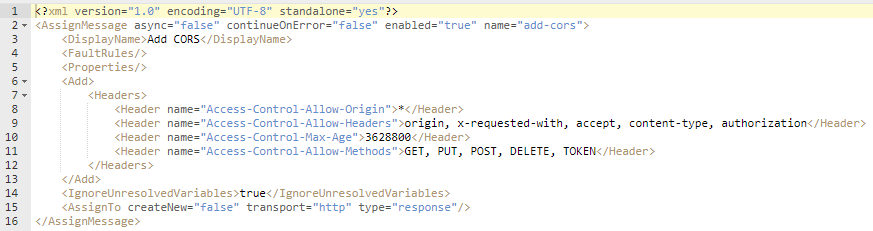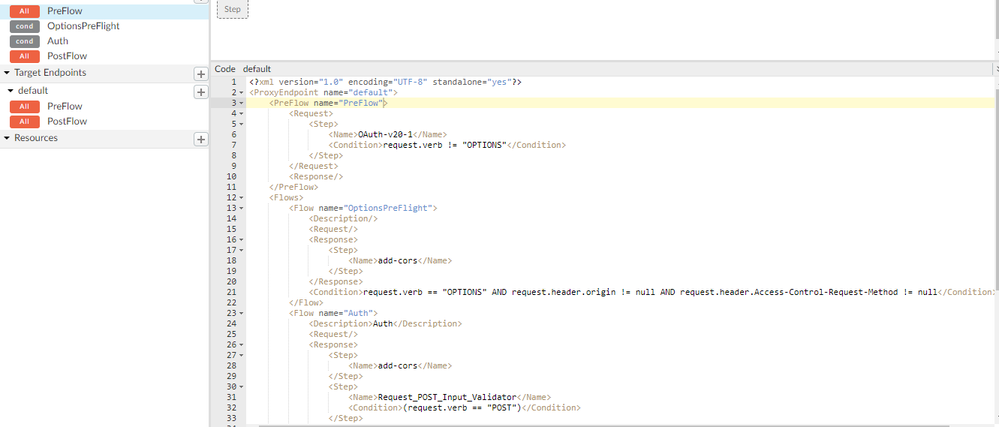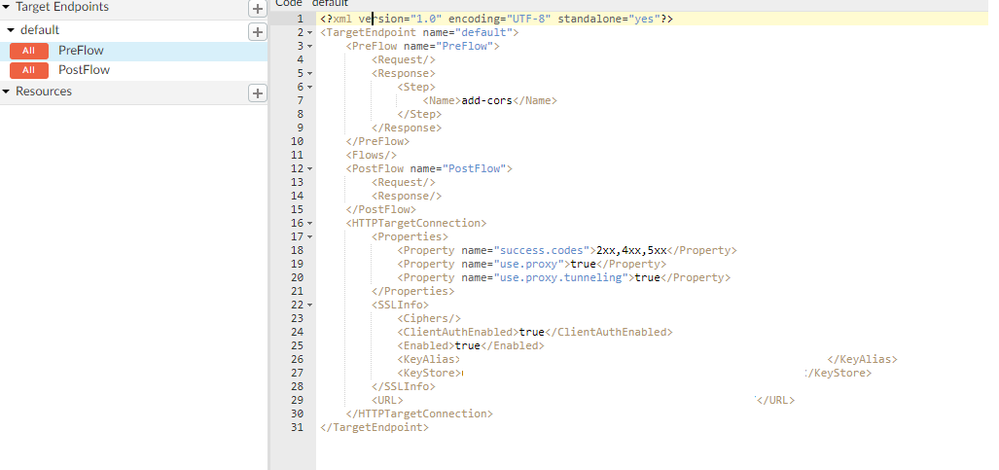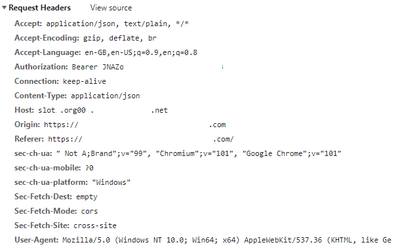- Google Cloud
- Cloud Forums
- Apigee
- GET 200 Response, with CORS Error
- Subscribe to RSS Feed
- Mark Topic as New
- Mark Topic as Read
- Float this Topic for Current User
- Bookmark
- Subscribe
- Mute
- Printer Friendly Page
- Mark as New
- Bookmark
- Subscribe
- Mute
- Subscribe to RSS Feed
- Permalink
- Report Inappropriate Content
- Mark as New
- Bookmark
- Subscribe
- Mute
- Subscribe to RSS Feed
- Permalink
- Report Inappropriate Content
We are using Angular in the front end and NodeJS in the backend. We are getting the response from the backend in the API proxy and proxy is sending the response back to the client as well. In the browser we see GET 200 OK with CORS error. We can't see the response as well. Response is received using postman (curl). Below is the CORS policy -
CORS added to the pre flgiht and Auth -
Added CORS in Target Endpoint pre flow
Request & Response headers from browser -
We are using OAuth 2.0 for authentication between browser and API - could that be an issue and should we use basic authentication instead?
Solved! Go to Solution.
- Mark as New
- Bookmark
- Subscribe
- Mute
- Subscribe to RSS Feed
- Permalink
- Report Inappropriate Content
- Mark as New
- Bookmark
- Subscribe
- Mute
- Subscribe to RSS Feed
- Permalink
- Report Inappropriate Content
I have found the issue. THis was happening because the headers in response were getting replicated thrice and not matching with the request headers.
I had to remove add-cors policy from Auth and Preflow in Target Endpoint to resolve the issue.
- Mark as New
- Bookmark
- Subscribe
- Mute
- Subscribe to RSS Feed
- Permalink
- Report Inappropriate Content
- Mark as New
- Bookmark
- Subscribe
- Mute
- Subscribe to RSS Feed
- Permalink
- Report Inappropriate Content
I'd suggest using the debug/trace against your API proxy so you can see the individual API requests getting processed. This will help you identify for example if a condition doesn't exactly match the request causing the cors policy to not get included.
- Mark as New
- Bookmark
- Subscribe
- Mute
- Subscribe to RSS Feed
- Permalink
- Report Inappropriate Content
- Mark as New
- Bookmark
- Subscribe
- Mute
- Subscribe to RSS Feed
- Permalink
- Report Inappropriate Content
I have found the issue. THis was happening because the headers in response were getting replicated thrice and not matching with the request headers.
I had to remove add-cors policy from Auth and Preflow in Target Endpoint to resolve the issue.
- Mark as New
- Bookmark
- Subscribe
- Mute
- Subscribe to RSS Feed
- Permalink
- Report Inappropriate Content
- Mark as New
- Bookmark
- Subscribe
- Mute
- Subscribe to RSS Feed
- Permalink
- Report Inappropriate Content
Glad you found it. You can avoid duplicating headers by using AssignMessage/Set/Headers instead of AssignMessage/Add/Headers . The former is idempotent, the latter is not.
-
Analytics
497 -
API Hub
75 -
API Runtime
11,664 -
API Security
175 -
Apigee General
3,034 -
Apigee X
1,277 -
Developer Portal
1,909 -
Drupal Portal
43 -
Hybrid
461 -
Integrated Developer Portal
88 -
Integration
309 -
PAYG
13 -
Private Cloud Deployment
1,068 -
User Interface
76
| User | Count |
|---|---|
| 1 | |
| 1 | |
| 1 | |
| 1 | |
| 1 |

 Twitter
Twitter