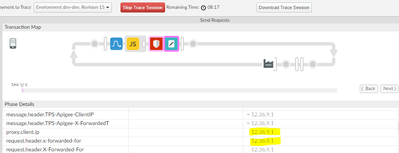- Google Cloud
- Cloud Forums
- Apigee
- Re: Get client IP Address from APIGEE Proxy API
- Subscribe to RSS Feed
- Mark Topic as New
- Mark Topic as Read
- Float this Topic for Current User
- Bookmark
- Subscribe
- Mute
- Printer Friendly Page
- Mark as New
- Bookmark
- Subscribe
- Mute
- Subscribe to RSS Feed
- Permalink
- Report Inappropriate Content
- Mark as New
- Bookmark
- Subscribe
- Mute
- Subscribe to RSS Feed
- Permalink
- Report Inappropriate Content
I am looking for a solution to Need to capture the client IP and create a new headers to be passed along to the API.
@apigee , @Former Community Member
- Labels:
-
Apigee General
- Mark as New
- Bookmark
- Subscribe
- Mute
- Subscribe to RSS Feed
- Permalink
- Report Inappropriate Content
- Mark as New
- Bookmark
- Subscribe
- Mute
- Subscribe to RSS Feed
- Permalink
- Report Inappropriate Content
You can use proxy.client.ip or request.header.X-Forwarded-For to capture the client ip in assign variable to verify & then you can create new header and pass it to backend..
==
<AssignVariable>
<Name>clientip</Name>
<Template>{proxy.client.ip}</Template>
</AssignVariable>
<AssignVariable>
<Name>X-Forwarded</Name>
<Template>{request.header.X-Forwarded-For}</Template>
</AssignVariable>
==
ref:
https://docs.apigee.com/api-platform/reference/variables-reference
- Mark as New
- Bookmark
- Subscribe
- Mute
- Subscribe to RSS Feed
- Permalink
- Report Inappropriate Content
- Mark as New
- Bookmark
- Subscribe
- Mute
- Subscribe to RSS Feed
- Permalink
- Report Inappropriate Content
Thanks for the reply..
I tried which you shared the code. But I am still not getting the actual client IP address.
This is what I see the ip address in the Trace window. (My IP address in my machine it starts with 10.**.*.***).
Here is the below code for Assign Message policy.
<?xml version="1.0" encoding="UTF-8" standalone="yes"?>
<AssignMessage async="false" continueOnError="false" enabled="true" name="Assign-Message-1">
<DisplayName>AM-Client IP</DisplayName>
<Property/>
<Set>
<Headers>
<Header name="TPS-Apigee-ClientIP">{proxy.client.ip}</Header>
<Header name="TPS-Apigee-X-ForwardedT">{request.header.x-forwarded-for}</Header>
</Headers>
</Set>
<AssignVariable>
<Name>TPS-Apigee-ClientIP</Name>
<Template>{proxy.client.ip}</Template>
</AssignVariable>
<AssignVariable>
<Name>TPS-Apigee-X-Forwarded</Name>
<Template>{request.header.X-Forwarded-For}</Template>
</AssignVariable>
<IgnoreUnresolvedVariables>true</IgnoreUnresolvedVariables>
<AssignTo createNew="false" transport="http" type="request"/>
</AssignMessage>
Thanks,
Subramanya
- Mark as New
- Bookmark
- Subscribe
- Mute
- Subscribe to RSS Feed
- Permalink
- Report Inappropriate Content
- Mark as New
- Bookmark
- Subscribe
- Mute
- Subscribe to RSS Feed
- Permalink
- Report Inappropriate Content
A 10.*.*.* address is an address on your local area network...
- Mark as New
- Bookmark
- Subscribe
- Mute
- Subscribe to RSS Feed
- Permalink
- Report Inappropriate Content
- Mark as New
- Bookmark
- Subscribe
- Mute
- Subscribe to RSS Feed
- Permalink
- Report Inappropriate Content
This happens alot when you are behind a proxy or firewall within your organization's LAN. Try call the API while on a Public network and you will capture the Client's IP
-
Analytics
524 -
API Gateway
57 -
API Hub
105 -
API Runtime
11,757 -
API Security
225 -
Apigee General
3,450 -
Apigee X
1,640 -
Cloud Endpoints
1 -
Developer Portal
1,957 -
Drupal Portal
56 -
Hybrid
529 -
Integrated Developer Portal
116 -
Integration
346 -
PAYG
19 -
Private Cloud Deployment
1,098 -
User Interface
91
- « Previous
- Next »
| User | Count |
|---|---|
| 1 | |
| 1 | |
| 1 | |
| 1 | |
| 1 |

 Twitter
Twitter