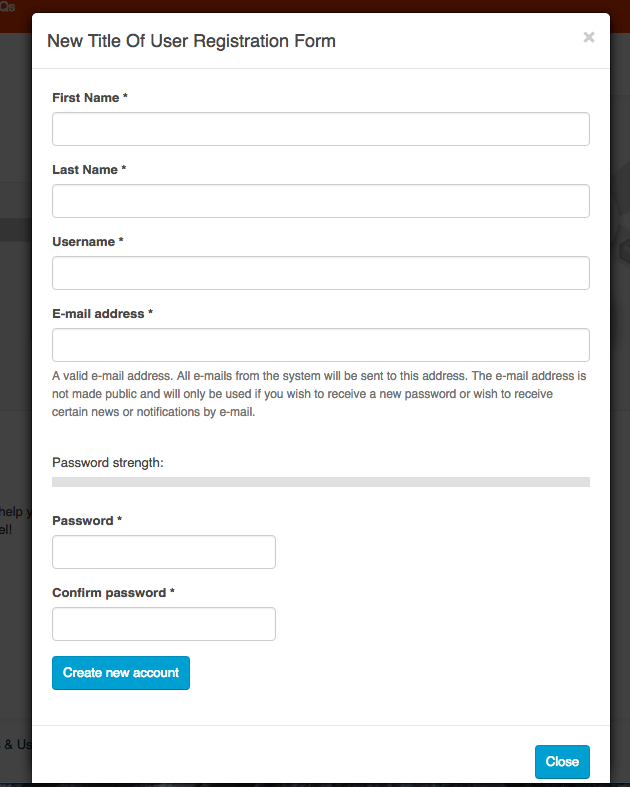- Google Cloud
- Cloud Forums
- Apigee
- How-to change the title of the user registration f...
- Subscribe to RSS Feed
- Mark Topic as New
- Mark Topic as Read
- Float this Topic for Current User
- Bookmark
- Subscribe
- Mute
- Printer Friendly Page
- Mark as New
- Bookmark
- Subscribe
- Mute
- Subscribe to RSS Feed
- Permalink
- Report Inappropriate Content
- Mark as New
- Bookmark
- Subscribe
- Mute
- Subscribe to RSS Feed
- Permalink
- Report Inappropriate Content
I'm using the Bootstrap Modal Form for user registration in the Apigee responsive theme.
The form comes with the rather impersonal built-in title Register a New User - I'd like to change this. However, I can't figure out how to do so.
The form fields are all configuration, but the text appears to be hard-coded at profiles\apigee\modules\contrib\bootstrap_modal_forms\bootstrap_modal_forms.module This means that there's probably some way of overwriting it in my template.php. However, I can't figure out how to do that from the documentation provided.with Bootstrap or the theme override docs.
Any suggestions on how to do this?
Solved! Go to Solution.
- Mark as New
- Bookmark
- Subscribe
- Mute
- Subscribe to RSS Feed
- Permalink
- Report Inappropriate Content
- Mark as New
- Bookmark
- Subscribe
- Mute
- Subscribe to RSS Feed
- Permalink
- Report Inappropriate Content
Dear @tpearson ,
Great Question....
There is a way to change the title of the Modal Form. bootstrap_modal_forms module exposes hook_bootstrap_modal_forms hook. You can implement above hook in a custom module and change the title of the form. Please see changed title & find attached custom module for same.
Code that implements hook,
function custom_forms_bootstrap_modal_forms() {
$items = array();
$items['user_register_form'] = array(
'form' => drupal_get_form('user_register_form'),
'title' => t('New Title Of User Registration Form'),
'action' => 'user/register'
);
return $items;
}Find attached module zip file for same.
Cheers,
Anil Sagar
-
Analytics
524 -
API Gateway
59 -
API Hub
105 -
API Runtime
11,758 -
API Security
225 -
Apigee General
3,469 -
Apigee X
1,653 -
Cloud Endpoints
1 -
Developer Portal
1,957 -
Drupal Portal
56 -
Hybrid
530 -
Integrated Developer Portal
117 -
Integration
346 -
PAYG
19 -
Private Cloud Deployment
1,098 -
User Interface
91
- « Previous
- Next »

 Twitter
Twitter