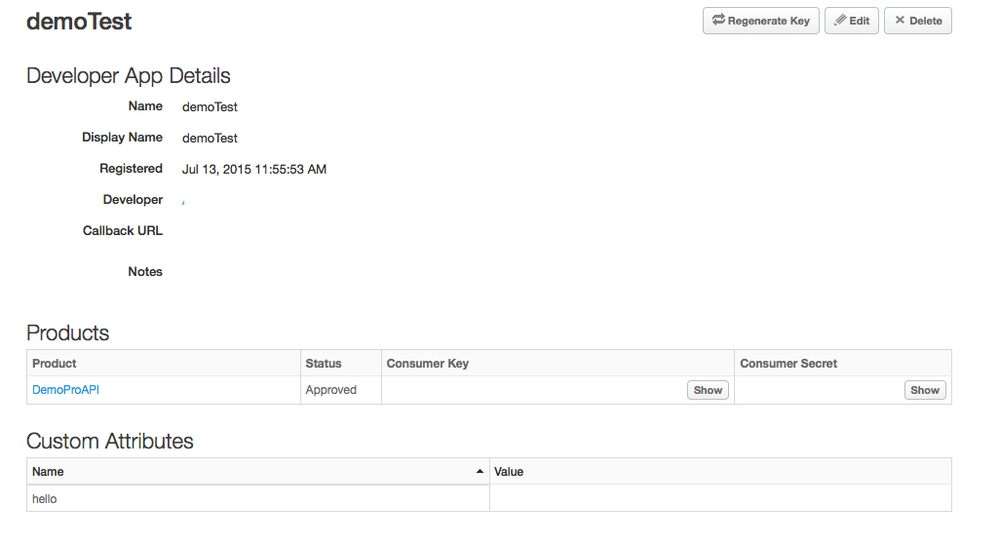- Google Cloud
- Cloud Forums
- Apigee
- How to define Custom Attributes with empty value o...
- Subscribe to RSS Feed
- Mark Topic as New
- Mark Topic as Read
- Float this Topic for Current User
- Bookmark
- Subscribe
- Mute
- Printer Friendly Page
- Mark as New
- Bookmark
- Subscribe
- Mute
- Subscribe to RSS Feed
- Permalink
- Report Inappropriate Content
- Mark as New
- Bookmark
- Subscribe
- Mute
- Subscribe to RSS Feed
- Permalink
- Report Inappropriate Content
Hello,
This is a question on DevApps Custom Attributes added on DevPortal and shown on Edge Management UI - Publish/Dev Apps menu. If the value of the attribute is empty a message of 'This field is required.' is displayed and it cannot be saved and thus the status will not become 'Approved'. Then how can we do with a case where the values are unknown initially but users can assign them sometime later only when the service is started?
Regards,
Toshi
Solved! Go to Solution.
- Mark as New
- Bookmark
- Subscribe
- Mute
- Subscribe to RSS Feed
- Permalink
- Report Inappropriate Content
- Mark as New
- Bookmark
- Subscribe
- Mute
- Subscribe to RSS Feed
- Permalink
- Report Inappropriate Content
Dear @Toshihiro Shibamoto ,
Seems like UI validation that stops you from creating an attribute with empty value.
But, Using API call you can set empty value once your app is created & it works.
POST /v1/organizations/{ORGNAME}/developers/{DEVELOPER_EMAIL}/apps/{APPNAME}/attributes/{ATTRIBTUE_NAME}
Request Body :
{"value" : ""}See empty value in APIGEE Edge UI after above API call..
Cheers,
Anil Sagar
- Mark as New
- Bookmark
- Subscribe
- Mute
- Subscribe to RSS Feed
- Permalink
- Report Inappropriate Content
- Mark as New
- Bookmark
- Subscribe
- Mute
- Subscribe to RSS Feed
- Permalink
- Report Inappropriate Content
Dear @Toshihiro Shibamoto ,
Seems like UI validation that stops you from creating an attribute with empty value.
But, Using API call you can set empty value once your app is created & it works.
POST /v1/organizations/{ORGNAME}/developers/{DEVELOPER_EMAIL}/apps/{APPNAME}/attributes/{ATTRIBTUE_NAME}
Request Body :
{"value" : ""}See empty value in APIGEE Edge UI after above API call..
Cheers,
Anil Sagar
- Mark as New
- Bookmark
- Subscribe
- Mute
- Subscribe to RSS Feed
- Permalink
- Report Inappropriate Content
- Mark as New
- Bookmark
- Subscribe
- Mute
- Subscribe to RSS Feed
- Permalink
- Report Inappropriate Content
Hello @Anil Sagar,
Thank you so much for the answer quickly. That should be a good solution.
- Mark as New
- Bookmark
- Subscribe
- Mute
- Subscribe to RSS Feed
- Permalink
- Report Inappropriate Content
- Mark as New
- Bookmark
- Subscribe
- Mute
- Subscribe to RSS Feed
- Permalink
- Report Inappropriate Content
@Toshihiro Shibamoto , Anytime 🙂 Glad, Issue has been resolved..
-
Analytics
524 -
API Gateway
59 -
API Hub
105 -
API Runtime
11,758 -
API Security
225 -
Apigee General
3,469 -
Apigee X
1,653 -
Cloud Endpoints
1 -
Developer Portal
1,957 -
Drupal Portal
56 -
Hybrid
530 -
Integrated Developer Portal
117 -
Integration
346 -
PAYG
19 -
Private Cloud Deployment
1,098 -
User Interface
91
- « Previous
- Next »

 Twitter
Twitter