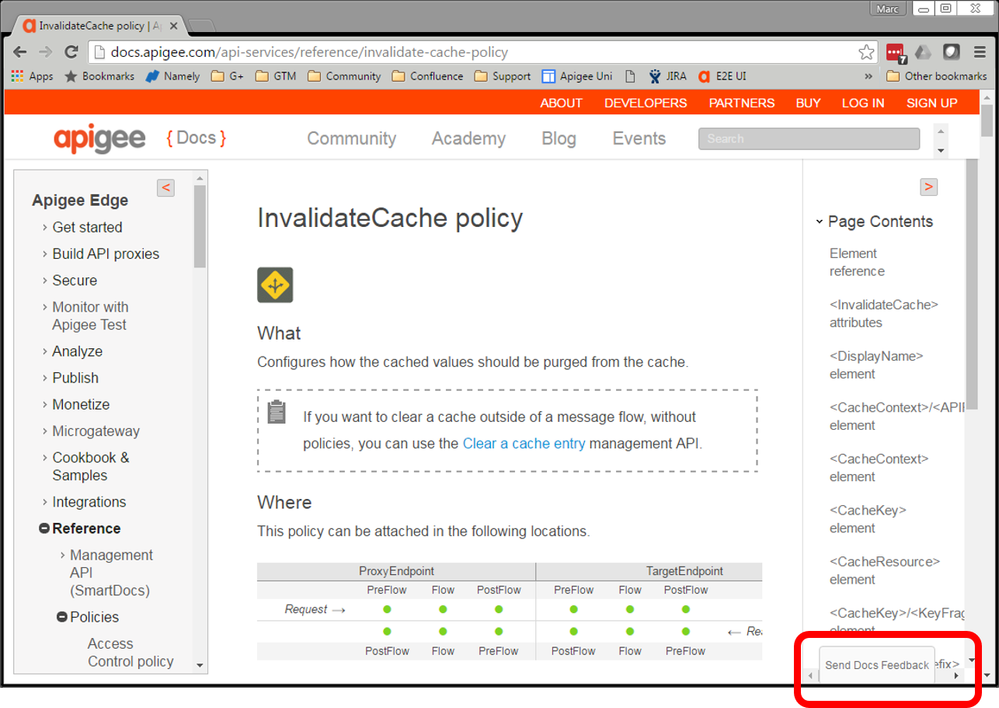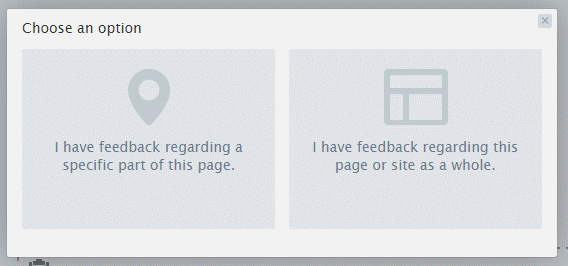- Google Cloud
- Cloud Forums
- Apigee
- Is it documentation bug?
- Subscribe to RSS Feed
- Mark Topic as New
- Mark Topic as Read
- Float this Topic for Current User
- Bookmark
- Subscribe
- Mute
- Printer Friendly Page
- Mark as New
- Bookmark
- Subscribe
- Mute
- Subscribe to RSS Feed
- Permalink
- Report Inappropriate Content
- Mark as New
- Bookmark
- Subscribe
- Mute
- Subscribe to RSS Feed
- Permalink
- Report Inappropriate Content
http://docs.apigee.com/api-services/reference/invalidate-cache-policy
please see the link http://docs.apigee.com/api-services/reference/invalidate-cache-policy
you have the following code
<CacheContext> <APIProxyName ref="variable_name">application_that_added_the_entry</ApplicationName> .... </CacheContext>
XML is broken
Solved! Go to Solution.
- Mark as New
- Bookmark
- Subscribe
- Mute
- Subscribe to RSS Feed
- Permalink
- Report Inappropriate Content
- Mark as New
- Bookmark
- Subscribe
- Mute
- Subscribe to RSS Feed
- Permalink
- Report Inappropriate Content
Hi @Oleksandr Skoryi thanks for sharing.
I just wanted to take this opportunity to let everyone know there is also another way to send us feedback on any of our documentation.
On each page, in the bottom right there is a link "Send Docs Feedback":
Clicking it brings up the following pop-up:
Clicking the first option, to give feedback on a specific part of the page, presents a selector to choose the part of the page that the feedback applies to and after that a box to capture the feedback.
Alternatively to give feedback about the whole page or site, click the second option and enter the feedback.
And last of all, if these answers from @Anil Sagar, @wwitman and me have addressed your question please click the Accept link or alternatively let us know what further details we can help provide.
- Mark as New
- Bookmark
- Subscribe
- Mute
- Subscribe to RSS Feed
- Permalink
- Report Inappropriate Content
- Mark as New
- Bookmark
- Subscribe
- Mute
- Subscribe to RSS Feed
- Permalink
- Report Inappropriate Content
@Oleksandr Skoryi Thanks for taking time to report this. I corrected the doc.
- Mark as New
- Bookmark
- Subscribe
- Mute
- Subscribe to RSS Feed
- Permalink
- Report Inappropriate Content
- Mark as New
- Bookmark
- Subscribe
- Mute
- Subscribe to RSS Feed
- Permalink
- Report Inappropriate Content
Thank you for highlighting same. Yes, It's a documentation bug. We will update same & keep you posted. Let me loop in @docs team.
- Mark as New
- Bookmark
- Subscribe
- Mute
- Subscribe to RSS Feed
- Permalink
- Report Inappropriate Content
- Mark as New
- Bookmark
- Subscribe
- Mute
- Subscribe to RSS Feed
- Permalink
- Report Inappropriate Content
Hi @Oleksandr Skoryi thanks for sharing.
I just wanted to take this opportunity to let everyone know there is also another way to send us feedback on any of our documentation.
On each page, in the bottom right there is a link "Send Docs Feedback":
Clicking it brings up the following pop-up:
Clicking the first option, to give feedback on a specific part of the page, presents a selector to choose the part of the page that the feedback applies to and after that a box to capture the feedback.
Alternatively to give feedback about the whole page or site, click the second option and enter the feedback.
And last of all, if these answers from @Anil Sagar, @wwitman and me have addressed your question please click the Accept link or alternatively let us know what further details we can help provide.
- Mark as New
- Bookmark
- Subscribe
- Mute
- Subscribe to RSS Feed
- Permalink
- Report Inappropriate Content
- Mark as New
- Bookmark
- Subscribe
- Mute
- Subscribe to RSS Feed
- Permalink
- Report Inappropriate Content
@Oleksandr Skoryi Thanks for taking time to report this. I corrected the doc.
-
Analytics
497 -
API Hub
75 -
API Runtime
11,660 -
API Security
174 -
Apigee General
3,020 -
Apigee X
1,263 -
Developer Portal
1,906 -
Drupal Portal
43 -
Hybrid
459 -
Integrated Developer Portal
87 -
Integration
308 -
PAYG
13 -
Private Cloud Deployment
1,067 -
User Interface
75
| User | Count |
|---|---|
| 3 | |
| 2 | |
| 1 | |
| 1 | |
| 1 |

 Twitter
Twitter