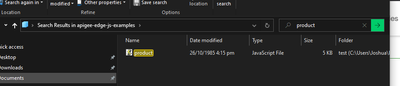- Google Cloud
- Cloud Forums
- Apigee
- Re: List API Products associated to an API Proxy
- Subscribe to RSS Feed
- Mark Topic as New
- Mark Topic as Read
- Float this Topic for Current User
- Bookmark
- Subscribe
- Mute
- Printer Friendly Page
- Mark as New
- Bookmark
- Subscribe
- Mute
- Subscribe to RSS Feed
- Permalink
- Report Inappropriate Content
- Mark as New
- Bookmark
- Subscribe
- Mute
- Subscribe to RSS Feed
- Permalink
- Report Inappropriate Content
Is there a way to get all API Products associated to an API Proxy?. Its just that I am getting an APIProduct mismatch in one of our APIs and I dont know what existing product it needs to be added to our App for me to be able to use it. I tried lookin gin the Edge APIs and I cant see it there. Its just that I want to know all of the products associated to an API Proxy so that when I open Edge UI, and look for a product that I found that is link to that API Proxy, I would then know the App where it is associated and check that app configuration among other things so that I could make it work on our own App with configurations copied from another App where that API is working. Atm I have to manually open all the Products in our organization to trace where this particular API proxy is configured, and it is time consuming and almost impossible to do given the hundreds of API Products and possibly dozens to hundreds more api proxy configured for an API Product.
Solved! Go to Solution.
- Mark as New
- Bookmark
- Subscribe
- Mute
- Subscribe to RSS Feed
- Permalink
- Report Inappropriate Content
- Mark as New
- Bookmark
- Subscribe
- Mute
- Subscribe to RSS Feed
- Permalink
- Report Inappropriate Content
This works for Apigee Edge.
https://github.com/DinoChiesa/apigee-edge-js-examples/blob/main/findApiProductForProxy.js
Does not work for Apigee X or hybrid with the "new Product configuration" option.
If you use the -v option you should be able to see the Admin APIs this script invokes.
And also,
Be careful about "APIProduct mismatch". It could be that the proxy itself is included in the API product, but not the PATH you're using. If you specify paths other than '/**', then you need to consider that as well when diagnosing API Product authorization issues.
- Mark as New
- Bookmark
- Subscribe
- Mute
- Subscribe to RSS Feed
- Permalink
- Report Inappropriate Content
- Mark as New
- Bookmark
- Subscribe
- Mute
- Subscribe to RSS Feed
- Permalink
- Report Inappropriate Content
This works for Apigee Edge.
https://github.com/DinoChiesa/apigee-edge-js-examples/blob/main/findApiProductForProxy.js
Does not work for Apigee X or hybrid with the "new Product configuration" option.
If you use the -v option you should be able to see the Admin APIs this script invokes.
And also,
Be careful about "APIProduct mismatch". It could be that the proxy itself is included in the API product, but not the PATH you're using. If you specify paths other than '/**', then you need to consider that as well when diagnosing API Product authorization issues.
- Mark as New
- Bookmark
- Subscribe
- Mute
- Subscribe to RSS Feed
- Permalink
- Report Inappropriate Content
- Mark as New
- Bookmark
- Subscribe
- Mute
- Subscribe to RSS Feed
- Permalink
- Report Inappropriate Content
Funny thing, I already have this repo from a previous question. My windows search must be trolling me, as querying product in it did not threw any existing scripts with name "product". Ahh, silly me, i should have just manually looked for it instead of trusting windows doing its job, haha, would have saved me the time searching it in Edge APIs,haha. Anyhow thx, its what I am exactly looking for.
-
Analytics
524 -
API Gateway
58 -
API Hub
105 -
API Runtime
11,757 -
API Security
225 -
Apigee General
3,454 -
Apigee X
1,644 -
Cloud Endpoints
1 -
Developer Portal
1,957 -
Drupal Portal
56 -
Hybrid
529 -
Integrated Developer Portal
117 -
Integration
346 -
PAYG
19 -
Private Cloud Deployment
1,098 -
User Interface
91
- « Previous
- Next »

 Twitter
Twitter