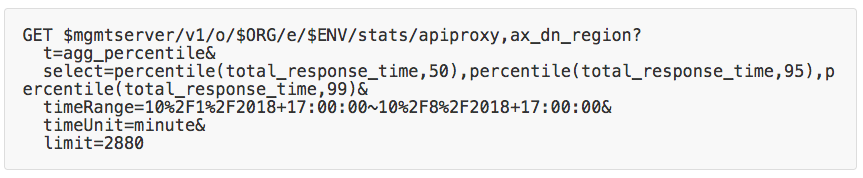- Google Cloud
- Cloud Forums
- Apigee
- Retrieve latency percentiles from analytics API en...
- Subscribe to RSS Feed
- Mark Topic as New
- Mark Topic as Read
- Float this Topic for Current User
- Bookmark
- Subscribe
- Mute
- Printer Friendly Page
- Mark as New
- Bookmark
- Subscribe
- Mute
- Subscribe to RSS Feed
- Permalink
- Report Inappropriate Content
- Mark as New
- Bookmark
- Subscribe
- Mute
- Subscribe to RSS Feed
- Permalink
- Report Inappropriate Content
I'm trying to extract percentiles for response times (i.e. total_response_time) via the analytics endpoint or custom reports. I only see the functions: sum, avg, min, max. The UI shows me percentiles, is there a way to extract this?
Solved! Go to Solution.
- Mark as New
- Bookmark
- Subscribe
- Mute
- Subscribe to RSS Feed
- Permalink
- Report Inappropriate Content
- Mark as New
- Bookmark
- Subscribe
- Mute
- Subscribe to RSS Feed
- Permalink
- Report Inappropriate Content
I don't know why the API to retrieve percentiles is not documented.
Here is an example to get the 50th, 95th, and 99th percentile numbers for total response time by API Proxy for an organization and environment:
GET $mgmtserver/v1/o/$ORG/e/$ENV/stats/apiproxy,ax_dn_region? t=agg_percentile& select=percentile(total_response_time,50),percentile(total_response_time,95),percentile(total_response_time,99)& timeRange=10%2F1%2F2018+17:00:00~10%2F8%2F2018+17:00:00& timeUnit=minute& limit=2880
All of that should appear on one line. Breaking down the query params:
| parameter | value | comments |
| t | agg_percentile | table to query |
| select | percentile(...),percentile(...)... | percentiles to retrieve |
| timeRange | 10%2F1%2F2018+17:00:00~10%2F8%2F2018+17:00:00 | formatted and then url-encoded like the timeRange for other stats queries |
| timeUnit | minute | You can set this to hour and day, as well (I think!) |
| limit | 2880 | number of "time units", in this case, minutes. 2880 minutes is 2 days. |
You can get {50,95,99} percentiles for
- total_response_time
- request_processing_latency
- response_processing_latency
- target_response_time
There are some additional query params supported, the same as documented for the other stats queries:
- If you add the _optimized=js query parameter, It shapes the JSON differently (smaller).
- You can also add sort=ASC or sort=DESC.
- and a sortby query param that accepts the same things as "select".
- You can also filter the results, by appending a filter query param. It takes values like:
- (apiproxy in 'api1','api2')
- (response_status_code eq 200)
If you use curl, You need to url-encode the spaces, so the queryparam name and value would look like this:
filter=(apiproxy%20in%20'my-proxy-name')
Good luck.
-
Analytics
524 -
API Gateway
59 -
API Hub
105 -
API Runtime
11,758 -
API Security
225 -
Apigee General
3,469 -
Apigee X
1,653 -
Cloud Endpoints
1 -
Developer Portal
1,957 -
Drupal Portal
56 -
Hybrid
530 -
Integrated Developer Portal
117 -
Integration
346 -
PAYG
19 -
Private Cloud Deployment
1,098 -
User Interface
91
- « Previous
- Next »

 Twitter
Twitter