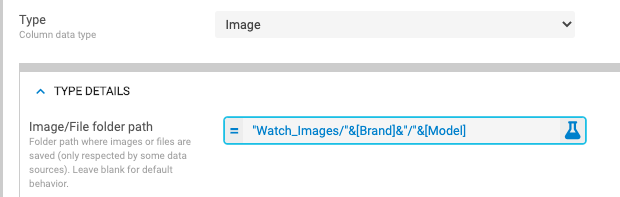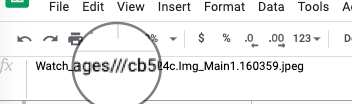This website uses Cookies. Click Accept to agree to our website's cookie use as described in our Privacy Policy. Click Preferences to customize your cookie settings.
Turn on suggestions
Auto-suggest helps you quickly narrow down your search results by suggesting possible matches as you type.
Showing results for
- AppSheet
- AppSheet Forum
- AppSheet Q&A
- BUG: Image/File folder path breaks when slice is m...
Topic Options
- Subscribe to RSS Feed
- Mark Topic as New
- Mark Topic as Read
- Float this Topic for Current User
- Bookmark
- Subscribe
- Mute
- Printer Friendly Page
Solved

Post Options
- Mark as New
- Bookmark
- Subscribe
- Mute
- Subscribe to RSS Feed
- Permalink
- Report Inappropriate Content
Reply posted on
--/--/---- --:-- AM
Post Options
- Mark as New
- Bookmark
- Subscribe
- Mute
- Subscribe to RSS Feed
- Permalink
- Report Inappropriate Content
There’s a bug when using a formula to specify an image storage location:
If you reference columns in the folder path:
…Those columns (Brand/Model) have to be included in the slice for the Form to properly save the images to the correct path.
If the columns are not part of the Form’s Slice, the column values are missing and only the slashes are inserted in the Google Sheet.
Watch_Images///cb50e24c.Img_Main1.160359.jpeg
1 REPLY 1
Post Options
- Mark as New
- Bookmark
- Subscribe
- Mute
- Subscribe to RSS Feed
- Permalink
- Report Inappropriate Content
Reply posted on
--/--/---- --:-- AM
Post Options
- Mark as New
- Bookmark
- Subscribe
- Mute
- Subscribe to RSS Feed
- Permalink
- Report Inappropriate Content
What a %#&$ing &#^* of a thing. I've spent a day and a half trying to work out why this wasn't working for me.
Thank you for this post.
Top Labels in this Space
-
Account
1,856 -
Affiliate Program
1 -
App Management
4,124 -
AppSheet
1 -
Automation
11,531 -
Best Practice
1 -
Bug
1,561 -
Cloud Deploy
1 -
core
1 -
Data
10,830 -
Errors
6,523 -
Expressions
13,043 -
free
1 -
General Miscellaneous
1 -
image and text
1 -
Integration
1 -
Integrations
1,967 -
Intelligence
690 -
Introductions
116 -
Learning Hub
1 -
Other
3,378 -
Panel
1 -
Photos
1 -
plans
1 -
Resources
682 -
Security
930 -
subscription
1 -
Templates
1,537 -
Users
1,816 -
UX
9,811
- « Previous
- Next »
Top Solution Authors
| User | Count |
|---|---|
| 18 | |
| 14 | |
| 11 | |
| 7 | |
| 4 |

 Twitter
Twitter