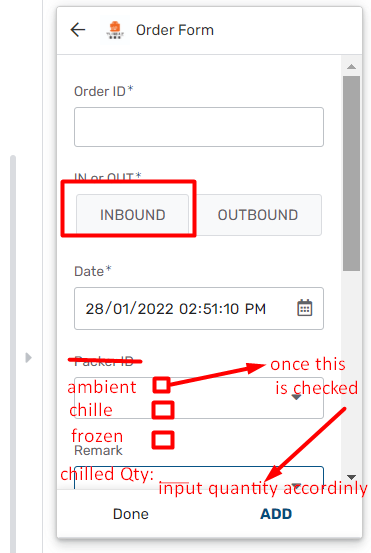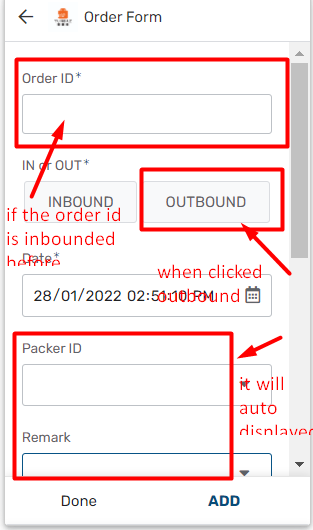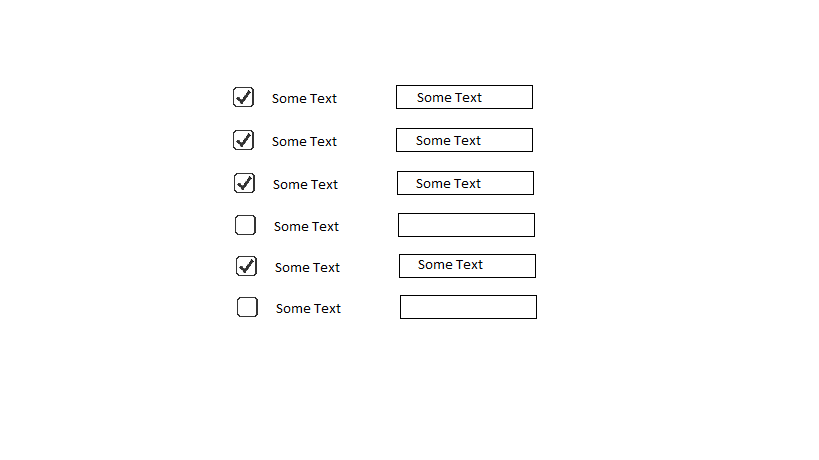- AppSheet
- AppSheet Forum
- AppSheet Q&A
- Re: Checkbox with quantity input
- Subscribe to RSS Feed
- Mark Topic as New
- Mark Topic as Read
- Float this Topic for Current User
- Bookmark
- Subscribe
- Mute
- Printer Friendly Page
- Mark as New
- Bookmark
- Subscribe
- Mute
- Subscribe to RSS Feed
- Permalink
- Report Inappropriate Content
- Mark as New
- Bookmark
- Subscribe
- Mute
- Subscribe to RSS Feed
- Permalink
- Report Inappropriate Content
Hi all expert,
I am trying to create a checkbox.
Example: (storage condition)
- Ambient
- Chill
- Frozen
Once Ambient is checked, then will appear a column, which is the quantity to be inputted.
May I know is it possible and how to do it in appsheet?
Sincerely seeking for help, you help would be high appreciated.
- Labels:
-
Expressions
-
Integrations
-
Resources
-
UX
- Mark as New
- Bookmark
- Subscribe
- Mute
- Subscribe to RSS Feed
- Permalink
- Report Inappropriate Content
- Mark as New
- Bookmark
- Subscribe
- Mute
- Subscribe to RSS Feed
- Permalink
- Report Inappropriate Content
What kind of view would you like to do this in. A detail view, perhaps? Or, in a form?
- Mark as New
- Bookmark
- Subscribe
- Mute
- Subscribe to RSS Feed
- Permalink
- Report Inappropriate Content
- Mark as New
- Bookmark
- Subscribe
- Mute
- Subscribe to RSS Feed
- Permalink
- Report Inappropriate Content
I modify the order sorting apps by copying my WMS
Below picture is the idea of doing it.
Please excuse me for my bad explaination in the screenshot below, i hope you can understand.
Basically, i want to have a checkbox , after checked it, then will display a column to input the qty (as screenshot 1)
Then when wanted to outbound, i will input the ID, (Example: Inbounded with ambient 1 qty, order ID: 1111), then when i type in 1111 order ID and outbound, the recorded quantity will displayed.
so inbound = +1
outbound = -1
the balance will become 0
this is the whole concept
- Mark as New
- Bookmark
- Subscribe
- Mute
- Subscribe to RSS Feed
- Permalink
- Report Inappropriate Content
- Mark as New
- Bookmark
- Subscribe
- Mute
- Subscribe to RSS Feed
- Permalink
- Report Inappropriate Content
is there any option to create something like this?
- Mark as New
- Bookmark
- Subscribe
- Mute
- Subscribe to RSS Feed
- Permalink
- Report Inappropriate Content
- Mark as New
- Bookmark
- Subscribe
- Mute
- Subscribe to RSS Feed
- Permalink
- Report Inappropriate Content
Yes!!! this is what i am looking for
If cant do exactly like this, at least something similar to it
- Mark as New
- Bookmark
- Subscribe
- Mute
- Subscribe to RSS Feed
- Permalink
- Report Inappropriate Content
- Mark as New
- Bookmark
- Subscribe
- Mute
- Subscribe to RSS Feed
- Permalink
- Report Inappropriate Content
I think the appearance would be different but something similar should be possible. I'm not used to doing this sort of thing in a form, though, so I would have to check.
- Mark as New
- Bookmark
- Subscribe
- Mute
- Subscribe to RSS Feed
- Permalink
- Report Inappropriate Content
- Mark as New
- Bookmark
- Subscribe
- Mute
- Subscribe to RSS Feed
- Permalink
- Report Inappropriate Content
I think SHOW-IF can be used to control field appearances based other fields.
I would create an ENUMLIST field for a list of options and based on your selection, other field can be controlled by entering something like this - IN("ambient chill", [_THISROW].[ENUM COLUMN]) - in the show if of each field.
See this article
-
Account
1,875 -
App Management
4,207 -
Automation
11,633 -
Bug
1,632 -
Data
10,939 -
Errors
6,624 -
Expressions
13,145 -
Integrations
1,996 -
Intelligence
705 -
Introductions
119 -
Login
1 -
Other
3,434 -
Resources
691 -
Security
940 -
Templates
1,554 -
Users
1,833 -
UX
9,872
- « Previous
- Next »
| User | Count |
|---|---|
| 20 | |
| 16 | |
| 4 | |
| 3 | |
| 2 |

 Twitter
Twitter