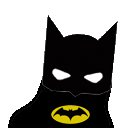- AppSheet
- AppSheet Forum
- AppSheet Q&A
- Get sum of other items value in same table
- Subscribe to RSS Feed
- Mark Topic as New
- Mark Topic as Read
- Float this Topic for Current User
- Bookmark
- Subscribe
- Mute
- Printer Friendly Page
- Mark as New
- Bookmark
- Subscribe
- Mute
- Subscribe to RSS Feed
- Permalink
- Report Inappropriate Content
- Mark as New
- Bookmark
- Subscribe
- Mute
- Subscribe to RSS Feed
- Permalink
- Report Inappropriate Content
Hi there
I’m working on a schedule tracker, and I need to calculate which duration can I set on a new entry. Basically, I’m allowed to work 8:12 per day.
I used parent/child tables, and in the child table “Detail_Day” I’m using this formula:
List_OtherChilds= SELECT( Detail_Day[key_detail_day], AND( [Related_Key_Detail]=[_THISROW].[Related_Key_Detail], [key_detail_day]<>[_THISROW].[key_detail_day] ) )
CALCULATION_otherDetails_Duration_VC= SUM( [List_OtherChilds][TotalTime_Detail_VC] )
Where [TotalTime_Detail_VC] is a sum of various durations
And in initial value, I use the formula:
workTime= "08:12:00"-[CALCULATION_otherDetails_Duration_VC]
Each formula, individually, seems to work properly.
When I sync the app, I get this error:
Expression appears to be part of a cycle[…]
I tried something else, based on excellent article from @Steve:
I think it summarizes what I tried earlier in two separate steps:
SUM( SELECT( Detail_Day[TotalTime_Detail_VC], AND( [key_detail_Day] <> [_THISROW].[key_detail_Day], [Related_Key_Detail] = [_THISROW].[Related_Key_Detail] ) )
)
Anyway, I still have the cycle-error message.
I think I get the point, but I have no idea about how to get it working ? Any idea ?
(A second trouble I will probably have is matching duration vs time, but I will deal with it in a second time)
Many thanks in advance
Solved! Go to Solution.
- Mark as New
- Bookmark
- Subscribe
- Mute
- Subscribe to RSS Feed
- Permalink
- Report Inappropriate Content
- Mark as New
- Bookmark
- Subscribe
- Mute
- Subscribe to RSS Feed
- Permalink
- Report Inappropriate Content
This?
(
"008:12:00"
- SUM(
SELECT(
Detail_Day[duration-column],
AND(
([Related_Key_Detail] = [_THISROW].[Related_Key_Detail]),
NOT([_ROWNUMBER] = [_THISROW].[_ROWNUMBER])
)
)
)
)
replacing duration-column with the name of the column in the Detail_Day table that contains the duration associated with each row.
- Mark as New
- Bookmark
- Subscribe
- Mute
- Subscribe to RSS Feed
- Permalink
- Report Inappropriate Content
- Mark as New
- Bookmark
- Subscribe
- Mute
- Subscribe to RSS Feed
- Permalink
- Report Inappropriate Content
This?
(
"008:12:00"
- SUM(
SELECT(
Detail_Day[duration-column],
AND(
([Related_Key_Detail] = [_THISROW].[Related_Key_Detail]),
NOT([_ROWNUMBER] = [_THISROW].[_ROWNUMBER])
)
)
)
)
replacing duration-column with the name of the column in the Detail_Day table that contains the duration associated with each row.
- Mark as New
- Bookmark
- Subscribe
- Mute
- Subscribe to RSS Feed
- Permalink
- Report Inappropriate Content
- Mark as New
- Bookmark
- Subscribe
- Mute
- Subscribe to RSS Feed
- Permalink
- Report Inappropriate Content
This.
Is.
Extraordinary.
Thanks a lot !
- Mark as New
- Bookmark
- Subscribe
- Mute
- Subscribe to RSS Feed
- Permalink
- Report Inappropriate Content
- Mark as New
- Bookmark
- Subscribe
- Mute
- Subscribe to RSS Feed
- Permalink
- Report Inappropriate Content
I just noticed some interesting point: if I try to separate your formula in pieces, as I did before, I get the cycle formula error, but not when everything is in the same calculation.
That’s curious…
- Mark as New
- Bookmark
- Subscribe
- Mute
- Subscribe to RSS Feed
- Permalink
- Report Inappropriate Content
- Mark as New
- Bookmark
- Subscribe
- Mute
- Subscribe to RSS Feed
- Permalink
- Report Inappropriate Content
If column 1 computes its value using the value of column 2, and column 2 computes its value using the value of column 1, you get a cycle, because each column requires the other to have a value before it can compute its own. That’s what you’re running into.
- Mark as New
- Bookmark
- Subscribe
- Mute
- Subscribe to RSS Feed
- Permalink
- Report Inappropriate Content
- Mark as New
- Bookmark
- Subscribe
- Mute
- Subscribe to RSS Feed
- Permalink
- Report Inappropriate Content
Ow, said this way it’s ridiculously simple ![]()
Thanks for this explanation !
-
Account
1,879 -
App Management
4,222 -
Automation
11,645 -
Bug
1,645 -
Data
10,957 -
Errors
6,639 -
Expressions
13,165 -
Integrations
2,004 -
Intelligence
706 -
Introductions
121 -
Login
1 -
Other
3,444 -
Resources
692 -
Security
943 -
Templates
1,556 -
Users
1,836 -
UX
9,882
- « Previous
- Next »
| User | Count |
|---|---|
| 31 | |
| 14 | |
| 3 | |
| 3 | |
| 2 |

 Twitter
Twitter