- AppSheet
- AppSheet Forum
- AppSheet Q&A
- How to flatten a list of lists?
- Subscribe to RSS Feed
- Mark Topic as New
- Mark Topic as Read
- Float this Topic for Current User
- Bookmark
- Subscribe
- Mute
- Printer Friendly Page
- Mark as New
- Bookmark
- Subscribe
- Mute
- Subscribe to RSS Feed
- Permalink
- Report Inappropriate Content
- Mark as New
- Bookmark
- Subscribe
- Mute
- Subscribe to RSS Feed
- Permalink
- Report Inappropriate Content
Good afternoon, Everyone:
I created an Address Book app. Each Contact can have multiple Email Addresses. In the Contact Details table, I created a VC called Related Contact Email Addresses By ContactID of type List. AppSheet graciously populates that field as Email Address records are added and associated with a Contact.
Things were moving smoothly until I saw that Email Address records became orphaned whenever I deleted a Contact without first deleting Email Addresses. Granted, orphaned records don’t negatively impact the app’s operation, but I find it distasteful from an esoteric point of view ![]()
My current solution works, but it is not efficient. I created an Action called Delete All Email Address Records referenced by Contact Detail Record. Here is a screenshot:
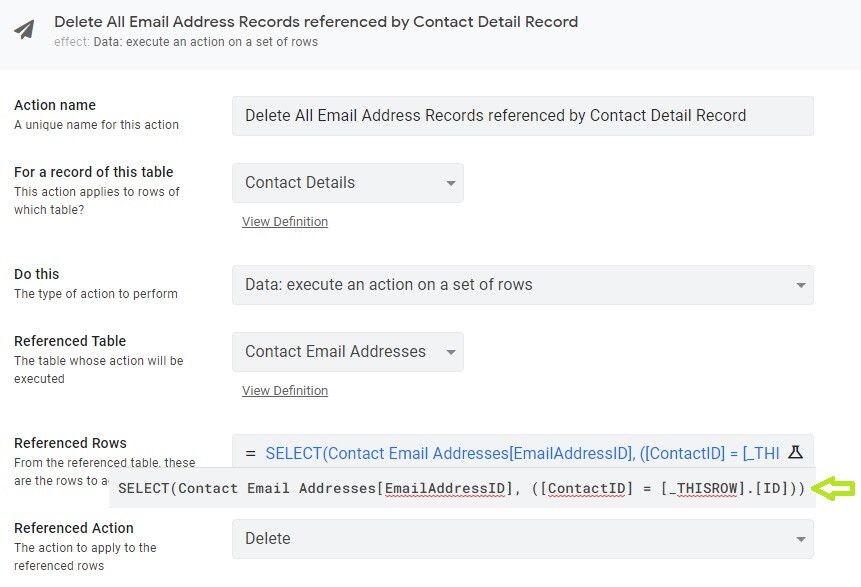
I’m unsure how AppSheet executes the SELECT, but the worst case scenario is that it is a linear, brute force search. That will slow down as more Contacts and Email Addresses are added.
Well, then I thought why can’t I leverage the existing “Related Contact Email Addresses By ContactID” in the Contact Details table? All of the EmailAddressID’s are right there, courtesy of AppSheet. So, I changed the Action to this:
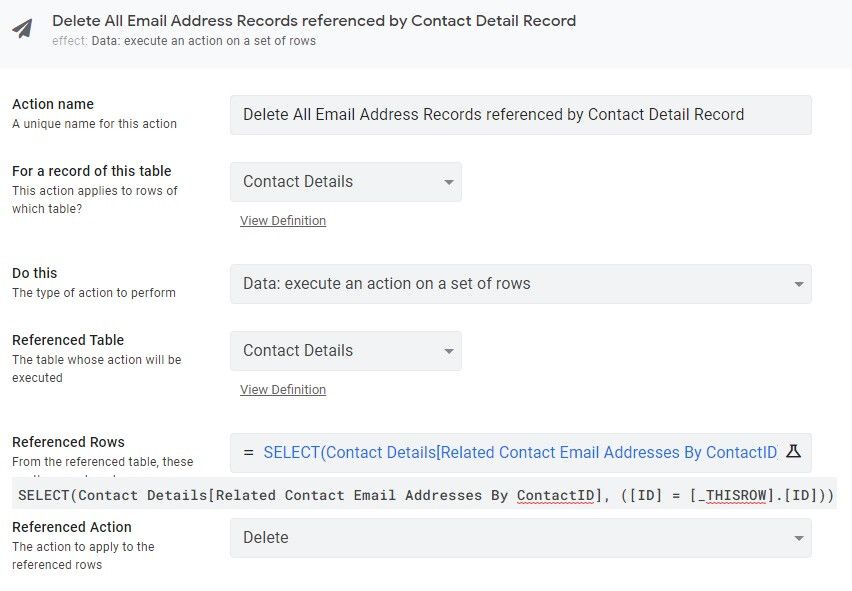
However, I receive an error saying, in effect, that the result of the SELECT is not a list. It won’t tell me what it returns, but I suspect that it is a List of Lists.
Is there a way to flatten it?
Thank you,
Brian
Solved! Go to Solution.
- Mark as New
- Bookmark
- Subscribe
- Mute
- Subscribe to RSS Feed
- Permalink
- Report Inappropriate Content
- Mark as New
- Bookmark
- Subscribe
- Mute
- Subscribe to RSS Feed
- Permalink
- Report Inappropriate Content
For Referenced Rows, try just:
[Related Contact Email Addresses By ContactID]- Mark as New
- Bookmark
- Subscribe
- Mute
- Subscribe to RSS Feed
- Permalink
- Report Inappropriate Content
- Mark as New
- Bookmark
- Subscribe
- Mute
- Subscribe to RSS Feed
- Permalink
- Report Inappropriate Content
For Referenced Rows, try just:
[Related Contact Email Addresses By ContactID]- Mark as New
- Bookmark
- Subscribe
- Mute
- Subscribe to RSS Feed
- Permalink
- Report Inappropriate Content
- Mark as New
- Bookmark
- Subscribe
- Mute
- Subscribe to RSS Feed
- Permalink
- Report Inappropriate Content
-
Account
1,879 -
App Management
4,228 -
Automation
11,650 -
Bug
1,648 -
Data
10,961 -
Errors
6,647 -
Expressions
13,170 -
Integrations
2,005 -
Intelligence
706 -
Introductions
121 -
Login
1 -
Other
3,446 -
Resources
694 -
Security
943 -
Templates
1,558 -
Users
1,836 -
UX
9,887
- « Previous
- Next »
| User | Count |
|---|---|
| 36 | |
| 8 | |
| 3 | |
| 2 | |
| 2 |

 Twitter
Twitter