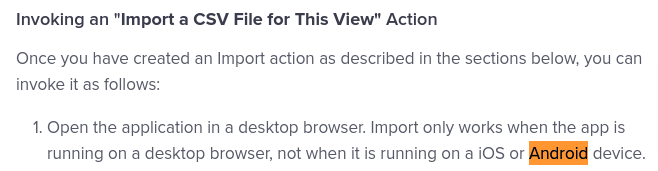- AppSheet
- AppSheet Forum
- AppSheet Q&A
- Import CSV action not working on mobile
- Subscribe to RSS Feed
- Mark Topic as New
- Mark Topic as Read
- Float this Topic for Current User
- Bookmark
- Subscribe
- Mute
- Printer Friendly Page
- Mark as New
- Bookmark
- Subscribe
- Mute
- Subscribe to RSS Feed
- Permalink
- Report Inappropriate Content
- Mark as New
- Bookmark
- Subscribe
- Mute
- Subscribe to RSS Feed
- Permalink
- Report Inappropriate Content
I have an import CSV action on a table. Works fine on browser. But on mobile/tablet clicking the import action button nothing happens.
I thought my app was not working properly but i tested on a sample app called Advanced Inventory Manager. Same behavior. Work on browser/desktop but on mobile/tablet nothing happens.
On mobile permission to access files for Appsheet app is set to true.
Does anyone know why the button on mobile is doing nothing?
Thanks.
- Labels:
-
Errors
- Mark as New
- Bookmark
- Subscribe
- Mute
- Subscribe to RSS Feed
- Permalink
- Report Inappropriate Content
- Mark as New
- Bookmark
- Subscribe
- Mute
- Subscribe to RSS Feed
- Permalink
- Report Inappropriate Content
I would reach out to support@appsheet.com with this.
- Mark as New
- Bookmark
- Subscribe
- Mute
- Subscribe to RSS Feed
- Permalink
- Report Inappropriate Content
- Mark as New
- Bookmark
- Subscribe
- Mute
- Subscribe to RSS Feed
- Permalink
- Report Inappropriate Content
I have experienced the same,
I have additionally create image field which also requires file upload feature and that works on mobile
so it seem the CSV import file upload is blocked or not working for mobile ( android in my case)
- Mark as New
- Bookmark
- Subscribe
- Mute
- Subscribe to RSS Feed
- Permalink
- Report Inappropriate Content
- Mark as New
- Bookmark
- Subscribe
- Mute
- Subscribe to RSS Feed
- Permalink
- Report Inappropriate Content
Please contact support@appsheet.com for help with this.
- Mark as New
- Bookmark
- Subscribe
- Mute
- Subscribe to RSS Feed
- Permalink
- Report Inappropriate Content
- Mark as New
- Bookmark
- Subscribe
- Mute
- Subscribe to RSS Feed
- Permalink
- Report Inappropriate Content
Hello @Vlad_Roman , did you find a solution for this? I´m experiencing the same Issue. Thanks a lot for the feedback,
Regards,
Carlos
- Mark as New
- Bookmark
- Subscribe
- Mute
- Subscribe to RSS Feed
- Permalink
- Report Inappropriate Content
- Mark as New
- Bookmark
- Subscribe
- Mute
- Subscribe to RSS Feed
- Permalink
- Report Inappropriate Content
- Mark as New
- Bookmark
- Subscribe
- Mute
- Subscribe to RSS Feed
- Permalink
- Report Inappropriate Content
- Mark as New
- Bookmark
- Subscribe
- Mute
- Subscribe to RSS Feed
- Permalink
- Report Inappropriate Content
Thank you Steve. Is clear.
Rgs,
Carlos
- Mark as New
- Bookmark
- Subscribe
- Mute
- Subscribe to RSS Feed
- Permalink
- Report Inappropriate Content
- Mark as New
- Bookmark
- Subscribe
- Mute
- Subscribe to RSS Feed
- Permalink
- Report Inappropriate Content
Estou com o mesmo problema... Alguém conseguiu resolver?
- Mark as New
- Bookmark
- Subscribe
- Mute
- Subscribe to RSS Feed
- Permalink
- Report Inappropriate Content
- Mark as New
- Bookmark
- Subscribe
- Mute
- Subscribe to RSS Feed
- Permalink
- Report Inappropriate Content
CSV import does not work on mobile devices.
- Mark as New
- Bookmark
- Subscribe
- Mute
- Subscribe to RSS Feed
- Permalink
- Report Inappropriate Content
- Mark as New
- Bookmark
- Subscribe
- Mute
- Subscribe to RSS Feed
- Permalink
- Report Inappropriate Content
Is there a way to hide the action button from mobile view then? I'm seeing both import and export buttons in the mobile view, but I'd like them to only be visible on desktop if that's the only context they work in. I asked a question earlier about this and somebody linked me to documentation for the CONTEXT() expression, but I don't understand where I would create an expression that determined where those buttons are visible.
- Mark as New
- Bookmark
- Subscribe
- Mute
- Subscribe to RSS Feed
- Permalink
- Report Inappropriate Content
- Mark as New
- Bookmark
- Subscribe
- Mute
- Subscribe to RSS Feed
- Permalink
- Report Inappropriate Content
Here:
-
Account
1,871 -
App Management
4,186 -
Automation
11,608 -
Bug
1,616 -
Data
10,921 -
Errors
6,605 -
Expressions
13,122 -
Integrations
1,992 -
Intelligence
702 -
Introductions
119 -
Other
3,421 -
Resources
689 -
Security
937 -
Templates
1,551 -
Users
1,828 -
UX
9,857
- « Previous
- Next »
| User | Count |
|---|---|
| 15 | |
| 10 | |
| 7 | |
| 3 | |
| 2 |

 Twitter
Twitter