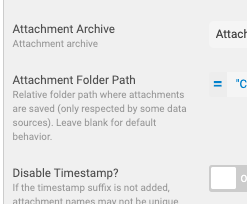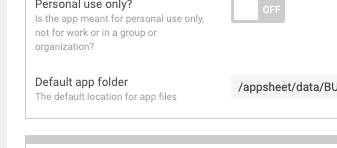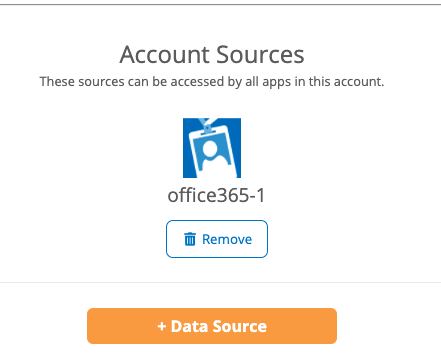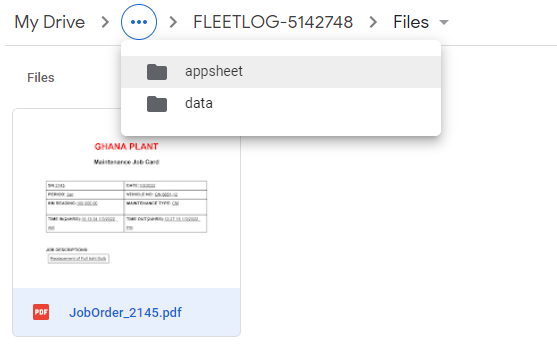- AppSheet
- AppSheet Forum
- AppSheet Q&A
- Re: Possible to save attachments in OneDrive data ...
- Subscribe to RSS Feed
- Mark Topic as New
- Mark Topic as Read
- Float this Topic for Current User
- Bookmark
- Subscribe
- Mute
- Printer Friendly Page
- Mark as New
- Bookmark
- Subscribe
- Mute
- Subscribe to RSS Feed
- Permalink
- Report Inappropriate Content
- Mark as New
- Bookmark
- Subscribe
- Mute
- Subscribe to RSS Feed
- Permalink
- Report Inappropriate Content
I know you can connect multiple data sources and use sheets from different providers, but what about mixing up the attachment archive folder?
The Workflow/Report attachment path is relative to the default app folder, so you can only work within that root directory.
And the app’s default app folder seems to also be limited to the data source that app owner uses to log in.
My app owner logs in with Gmail, but I want to save attachments in a OneDrive folder. The OneDrive account has been added as a data source, but it seems that feature is limited to where sheets and email templates are stored-- but not the actual PDFs produced by the templates!
Does anyone know if this is possible using native AppSheet features? I have some other ideas involving GAS, Microsoft Flow or Zappier. Just want to make sure I’m not missing some built-in way to do this in AppSheet.
@Aleksi, @Steve, @LeventK, @MultiTech_Visions, @Fabian, any ideas?
Solved! Go to Solution.
- Mark as New
- Bookmark
- Subscribe
- Mute
- Subscribe to RSS Feed
- Permalink
- Report Inappropriate Content
- Mark as New
- Bookmark
- Subscribe
- Mute
- Subscribe to RSS Feed
- Permalink
- Report Inappropriate Content
Unfortunately that’s correct, you can save files only to your main data source at this moment.
- Mark as New
- Bookmark
- Subscribe
- Mute
- Subscribe to RSS Feed
- Permalink
- Report Inappropriate Content
- Mark as New
- Bookmark
- Subscribe
- Mute
- Subscribe to RSS Feed
- Permalink
- Report Inappropriate Content
Unfortunately that’s correct, you can save files only to your main data source at this moment.
- Mark as New
- Bookmark
- Subscribe
- Mute
- Subscribe to RSS Feed
- Permalink
- Report Inappropriate Content
- Mark as New
- Bookmark
- Subscribe
- Mute
- Subscribe to RSS Feed
- Permalink
- Report Inappropriate Content
Bummer. Thanks for confirming, though.
I think I’m just going to cc an Office365 email and use MS Flow to save attachments to OneDrive.
- Mark as New
- Bookmark
- Subscribe
- Mute
- Subscribe to RSS Feed
- Permalink
- Report Inappropriate Content
- Mark as New
- Bookmark
- Subscribe
- Mute
- Subscribe to RSS Feed
- Permalink
- Report Inappropriate Content
Hi Aleksi
Apologies if this is the wrong train to comment like this on, please feel free to redirect where applicable.
I have an app based on SmartSheet data. I have my word templates in Google Drive and the attachments generated by reports from these templates are saved nicely in the Google Drive folder.
My company is moving away from Google Drive and onto One Drive.
I’ve tried to set up the same send and archive routines using OneDrive and it’s not working. The emails are being sent, but not saved.
How do I set that up properly? Are there and ‘gotchas’ for OneDrive that isn’t there for Google Drive?
Many thanks
Martina
- Mark as New
- Bookmark
- Subscribe
- Mute
- Subscribe to RSS Feed
- Permalink
- Report Inappropriate Content
- Mark as New
- Bookmark
- Subscribe
- Mute
- Subscribe to RSS Feed
- Permalink
- Report Inappropriate Content
Hi Aleski. Is this still true?
If my main data source is a GSheet in Google Drive, am I able to add a OneDrive account simply to store PDF attachments and photos in that are generated by the app?
I am trying to avoid switching fully to Office365 due to some of the app functionality issues associated with running the apps through Microsoft. Unless those no longer exist either??
As always, thanks for your help.
- Mark as New
- Bookmark
- Subscribe
- Mute
- Subscribe to RSS Feed
- Permalink
- Report Inappropriate Content
- Mark as New
- Bookmark
- Subscribe
- Mute
- Subscribe to RSS Feed
- Permalink
- Report Inappropriate Content
![]()
- Mark as New
- Bookmark
- Subscribe
- Mute
- Subscribe to RSS Feed
- Permalink
- Report Inappropriate Content
- Mark as New
- Bookmark
- Subscribe
- Mute
- Subscribe to RSS Feed
- Permalink
- Report Inappropriate Content
Nope.
- Mark as New
- Bookmark
- Subscribe
- Mute
- Subscribe to RSS Feed
- Permalink
- Report Inappropriate Content
- Mark as New
- Bookmark
- Subscribe
- Mute
- Subscribe to RSS Feed
- Permalink
- Report Inappropriate Content
Thanks for the confirmation, Steve.
Any update relating to using OneDrive and Excel as the main data source? The main issue I came across on Appsheet’s support article is that if any linked excel spreadsheet is open anywhere, the app will not be usable until it is closed. If this is correct, is it likely to remain this way for the foreseeable future?
This is not an issue for me at this time. I just want to make sure my information is correct.
- Mark as New
- Bookmark
- Subscribe
- Mute
- Subscribe to RSS Feed
- Permalink
- Report Inappropriate Content
- Mark as New
- Bookmark
- Subscribe
- Mute
- Subscribe to RSS Feed
- Permalink
- Report Inappropriate Content
To the best of my knowledge, your understanding is correct. I am unaware of any impending change to that.
- Mark as New
- Bookmark
- Subscribe
- Mute
- Subscribe to RSS Feed
- Permalink
- Report Inappropriate Content
- Mark as New
- Bookmark
- Subscribe
- Mute
- Subscribe to RSS Feed
- Permalink
- Report Inappropriate Content
Hello Steve,
My apps data source are from the onedrive, but my appsheet login is a google account, i have my workflow attachments saved to the default google drive folder, but when i try to open from the app it says the file path may have been moved, deleted or changed, is it possible to change my workflow attachment file path to a onedrive folder and be able to view the file from the app, or is there a reason or another fix to why it says file path may have been moved or deleted
- Mark as New
- Bookmark
- Subscribe
- Mute
- Subscribe to RSS Feed
- Permalink
- Report Inappropriate Content
- Mark as New
- Bookmark
- Subscribe
- Mute
- Subscribe to RSS Feed
- Permalink
- Report Inappropriate Content
No, as I already said.
Perhaps because the file doesn’t exist within the path you supplied?
- Mark as New
- Bookmark
- Subscribe
- Mute
- Subscribe to RSS Feed
- Permalink
- Report Inappropriate Content
- Mark as New
- Bookmark
- Subscribe
- Mute
- Subscribe to RSS Feed
- Permalink
- Report Inappropriate Content
The file exists in the file path specified
Above is the file path on the data source
Above is the file in that path on my google drive
- Mark as New
- Bookmark
- Subscribe
- Mute
- Subscribe to RSS Feed
- Permalink
- Report Inappropriate Content
- Mark as New
- Bookmark
- Subscribe
- Mute
- Subscribe to RSS Feed
- Permalink
- Report Inappropriate Content
How are you trying to open the file from the app?
- Mark as New
- Bookmark
- Subscribe
- Mute
- Subscribe to RSS Feed
- Permalink
- Report Inappropriate Content
- Mark as New
- Bookmark
- Subscribe
- Mute
- Subscribe to RSS Feed
- Permalink
- Report Inappropriate Content
I have a file column with the source
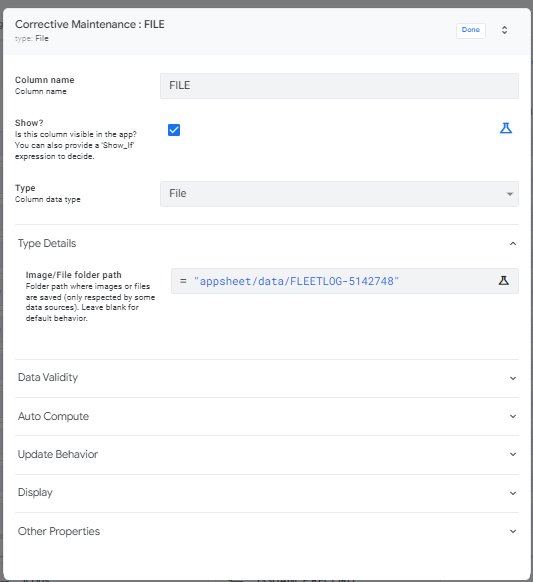
Then i have an automated document creation for the file that creates the file and sets the value for that column
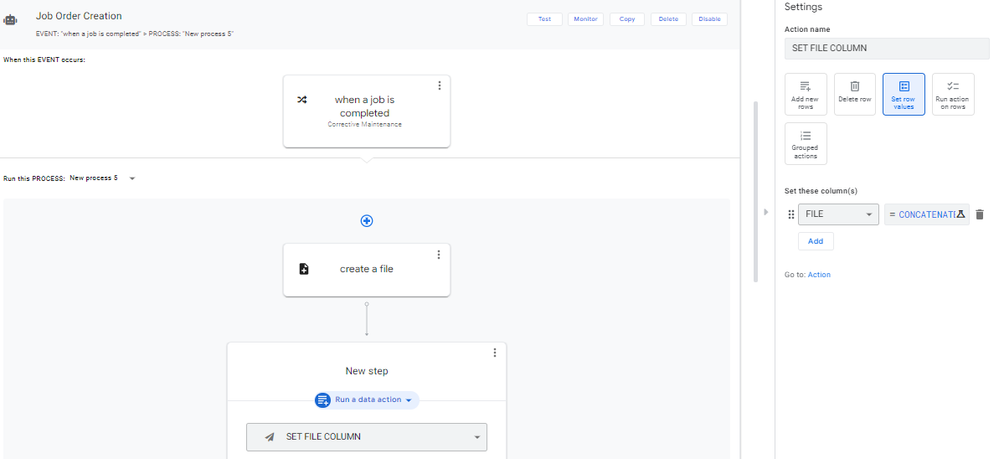
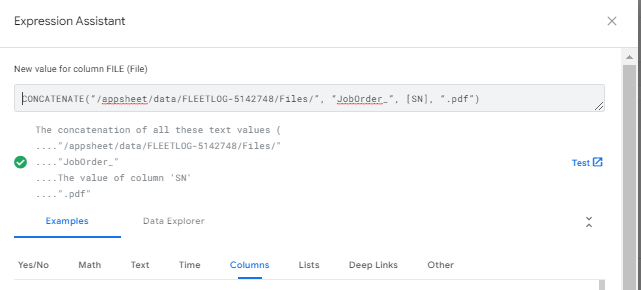
Then i have an open an external file action on the app
- Mark as New
- Bookmark
- Subscribe
- Mute
- Subscribe to RSS Feed
- Permalink
- Report Inappropriate Content
- Mark as New
- Bookmark
- Subscribe
- Mute
- Subscribe to RSS Feed
- Permalink
- Report Inappropriate Content
It sounds your main account is still Google, correct?
- Mark as New
- Bookmark
- Subscribe
- Mute
- Subscribe to RSS Feed
- Permalink
- Report Inappropriate Content
- Mark as New
- Bookmark
- Subscribe
- Mute
- Subscribe to RSS Feed
- Permalink
- Report Inappropriate Content
Hi Aleksi
Apologies. I only saw your reply now. No, the main account is now Office365 and the company is closing all access to the google account soon.
Many thanks
Martina
-
Account
1,873 -
App Management
4,199 -
Automation
11,626 -
Bug
1,627 -
Data
10,935 -
Errors
6,618 -
Expressions
13,137 -
Integrations
1,995 -
Intelligence
704 -
Introductions
119 -
Login
1 -
Other
3,429 -
Resources
691 -
Security
939 -
Templates
1,554 -
Users
1,832 -
UX
9,869
- « Previous
- Next »
| User | Count |
|---|---|
| 18 | |
| 11 | |
| 5 | |
| 4 | |
| 3 |

 Twitter
Twitter