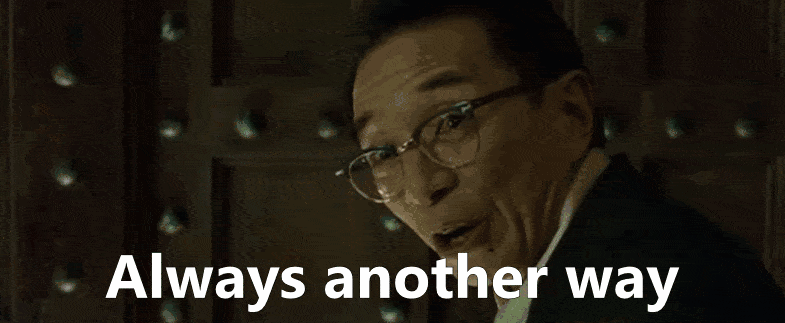- AppSheet
- AppSheet Forum
- AppSheet Q&A
- Shared Drive file not accessible?? 🤔
- Subscribe to RSS Feed
- Mark Topic as New
- Mark Topic as Read
- Float this Topic for Current User
- Bookmark
- Subscribe
- Mute
- Printer Friendly Page
- Mark as New
- Bookmark
- Subscribe
- Mute
- Subscribe to RSS Feed
- Permalink
- Report Inappropriate Content
- Mark as New
- Bookmark
- Subscribe
- Mute
- Subscribe to RSS Feed
- Permalink
- Report Inappropriate Content
I've been struggling with getting a file column to open a file, when that file lives inside a shared drive.
- The default app folder is set correctly (with the whole [TeamDrive] thing)
- The file column's value is exactly the same path for the file
- File creation tasks work, creating the folders and files necessary in the shared drive
I keep saying there's no way this was left not working; meaning the file column not being able to access files inside a shared drive.
- There's no way that the devs would have released this shared drive things with the file column NOT working... there's no way.
- So I have to have something off.
Yet look as close as I can... everything seems to be just so.
So I figured I'd ask before I start going down a hole:
- Has anyone gotten a file column to successfully open a file that was shared inside a shared drive?
Here's hoping! 🤞
- Mark as New
- Bookmark
- Subscribe
- Mute
- Subscribe to RSS Feed
- Permalink
- Report Inappropriate Content
- Mark as New
- Bookmark
- Subscribe
- Mute
- Subscribe to RSS Feed
- Permalink
- Report Inappropriate Content
Yes! In my application, the file column is working correctly to open files inside a shared drive.
Does the value you entered in the file column start with Appsheet/Data/"APPNAME"/?
- Mark as New
- Bookmark
- Subscribe
- Mute
- Subscribe to RSS Feed
- Permalink
- Report Inappropriate Content
- Mark as New
- Bookmark
- Subscribe
- Mute
- Subscribe to RSS Feed
- Permalink
- Report Inappropriate Content
Well.. never one to be deterred...
I made a work around using GAS, thought I would share if anyone's interested.
The Basics: I included a secondary step to call a script to find the file that was just made and get the URL for it; then we record this into a URL column (separate from the File column) so we have both.
You can read more about it on my blog, and access the script if you need to work around this issue as well.
-
Account
1,879 -
App Management
4,222 -
Automation
11,645 -
Bug
1,645 -
Data
10,957 -
Errors
6,639 -
Expressions
13,165 -
Integrations
2,004 -
Intelligence
706 -
Introductions
121 -
Login
1 -
Other
3,444 -
Resources
692 -
Security
943 -
Templates
1,556 -
Users
1,836 -
UX
9,882
- « Previous
- Next »
| User | Count |
|---|---|
| 31 | |
| 14 | |
| 3 | |
| 3 | |
| 2 |

 Twitter
Twitter