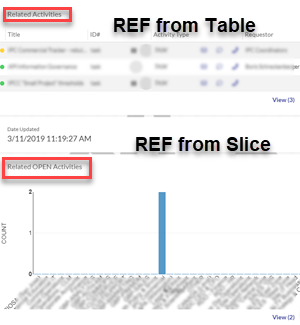- AppSheet
- AppSheet Forum
- AppSheet Q&A
- Show different columns for inline reference views ...
- Subscribe to RSS Feed
- Mark Topic as New
- Mark Topic as Read
- Float this Topic for Current User
- Bookmark
- Subscribe
- Mute
- Printer Friendly Page
- Mark as New
- Bookmark
- Subscribe
- Mute
- Subscribe to RSS Feed
- Permalink
- Report Inappropriate Content
- Mark as New
- Bookmark
- Subscribe
- Mute
- Subscribe to RSS Feed
- Permalink
- Report Inappropriate Content
I need some advice with inline views.
Is there any way I can make these 2 different inline views that come from the same parent table show different columns
Thanks in Advance, Devina!
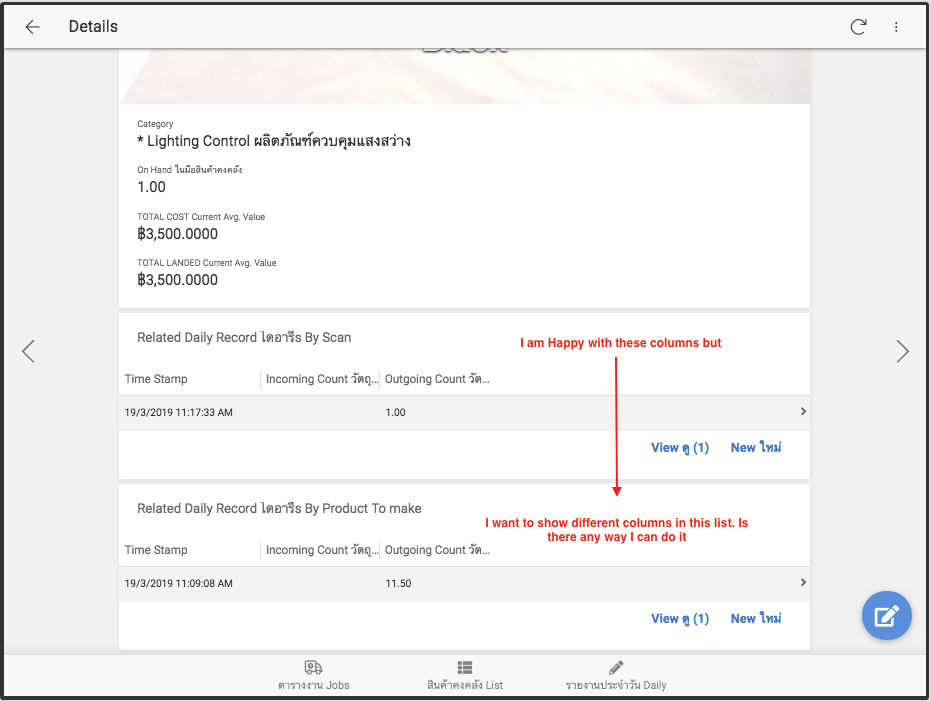
- Labels:
-
UX
- Mark as New
- Bookmark
- Subscribe
- Mute
- Subscribe to RSS Feed
- Permalink
- Report Inappropriate Content
- Mark as New
- Bookmark
- Subscribe
- Mute
- Subscribe to RSS Feed
- Permalink
- Report Inappropriate Content
Yes you can do that. Click that View(1) from the emulator and then open that view from the lower left corner (button “View”). You can set the order with an option “Column order”. You probably don’t have any chosen so it’s doing that automatically. Just add columns one by one and it will do that job.
- Mark as New
- Bookmark
- Subscribe
- Mute
- Subscribe to RSS Feed
- Permalink
- Report Inappropriate Content
- Mark as New
- Bookmark
- Subscribe
- Mute
- Subscribe to RSS Feed
- Permalink
- Report Inappropriate Content
Thats a great tip Thanks , now i won’t get mixed up with my views. However my problem remains the same , you see when i change that view the above inline table changes as well I cannot get them to show different columns. i hope im explaining this clearly both lists use the same view.
- Mark as New
- Bookmark
- Subscribe
- Mute
- Subscribe to RSS Feed
- Permalink
- Report Inappropriate Content
- Mark as New
- Bookmark
- Subscribe
- Mute
- Subscribe to RSS Feed
- Permalink
- Report Inappropriate Content
If it’s the same inline view, then you should create a slice and then use that as a source for your virtual list column. When you do that, you are able to create a 2nd inline view (ref).
- Mark as New
- Bookmark
- Subscribe
- Mute
- Subscribe to RSS Feed
- Permalink
- Report Inappropriate Content
- Mark as New
- Bookmark
- Subscribe
- Mute
- Subscribe to RSS Feed
- Permalink
- Report Inappropriate Content
Ahh i got halfway there just didn’t do the virtual column list , i’ll try thanks your always so helpful
Devina
- Mark as New
- Bookmark
- Subscribe
- Mute
- Subscribe to RSS Feed
- Permalink
- Report Inappropriate Content
- Mark as New
- Bookmark
- Subscribe
- Mute
- Subscribe to RSS Feed
- Permalink
- Report Inappropriate Content
You’re welcome
- Mark as New
- Bookmark
- Subscribe
- Mute
- Subscribe to RSS Feed
- Permalink
- Report Inappropriate Content
- Mark as New
- Bookmark
- Subscribe
- Mute
- Subscribe to RSS Feed
- Permalink
- Report Inappropriate Content
I’m not doing so well I think I’m just not getting it. So both these inline REF lists have the same Reference table that seems to be causing me grief. cannot seem to make anything work. Thanks anyway Devina
- Mark as New
- Bookmark
- Subscribe
- Mute
- Subscribe to RSS Feed
- Permalink
- Report Inappropriate Content
- Mark as New
- Bookmark
- Subscribe
- Mute
- Subscribe to RSS Feed
- Permalink
- Report Inappropriate Content
@Aleksi - I am also struggling with a similar problem. When I try to use a slice as the REF_ROWS source, and define a view that includes multiple REF_ROWS columns (eg: 2 inline views), I don’t understand how to specify which view each inline table should use. Seems to be auto assigned and I am not sure how to change that. In my case, the second inline view uses a Chart view that already exists, instead of one of the many table views I defined. Any advice appreciated.
see prior post: https://community.appsheet.com/t/filtering-a-reverse-reference-to-display-only-related-records-with-...
- Mark as New
- Bookmark
- Subscribe
- Mute
- Subscribe to RSS Feed
- Permalink
- Report Inappropriate Content
- Mark as New
- Bookmark
- Subscribe
- Mute
- Subscribe to RSS Feed
- Permalink
- Report Inappropriate Content
The view used is determined by the ReferencedTable property. If the column definition doesn’t display that property, you’ll have to create a new column with an App formula that uses the slice from the get-go (rather than adapting an existing column’s App formula)
- Mark as New
- Bookmark
- Subscribe
- Mute
- Subscribe to RSS Feed
- Permalink
- Report Inappropriate Content
- Mark as New
- Bookmark
- Subscribe
- Mute
- Subscribe to RSS Feed
- Permalink
- Report Inappropriate Content
@Steve
Hmm… don’t see that property. Will check again. My second REF_ROWS virtual column was anew one I created from scratch… but copied the original REF_ROWS formula from the first column so that may not be best way. Will take another look at why I don’t see that property…
- Mark as New
- Bookmark
- Subscribe
- Mute
- Subscribe to RSS Feed
- Permalink
- Report Inappropriate Content
- Mark as New
- Bookmark
- Subscribe
- Mute
- Subscribe to RSS Feed
- Permalink
- Report Inappropriate Content
Well… In case his helps someone else. I solved this in a very strange way. It worked, but I am still not clear how the inline views are chosen. I was not able to find where to specify that…
Steps to fix:
- Created a new SLICE for the records I wanted in the inline view.
- Created a new View for that new slice to display the inline table as I wanted it.
- Modified the Column REF_ROWS formula to point to this new slice. … and the table view works!
4. Modified the new View I created in #2 to point to the original Slice I wanted to use.
5. Modified the REF_ROWS formula to use the original Slice I wanted to use as the source.
6. Deleted the temporary slice and it’s associated views.
Weird and confusing way to get there, but it worked. And it did allow me to have two inline views displayed - one pointing to a table and the other to a slice. In my final solution I only wanted to point to the slice, but the original poster @Devina_Maxwell to know how I solved it.
Again… I never could find where to change the " ReferencedTable property" that @Steve referred to … wish I could located that.
UPDATE: I found I had not actually completed 5, and when I did, the wrong view was used again. So… my fix is to create another Slice and View, and use that in the REF_ROWS column. Very odd but I cannot seem to use the original slice and get a table inline view. So, I have one inline view coming from a table, a second slice only used for other views, and a third slice now used just to fix the REF_ROWS inline view. So works… but still confused ![]()
- Mark as New
- Bookmark
- Subscribe
- Mute
- Subscribe to RSS Feed
- Permalink
- Report Inappropriate Content
- Mark as New
- Bookmark
- Subscribe
- Mute
- Subscribe to RSS Feed
- Permalink
- Report Inappropriate Content
I need to achieve this too. Wish me luck ![]() ! Hope someone here can help make it less accidental…
! Hope someone here can help make it less accidental…
I managed to do it but inline cannot have grouping in table I found.
- Mark as New
- Bookmark
- Subscribe
- Mute
- Subscribe to RSS Feed
- Permalink
- Report Inappropriate Content
- Mark as New
- Bookmark
- Subscribe
- Mute
- Subscribe to RSS Feed
- Permalink
- Report Inappropriate Content
You should be able to group the inline table view as well. What is the problem with it?
- Mark as New
- Bookmark
- Subscribe
- Mute
- Subscribe to RSS Feed
- Permalink
- Report Inappropriate Content
- Mark as New
- Bookmark
- Subscribe
- Mute
- Subscribe to RSS Feed
- Permalink
- Report Inappropriate Content
Hi Aleksi,
The inline table only show 1 level. However if i click “view” in the inline table, it goes full screen and display correctly both levels.
- Mark as New
- Bookmark
- Subscribe
- Mute
- Subscribe to RSS Feed
- Permalink
- Report Inappropriate Content
- Mark as New
- Bookmark
- Subscribe
- Mute
- Subscribe to RSS Feed
- Permalink
- Report Inappropriate Content
Thanks so much!! 🙂
- Mark as New
- Bookmark
- Subscribe
- Mute
- Subscribe to RSS Feed
- Permalink
- Report Inappropriate Content
- Mark as New
- Bookmark
- Subscribe
- Mute
- Subscribe to RSS Feed
- Permalink
- Report Inappropriate Content
Gotcha
- Mark as New
- Bookmark
- Subscribe
- Mute
- Subscribe to RSS Feed
- Permalink
- Report Inappropriate Content
- Mark as New
- Bookmark
- Subscribe
- Mute
- Subscribe to RSS Feed
- Permalink
- Report Inappropriate Content
So grouping is not enable in inline views yet? Let me try with the system defined inline view and let you know…
well both cannot have grouping…
-
Account
1,875 -
App Management
4,207 -
Automation
11,633 -
Bug
1,632 -
Data
10,939 -
Errors
6,624 -
Expressions
13,145 -
Integrations
1,996 -
Intelligence
705 -
Introductions
119 -
Login
1 -
Other
3,434 -
Resources
691 -
Security
940 -
Templates
1,554 -
Users
1,833 -
UX
9,872
- « Previous
- Next »
| User | Count |
|---|---|
| 20 | |
| 16 | |
| 4 | |
| 3 | |
| 2 |

 Twitter
Twitter