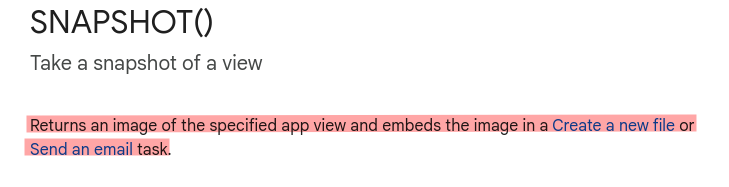- AppSheet
- AppSheet Forum
- AppSheet Q&A
- XY Map Display - Convert to Image (Snapshot?)
- Subscribe to RSS Feed
- Mark Topic as New
- Mark Topic as Read
- Float this Topic for Current User
- Bookmark
- Subscribe
- Mute
- Printer Friendly Page
- Mark as New
- Bookmark
- Subscribe
- Mute
- Subscribe to RSS Feed
- Permalink
- Report Inappropriate Content
- Mark as New
- Bookmark
- Subscribe
- Mute
- Subscribe to RSS Feed
- Permalink
- Report Inappropriate Content
Hi all. So I'd like to create a image of an XY map result and then display the image in an inline image field. I need to display the map pins on the jpeg image together.
My current technique attempt has been to take a snapshot() of a deep link of a map view, but the virtual column times out before an image can be produced. Any thoughts?
- Labels:
-
UX
- Mark as New
- Bookmark
- Subscribe
- Mute
- Subscribe to RSS Feed
- Permalink
- Report Inappropriate Content
- Mark as New
- Bookmark
- Subscribe
- Mute
- Subscribe to RSS Feed
- Permalink
- Report Inappropriate Content
@tlewis wrote:My current technique attempt has been to take a snapshot() of a deep link of a map view, but the virtual column times out before an image can be produced
SNAPSHOT() - AppSheet Help
@tlewis wrote:So I'd like to create a image of an XY map result and then display the image in an inline image field
AFAIK you can't use XY images as inline views.
You could make a nother inline view that takes you to a detail view that has the image with the pins, although I'm not very familiar with XY, maybe @Fabian_Weller has some ideas?
- Mark as New
- Bookmark
- Subscribe
- Mute
- Subscribe to RSS Feed
- Permalink
- Report Inappropriate Content
- Mark as New
- Bookmark
- Subscribe
- Mute
- Subscribe to RSS Feed
- Permalink
- Report Inappropriate Content
True. I guess I'm just trying to "swing for the fence" on this one by reducing the number of clicks the user has to navigate.
- Mark as New
- Bookmark
- Subscribe
- Mute
- Subscribe to RSS Feed
- Permalink
- Report Inappropriate Content
- Mark as New
- Bookmark
- Subscribe
- Mute
- Subscribe to RSS Feed
- Permalink
- Report Inappropriate Content
Hi @tlewis I'm happy to help with XY. But to be honest, I don't quite understand what you're trying to achieve. Maybe you can explain it a bit more, or even post some screenshots how it should look like?
- Mark as New
- Bookmark
- Subscribe
- Mute
- Subscribe to RSS Feed
- Permalink
- Report Inappropriate Content
- Mark as New
- Bookmark
- Subscribe
- Mute
- Subscribe to RSS Feed
- Permalink
- Report Inappropriate Content
Hi @tlewis, I’ve built a custom solution for exactly this for a client. It's a Google Cloud Function which you call from a webhook task within an AppSheet bot automation. The cloud function processes the image, the XY coordinates, then lastly it writes a new image to a connected Google Drive folder, allowing the app to display the processed image with the XY pins (as many as you pass in the webhook call). Custom pin images can be used too, as well as enlargement of the current row's XY pin with any other relevant pins/rows included as supplementary, all on the same background image.
I’m curious, is this still an issue for you that you'd consider exploring?
-
Account
1,879 -
App Management
4,224 -
Automation
11,649 -
Bug
1,646 -
Data
10,959 -
Errors
6,643 -
Expressions
13,168 -
Integrations
2,005 -
Intelligence
706 -
Introductions
121 -
Login
1 -
Other
3,444 -
Resources
693 -
Security
943 -
Templates
1,558 -
Users
1,836 -
UX
9,886
- « Previous
- Next »
| User | Count |
|---|---|
| 33 | |
| 11 | |
| 3 | |
| 2 | |
| 2 |

 Twitter
Twitter