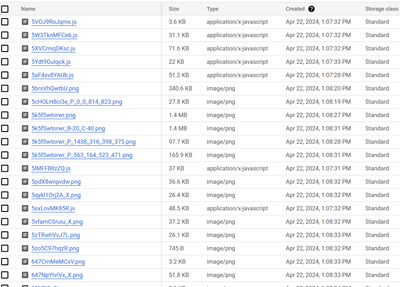- Google Cloud
- Cloud Forums
- ⚡Cloud Hub
- Folder Upload to Google Cloud Platform fails folde...
- Subscribe to RSS Feed
- Mark Topic as New
- Mark Topic as Read
- Float this Topic for Current User
- Bookmark
- Subscribe
- Mute
- Printer Friendly Page
- Mark as New
- Bookmark
- Subscribe
- Mute
- Subscribe to RSS Feed
- Permalink
- Report Inappropriate Content
- Mark as New
- Bookmark
- Subscribe
- Mute
- Subscribe to RSS Feed
- Permalink
- Report Inappropriate Content
Hi. I am not a technical guy, but I have learned to use GCP Cloud Storage for my Adobe Captivate projects. What I did - when Adobe Captivate published the e-learning project, it creates a folder with subfolders and 100+ files together distributed among subfolders. In order to embed this e-learning project on my Wix site, I just uploaded the whole folder GCP Cloud Storage and took the index file from it and everything worked excellent until yesterday when folder upload process broke the folder structure - that is, it uploaded only bunch of files with no subfolders anymore.. is that some technical failure that will be fixed or something changed in settings? It was all working at 9pm (Central Europe Time) and at 10pm the issue started to happen.. Thank You!!
- Mark as New
- Bookmark
- Subscribe
- Mute
- Subscribe to RSS Feed
- Permalink
- Report Inappropriate Content
- Mark as New
- Bookmark
- Subscribe
- Mute
- Subscribe to RSS Feed
- Permalink
- Report Inappropriate Content
Hi @JR15,
Google Cloud Storage (GCS) is a cloud-based object storage service that allows you to store and retrieve data from anywhere on the web but it doesn't works as a filesystem, so it's not possibile to have real folders like in Linux or Windows. You can have only some relative link to the object, but in a virtual way. Can I ask you how you proceeded to upload your files?
- Mark as New
- Bookmark
- Subscribe
- Mute
- Subscribe to RSS Feed
- Permalink
- Report Inappropriate Content
- Mark as New
- Bookmark
- Subscribe
- Mute
- Subscribe to RSS Feed
- Permalink
- Report Inappropriate Content
I'm having the same issue, only with my Articulate Storyline file packages. Previously, I could: 1) Create a bucket, 2) Make it public, 3) Upload the folder, 4) Copy the URL from the index.html file, then 5) Share the link.
I've done this a hundred times. Today it stopped working. Where it used to upload the folder and structure the objects in the bucket identically to that of the folder, now it just stacks the 300+ files next to each other. The index.html won't work, because it needs to call to the other files based on their structuring.
MaxImbrox, I know you want to help, but this is not something I'm trying for the first time. Like I said, I've followed these steps hundreds of times. Before, my bucket uploads were automatically organized, now they are not. Identical process, different outcome.
Does anyone know what has changed?
- Mark as New
- Bookmark
- Subscribe
- Mute
- Subscribe to RSS Feed
- Permalink
- Report Inappropriate Content
- Mark as New
- Bookmark
- Subscribe
- Mute
- Subscribe to RSS Feed
- Permalink
- Report Inappropriate Content
Yes, thanks for explaining the issue, maybe better than me!! Fingers crossed that there will be a solution!!
- Mark as New
- Bookmark
- Subscribe
- Mute
- Subscribe to RSS Feed
- Permalink
- Report Inappropriate Content
- Mark as New
- Bookmark
- Subscribe
- Mute
- Subscribe to RSS Feed
- Permalink
- Report Inappropriate Content
This looks like the same issue I am having. Simply put, after archiving the same way for TB's of data, I am suddenly unable to use the 'Upload Folder' feature.
Before, using the 'Upload Folder' feature would create a new folder and maintain all the subfolders of a project. Suddenly this week, "Upload Folder' starts uploading each individual file within the folder system.
This very much seems like a product issue. Please help.
- Mark as New
- Bookmark
- Subscribe
- Mute
- Subscribe to RSS Feed
- Permalink
- Report Inappropriate Content
- Mark as New
- Bookmark
- Subscribe
- Mute
- Subscribe to RSS Feed
- Permalink
- Report Inappropriate Content
Hello, same issues, please did you find solution?
- Mark as New
- Bookmark
- Subscribe
- Mute
- Subscribe to RSS Feed
- Permalink
- Report Inappropriate Content
- Mark as New
- Bookmark
- Subscribe
- Mute
- Subscribe to RSS Feed
- Permalink
- Report Inappropriate Content
Same issues here, still finding solution...
- Mark as New
- Bookmark
- Subscribe
- Mute
- Subscribe to RSS Feed
- Permalink
- Report Inappropriate Content
- Mark as New
- Bookmark
- Subscribe
- Mute
- Subscribe to RSS Feed
- Permalink
- Report Inappropriate Content
Hey all, I've found a temporary workaround, at least for the other Instructional Designers looking to host an e-learning course. I was able to use the Cyberduck FTP client to upload a folder into a Google Cloud bucket. Here are Cyberduck's instructions.
After transferring the Storyline folder, I went into the bucket from the Google Cloud side, grabbed the URL for the story.html file, and was able to take my e-learning course via that URL as usual. Once I got it set up, it was actually a little bit easier than doing this directly through Google Cloud!
- Mark as New
- Bookmark
- Subscribe
- Mute
- Subscribe to RSS Feed
- Permalink
- Report Inappropriate Content
- Mark as New
- Bookmark
- Subscribe
- Mute
- Subscribe to RSS Feed
- Permalink
- Report Inappropriate Content
This worked like a charm! Appreciate it! And you are right. It is kind of easier...
- Mark as New
- Bookmark
- Subscribe
- Mute
- Subscribe to RSS Feed
- Permalink
- Report Inappropriate Content
- Mark as New
- Bookmark
- Subscribe
- Mute
- Subscribe to RSS Feed
- Permalink
- Report Inappropriate Content
Excellent! Happy to help!
- Mark as New
- Bookmark
- Subscribe
- Mute
- Subscribe to RSS Feed
- Permalink
- Report Inappropriate Content
- Mark as New
- Bookmark
- Subscribe
- Mute
- Subscribe to RSS Feed
- Permalink
- Report Inappropriate Content
I am having the EXACT same issue. I have always been able to upload a folder and the files stay in their own specific folders. I tried to do this today and got 245 individual files and the story.html file link would "play" the whole course. Now, as you describe, this does not work!
- Mark as New
- Bookmark
- Subscribe
- Mute
- Subscribe to RSS Feed
- Permalink
- Report Inappropriate Content
- Mark as New
- Bookmark
- Subscribe
- Mute
- Subscribe to RSS Feed
- Permalink
- Report Inappropriate Content
Same here.... Please change back to how it used to work. Upload folders and keep underlying folder structure.
- Mark as New
- Bookmark
- Subscribe
- Mute
- Subscribe to RSS Feed
- Permalink
- Report Inappropriate Content
- Mark as New
- Bookmark
- Subscribe
- Mute
- Subscribe to RSS Feed
- Permalink
- Report Inappropriate Content
Same problem. Does Google monitor or reply on this forum? We will leave Google Cloud if we can't get it working.
- Mark as New
- Bookmark
- Subscribe
- Mute
- Subscribe to RSS Feed
- Permalink
- Report Inappropriate Content
- Mark as New
- Bookmark
- Subscribe
- Mute
- Subscribe to RSS Feed
- Permalink
- Report Inappropriate Content
Getting exactly the same issue with storyline content I need to post for our instructional designers.
- Mark as New
- Bookmark
- Subscribe
- Mute
- Subscribe to RSS Feed
- Permalink
- Report Inappropriate Content
- Mark as New
- Bookmark
- Subscribe
- Mute
- Subscribe to RSS Feed
- Permalink
- Report Inappropriate Content
The cyberduck solution worked as specified.
- Mark as New
- Bookmark
- Subscribe
- Mute
- Subscribe to RSS Feed
- Permalink
- Report Inappropriate Content
- Mark as New
- Bookmark
- Subscribe
- Mute
- Subscribe to RSS Feed
- Permalink
- Report Inappropriate Content
Google seems to have fixed this. I have verified with numerous uploads.
- Mark as New
- Bookmark
- Subscribe
- Mute
- Subscribe to RSS Feed
- Permalink
- Report Inappropriate Content
- Mark as New
- Bookmark
- Subscribe
- Mute
- Subscribe to RSS Feed
- Permalink
- Report Inappropriate Content
Same issue here. I tried replicating the file format based on the ones that I have done in the past and that still didn't work. Hopefully we have an update soon!
- Mark as New
- Bookmark
- Subscribe
- Mute
- Subscribe to RSS Feed
- Permalink
- Report Inappropriate Content
- Mark as New
- Bookmark
- Subscribe
- Mute
- Subscribe to RSS Feed
- Permalink
- Report Inappropriate Content
Hi All,
I'll add one more thing to this thread. I made a video today that covers getting an Articulate Storyline or Adobe Captivate e-learning course into a Google Cloud bucket using an FTP client. As mentioned before, this process gets around the current issue with Google Cloud. Also, as ID's, it's a good back-up tool to keep in your back pocket. Here it is:
Use an FTP to Add Files and Folders to Google Cloud
Best,
Luis
- Mark as New
- Bookmark
- Subscribe
- Mute
- Subscribe to RSS Feed
- Permalink
- Report Inappropriate Content
- Mark as New
- Bookmark
- Subscribe
- Mute
- Subscribe to RSS Feed
- Permalink
- Report Inappropriate Content
I am actually going to be using the FTP client process as my default. A lot cleaner than using the GUI on my side. Thanks for this how to!
- Mark as New
- Bookmark
- Subscribe
- Mute
- Subscribe to RSS Feed
- Permalink
- Report Inappropriate Content
- Mark as New
- Bookmark
- Subscribe
- Mute
- Subscribe to RSS Feed
- Permalink
- Report Inappropriate Content
Also been having the same issue.
- Mark as New
- Bookmark
- Subscribe
- Mute
- Subscribe to RSS Feed
- Permalink
- Report Inappropriate Content
- Mark as New
- Bookmark
- Subscribe
- Mute
- Subscribe to RSS Feed
- Permalink
- Report Inappropriate Content
Hi All, Google has been fixed this issues 👍
- Mark as New
- Bookmark
- Subscribe
- Mute
- Subscribe to RSS Feed
- Permalink
- Report Inappropriate Content
- Mark as New
- Bookmark
- Subscribe
- Mute
- Subscribe to RSS Feed
- Permalink
- Report Inappropriate Content
I just tried it and sadly, it didn't upload the folder structure as it used to. So, for me at least, the issue remains the same.
- Mark as New
- Bookmark
- Subscribe
- Mute
- Subscribe to RSS Feed
- Permalink
- Report Inappropriate Content
- Mark as New
- Bookmark
- Subscribe
- Mute
- Subscribe to RSS Feed
- Permalink
- Report Inappropriate Content
Yes, I can confirm it does appear to be working now again for our courses as well.
- Mark as New
- Bookmark
- Subscribe
- Mute
- Subscribe to RSS Feed
- Permalink
- Report Inappropriate Content
- Mark as New
- Bookmark
- Subscribe
- Mute
- Subscribe to RSS Feed
- Permalink
- Report Inappropriate Content
Confirmed on my side as well
-
0auth2.0
1 -
ABAP SDK
1 -
access
2 -
accesstoken
1 -
Account
3 -
adf
1 -
Administrator
1 -
Advice
1 -
AI & Machine Learning
5 -
AI ML General
4 -
Analytics General
4 -
android
1 -
Android Management API
1 -
Apache Beam
1 -
API
29 -
API Gateway
5 -
API Key
4 -
API Security
1 -
API Verification
3 -
Apigee
2 -
Apigee General
2 -
App Dev General
1 -
App Development
1 -
App Engine
3 -
Appeals
1 -
archive
1 -
Artifact Registry
4 -
attemptResponseLog
1 -
attempts
1 -
Authentication
2 -
authorization code
1 -
Automation
1 -
AWS
1 -
basics
1 -
Batch
3 -
beginer
1 -
Best Practices
2 -
Beyond Corp Enterprise
1 -
Bi
1 -
BigQuery
14 -
Bill
1 -
Billing
95 -
billing account
9 -
bot
1 -
buckets
2 -
Bug
1 -
Business Intelligence
2 -
Career Development
1 -
Certification
2 -
Certification Announcements
1 -
CLI
2 -
Cloud
14 -
Cloud Build
5 -
Cloud Code
5 -
Cloud community
1 -
Cloud Composer
1 -
cloud console
2 -
Cloud cost management
1 -
Cloud DataFlow
1 -
Cloud Developer
2 -
Cloud Digital Leader
2 -
Cloud DNS
2 -
Cloud Endpoint
1 -
Cloud Error Reporting
6 -
Cloud Firewall
1 -
cloud function
1 -
Cloud Functions
1 -
Cloud Identity
2 -
Cloud Logging
1 -
Cloud Monitoring
4 -
Cloud Natural Language API
2 -
Cloud News
1 -
Cloud Profiler
2 -
Cloud PubSub
1 -
Cloud Run
5 -
Cloud SDK
3 -
Cloud Source Repositories
2 -
Cloud SQL for MySQL
2 -
Cloud SQL for Postgres
2 -
Cloud Storage
9 -
cloud tasks
2 -
Cloud Trace
1 -
Cloud VPN
1 -
Cloud Workstations
2 -
Cloud-native
1 -
clusters
1 -
Colab
1 -
Commercial
1 -
commitment used discount
1 -
Community
2 -
Community Challenges
2 -
Comply with domain verification
1 -
Compute
3 -
Compute Engine
8 -
Connectivity
1 -
Console
4 -
Container Registry
3 -
contains active resources
1 -
contract
1 -
copyright
1 -
Cost Optimization
3 -
country
1 -
Credits
2 -
cud
1 -
Customize Email Template
1 -
Dask
1 -
Data
1 -
Data Analytics
4 -
Data Catalog
1 -
Data Engineer
1 -
Data Transfer
1 -
Database
3 -
Database Migration Service
1 -
Datamesh
1 -
Dataplex
1 -
Dataproc
1 -
Datastream
1 -
delete
1 -
deleted
2 -
deleting Google workspace account
1 -
Developer Portal
1 -
Devices
1 -
Dialogflow
2 -
Digital Badging
1 -
display
1 -
DLP
1 -
document creation
1 -
Documentation
6 -
domain
2 -
doubleclickbidmanager
2 -
DR
1 -
Drive
2 -
dv360
1 -
Email Logs
1 -
emails
1 -
EMM
1 -
error
4 -
etc.
1 -
Events
3 -
expiration
2 -
Feedback
1 -
filter
1 -
firebase
8 -
firebase hosting
2 -
Firestore
4 -
flask
1 -
Free tier
6 -
Fundamental
2 -
gcloud
1 -
GCP
42 -
GCP Billing Account
20 -
GCP Billing Acount
5 -
gcp co
1 -
GCP Console
17 -
GCP Homepage url
1 -
GCP Project
3 -
gcs
1 -
General Discussion
44 -
General Miscellaneous
1 -
Geocoding
2 -
Geographic
1 -
GKE
4 -
GKE Enterprise
1 -
Gmail
2 -
Google API
3 -
Google App Engine
4 -
Google App Script
1 -
Google Chat
1 -
google cloud
2 -
Google Cloud Arcade Swag
1 -
Google Cloud Deploy
5 -
Google Cloud Function
1 -
Google Cloud Next
3 -
google cloud oauth
1 -
Google Cloud Platform
29 -
Google Cloud signup
2 -
google cloud verifaction
2 -
Google Console
4 -
Google Experts
1 -
Google Forms API
1 -
Google Identity Platform
4 -
Google Kubernetes Engine (GKE)
1 -
Google Maps
5 -
google sheet
1 -
Google Sheets
2 -
Google Sign-In
1 -
google street view
1 -
Google Translate
1 -
google vision
1 -
google workspace
4 -
Google Workspace Marketplace
3 -
google-app-engine
1 -
google-cloud-platform
1 -
Google_Client
1 -
googlecommunity
4 -
grpc
2 -
gsc
1 -
guarantees
1 -
guest attributes
1 -
homegraph
1 -
IAM
4 -
iam access
2 -
iap
1 -
Ideas
1 -
Identify
1 -
Identity & Access Management
7 -
Infrastructure as Code
2 -
Infrastructure General
2 -
Innovators
2 -
Innovators Help
11 -
Integration
1 -
Internet of Things
1 -
Introduction
20 -
Introductions
27 -
IoT
3 -
IoTCore
3 -
ip
1 -
issues
1 -
jarvis
1 -
JWT
2 -
Kafka
1 -
labels
3 -
Labs Support & Troubleshooting
2 -
Learning
2 -
Legacy
1 -
licence
1 -
liens
1 -
liens delete
1 -
limitations
1 -
List API
1 -
llo
1 -
load balancer
2 -
Location intelligence
1 -
logging logs
2 -
Login
1 -
Low-code
1 -
Managed Service for Prometheus
1 -
Mapping
1 -
Marketplace
4 -
me-central2
1 -
memorystore
1 -
Memorystore for Memcached
1 -
Memorystore for Redis
1 -
MERN Stack
1 -
metadata
2 -
Migration
4 -
MQTT
2 -
Myself
1 -
need to
2 -
Networking
3 -
New idea
1 -
News & Events
6 -
nginx
1 -
node.js
2 -
oauth
18 -
OAuth API verification
11 -
oauth app verification
1 -
oauth consent screen
14 -
oauth verifaction
1 -
oauth verifaction request
1 -
OCR
1 -
odoo
1 -
Oh
1 -
Open Source
5 -
Organization
5 -
Other
1 -
P1 Bug
1 -
pakdeslot
1 -
payment
3 -
Payments
1 -
Payments Profile
1 -
PCA
1 -
PCF
1 -
pdf
1 -
people
1 -
Perspective API
1 -
Phishing
1 -
pricing
3 -
Private Service Connection
1 -
Product Availability
1 -
Professional
1 -
Professional Collaboration Engineer
1 -
project
2 -
project delete
2 -
Projects
9 -
Promotion Codes
1 -
python
6 -
Quotas
3 -
rails
1 -
RDP
1 -
React Js
1 -
recovery
1 -
redirect_uri_mismatch
1 -
Redis
1 -
refresh token
2 -
refreshtoken
1 -
registration error
1 -
Research
1 -
response
1 -
restore billing account
1 -
results
1 -
retail
2 -
Retail API
1 -
retries
1 -
rickroll
1 -
ripple
1 -
roles
1 -
ruby
1 -
rust
1 -
SaaS
1 -
saml
1 -
Scheduler
1 -
Scopes Approval
1 -
screenshot
1 -
Search
3 -
Security
2 -
security and guarantees
1 -
Security Command Center
2 -
Security Keys
3 -
sending
1 -
Sensitive scope verification
1 -
Serverless
1 -
Service Account
3 -
Service Directory
1 -
session
1 -
setting
1 -
setup
1 -
Shared VPC
1 -
Signup Error
1 -
Similar items
1 -
SLA
1 -
slot gacor
1 -
slot gacor hari ini
1 -
sports
1 -
Sportsradar API
1 -
Spring Boot
1 -
static
2 -
static website
3 -
Status
1 -
Storage
3 -
storage class
1 -
Subject Matter Experts
2 -
subscription
1 -
Success Stories
1 -
Support
2 -
Support Team
1 -
survey
1 -
Suspension
1 -
system-gsuite
1 -
task
2 -
Tasks
1 -
terminal
2 -
Terraform
1 -
text detection
1 -
Tips & Tricks
10 -
token
1 -
traffic director
1 -
Training
3 -
translation hub
1 -
translator
1 -
trust and safety team
9 -
UEFI
1 -
unable
1 -
unknown
1 -
unkown
1 -
Unverified
1 -
Urgent
1 -
Use Cases
7 -
USFL
1 -
verification
3 -
Verify App
1 -
Vertex AI Platform
2 -
Vertex AI Workbench
1 -
Vision AI
1 -
VM
3 -
VPC
1 -
webpage
2 -
WebRisk
1 -
website
6 -
website cannot be reached
1 -
website offline
1 -
wgapp-cto
1 -
wif
1 -
wordpress
4 -
Workflows
2 -
Workload Manager
1
- « Previous
- Next »
| User | Count |
|---|---|
| 2 | |
| 2 | |
| 1 | |
| 1 | |
| 1 |

 Twitter
Twitter