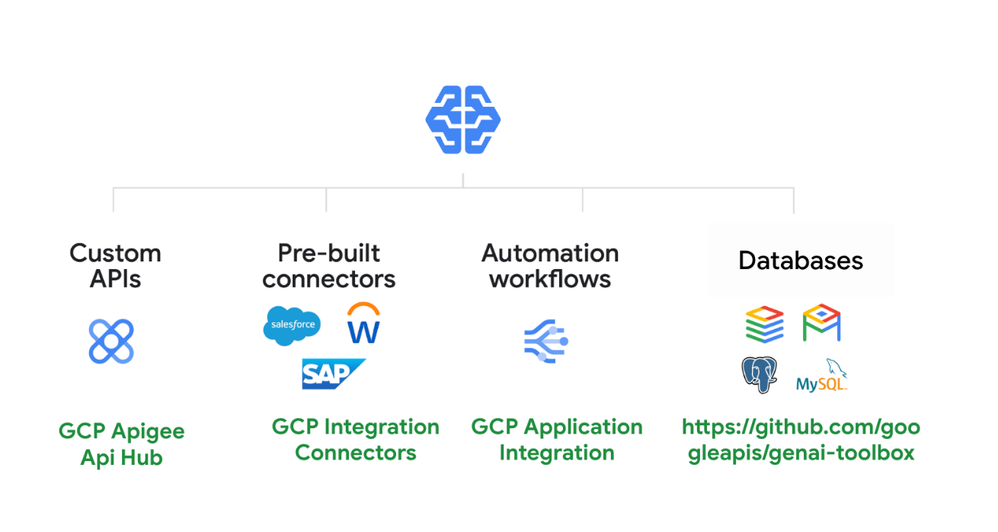- Google Cloud
- Articles & Information
- Cloud Product Articles
- Creating Enterprise Agents with ADK with a few lin...
- Subscribe to RSS Feed
- Mark as New
- Mark as Read
- Bookmark
- Subscribe
- Printer Friendly Page
- Report Inappropriate Content
- Article History
- Subscribe to RSS Feed
- Mark as New
- Mark as Read
- Bookmark
- Subscribe
- Printer Friendly Page
- Report Inappropriate Content
At Google Cloud Next’25, Google launched ADK(Agent Development Kit), an open-source framework to rapidly build enterprise-grade agents.
ADK is a really powerful framework, can be used with popular LLMs and open-source generative AI tools. It also works very well with Google Cloud services through “tools”. Tools are building blocks which can be used to build agents with your enterprise context through using enterprise tools.
There are many categories of tools, such as MCP tools, Function tools and Google Cloud tools. In this blog, we will focus on the “Google Cloud” tools. Google CLoud tools are tools that enable you to connect to applications hosted on Google Cloud. There can be four kinds of Google Cloud tools that can be used within ADK:
- Custom APIs built with Apigee and API Hub: Apigee and API Hub enable a single-pane-of-glass for viewing, securing and managing all APIs within an enterprise. These secured and managed APIs are now also available as “tools” to enable agents to connect to all APIs in an enterprise.
- Pre-built connectors: With more than 150+ connectors available, all the enterprise context and data in any enterprise system, whether it is applications like Salesforce, Workday, SAP, on-premise applications like AS400 or custom connectors, data from all such applications is now available to Agents built with ADK.
- Application Integration: Application Integration is a fully managed low-code GCP service, designed to build enterprise workflows easily and quickly. Using this workflows as tools is a really powerful way to provide Agents access to an enterprise’s business processes.
- Databases: Databases such as PostgreSQL, MySQL etc. are also available as tools in ADK, enabling an enterprise to make enterprise data stored in databases available to Agents.
In the below videos, we show how to build an enterprise agent with ADK that talks to your business workflows (built with Application Integration) and Connectors (like JIRA) with a few lines of code.
Create an agent that talks to JIRA in 5 minutes with 1 line of code in ADK
Create an agent that executes a business workflow in 5 minutes with 1 line of code in ADK

 Twitter
Twitter