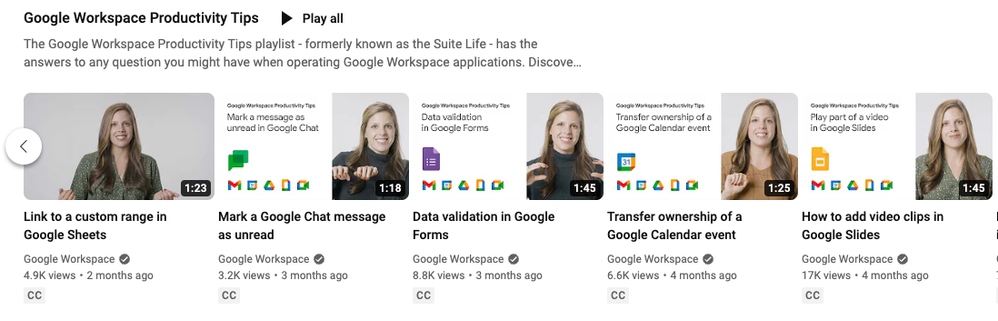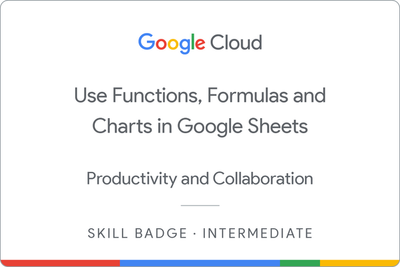- Google Workspace
- Articles & Information
- Community Blogs
- How to increase productivity with Google Sheets: T...
How to increase productivity with Google Sheets: Tips, tricks, and resources
- Subscribe to RSS Feed
- Mark as New
- Mark as Read
- Bookmark
- Subscribe
- Printer Friendly Page
- Report Inappropriate Content
Do you use Google Sheets? With Google Sheets, you can create and edit spreadsheets directly in your web browser. Multiple people can work simultaneously, you can see people’s changes as they make them, and every change is saved automatically.
Whether you're brand new to Google Sheets or already an expert, we think you'll benefit from this list of our favorite Google Sheets tips, tricks, and resources around the Google Workspace ecosystem. These resources are curated to help you and your users become more productive and efficient using Google Sheets and to reimagine the way you approach business challenges using spreadsheets.
Want to recommend another resource we didn't list here? Have a question about one of these resources? Please share in the comments!
- Key Google Sheets features
- Google Sheets tips and tricks
- Google Sheets learning, training, and enablement resources
- Google Sheets thought leadership
Key Google Sheets features
Key Google Sheets features that have recently-launched
- 10 Million Cell Support: Work with your data on a much greater scale in Google Sheets
- Assisted Formulas: Intelligent corrections for formulas in Google Sheets
- Manage projects and tasks with timeline view: Interactive timeline view that allows you to track projects in Google Sheets
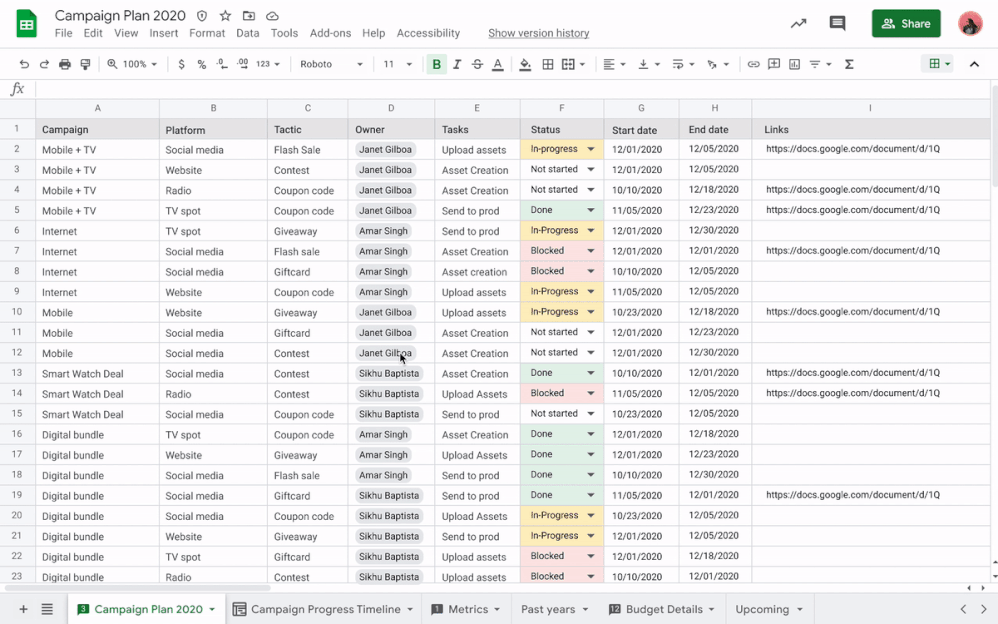
- Smart Canvas and Chips in Sheets: Learn how to use smart chips in Sheets to increase productivity and collaboration
- Formula Suggestions: Take advantage of in-line, sequential, and context-aware suggestions for formulas and functions when working with data in Google Sheets
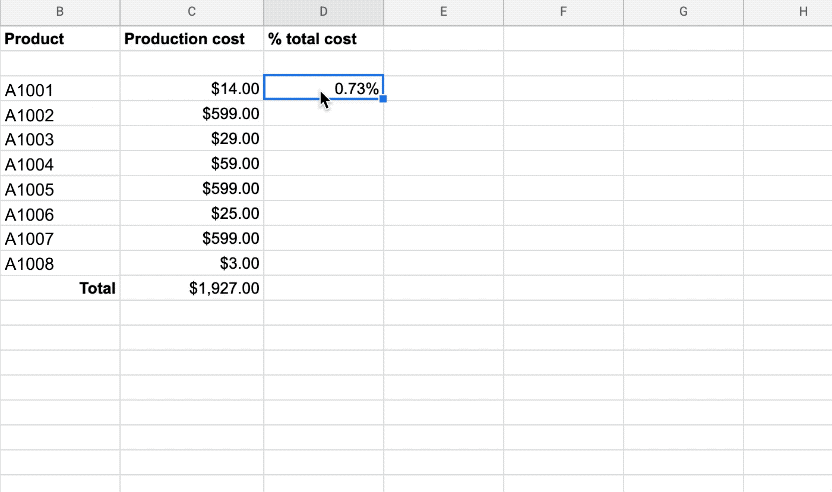
Stay up-to-date on new features: What's New in Workspace
Google Sheets tips and tricks
#1 tip for Excel power users: Ensure compatible keyboard shortcuts for Google Sheets
How to create a dynamic project plan with Google Sheets: Get started
15 Sheets formulas everyone needs to know: Watch here
Using macros: Duplicate a specific series of UI interactions that you define
- Introduction to Google Sheets macros
- Automate repetitive tasks in Google Sheets using macros
- Macro Converter add-on with Apps Script
Weekly Google Sheets Tip Newsletter from Google Developer Expert, Ben Collins’ (@benlcollins) : Subscribe here
Google Workspace Productivity Tips: YouTube playlist with productivity tips and tricks to operate all your Google Workspace apps.
Google Sheets learning, training, and enablement resources
Google Workspace Learning Center: Google Sheets quick start guides, cheat sheets, productivity guides, troubleshooting and more
Google Cloud Skill Boost Courses: Earn skill badges while getting hands on with Google Sheets training
- Getting Started with Google Sheets (Course)
- Google Sheets Advanced Topics (Course)
- Use Functions, Formulas, and Charts in Google (Quest)
YouTube videos
- Sheets to Apps playlist: Apps Script makes it easy to create and publish add-ons for Google Docs, Sheets, Slides, and Forms. In this playlist, you'll learn the fundamentals of Apps Script with Google Sheets and will be guided through some of the most common developer use cases.
- Learn Google Sheets playlist: Discover examples and tutorials using advanced formulas
Google Workspace Community events: Subscribe and sign up for Google Workspace Community events, including live Q&A.
Google Sheets thought leadership
Google Sheet for Finance use case: How a veteran finance leader became a convert to Google Sheets
Beyond spreadsheets: Forbes Article - Moving Beyond Spreadsheets
- Can't find a function in Google Sheets? No problem, create a custom function with Apps Script
- Tips and resources to maximize your productivity with Gemini for Google Workspace
- Google Workspace Community Roundup: 2023 Year in Review!
- Leverage Google Meet to enhance connection and reduce your video conferencing spend
- 5 ways to use Gemini for Google Workspace to increase productivity, connection, and innovation

 Twitter
Twitter