- Google Workspace
- Articles & Information
- Community Blogs
- Increasing your productivity with Google Workspace...
Increasing your productivity with Google Workspace Smart Canvas
- Subscribe to RSS Feed
- Mark as New
- Mark as Read
- Bookmark
- Subscribe
- Printer Friendly Page
- Report Inappropriate Content
Smart Canvas was recently launched, adding smart chips to the Google productivity tools, which can save time and empower us to work better together.
Back in 2020, the first smart chip was created to mention a person in Google Docs. Now, there are dozens of time saving features, from the instant creation of tables, to checklists that integrate with Google Tasks, and more.
Great! What can I do with Smart Chips today?
Just type “@” in a doc and scroll down to try one today
To see a list of options, try Insert > Smart Chips or Insert > Building Blocks
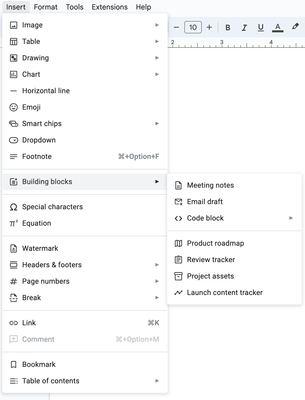
@Email draft · Collaborate on an email and auto-populate a Gmail message when you’re ready to send.
@Review tracker · Insert a dynamic table with dropdown options to keep on top of deliverables.
@Code block · Format and display code in documents using C, Java, and JavaScript (for now).
@Task · Create a task in a Google Doc with an optional assignee and deadline, which syncs with Google Tasks.
@Files · Embed a Google Drive folder or individual files for quick access to related information.
@Dropdown · Instantly add a yes/no or a project status field, or something custom that you use daily.
@Image · Insert a photo or video right from your Drive, local computer, Google Photos, and more.
@Places · Embed a Google Maps listing with a shortcut for directions and a pop-out preview.
@ Date· Insert today’s date
@Table · Easily insert a table via the table size selector
@Hor · Quickly add a horizontal line
Don’t want a Smart Chip? Simply add a space between the “@” and the following string to prevent a Smart Chip from triggering. Alternatively, press Escape when the Smart Chips popup appears to prevent its creation.
Are you using Smart Canvas today? Have questions? Let us know how in the comments!
- Google Workspace Admin: What is data classification and does my organization really need it?
- Tips and resources to maximize your productivity with Gemini for Google Workspace
- Google Workspace Community Roundup: 2023 Year in Review!
- Leverage Google Meet to enhance connection and reduce your video conferencing spend
- Client-side Encryption: Enhancing Data Protection with Google Workspace

 Twitter
Twitter