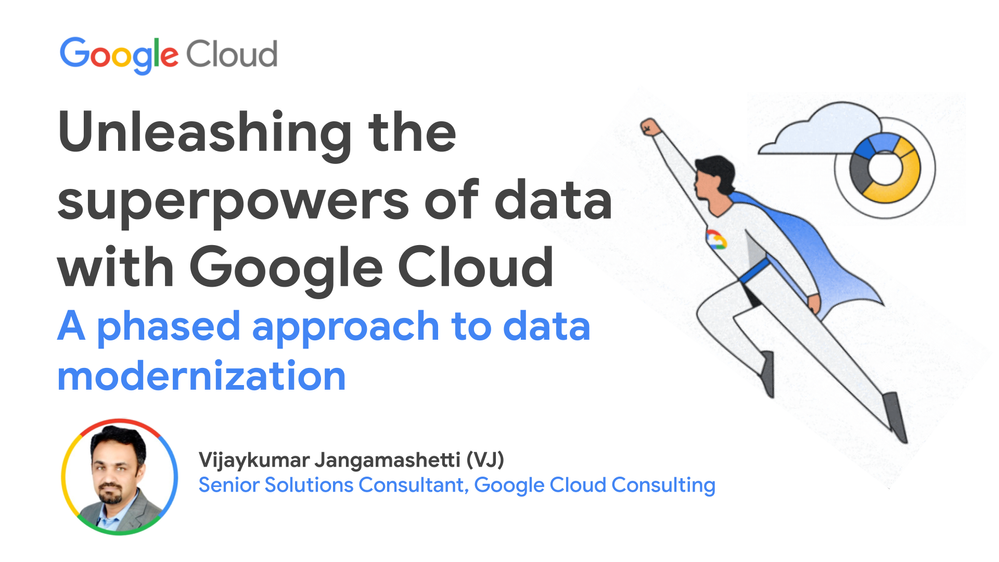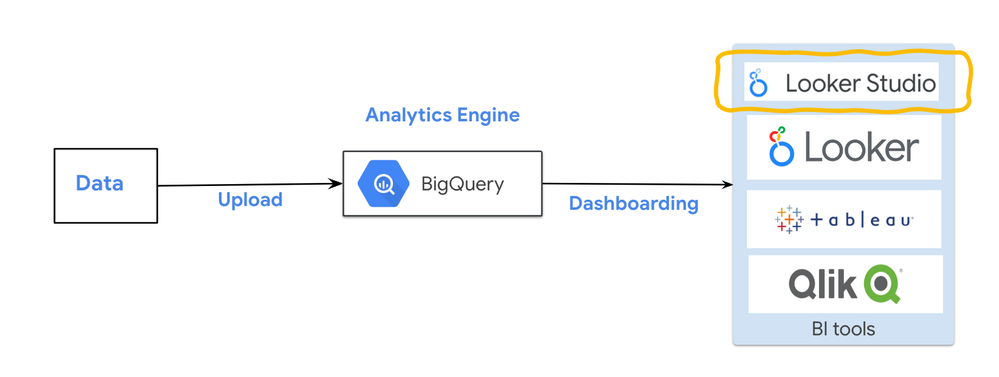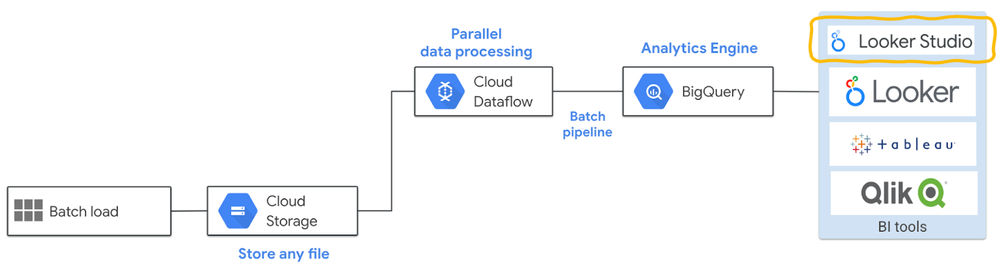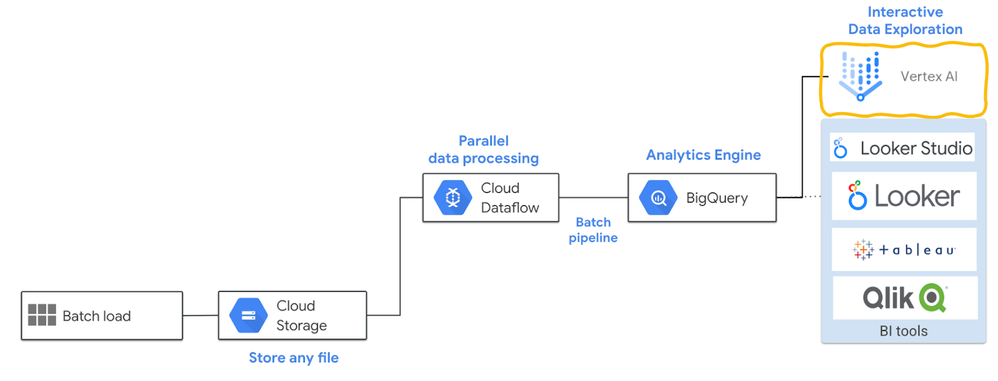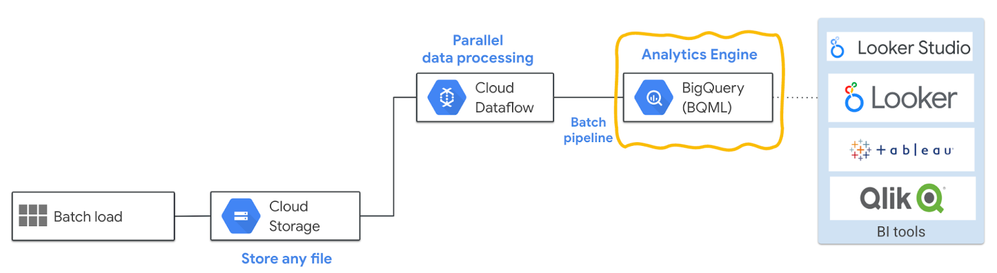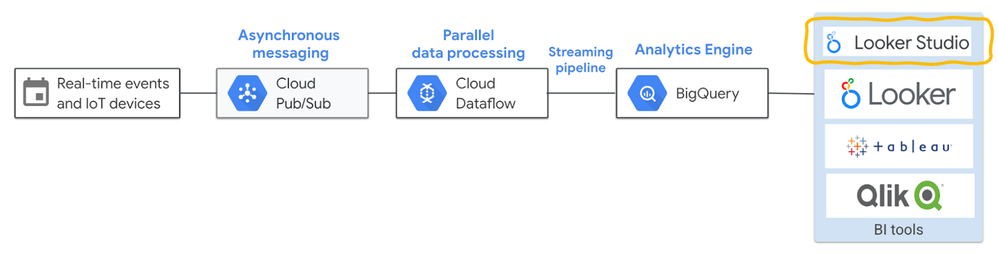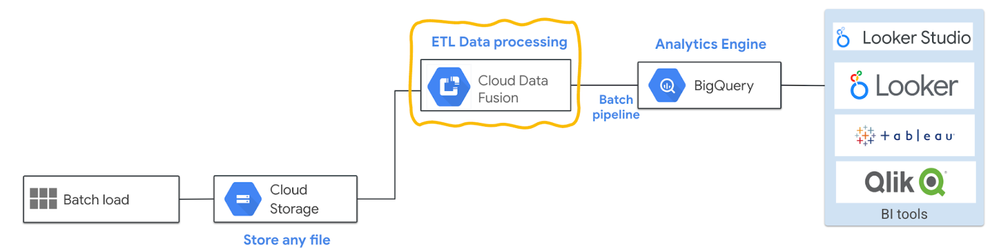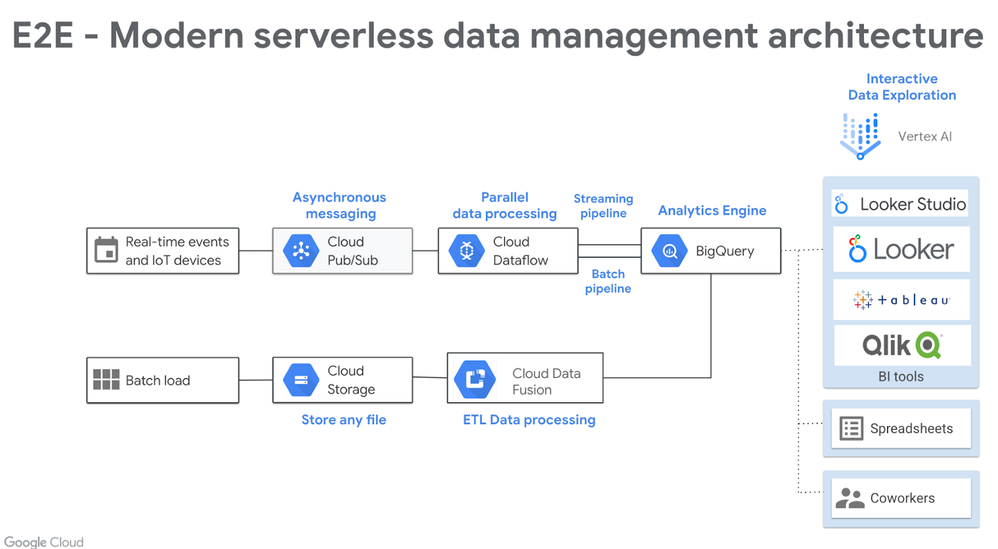- Google Cloud
- Articles & Information
- Community Blogs
- Unleashing the superpowers of data with Google Clo...
Unleashing the superpowers of data with Google Cloud: A phased approach to data modernization
- Subscribe to RSS Feed
- Mark as New
- Mark as Read
- Bookmark
- Subscribe
- Printer Friendly Page
- Report Inappropriate Content
Data is a valuable asset for organizations of all sizes, and the ability to harness the power of data to extract meaningful insights can drive your business growth and innovation forward. Regardless of where you are on your data modernization journey, Google Cloud offers a range of services and solutions that can help you unlock the full potential of your data.
This article aims to offer a phased approach, starting from simple data analytics to complex data workflows, including machine learning models and data visualization insights using Google Cloud's smart analytics tools.
BigQuery at the center of your data modernization journey
One of the key tools for managing and analyzing data on Google Cloud is BigQuery, a fully managed data warehousing and analytics platform.
BigQuery is the power center of Google Cloud, and it can be chosen as the one-stop service for challenges you may be facing with your data management and analytics. BigQuery is flexible, open, and intelligent. It replaces an on-premises data warehouse and helps to create data marts by organizing the tables into different datasets, as per your business requirements.
Most importantly, BigQuery can be used as a data lake to load the raw data and then transform the raw data according to your requirements. BigQuery allows you to analyze large and complex datasets quickly and cost-effectively, using SQL queries or popular business intelligence tools such as Tableau and Looker. BigQuery can also be an authorized distributor across your business. With BigQuery, you can gain insights into your data in real time, enabling you to make data-driven decisions and optimize your business processes.
See this blog with five reasons to use BigQuery as the heart of your data analytics platform.
Phases of your data modernization journey
Phase 1: Static analytics
The first phase - static analytics - involves loading data (csv, json, Google Drive) manually into BigQuery, then querying data from BigQuery, followed by producing powerful visual dashboards with Looker Studio.
Phase 2: Batch pipeline data analytics
In the second phase of your data modernization journey, you automate and perform parallel data processing with the help of Dataflow, using any type of file (csv, json) from a Google Cloud Storage bucket. Then, you upload the data into the analytics engine, BigQuery.
By using an ELT approach, de-normalize and perform transformations based on your requirements by creating specific views and tables, followed by building powerful dashboards using Looker Studio as the visualization tool. You can have multiple visualization options like Tableau and Qlik on Google Cloud VMs, and Google's native visualization tool, Looker.
Phase 3: Deeper data exploration
In this phase, you can perform interactive data exploration and quick data visualization in BigQuery using Vertex AI notebooks. You can start this phase by spinning up a Vertex AI notebook, which allows you to explore, analyze, transform, and visualize your data from BigQuery in much more depth, fueled by the power of Python. The Jupyter notebook seamlessly connects and interacts with BigQuery in this phase.
Phase 4: Simple machine learning insights
This phase initiates the journey into machine learning (ML) by creating models with BigQuery ML. This helps to predict the next values in your data. The process includes writing SQL-like queries into BigQuery to create machine learning models that train the data and predict the next values, with respect to the data in BigQuery.
Phase 5: Realtime data processing
In this phase of your data modernization journey, data pipelines capture realtime or IoT data, ingested with the help of asynchronous messaging by Pub/Sub. From this, you run parallel data processing using Dataflow, followed by feeding the data to BigQuery and generating dashboards using Looker Studio.
You can save the cost of the BigQuery streaming inserts by using micro batch inserts from Google Cloud Storage with the help of DataFlow.
Phase 6: ETL processing
Another powerful tool for data management on Google Cloud is Cloud Data Fusion, a fully managed data integration platform. Its no code ETL capabilities enables organizations to build, orchestrate, and manage data pipelines, regardless of the complexity or variety of their data sources.
Cloud Data Fusion makes it easy to wrangle, combine, and transform data from multiple sources, enabling you to gain a more comprehensive view of your organization's data.
Summary of your data modernization journey
Kickstart your data modernization journey with the help of Google Cloud native tools like BigQuery, Looker Studio, Dataflow, Cloud Pub/Sub, Vertex AI, BigQuery ML, and Data Fusion by adopting the above phased approach in an easy and simple manner. The following snapshot reflects the last stage of the data modernization journey.
Thanks for going through the blog! If you have any questions, please leave a comment below.
You can also reach out to me on LinkedIn if you need any further help on this article or any Google Cloud certifications and implementations.
Editorial note: this post originally appeared on Medium

 Twitter
Twitter