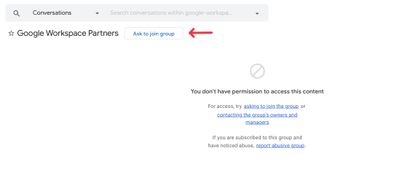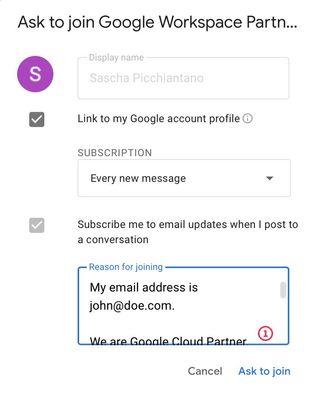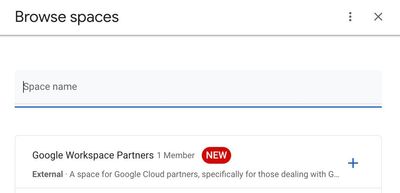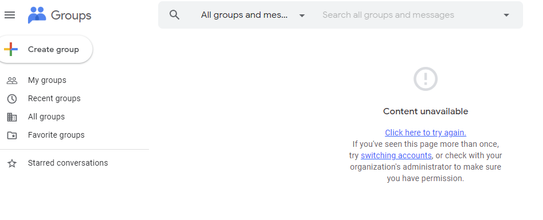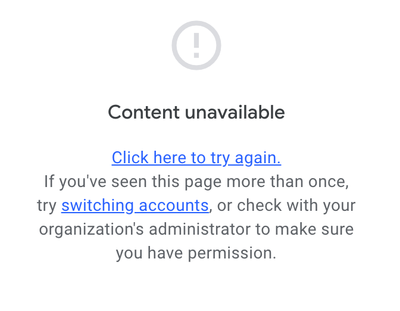- Google Cloud
- Community Resources
- Community Feedback
- An exclusive Google Cloud Partner Space
- Subscribe to RSS Feed
- Mark Topic as New
- Mark Topic as Read
- Float this Topic for Current User
- Bookmark
- Subscribe
- Mute
- Printer Friendly Page
- Mark as New
- Bookmark
- Subscribe
- Mute
- Subscribe to RSS Feed
- Permalink
- Report Inappropriate Content
- Mark as New
- Bookmark
- Subscribe
- Mute
- Subscribe to RSS Feed
- Permalink
- Report Inappropriate Content
Hello fellow Google Cloud partners,
Ages ago, some of us asked Google to provide us with a "Partner Only" type of community (see here). Unfortunately, that has never happened, despite the interest.
I have now created a Google Chat space that is exclusive to Google Cloud partners. Anyone who is a confirmed partner (or works for one) is welcome to join. The goal of this Space is to offer a community of peers to ask partner-related questions and discuss anything that is related to the partnership. Exchange ideas, share experiences, collaborate. Technical questions can also be discussed.
How do I join?
Detailed instructions below. In a nutshell: You join a Google Group, which is used to control access to the Space. Once membership in the group is granted, you will be able to join the Space. When joining the Google Group, you need to provide some kind of proof that you work for a Google Cloud partner. For example, your work email address and a link to your Google Cloud Partner directory entry.
Step by step
- Go to the Google Workspace Partner group.
- At the top of the page, click on "Ask to join". It looks like this:
- A new dialog will open that looks like this:
- Make sure you leave everything at default settings, including the "Subscription: Every new message" setting (we might be sending announcements to the group - don't worry, it won't be spammy as no one is allowed to post there except group owners).
- In the "Reasons for joining" field, provide some proof that you are or work for a Google Cloud partner. For example, provide your work email address and a link to the Google Cloud partner directory entry of your company (something like https://cloud.google.com/find-a-partner/partner/ccl-cyrrus-cloud-ltd).
- Click on "Ask to join"
After completing these steps, wait for a confirmation email that your request to join has been accepted. This could take some time, even days. Because it is a manual process and not automated.
Once your application has been accepted, join the actual Google Chat space:
- Go to Spaces in either Google Chat or Gmail
- Click on "New Space"
- Click on "Browse Spaces"
- Find the "Google Cloud Partners" space (it should be at the top of the list). It looks like this:
- Click on the "Plus" sign next to the space name.
- That's it. You're in.
Note: Some of the screenshots above show the name "Google Workspace Partners". The screens are old, and the group and space names have since been updated to "Google Cloud Partners".
Disclaimer: This is not an official Google thing. It's provided by one partner for other partners.
I would love if a Community Manager could pin this post or maybe even move it to a more prominent place.
Looking forward to seeing you all in our new Space.
- Labels:
-
Partners
- Mark as New
- Bookmark
- Subscribe
- Mute
- Subscribe to RSS Feed
- Permalink
- Report Inappropriate Content
- Mark as New
- Bookmark
- Subscribe
- Mute
- Subscribe to RSS Feed
- Permalink
- Report Inappropriate Content
This is a fantastic idea! Although, I'm getting an error when trying to access the Google Group (from multiple accounts):
Could be user error...I haven't had enough coffee just yet 😅
- Mark as New
- Bookmark
- Subscribe
- Mute
- Subscribe to RSS Feed
- Permalink
- Report Inappropriate Content
- Mark as New
- Bookmark
- Subscribe
- Mute
- Subscribe to RSS Feed
- Permalink
- Report Inappropriate Content
Not a user error. I had others reach out to me with the same problem. I am currently investigating what could be wrong. I'll update this thread when I found it. Sorry about that 🙂
- Mark as New
- Bookmark
- Subscribe
- Mute
- Subscribe to RSS Feed
- Permalink
- Report Inappropriate Content
- Mark as New
- Bookmark
- Subscribe
- Mute
- Subscribe to RSS Feed
- Permalink
- Report Inappropriate Content
Alright, I am troubleshooting this with another person right now. This is really odd. It works for me, even with personal @gmail accounts, but it doesn't work for the other person and also not you.
The fact that it works for my accounts here (including personal accounts) tells me that it can't be an issue with the group settings.
The only idea we have come up with is that it could be related to location (the other person is in the US, the group is in Europe).
Investigating further, but if anyone has any ideas, please let me know.
- Mark as New
- Bookmark
- Subscribe
- Mute
- Subscribe to RSS Feed
- Permalink
- Report Inappropriate Content
- Mark as New
- Bookmark
- Subscribe
- Mute
- Subscribe to RSS Feed
- Permalink
- Report Inappropriate Content
I'm getting the same error. Please update when it's resolved!
- Mark as New
- Bookmark
- Subscribe
- Mute
- Subscribe to RSS Feed
- Permalink
- Report Inappropriate Content
- Mark as New
- Bookmark
- Subscribe
- Mute
- Subscribe to RSS Feed
- Permalink
- Report Inappropriate Content
Unfortunately, I am stuck. It works for some, but not for others. My only explanation at this point is that it could be related to regional settings (we have set ours to store in the EU only).
I was troubleshooting with a person from the US. She set up a group just like mine on her end and when I access it, I wasn't offered the "Ask to join" button.
If anyone here has a setup that doesn't limit data storage to a specific region and wants to give this a shot, please send a DM.
- Mark as New
- Bookmark
- Subscribe
- Mute
- Subscribe to RSS Feed
- Permalink
- Report Inappropriate Content
- Mark as New
- Bookmark
- Subscribe
- Mute
- Subscribe to RSS Feed
- Permalink
- Report Inappropriate Content
@cryptochrome recommend you open a google support ticket but regionalization restrictions seem the most likely culprit. -KAM
- Mark as New
- Bookmark
- Subscribe
- Mute
- Subscribe to RSS Feed
- Permalink
- Report Inappropriate Content
- Mark as New
- Bookmark
- Subscribe
- Mute
- Subscribe to RSS Feed
- Permalink
- Report Inappropriate Content
Thanks. Yea, I have a ticket open with them, but as usual, level 1 is slow and doesn't understand a thing 😄
- Mark as New
- Bookmark
- Subscribe
- Mute
- Subscribe to RSS Feed
- Permalink
- Report Inappropriate Content
- Mark as New
- Bookmark
- Subscribe
- Mute
- Subscribe to RSS Feed
- Permalink
- Report Inappropriate Content
Hey guys, here is an update:
After going back and forth with Google support, we found that the only possible reason why some of you cannot access the group and don't see the "Ask to join" button is a restriction on your own Google Workspace settings.
For users to access external groups, it must be allowed. This, however, is not controlled in the Google Groups for Business settings in the admin console, but rather, in the Additional Google Service section. There, Google Groups has to be enabled. More details here:
https://support.google.com/a/answer/9468710
Those of you who weren't able to access the group, could you please check that this is enabled for you and then try again?
Thank you!
- Mark as New
- Bookmark
- Subscribe
- Mute
- Subscribe to RSS Feed
- Permalink
- Report Inappropriate Content
- Mark as New
- Bookmark
- Subscribe
- Mute
- Subscribe to RSS Feed
- Permalink
- Report Inappropriate Content
Google Groups additional service has always been enabled on my admin console... but I still get this error:
- Mark as New
- Bookmark
- Subscribe
- Mute
- Subscribe to RSS Feed
- Permalink
- Report Inappropriate Content
- Mark as New
- Bookmark
- Subscribe
- Mute
- Subscribe to RSS Feed
- Permalink
- Report Inappropriate Content
Thanks for checking. I am out of ideas now. Google support isn't helpful either. Their conclusion: "It is account restrictions on the other end".
Guess it was worth a shot.
- Mark as New
- Bookmark
- Subscribe
- Mute
- Subscribe to RSS Feed
- Permalink
- Report Inappropriate Content
- Mark as New
- Bookmark
- Subscribe
- Mute
- Subscribe to RSS Feed
- Permalink
- Report Inappropriate Content
@cryptochrome hmm, mine is enabled per the KB. What's the link to try joining the group again? -KAM
- Mark as New
- Bookmark
- Subscribe
- Mute
- Subscribe to RSS Feed
- Permalink
- Report Inappropriate Content
- Mark as New
- Bookmark
- Subscribe
- Mute
- Subscribe to RSS Feed
- Permalink
- Report Inappropriate Content
Ok folks, I am giving up. I have no more ideas. Google support's final conclusion is that it must be account restrictions, but they can't tell me which those could be. The turning on of the Google Groups feature in the Additional Services section was the last straw, I am out of options.
Interestingly, I have tested this with someone else who re-created this setup on their end, and we have the same issue there (this time it's me who doesn't get the "Ask to join" button).
I would not be surprised if this is some kind of bug in Google Groups. We have ruled out all Groups settings (they are 100% correct), we have ruled out location restrictions and we have ruled out the only account restriction (Google Groups enabled/disabled) that I can possibly think of.
- Mark as New
- Bookmark
- Subscribe
- Mute
- Subscribe to RSS Feed
- Permalink
- Report Inappropriate Content
- Mark as New
- Bookmark
- Subscribe
- Mute
- Subscribe to RSS Feed
- Permalink
- Report Inappropriate Content
@cryptochrome what's your support case # and I'll open a ticket and xref. -KAM
- Mark as New
- Bookmark
- Subscribe
- Mute
- Subscribe to RSS Feed
- Permalink
- Report Inappropriate Content
- Mark as New
- Bookmark
- Subscribe
- Mute
- Subscribe to RSS Feed
- Permalink
- Report Inappropriate Content
Support ticket ID is 42640906. I am talking to a support engineer named Yakir.
I just updated the ticket, telling him that we have ruled out everything they suggested (group settings, account restrictions) and raising the suspicion that we might be facing a bug.
- Mark as New
- Bookmark
- Subscribe
- Mute
- Subscribe to RSS Feed
- Permalink
- Report Inappropriate Content
- Mark as New
- Bookmark
- Subscribe
- Mute
- Subscribe to RSS Feed
- Permalink
- Report Inappropriate Content
Check with the administrator of the GAM community (also hosted on Google Groups) - joined it a while back with the ask to join button and it worked smoothly.
- Mark as New
- Bookmark
- Subscribe
- Mute
- Subscribe to RSS Feed
- Permalink
- Report Inappropriate Content
- Mark as New
- Bookmark
- Subscribe
- Mute
- Subscribe to RSS Feed
- Permalink
- Report Inappropriate Content
Problem has been resolved 👍
- Mark as New
- Bookmark
- Subscribe
- Mute
- Subscribe to RSS Feed
- Permalink
- Report Inappropriate Content
- Mark as New
- Bookmark
- Subscribe
- Mute
- Subscribe to RSS Feed
- Permalink
- Report Inappropriate Content
Just requested! What was the problem?
- Mark as New
- Bookmark
- Subscribe
- Mute
- Subscribe to RSS Feed
- Permalink
- Report Inappropriate Content
- Mark as New
- Bookmark
- Subscribe
- Mute
- Subscribe to RSS Feed
- Permalink
- Report Inappropriate Content
The guy sitting in front of the computer (me). I shared the wrong group link and didn't notice. I shall receive 20 lashes. 😂
- Mark as New
- Bookmark
- Subscribe
- Mute
- Subscribe to RSS Feed
- Permalink
- Report Inappropriate Content
- Mark as New
- Bookmark
- Subscribe
- Mute
- Subscribe to RSS Feed
- Permalink
- Report Inappropriate Content
@cryptochrome I'm chatting with support now, case #42838393 for me. -KAM
- Mark as New
- Bookmark
- Subscribe
- Mute
- Subscribe to RSS Feed
- Permalink
- Report Inappropriate Content
- Mark as New
- Bookmark
- Subscribe
- Mute
- Subscribe to RSS Feed
- Permalink
- Report Inappropriate Content
And @cryptochrome
Good Morning Ajay, I am well, thank you for asking. Hope you are the same.
Problem: When I go to https://groups.google.com/u/0/a/cyrrus.cloud/g/google-workspace-partners, I get "Content unavailable"
Troubleshooting steps: I have confirmed that the Google Groups additional service is on to allow external groups.
This is being worked on with Support ticket ID is 42640906 for the group owner with support engineer Yakir.
I'd like it escalated on my end as well to find out why we cannot join this group.
Expected result: able to join the group above
DONE - 1 - Open the Case: #42838393 opened with Ajay
Ajay: I have checked from my end and confirmed there is no such restriction that disallows any users from joining a group that is public.I have even tried that link you provided from my test account and i got the same message so it should be checked from the @cyrrus.cloud end .So I will be commenting on the previous case about our investigation and mentioning the same since there is no such setting to allow on our end and everyone should be able to join group without any issues.
KAM: Thanks. Starting to think we found a bug.
Ajay: I will mention our investigation the previous ticket and they will check it from their end and see what's happening.If there is any bug or known issue then I will email you about this as well.
Auto: Thanks for chatting with Google Workspace Support! There’s a short survey coming up and we’d love to hear you're feedback about our interaction today. 😄
I'll proceed to close the case for now. If you have any other issues with this case you can open the case within 30 days.Have a great day!
NOTE: I didn't think my case should have been closed...
- Mark as New
- Bookmark
- Subscribe
- Mute
- Subscribe to RSS Feed
- Permalink
- Report Inappropriate Content
- Mark as New
- Bookmark
- Subscribe
- Mute
- Subscribe to RSS Feed
- Permalink
- Report Inappropriate Content
Excellent, thank you @KAM for doing this. Because Yakir just came back to me, insisting it's a account restriction on the other end (you, or anyone else trying to join).
I think you can reopen the case within 30 days, if you want.
- Mark as New
- Bookmark
- Subscribe
- Mute
- Subscribe to RSS Feed
- Permalink
- Report Inappropriate Content
- Mark as New
- Bookmark
- Subscribe
- Mute
- Subscribe to RSS Feed
- Permalink
- Report Inappropriate Content
@KAM could you please try again with this group:
https://groups.google.com/u/0/a/cyrrus.cloud/g/google-cloud-partners
Thanks!
- Mark as New
- Bookmark
- Subscribe
- Mute
- Subscribe to RSS Feed
- Permalink
- Report Inappropriate Content
- Mark as New
- Bookmark
- Subscribe
- Mute
- Subscribe to RSS Feed
- Permalink
- Report Inappropriate Content
@cryptochrome I was able to do an "ask to join" on this page. -KAM
- Mark as New
- Bookmark
- Subscribe
- Mute
- Subscribe to RSS Feed
- Permalink
- Report Inappropriate Content
- Mark as New
- Bookmark
- Subscribe
- Mute
- Subscribe to RSS Feed
- Permalink
- Report Inappropriate Content
Excellent. Can you now try to follow the rest of the process (finding and joining the Chat Space)? If that works too, we're golden, and I'll update the post.
- Mark as New
- Bookmark
- Subscribe
- Mute
- Subscribe to RSS Feed
- Permalink
- Report Inappropriate Content
- Mark as New
- Bookmark
- Subscribe
- Mute
- Subscribe to RSS Feed
- Permalink
- Report Inappropriate Content
@cryptochrome I joined the chat space. NOTE: The instructions refer to the old group name. -KAM
- Mark as New
- Bookmark
- Subscribe
- Mute
- Subscribe to RSS Feed
- Permalink
- Report Inappropriate Content
- Mark as New
- Bookmark
- Subscribe
- Mute
- Subscribe to RSS Feed
- Permalink
- Report Inappropriate Content
@cryptochrome P.S.: What did you do to fix it?
- Mark as New
- Bookmark
- Subscribe
- Mute
- Subscribe to RSS Feed
- Permalink
- Report Inappropriate Content
- Mark as New
- Bookmark
- Subscribe
- Mute
- Subscribe to RSS Feed
- Permalink
- Report Inappropriate Content
There was no fix required. Everybody tried to join the old group name, which no longer existed, and I didn't update the link in the initial post of this thread (I now did). As usual, the problem sits in front of the keyboard 😂
Thanks for opening that ticket though, because without it, we would have never found out.
I will update the initial post and also post another message letting everyone know.
- Mark as New
- Bookmark
- Subscribe
- Mute
- Subscribe to RSS Feed
- Permalink
- Report Inappropriate Content
- Mark as New
- Bookmark
- Subscribe
- Mute
- Subscribe to RSS Feed
- Permalink
- Report Inappropriate Content
Everyone, the problem appears to be fixed and you guys should be able to join now. See my chat with KAM above. The problem was a wrong link in my initial post (which is now updated) and you all ended up on a group that didn't even exist.
If you go through my instruction in the initial post again, you should be able to join both the group and the Space now.
- Mark as New
- Bookmark
- Subscribe
- Mute
- Subscribe to RSS Feed
- Permalink
- Report Inappropriate Content
- Mark as New
- Bookmark
- Subscribe
- Mute
- Subscribe to RSS Feed
- Permalink
- Report Inappropriate Content
bumping for visibility. also i think in EMER there have been some events for partners (unsure if it was C2C or GCC for partners either in person/virtual). would like to see something similar in AMER as well and see some engagement from Partner Program Support/Partner Services Desk/Partner Operations team.
-
Cloud
1 -
Cloud community
1 -
Community
2 -
Feature requests
2 -
Feedback
2 -
getting started
1 -
Google Cloud Deploy
1 -
googlecommunity
1 -
Ideas
3 -
Learning
1 -
New idea
2 -
Partners
2 -
Road Map
1 -
Slack
1 -
Training
1

 Twitter
Twitter