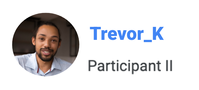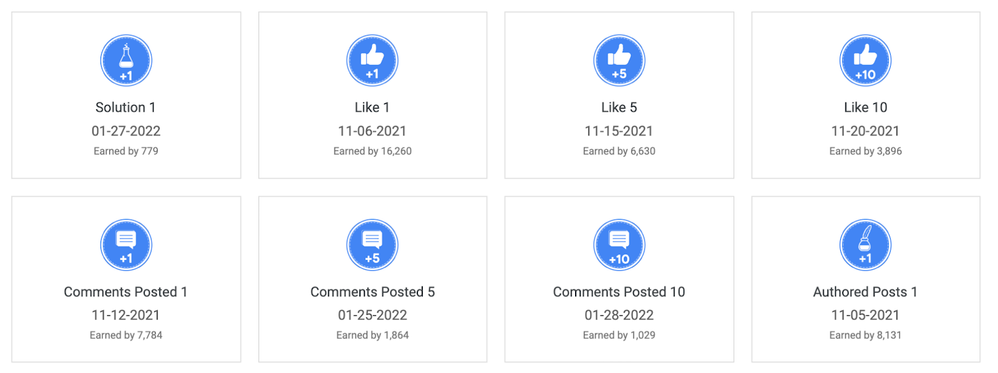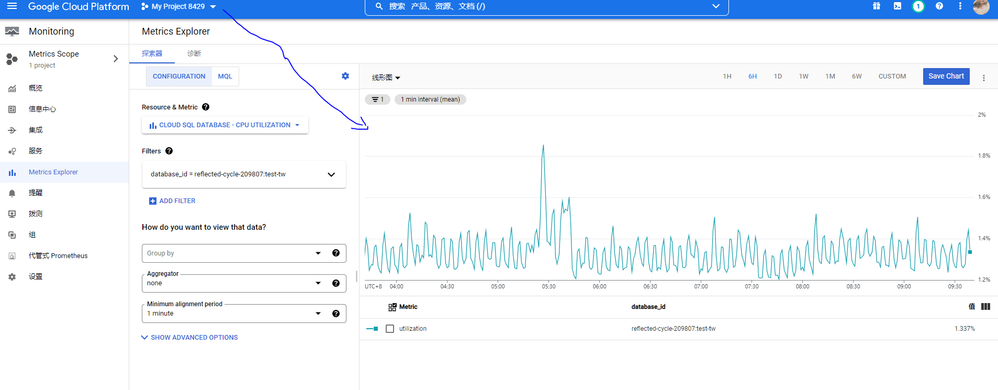- Google Cloud
- Community Resources
- Community Feedback
- Re: 💬 We want to hear from you! Community ranks a...
- Subscribe to RSS Feed
- Mark Topic as New
- Mark Topic as Read
- Float this Topic for Current User
- Bookmark
- Subscribe
- Mute
- Printer Friendly Page
- Mark as New
- Bookmark
- Subscribe
- Mute
- Subscribe to RSS Feed
- Permalink
- Report Inappropriate Content
- Mark as New
- Bookmark
- Subscribe
- Mute
- Subscribe to RSS Feed
- Permalink
- Report Inappropriate Content
Hi everyone!
We’re planning to refresh the Community rank structure, but before moving forward, we wanted to make sure we heard from you. This is after all, your Community so we want to prioritize your voice and perspective with any changes that are made.
Ranks today
Today, Community ranks consist of both earned and assigned ranks. The earned ranks are based on activity and contributions to the Community, whereas assigned ranks live outside the earned rank structure and are based on a certain role or set of permissions the member holds, such as “Community Manager,” “Staff,” or “Google Developer Expert.”
Ranks are visible throughout the Community, particularly on your profile page and when you engage in the Community with posts, comments, and events.
Earned ranks are currently as follows, beginning with “New Member” and progressing to “Participant V.”
- New Member
- Community Visitor
- Observer
- Explorer
- Participant I
- Participant II
- Participant III
- Participant IV
- Participant V
Badges work in parallel with ranks and are currently awarded based on incremental achievements in the Community, including number of posts, accepted solutions, ideas, comments, and likes received. Badges earned are visible from each member’s profile page.
Reasons for change
Community ranks and badges can help serve a number of purposes, including:
-
Encourages and rewards quality contributions
-
Indicates level of engagement and expertise, which can help others know how to best respond and communicate with each other
-
Helps establish credibility and visibility as a leader
-
Brings an element of gamification that helps make Community fun!
We believe our current rank structure can be improved to better meet each of the purposes above. We have some ideas on how to do this, but we want to hear from you…
What do you think?
Please share your thoughts on one or a few of the questions below. This will be tremendously helpful in ensuring any changes we make are aligned to your wants and needs.
Of course, free form responses that don’t necessarily relate to a specific question are welcome as well!
-
What do you like or what do you think could be improved about our existing Community ranks and recognition program (i.e. ranks, badges, gamification)?
-
What would help motivate you to participate in community activities that help uplevel your rank? (e.g. extrinsic motivators like swag, and/or intrinsic motivators like being helpful and receiving thanks and recognition, or a combination of both)
-
If you were to come up with your own rank names for the Google Cloud Community, what would they be? (e.g. member, visitor, contributor, leader, legend, etc.)
-
Are there other rank/badge programs you’ve seen or been a part of? What are they and what do you like or dislike about them?
-
Would you be interested in participating in activities such as speaking at a community event, joining a Q&A panel, authoring a community blog, being featured in a member spotlight, etc.?
- Mark as New
- Bookmark
- Subscribe
- Mute
- Subscribe to RSS Feed
- Permalink
- Report Inappropriate Content
- Mark as New
- Bookmark
- Subscribe
- Mute
- Subscribe to RSS Feed
- Permalink
- Report Inappropriate Content
@glen_yu any thoughts on this? would love to hear from you! 🙂
- Mark as New
- Bookmark
- Subscribe
- Mute
- Subscribe to RSS Feed
- Permalink
- Report Inappropriate Content
- Mark as New
- Bookmark
- Subscribe
- Mute
- Subscribe to RSS Feed
- Permalink
- Report Inappropriate Content
I think the "New Member" to "Explorer" ranks makes sense/works because I can pick up on whether it's a new user posting based on the initial rank, but beyond it's hard to tell. Regardless of whether it's Participant I or Participant V, I just catch the "Participant" part.
The same goes for the gamification badges as they're not displayed anywhere except for a person's profile (where you would have to click their name to see other aspects of their profile, and even then it shows you the last X badges they received). How about next to the rank we display 3 relevant badges. (i.e. Likes, Commented Posts, Solutions). This allows users to get some more confidence in the answers that other members post while these same members can also build up their reputation in the same way.
One of the ranking systems I like is the one on Kaggle. You have various titles ranging from Novice up until Grandmaster in 4 different categories. What if we did something similar and with a point system based on solutions, liked posts, and comments? And for categories, we can split them into forums: Cloud Forums, Learning & Cert, Community Resources, etc. (maybe Apigee should get its own as it is probably the most active part of the GCC).
i.e. comments = 1 pt, liked comments (regardless of the number of likes) = 5 pts, solutions = 20 pts and have rank based on points, where Grandmaster might be 2000 cumulative pts (or something) and have it show as a rank.
And give the user the option to set which rank they want to display in their profile if they have different ranks in different categories.
So instead of Lauren_vdv, Community Manager, maybe you're proud of your recent Grandmaster title in the Learning & Cert Hub, so can change it to say: Lauren_vdv, Learning & Certifications Grandmaster.
- Mark as New
- Bookmark
- Subscribe
- Mute
- Subscribe to RSS Feed
- Permalink
- Report Inappropriate Content
- Mark as New
- Bookmark
- Subscribe
- Mute
- Subscribe to RSS Feed
- Permalink
- Report Inappropriate Content
Hi @API-Evangelist! I'd be interested in hearing your feedback. You are very active in the community forums so we would love to get your input.
- Mark as New
- Bookmark
- Subscribe
- Mute
- Subscribe to RSS Feed
- Permalink
- Report Inappropriate Content
- Mark as New
- Bookmark
- Subscribe
- Mute
- Subscribe to RSS Feed
- Permalink
- Report Inappropriate Content
Hi 🖐
It seems silly but it would be nice to see the ranks as it happens in google exper where they place a symbol next to the photo to see their rank, I know that the names help, but I think that with that simple detail the contributions are better visualized... aaa ( and it would not be bad to have some recognition... 🤑), they will realize that the channels that have the most reception are those of awards hehe 😁
- Mark as New
- Bookmark
- Subscribe
- Mute
- Subscribe to RSS Feed
- Permalink
- Report Inappropriate Content
- Mark as New
- Bookmark
- Subscribe
- Mute
- Subscribe to RSS Feed
- Permalink
- Report Inappropriate Content
I like the idea of points for activity and contributions.
- Mark as New
- Bookmark
- Subscribe
- Mute
- Subscribe to RSS Feed
- Permalink
- Report Inappropriate Content
- Mark as New
- Bookmark
- Subscribe
- Mute
- Subscribe to RSS Feed
- Permalink
- Report Inappropriate Content
+1
- Mark as New
- Bookmark
- Subscribe
- Mute
- Subscribe to RSS Feed
- Permalink
- Report Inappropriate Content
- Mark as New
- Bookmark
- Subscribe
- Mute
- Subscribe to RSS Feed
- Permalink
- Report Inappropriate Content
hey,I am new to google cloud and I need help please help me
- Mark as New
- Bookmark
- Subscribe
- Mute
- Subscribe to RSS Feed
- Permalink
- Report Inappropriate Content
- Mark as New
- Bookmark
- Subscribe
- Mute
- Subscribe to RSS Feed
- Permalink
- Report Inappropriate Content
Hello @valley
What help do you require, I am also new to the platform
- Mark as New
- Bookmark
- Subscribe
- Mute
- Subscribe to RSS Feed
- Permalink
- Report Inappropriate Content
- Mark as New
- Bookmark
- Subscribe
- Mute
- Subscribe to RSS Feed
- Permalink
- Report Inappropriate Content
I need the data demonstrated by this picture, the database CPU, I am a programmer, I need to display the data of this line graph in my project, I did not find the interface documentation and examples
- Mark as New
- Bookmark
- Subscribe
- Mute
- Subscribe to RSS Feed
- Permalink
- Report Inappropriate Content
- Mark as New
- Bookmark
- Subscribe
- Mute
- Subscribe to RSS Feed
- Permalink
- Report Inappropriate Content
Hello @valley a pleasure to help.
In order to obtain the information of the metrics of the resource monitoring in GCP you can use the API resource .timeSeries.list this will give you the information you require.
In the documentation is all the information so you can play with the data that the resource monitoring gives you
Introduction to Monitoring Query Language
- https://cloud.google.com/monitoring/api/v3/metric-model#resource-overview
- https://cloud.google.com/monitoring/api/ref_v3/rest/v3/projects.timeSeries/list
I hope the material can help you
- Mark as New
- Bookmark
- Subscribe
- Mute
- Subscribe to RSS Feed
- Permalink
- Report Inappropriate Content
- Mark as New
- Bookmark
- Subscribe
- Mute
- Subscribe to RSS Feed
- Permalink
- Report Inappropriate Content
Thank you very much for your help, my problem is solved and I am now done with my python project,thank you very much
- Mark as New
- Bookmark
- Subscribe
- Mute
- Subscribe to RSS Feed
- Permalink
- Report Inappropriate Content
- Mark as New
- Bookmark
- Subscribe
- Mute
- Subscribe to RSS Feed
- Permalink
- Report Inappropriate Content
Maybe points could be redeemed for google branded merchandise.
- Mark as New
- Bookmark
- Subscribe
- Mute
- Subscribe to RSS Feed
- Permalink
- Report Inappropriate Content
- Mark as New
- Bookmark
- Subscribe
- Mute
- Subscribe to RSS Feed
- Permalink
- Report Inappropriate Content
Hello Lauren,
Yes, I am really interested to make community blog, and do my presentation on community events. So, the badges, I saw some "principal", that's bothering me. And to the last question... I'm prefer combination of both type of motivation. Thanks for your time,
With a best regards,
Jakub_S
-
Cloud
1 -
Cloud community
1 -
Community
2 -
Feature requests
2 -
Feedback
2 -
getting started
1 -
Google Cloud Deploy
1 -
googlecommunity
1 -
Ideas
3 -
Learning
1 -
New idea
2 -
Partners
2 -
Road Map
1 -
Slack
1 -
Training
1

 Twitter
Twitter