- Google Cloud
- Cloud Forums
- ⚡Community Hub
- MERN STACK deploy using app engine. Uncaught Synta...
- Subscribe to RSS Feed
- Mark Topic as New
- Mark Topic as Read
- Float this Topic for Current User
- Bookmark
- Subscribe
- Mute
- Printer Friendly Page
- Mark as New
- Bookmark
- Subscribe
- Mute
- Subscribe to RSS Feed
- Permalink
- Report Inappropriate Content
- Mark as New
- Bookmark
- Subscribe
- Mute
- Subscribe to RSS Feed
- Permalink
- Report Inappropriate Content
hi Guys.
I have used both nodejs 16 & 18. whenever I try to deploy new version, I get error in my console "Uncaught SyntaxError: unexpected Token '<' " and it shows the page as blank.
If I erase all history and cache OR hard refresh (CTRL + F5) ( 1 time process) after that it works fine as a normal website no need to do anything.
How I Deploy MERN App
- There are 2 folders (Frontend: Client, Backend: server)
- Run "NPM run build" Script for get production files
- Copy "build" folder from client to "Server" page (folder tree pics uploaded)
Nodejs main file (index.js) codes as below
const path = require('path');
const app = express();
app.use(express.static(path.join(__dirname, 'build')));
app.get('/', function (req, res) {
res.sendFile(path.join(__dirname, 'build', 'index.html'));
})"
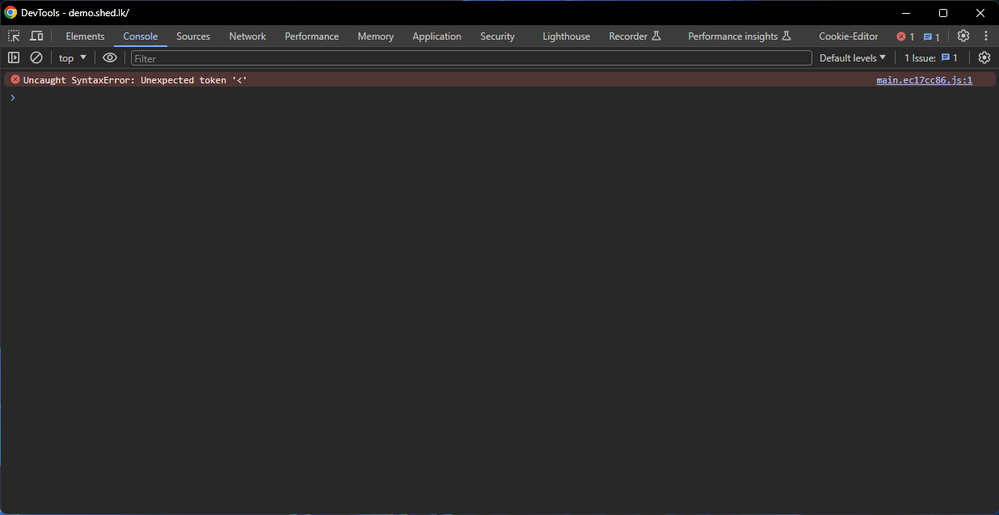
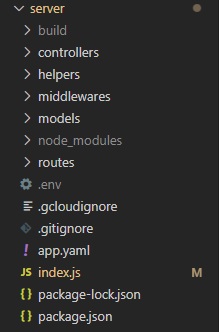
ErrorLog and folder tree pics uploaded.
- Mark as New
- Bookmark
- Subscribe
- Mute
- Subscribe to RSS Feed
- Permalink
- Report Inappropriate Content
- Mark as New
- Bookmark
- Subscribe
- Mute
- Subscribe to RSS Feed
- Permalink
- Report Inappropriate Content
Hey, I am facing the same error. Have you resolved it?
- Mark as New
- Bookmark
- Subscribe
- Mute
- Subscribe to RSS Feed
- Permalink
- Report Inappropriate Content
- Mark as New
- Bookmark
- Subscribe
- Mute
- Subscribe to RSS Feed
- Permalink
- Report Inappropriate Content
Not yet
- Mark as New
- Bookmark
- Subscribe
- Mute
- Subscribe to RSS Feed
- Permalink
- Report Inappropriate Content
- Mark as New
- Bookmark
- Subscribe
- Mute
- Subscribe to RSS Feed
- Permalink
- Report Inappropriate Content
This following will work if you setup your express js as module type.
import express from 'express'
import path from 'node:path'
import { dirname } from 'path';
import { fileURLToPath } from 'url';
const app = express()
app.disable('x-powered-by')
app.use(cors())
app.use(express.json())
app.use(bodyParser.json())
app.use(cookieParser())
const __dirname = dirname(fileURLToPath(import.meta.url));
const root = path.join(__dirname, 'build')
app.use(express.static(root))
app.get("*",(req, res) => {
res.sendFile(path.resolve(root, 'index.html'));
});
const PORT = process.env.PORT || 3000;
app.listen(PORT, () => {
console.log(`Server listening on port ${PORT}...`);
});
You can change other settings that will suit you.
-
0auth2.0
1 -
ABAP SDK
1 -
access
2 -
accesstoken
1 -
Account
4 -
adf
1 -
Administrator
1 -
Advice
1 -
Agent
1 -
AI & Machine Learning
5 -
AI ML General
8 -
Analytics General
5 -
android
1 -
Android Management API
1 -
Announcements
1 -
Apache Beam
1 -
API
30 -
API Gateway
5 -
API Key
4 -
API Security
1 -
API Verification
3 -
Apigee
2 -
Apigee General
2 -
App Dev General
1 -
App Development
1 -
App Engine
3 -
Appeals
1 -
archive
1 -
Artifact Registry
4 -
Associate Cloud Engineer
1 -
attemptResponseLog
1 -
attempts
1 -
Authentication
2 -
authorization code
1 -
Automation
2 -
AWS
1 -
basics
1 -
Batch
3 -
beginer
1 -
Best Practices
2 -
Beyond Corp Enterprise
2 -
Bi
1 -
BigQuery
14 -
Bill
1 -
Billing
231 -
billing account
9 -
bot
1 -
buckets
2 -
Bug
3 -
Business Intelligence
2 -
Cant Update Console
1 -
Career Development
2 -
Certification
2 -
Certification Announcements
1 -
CLI
2 -
Cloud
14 -
Cloud Build
5 -
Cloud Code
5 -
Cloud community
1 -
Cloud Composer
1 -
cloud console
2 -
Cloud cost management
1 -
Cloud DataFlow
1 -
Cloud Deploy
6 -
Cloud Developer
2 -
Cloud Digital Leader
2 -
Cloud DLP
1 -
Cloud DNS
2 -
Cloud Endpoint
1 -
Cloud Error Reporting
10 -
Cloud Firewall
2 -
cloud function
1 -
Cloud Functions
1 -
Cloud Hero
1 -
Cloud Identity
2 -
Cloud Logging
5 -
Cloud Monitoring
4 -
Cloud Natural Language API
2 -
Cloud News
1 -
Cloud Profiler
3 -
Cloud PubSub
1 -
Cloud Run
5 -
Cloud SDK
3 -
Cloud Source Repositories
2 -
Cloud SQL for MySQL
3 -
Cloud SQL for Postgres
2 -
Cloud SQL for SQL Server
1 -
Cloud Storage
10 -
cloud tasks
2 -
Cloud Trace
1 -
Cloud Vision ApI
1 -
Cloud VPN
1 -
Cloud Workstations
2 -
Cloud-native
1 -
clusters
1 -
Colab
1 -
Commercial
1 -
commitment used discount
1 -
Community
2 -
Community Challenges
3 -
Comply with domain verification
1 -
Compute
3 -
Compute Engine
9 -
Connectivity
1 -
Console
4 -
Contact Center AI
1 -
Container Registry
3 -
contains active resources
1 -
contract
1 -
copyright
1 -
Cost Optimization
3 -
country
1 -
Credits
2 -
cud
1 -
Customize Email Template
1 -
Dask
1 -
Data
1 -
Data Analytics
4 -
Data Catalog
1 -
Data Engineer
1 -
Data Transfer
1 -
Database
3 -
Database Migration Service
1 -
Dataform
1 -
Datamesh
1 -
Dataplex
1 -
Dataproc
1 -
Datastream
2 -
delete
1 -
deleted
2 -
deleting Google workspace account
1 -
Developer Portal
1 -
Devices
1 -
Dialogflow
3 -
Digital Badging
1 -
display
1 -
DLP
1 -
document creation
1 -
Documentation
44 -
domain
2 -
doubleclickbidmanager
2 -
DR
1 -
Drive
2 -
Duplicate
1 -
dv360
1 -
Email Logs
1 -
emails
1 -
Embedding
1 -
EMM
1 -
error
5 -
etc.
1 -
Events
3 -
expiration
2 -
Feedback
1 -
Filestore
1 -
Filter
1 -
firebase
8 -
firebase hosting
2 -
Firestore
4 -
flask
1 -
Free tier
6 -
Fundamental
2 -
GCDS
1 -
gcloud
1 -
GCP
42 -
GCP Billing Account
20 -
GCP Billing Acount
5 -
gcp co
1 -
GCP Console
17 -
GCP Homepage url
1 -
GCP Project
3 -
gcs
1 -
Gemini
1 -
Gen App Builder
1 -
General Discussion
263 -
General Miscellaneous
3 -
Generative AI Studio
2 -
Geocoding
2 -
Geographic
1 -
GKE
6 -
GKE Enterprise
1 -
Gmail
2 -
google actions
1 -
Google AI Studio
2 -
Google API
3 -
Google App Engine
4 -
Google App Script
1 -
Google Chat
1 -
google cloud
2 -
Google Cloud Arcade Swag
1 -
Google Cloud Function
2 -
Google Cloud Next
3 -
google cloud oauth
1 -
Google Cloud Platform
29 -
google cloud project
1 -
Google Cloud signup
2 -
google cloud verifaction
2 -
Google Console
4 -
Google Experts
1 -
Google Forms API
1 -
google home
1 -
Google Identity Platform
5 -
Google Kubernetes Engine (GKE)
1 -
Google Maps
5 -
google sheet
1 -
Google Sheets
2 -
Google Sign-In
1 -
google street view
1 -
Google Translate
1 -
google vision
1 -
google workspace
4 -
Google Workspace Marketplace
3 -
google-app-engine
1 -
google-cloud-platform
1 -
Google_Client
1 -
googlecommunity
4 -
Groups
1 -
grpc
2 -
gsc
1 -
guarantees
1 -
guest attributes
1 -
homegraph
2 -
IAM
4 -
iam access
2 -
iap
1 -
Ideas
1 -
Identify
1 -
Identity & Access Management
9 -
Infrastructure as Code
2 -
Infrastructure General
3 -
Innovators
2 -
Innovators Help
52 -
Integration
1 -
Internet of Things
1 -
Introduction
20 -
Introductions
58 -
invalid
1 -
IoT
3 -
IoTCore
3 -
ip
1 -
issues
1 -
jarvis
1 -
JWT
2 -
Kafka
1 -
labels
3 -
Labs Support & Troubleshooting
4 -
Learn to Earn
4 -
Learning
2 -
Learning Logs Prompt
1 -
Legacy
1 -
licence
1 -
liens
1 -
liens delete
1 -
limitations
1 -
List API
1 -
llo
1 -
load balancer
2 -
Location intelligence
1 -
logging logs
2 -
Login
1 -
Low-code
1 -
Managed Service for Prometheus
1 -
Mapping
1 -
Marketplace
4 -
me-central2
1 -
memorystore
1 -
Memorystore for Memcached
1 -
Memorystore for Redis
1 -
MERN Stack
1 -
metadata
2 -
Migration
4 -
MQTT
2 -
Myself
1 -
need to
2 -
Networking
3 -
New idea
1 -
News & Events
19 -
nginx
1 -
node.js
2 -
oauth
19 -
OAuth API verification
11 -
oauth app verification
1 -
oauth consent screen
14 -
oauth verifaction
1 -
oauth verifaction request
1 -
OCR
1 -
odoo
1 -
Oh
1 -
Open Source
5 -
Organization
5 -
Other
3 -
P1 Bug
1 -
pakdeslot
1 -
partneradvantageportal
1 -
payment
3 -
Payments
1 -
Payments Profile
1 -
PCA
1 -
PCF
1 -
pdf
1 -
people
1 -
Perspective API
1 -
Phishing
1 -
pricing
3 -
Private Service Connection
1 -
Prizes & Swag
1 -
Product Availability
35 -
Professional
1 -
Professional Cloud Architect
1 -
Professional Cloud Developer
1 -
Professional Cloud Network Engineer
1 -
Professional Collaboration Engineer
1 -
Professional Data Engineer
1 -
project
2 -
project delete
2 -
Projects
9 -
Promotion Codes
1 -
python
6 -
Quotas
4 -
rails
1 -
RDP
1 -
React Js
1 -
Recommendations AI
1 -
recovery
1 -
redirect_uri_mismatch
1 -
Redis
1 -
refresh token
2 -
refreshtoken
1 -
registration error
1 -
Research
1 -
response
1 -
restore billing account
1 -
results
1 -
retail
2 -
Retail API
1 -
retries
1 -
rickroll
1 -
ripple
1 -
roles
1 -
ruby
1 -
rust
1 -
SaaS
1 -
saml
1 -
Scheduler
1 -
Scope
1 -
Scopes Approval
1 -
screenshot
1 -
Search
3 -
Security
2 -
security and guarantees
1 -
Security Command Center
2 -
Security Keys
3 -
sending
1 -
Sensitive scope verification
1 -
Serverless
1 -
Service Account
3 -
Service Directory
1 -
session
1 -
setting
1 -
setup
1 -
Shared VPC
1 -
Signup Error
1 -
Similar items
1 -
SLA
1 -
Speech-to-Text
1 -
sports
1 -
Sportsradar API
1 -
Spring Boot
1 -
static
2 -
static website
3 -
Status
1 -
Storage
3 -
storage class
1 -
Study Jam
1 -
Subject Matter Experts
3 -
subscription
1 -
Success Stories
9 -
Support
2 -
Support Team
1 -
survey
1 -
Suspension
1 -
system-gsuite
1 -
task
2 -
Tasks
1 -
Tensorflow Enterprise
1 -
terminal
2 -
Terraform
1 -
text detection
1 -
Tips & Tricks
61 -
token
1 -
traffic director
1 -
Training
3 -
Translation AI
1 -
translation hub
1 -
translator
1 -
trust and safety team
9 -
UEFI
1 -
unable
1 -
unexisting
1 -
unknown
1 -
unkown
1 -
Unverified
1 -
Urgent
1 -
Use Cases
52 -
USFL
1 -
verification
3 -
Verify App
1 -
Vertex AI Model Registry
1 -
Vertex AI Platform
3 -
Vertex AI Workbench
2 -
Video AI
1 -
Vision AI
2 -
VM
3 -
VPC
1 -
webpage
2 -
WebRisk
1 -
website
6 -
website cannot be reached
1 -
website offline
1 -
wgapp-cto
1 -
wif
1 -
wordpress
4 -
Workflows
2 -
Workload Manager
1 -
Workspace General
1
- « Previous
- Next »

 Twitter
Twitter