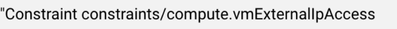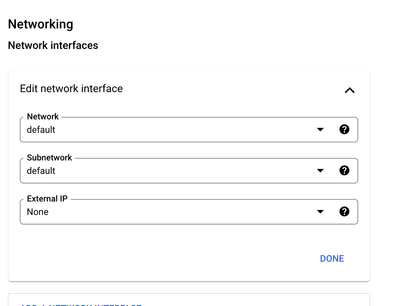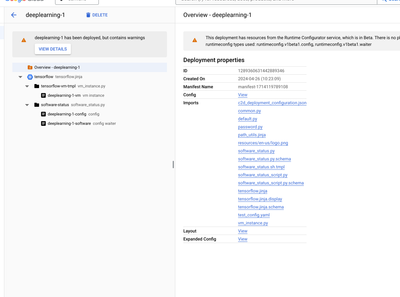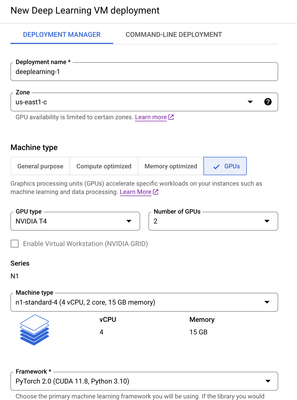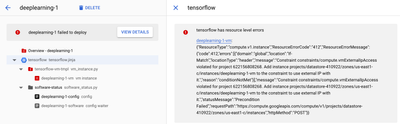- Google Cloud
- Cloud Forums
- Data Analytics
- Unable to deploy PyTorch VM instance
- Subscribe to RSS Feed
- Mark Topic as New
- Mark Topic as Read
- Float this Topic for Current User
- Bookmark
- Subscribe
- Mute
- Printer Friendly Page
- Mark as New
- Bookmark
- Subscribe
- Mute
- Subscribe to RSS Feed
- Permalink
- Report Inappropriate Content
- Mark as New
- Bookmark
- Subscribe
- Mute
- Subscribe to RSS Feed
- Permalink
- Report Inappropriate Content
Hi, I am trying to deploy PyTorch VM instance, after filling in the information, as per the online documentation in Google Cloud, I am running into errors, I am not sure what is causing it.
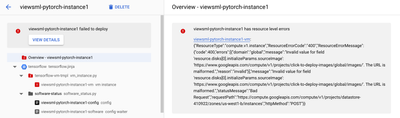
Solved! Go to Solution.
- Mark as New
- Bookmark
- Subscribe
- Mute
- Subscribe to RSS Feed
- Permalink
- Report Inappropriate Content
- Mark as New
- Bookmark
- Subscribe
- Mute
- Subscribe to RSS Feed
- Permalink
- Report Inappropriate Content
You are trying to deploy this Pytorch VM under the project, which has organization policy constraint preventing External IP for VMs. It means, that VMs under your project or most probably under entire organization are not allowed to get assigned External IP.
If you have Organization Policy permissions, add your project as an exception , by adding tag to project and into constraint, or disable vmExternalIpAccess organization policy.
--
cheers,
DamianS
LinkedIn medium.com Cloudskillsboost
- Mark as New
- Bookmark
- Subscribe
- Mute
- Subscribe to RSS Feed
- Permalink
- Report Inappropriate Content
- Mark as New
- Bookmark
- Subscribe
- Mute
- Subscribe to RSS Feed
- Permalink
- Report Inappropriate Content
Or you during deployment set ExternalIP to none
But then you must configure either Cloud NAT ( for access to the Internet ) and IAP for being able to log in via ssh
https://cloud.google.com/nat/docs/gce-example
- Mark as New
- Bookmark
- Subscribe
- Mute
- Subscribe to RSS Feed
- Permalink
- Report Inappropriate Content
- Mark as New
- Bookmark
- Subscribe
- Mute
- Subscribe to RSS Feed
- Permalink
- Report Inappropriate Content
Hello @digs1998 ,Welcome on Google Cloud Community.
Are you able to provide link for mentioned documentation? It looks like there is an issue either with provided information by user or directly under the deployment source code.
Update: I've followed this tutorial https://cloud.google.com/deep-learning-vm/docs/pytorch_start_instance and instance has been deployed without any issues:
--
cheers,
DamianS
LinkedIn medium.com Cloudskillsboost
- Mark as New
- Bookmark
- Subscribe
- Mute
- Subscribe to RSS Feed
- Permalink
- Report Inappropriate Content
- Mark as New
- Bookmark
- Subscribe
- Mute
- Subscribe to RSS Feed
- Permalink
- Report Inappropriate Content
Hi @DamianS, thank you for your response, I have been following this tutorial itself, yet I am getting the errors I mentioned above.
- Mark as New
- Bookmark
- Subscribe
- Mute
- Subscribe to RSS Feed
- Permalink
- Report Inappropriate Content
- Mark as New
- Bookmark
- Subscribe
- Mute
- Subscribe to RSS Feed
- Permalink
- Report Inappropriate Content
Hi @DamianS Let me show you my approach while creating the VM instance here based on the template, it seems there is no Pytorch 1.8 + fast ai option, so I chose Pytorch 2.0 with CUDA 11.0.
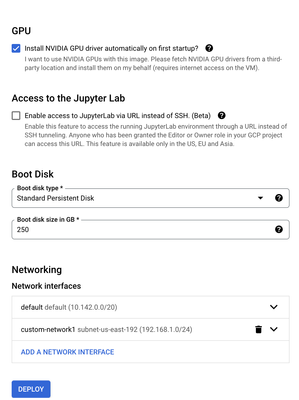
I am still getting the error below.
- Mark as New
- Bookmark
- Subscribe
- Mute
- Subscribe to RSS Feed
- Permalink
- Report Inappropriate Content
- Mark as New
- Bookmark
- Subscribe
- Mute
- Subscribe to RSS Feed
- Permalink
- Report Inappropriate Content
You are trying to deploy this Pytorch VM under the project, which has organization policy constraint preventing External IP for VMs. It means, that VMs under your project or most probably under entire organization are not allowed to get assigned External IP.
If you have Organization Policy permissions, add your project as an exception , by adding tag to project and into constraint, or disable vmExternalIpAccess organization policy.
--
cheers,
DamianS
LinkedIn medium.com Cloudskillsboost
- Mark as New
- Bookmark
- Subscribe
- Mute
- Subscribe to RSS Feed
- Permalink
- Report Inappropriate Content
- Mark as New
- Bookmark
- Subscribe
- Mute
- Subscribe to RSS Feed
- Permalink
- Report Inappropriate Content
Or you during deployment set ExternalIP to none
But then you must configure either Cloud NAT ( for access to the Internet ) and IAP for being able to log in via ssh
https://cloud.google.com/nat/docs/gce-example
- Mark as New
- Bookmark
- Subscribe
- Mute
- Subscribe to RSS Feed
- Permalink
- Report Inappropriate Content
- Mark as New
- Bookmark
- Subscribe
- Mute
- Subscribe to RSS Feed
- Permalink
- Report Inappropriate Content
Hi @DamianS thank you for the suggestions, this does help, it seems I did not have some permissions earlier, I was able to deploy the instances now.
- Mark as New
- Bookmark
- Subscribe
- Mute
- Subscribe to RSS Feed
- Permalink
- Report Inappropriate Content
- Mark as New
- Bookmark
- Subscribe
- Mute
- Subscribe to RSS Feed
- Permalink
- Report Inappropriate Content
Wonderful. Happy to help 😉
--
cheers,
DamianS
LinkedIn medium.com Cloudskillsboost
-
Analytics General
408 -
Apache Kafka
6 -
BigQuery
1,355 -
Business Intelligence
91 -
Cloud Composer
101 -
Cloud Data Fusion
103 -
Cloud PubSub
195 -
Data Catalog
91 -
Data Transfer
169 -
Dataflow
216 -
Dataform
325 -
Dataprep
27 -
Dataproc
123 -
Datastream
49 -
Google Data Studio
81 -
Looker
130
- « Previous
- Next »

 Twitter
Twitter