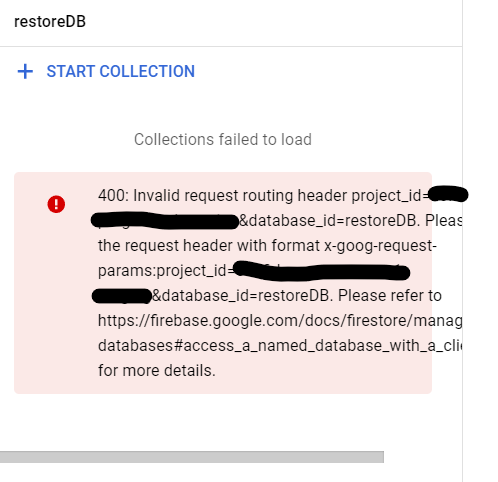- Google Cloud
- Cloud Forums
- Databases
- Re: Collections failed to load after restore from ...
- Subscribe to RSS Feed
- Mark Topic as New
- Mark Topic as Read
- Float this Topic for Current User
- Bookmark
- Subscribe
- Mute
- Printer Friendly Page
- Mark as New
- Bookmark
- Subscribe
- Mute
- Subscribe to RSS Feed
- Permalink
- Report Inappropriate Content
- Mark as New
- Bookmark
- Subscribe
- Mute
- Subscribe to RSS Feed
- Permalink
- Report Inappropriate Content
I've run into an issue where my new database is not showing collections after a restore operation. I have a daily backup schedule running from my '(default)' database, and I used one of these backups to restore a new database named 'restoreDB', using the procedure explained here
Viewing the database in the google cloud console, I can see that the indexes were restored, however when I view the collections I see this error:
I have checked the request params for both the default database and the restore database, and they are equal. The linked URL has not been helpful, as I'm accessing this from the console and not from the client app. What could be causing this issue?
- Labels:
-
Firestore
- Mark as New
- Bookmark
- Subscribe
- Mute
- Subscribe to RSS Feed
- Permalink
- Report Inappropriate Content
- Mark as New
- Bookmark
- Subscribe
- Mute
- Subscribe to RSS Feed
- Permalink
- Report Inappropriate Content
The error message indicates an issue with the request routing header, specifically the project_id. This is typically handled internally by Google's systems and should not require manual intervention under normal circumstances.
Since you're encountering this issue while accessing the Firestore database from the Google Cloud Console, and the error persists despite the project_id being correct, this might be an issue that you cannot resolve on your own.
Here are the steps you can consider:
- Ensure that your
project_idis correct and that your user account has the necessary permissions to access the Firestore database. - Try accessing the database using one of the Firestore client libraries in a small test project to see if the issue persists.
- Mark as New
- Bookmark
- Subscribe
- Mute
- Subscribe to RSS Feed
- Permalink
- Report Inappropriate Content
- Mark as New
- Bookmark
- Subscribe
- Mute
- Subscribe to RSS Feed
- Permalink
- Report Inappropriate Content
Update: it seemed to be a GCP issue. The error resolved itself when trying again a few days later.

 Twitter
Twitter