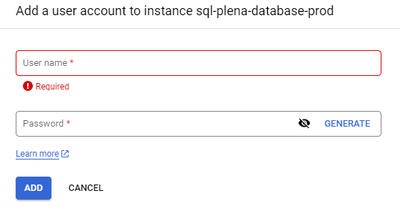- Google Cloud
- Cloud Forums
- Databases
- Re: How can I use the "cloudsqladmin" user or have...
- Subscribe to RSS Feed
- Mark Topic as New
- Mark Topic as Read
- Float this Topic for Current User
- Bookmark
- Subscribe
- Mute
- Printer Friendly Page
- Mark as New
- Bookmark
- Subscribe
- Mute
- Subscribe to RSS Feed
- Permalink
- Report Inappropriate Content
- Mark as New
- Bookmark
- Subscribe
- Mute
- Subscribe to RSS Feed
- Permalink
- Report Inappropriate Content
For 2 weeks I've been asking in the community how to manage a workaround in Google Cloud not having a sysadmin possibility!
In a lot answers I'm seeing about the cloudsqladmin user, or cloudsqlsuperuser role;
But EVERY manual or tutorial about creating/managing this user or role, it doesn't match actually how the GCP actually is!!!
First of all, even with "Cloud SQL Admin", "Owner" and "Organization Administrator" Roles in the IAM;
I can't set roles when I'm creating an user, when in all manuals and tutorials and community answers from staffs tell to do! (https://www.googlecloudcommunity.com/gc/Databases/How-can-I-have-a-db-owner-permission-on-System-Dat...)
When creating an User in the Google Cloud it just appears this options: USERNAME and PASSWORD;
It doesn't appear an option to select built-in roles like is stated in all manuals and answers in the community that I've seem!
And there is no such a option as edit the user:
And there is no default Google Cloud SQL user besides the "sqlserver" one!
So the question is, how can I use de CLOUDSQLADMIN that everybody answers to use??
Or how can I give cloudsqlsuperuser privileges to an user?
Because until rn, that is the only 2 answers I received, and like is written in the "About SQL Server users" Google Guide, even if i set a role like the 'sqlserver' CustomerDbRootRole to any user, it doesn't actually set the role...
"or example, if you use the create login process, and add the login to the CustomerDbRootRole server role, the user won't have the same permissions as the customer administrator accounts or the sqlserver user" from Google Guide
Please, can anyone help!
- Labels:
-
Cloud SQL for SQL Server
- Mark as New
- Bookmark
- Subscribe
- Mute
- Subscribe to RSS Feed
- Permalink
- Report Inappropriate Content
- Mark as New
- Bookmark
- Subscribe
- Mute
- Subscribe to RSS Feed
- Permalink
- Report Inappropriate Content
Hello @henryleme,
Welcome to the Google Cloud Community!
In Google Cloud SQL for SQL Server, the "sqlserver" user is created automatically when you set up a new instance. This user is part of the CustomerDbRootRole and has specific permissions detailed here: SQL Server Users and Privileges.
For more details on the "sqlserver" user and roles, visit our documentation.
The "cloudsqladmin" user, on the other hand, is used internally by Google Cloud to manage Cloud SQL instances and is not accessible for direct interaction or modification.
For information about PostgreSQL users and roles, see our PostgreSQL documentation.
To create and assign roles to custom users in Cloud SQL for SQL Server, you need to understand SQL Server's user and permission management. You can find guidelines on using the "ALTER ROLE" command to modify user permissions here. When creating a new user with a client, you can assign different roles or permissions.

 Twitter
Twitter