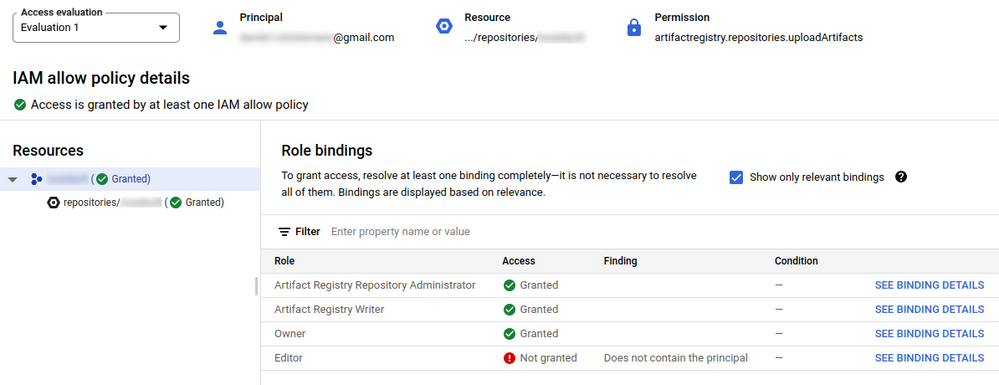- Google Cloud
- Cloud Forums
- Developer Tools
- Re: Permission "artifactregistry.repositories.uplo...
- Subscribe to RSS Feed
- Mark Topic as New
- Mark Topic as Read
- Float this Topic for Current User
- Bookmark
- Subscribe
- Mute
- Printer Friendly Page
- Mark as New
- Bookmark
- Subscribe
- Mute
- Subscribe to RSS Feed
- Permalink
- Report Inappropriate Content
- Mark as New
- Bookmark
- Subscribe
- Mute
- Subscribe to RSS Feed
- Permalink
- Report Inappropriate Content
I am trying to setup a repository in Artifact Registry and push an image to it from my local workstation (or cloud shell). I have done:
- gcloud init
- gcloud auth configure-docker us-west3-docker.pkg.dev
- docker tag my-image us-west3-docker.pkg.dev/my-project/my-repo/my-image:latest
- docker push us-west3-docker.pkg.dev/my-project/my-repo/my-image:latest
docker push responds with the following error:
denied: Permission "artifactregistry.repositories.uploadArtifacts" denied on resource "projects/my-project/locations/us-west3/repositories/my-repo" (or it may not exist)
When I run `gcloud projects get-ancestors-iam-policy my-project`, I see that my user principal has both the roles/artifactregistry.repoAdmin and roles/artifactregistry.writer bound. Just to be safe, I ran `gcloud artifacts repositories add-iam-policy-binding my-repo --location=us-west3 --member=user:my-email@gmail.com --role=roles/artifactregistry.writer` to ensure that I had the permission bound directly to the repository. But I still get this error every time.
I have also tried the IAM policy troubleshooter and it shows that I should also have access to this resource. At this point, I have run out of ideas to check. Any thoughts?
- Labels:
-
Artifact Registry
- Mark as New
- Bookmark
- Subscribe
- Mute
- Subscribe to RSS Feed
- Permalink
- Report Inappropriate Content
- Mark as New
- Bookmark
- Subscribe
- Mute
- Subscribe to RSS Feed
- Permalink
- Report Inappropriate Content
I finally got something to work, but it was not what I expected. I was able to use:
gcloud auth print-access-token | docker login -u oauth2accesstoken --password-stdin https://us-west3-docker.pkg.dev
followed by the docker push
This might mean that the problem wasn't with my account permissions but rather the docker <=> gcloud authentication integration.
- Mark as New
- Bookmark
- Subscribe
- Mute
- Subscribe to RSS Feed
- Permalink
- Report Inappropriate Content
- Mark as New
- Bookmark
- Subscribe
- Mute
- Subscribe to RSS Feed
- Permalink
- Report Inappropriate Content
could you please tell me how to push docker image to google artifact registry from terminal on GCP
- Mark as New
- Bookmark
- Subscribe
- Mute
- Subscribe to RSS Feed
- Permalink
- Report Inappropriate Content
- Mark as New
- Bookmark
- Subscribe
- Mute
- Subscribe to RSS Feed
- Permalink
- Report Inappropriate Content
saved my day, thank you !
- Mark as New
- Bookmark
- Subscribe
- Mute
- Subscribe to RSS Feed
- Permalink
- Report Inappropriate Content
- Mark as New
- Bookmark
- Subscribe
- Mute
- Subscribe to RSS Feed
- Permalink
- Report Inappropriate Content
Thanks so much for posting this solution. It worked for me. I was getting nowhere trying to fix this issue by addressing permissions in the GCP console. ...zig
- Mark as New
- Bookmark
- Subscribe
- Mute
- Subscribe to RSS Feed
- Permalink
- Report Inappropriate Content
- Mark as New
- Bookmark
- Subscribe
- Mute
- Subscribe to RSS Feed
- Permalink
- Report Inappropriate Content
Thank you so much! I was blocked by this for a number of very frustrating hours and your solution saved me. Thanks!
- Mark as New
- Bookmark
- Subscribe
- Mute
- Subscribe to RSS Feed
- Permalink
- Report Inappropriate Content
- Mark as New
- Bookmark
- Subscribe
- Mute
- Subscribe to RSS Feed
- Permalink
- Report Inappropriate Content
I had the same problem, and it turned out it was because docker, when run with sudo, looks for credentials in /root/.docker instead of ~/.docker. I fixed the issue by running sudo usermod -aG docker $USER, logging out of my computer & back in, and then running docker push without sudo.
See this note from https://cloud.google.com/artifact-registry/docs/docker/authentication: "Note: If you normally run Docker commands on Linux with sudo, Docker looks for Artifact Registry credentials in /root/.docker/config.json instead of $HOME/.docker/config.json. If you want to use sudo with docker commands instead of using the Docker security group, configure credentials with sudo gcloud auth configure-docker instead."
- Mark as New
- Bookmark
- Subscribe
- Mute
- Subscribe to RSS Feed
- Permalink
- Report Inappropriate Content
- Mark as New
- Bookmark
- Subscribe
- Mute
- Subscribe to RSS Feed
- Permalink
- Report Inappropriate Content
The same problem occurred on the windows platform I used. After two days of troubleshooting, I found that I installed the windows version of gcloud and pushed the image in wsl. This problem occurred. Currently, I uninstalled the windows sdk and installed it. With the linux version of gcloud, all problems are solved. I hope it can help anyone.
- Mark as New
- Bookmark
- Subscribe
- Mute
- Subscribe to RSS Feed
- Permalink
- Report Inappropriate Content
- Mark as New
- Bookmark
- Subscribe
- Mute
- Subscribe to RSS Feed
- Permalink
- Report Inappropriate Content
I granted some permissions to ****@cloudbuild.gserviceaccount.com, i.e to cloud build service account that was provided by Google itself. Then it finally worked for me
-
ABAP SDK
10 -
API Security
1 -
Artifact Registry
42 -
Cloud Build
191 -
Cloud Code
146 -
Cloud SDK
209 -
Cloud Source Repositories
47 -
Cloud Workstations
34 -
Container Registry
25 -
Google Cloud Deploy
181 -
Infrastructure as Code
27 -
Open Source
35 -
Terraform
17

 Twitter
Twitter