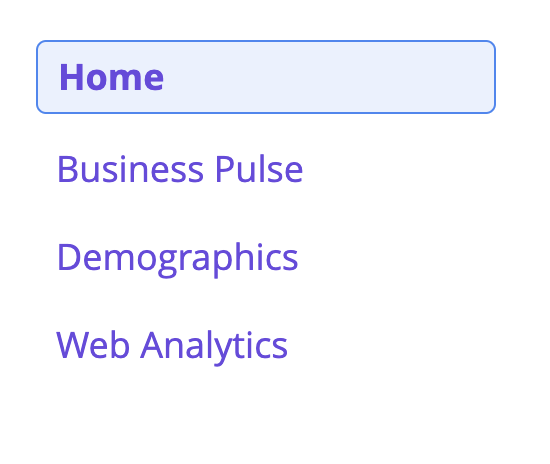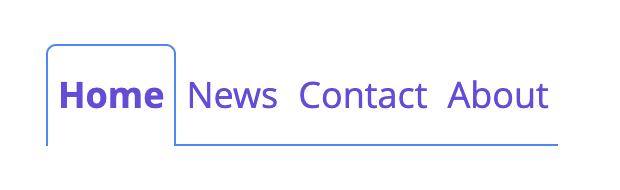- Looker & Looker Studio
- Looker Forums
- Exploring & Curating Data
- New dashboards (beta) HTML options
- Subscribe to RSS Feed
- Mark Topic as New
- Mark Topic as Read
- Float this Topic for Current User
- Bookmark
- Subscribe
- Mute
- Printer Friendly Page
- Mark as New
- Bookmark
- Subscribe
- Mute
- Subscribe to RSS Feed
- Permalink
- Report Inappropriate Content
- Mark as New
- Bookmark
- Subscribe
- Mute
- Subscribe to RSS Feed
- Permalink
- Report Inappropriate Content
The clever @brecht discovered some new HTML functionality available in the Dashboards (beta). I figured I’d share it with the broader community in hopes you find it useful and customize it to your liking!
It can be pretty snazzy:

If you’re interested in making your dashboards fancy like this, read on for examples. Remember that if someone goes back to the old dashboard version of the dashboard, it’s going to look pretty messy.
These are all text tiles:
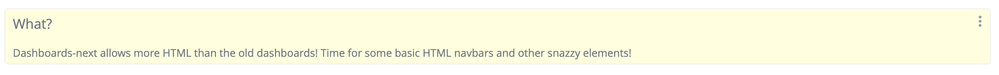
<div style='background-color: #ffffdd; padding: 5px 10px; border: solid 1px #ededed; border-radius: 5px;'>
<h2 style='margin-bottom: 15px;'>What?</h2>
<p>Dashboards-next allows more HTML than the old dashboards! Time for some basic HTML navbars and other snazzy elements!
</p>
</div>

<div style="border: solid 1px #4285F4; border-radius: 5px; padding: 5px 10px; background: #eaf1fe; height: 200px; text-align: center; margin-bottom: 10px;">
<div>
<img style="height: 60px; margin-top: 30px;" src="https://looker.com/assets/img/images/logos/looker_black.svg"/>
<h1 style="font-size: 28px;">Business Pulse</h1>
</div>
<nav style="font-size: 18px; position: absolute; bottom: 0; text-align: center;">
<a style="padding: 5px; line-height: 40px; font-weight: bold;" href="#home">
<svg style="height: 16px; fill: #4285F4;" class="svg-icon" viewBox="0 0 20 20">
<path d="M17.431,2.156h-3.715c-0.228,0-0.413,0.186-0.413,0.413v6.973h-2.89V6.687c0-0.229-0.186-0.413-0.413-0.413H6.285c-0.228,0-0.413,0.184-0.413,0.413v6.388H2.569c-0.227,0-0.413,0.187-0.413,0.413v3.942c0,0.228,0.186,0.413,0.413,0.413h14.862c0.228,0,0.413-0.186,0.413-0.413V2.569C17.844,2.342,17.658,2.156,17.431,2.156 M5.872,17.019h-2.89v-3.117h2.89V17.019zM9.587,17.019h-2.89V7.1h2.89V17.019z M13.303,17.019h-2.89v-6.651h2.89V17.019z M17.019,17.019h-2.891V2.982h2.891V17.019z"></path>
</svg>
Pulse</a>
<a style="padding: 5px; line-height: 40px;" href="#news">
<svg style="height: 16px; fill: #4285F4;" class="svg-icon" viewBox="0 0 20 20">
<path d="M12.075,10.812c1.358-0.853,2.242-2.507,2.242-4.037c0-2.181-1.795-4.618-4.198-4.618S5.921,4.594,5.921,6.775c0,1.53,0.884,3.185,2.242,4.037c-3.222,0.865-5.6,3.807-5.6,7.298c0,0.23,0.189,0.42,0.42,0.42h14.273c0.23,0,0.42-0.189,0.42-0.42C17.676,14.619,15.297,11.677,12.075,10.812 M6.761,6.775c0-2.162,1.773-3.778,3.358-3.778s3.359,1.616,3.359,3.778c0,2.162-1.774,3.778-3.359,3.778S6.761,8.937,6.761,6.775 M3.415,17.69c0.218-3.51,3.142-6.297,6.704-6.297c3.562,0,6.486,2.787,6.705,6.297H3.415z"></path>
</svg>
Demographics</a>
<a style="padding: 5px; line-height: 40px;" href="#contact">
<svg style="height: 16px; fill: #4285F4;" class="svg-icon" viewBox="0 0 20 20">
<path d="M17.237,3.056H2.93c-0.694,0-1.263,0.568-1.263,1.263v8.837c0,0.694,0.568,1.263,1.263,1.263h4.629v0.879c-0.015,0.086-0.183,0.306-0.273,0.423c-0.223,0.293-0.455,0.592-0.293,0.92c0.07,0.139,0.226,0.303,0.577,0.303h4.819c0.208,0,0.696,0,0.862-0.379c0.162-0.37-0.124-0.682-0.374-0.955c-0.089-0.097-0.231-0.252-0.268-0.328v-0.862h4.629c0.694,0,1.263-0.568,1.263-1.263V4.319C18.5,3.625,17.932,3.056,17.237,3.056 M8.053,16.102C8.232,15.862,8.4,15.597,8.4,15.309v-0.89h3.366v0.89c0,0.303,0.211,0.562,0.419,0.793H8.053z M17.658,13.156c0,0.228-0.193,0.421-0.421,0.421H2.93c-0.228,0-0.421-0.193-0.421-0.421v-1.263h15.149V13.156z M17.658,11.052H2.509V4.319c0-0.228,0.193-0.421,0.421-0.421h14.308c0.228,0,0.421,0.193,0.421,0.421V11.052z"></path>
</svg>
Web Analytics</a>
</nav>
</div>
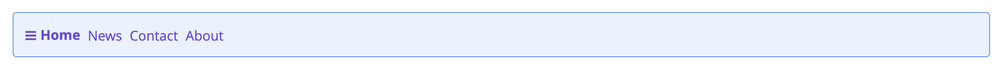
<div style="border: solid 1px #4285F4; border-radius: 5px; padding: 5px 10px; background: #eaf1fe; height: 60px">
<nav style="font-size: 18px;">
<a style="padding: 5px; float: left; line-height: 40px; font-weight: bold;" href="#home">☰
Home</a>
<a style="padding: 5px; float: left; line-height: 40px;" href="#news">News</a>
<a style="padding: 5px; float: left; line-height: 40px;" href="#contact">Contact</a>
<a style="padding: 5px; float: left; line-height: 40px;" href="#about">About</a>
</nav>
</div>

<div style="border-radius: 5px; padding: 5px 10px; background: #412399; height: 60px; color: red;">
<nav style="font-size: 18px;">
<img style="color: #efefef; padding: 5px 15px; float: left; height: 40px;" src="https://wwwstatic.lookercdn.com/logos/looker_all_white.svg"/>
<a style="color: #efefef; padding: 5px 15px; float: left; line-height: 40px; font-weight: bold;" href="#home">☰
Home</a>
<a style="color: #efefef; padding: 5px 15px; float: left; line-height: 40px;" href="#news">News</a>
<a style="color: #efefef; padding: 5px 15px; float: left; line-height: 40px;" href="#contact">Contact</a>
<a style="color: #efefef; padding: 5px 15px; float: left; line-height: 40px;" href="#about">About</a>
</nav>
</div>
<div style="font-size: 18px; padding: 5px 10px 0 10px;">
<a style='display: block; border-radius: 5px; padding: 5px 10px; margin-bottom: 10px; font-weight: bold; background-color: #eaf1fe; border: solid 1px #4285F4;' href="#">Home</a>
<a style='display: block; border-radius: 5px; padding: 5px 10px; margin-bottom: 10px;' href="#">Business Pulse</a>
<a style='display: block; border-radius: 5px; padding: 5px 10px; margin-bottom: 10px;' href="#">Demographics</a>
<a style='display: block; border-radius: 5px; padding: 5px 10px; margin-bottom: 10px;' href="#">Web Analytics</a>
</div>
<nav style="font-size: 18px; padding: 5px 10px 0 10px; height: 60px">
<a style="padding: 5px; border-top: solid 1px #4285F4; border-left: solid 1px #4285F4; border-right: solid 1px #4285F4; border-radius: 5px 5px 0 0; float: left; line-height: 40px; font-weight: bold;" href="#home">
Home</a>
<a style="padding: 5px; border-bottom: solid 1px #4285F4; float: left; line-height: 40px;" href="#news">News</a>
<a style="padding: 5px; border-bottom: solid 1px #4285F4; float: left; line-height: 40px;" href="#contact">Contact</a>
<a style="padding: 5px; border-bottom: solid 1px #4285F4; float: left; line-height: 40px;" href="#about">About</a>
</nav>
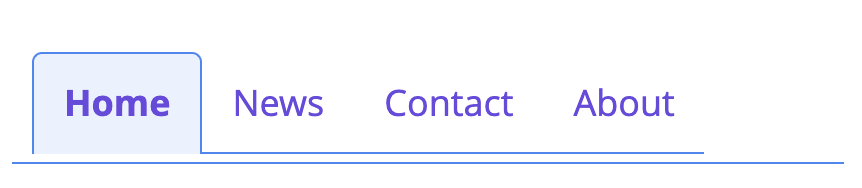
<div style="border-bottom: solid 1px #4285F4;">
<nav style="font-size: 18px; padding: 5px 10px 0 10px; height: 60px">
<a style="padding: 5px 15px; border-top: solid 1px #4285F4; border-left: solid 1px #4285F4; border-right: solid 1px #4285F4; border-radius: 5px 5px 0 0; float: left; line-height: 40px; font-weight: bold; background-color: #eaf1fe;" href="#home">
Home</a>
<a style="padding: 5px 15px; border-bottom: solid 1px #4285F4; float: left; line-height: 40px;" href="#news">News</a>
<a style="padding: 5px 15px; border-bottom: solid 1px #4285F4; float: left; line-height: 40px;" href="#contact">Contact</a>
<a style="padding: 5px 15px; border-bottom: solid 1px #4285F4; float: left; line-height: 40px;" href="#about">About</a>
</nav>
</div>
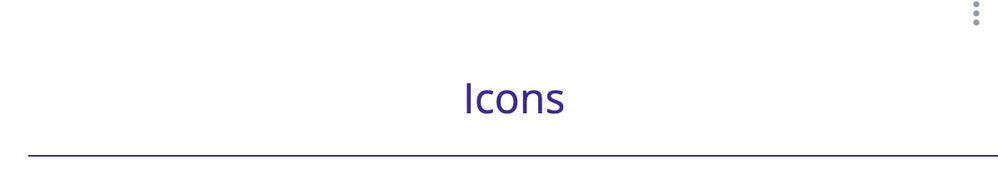
<h1 style="margin-top:20px; padding: 5px; border-bottom: solid 1px #412399; height: 60px; color: #412399; text-align: center;">Icons</h1>
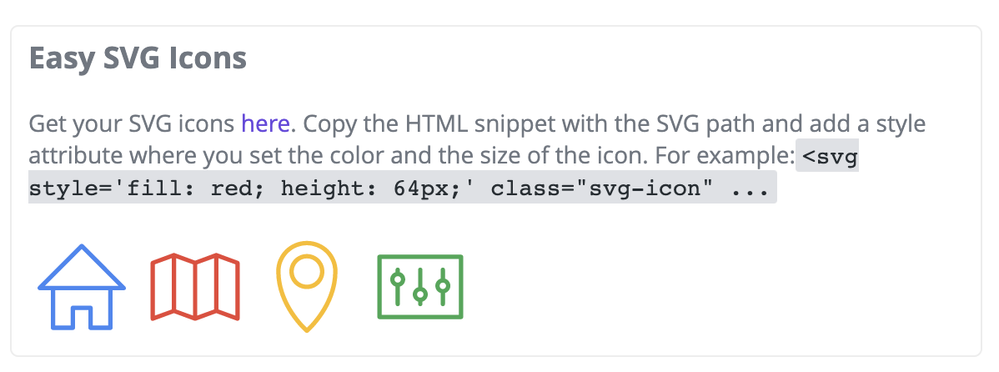
<div style='background-color: #fff; padding: 5px 10px; border: solid 1px #ededed; border-radius: 5px;'>
<h2 style='margin-bottom: 15px; font-weight: bold;'>Easy SVG Icons</h2>
<p>Get your SVG icons <a href='http://svgicons.sparkk.fr/' target="_blank">here</a>. Copy the HTML snippet with the SVG path and add a style attribute where you set the color and the size of the icon. For example:<code><svg style='fill: red; height: 64px;' class="svg-icon" ...</code>
</p>
<br>
<svg style='fill: #4285F4; height: 64px;' class="svg-icon" viewBox="0 0 20 20">
<path d="M18.121,9.88l-7.832-7.836c-0.155-0.158-0.428-0.155-0.584,0L1.842,9.913c-0.262,0.263-0.073,0.705,0.292,0.705h2.069v7.042c0,0.227,0.187,0.414,0.414,0.414h3.725c0.228,0,0.414-0.188,0.414-0.414v-3.313h2.483v3.313c0,0.227,0.187,0.414,0.413,0.414h3.726c0.229,0,0.414-0.188,0.414-0.414v-7.042h2.068h0.004C18.331,10.617,18.389,10.146,18.121,9.88 M14.963,17.245h-2.896v-3.313c0-0.229-0.186-0.415-0.414-0.415H8.342c-0.228,0-0.414,0.187-0.414,0.415v3.313H5.032v-6.628h9.931V17.245z M3.133,9.79l6.864-6.868l6.867,6.868H3.133z"></path>
</svg>
<svg style='fill: #EA4335; height: 64px;' class="svg-icon" viewBox="0 0 20 20">
<path d="M18.092,5.137l-3.977-1.466h-0.006c0.084,0.042-0.123-0.08-0.283,0H13.82L10,5.079L6.178,3.671H6.172c0.076,0.038-0.114-0.076-0.285,0H5.884L1.908,5.137c-0.151,0.062-0.25,0.207-0.25,0.369v10.451c0,0.691,0.879,0.244,0.545,0.369l3.829-1.406l3.821,1.406c0.186,0.062,0.385-0.029,0.294,0l3.822-1.406l3.83,1.406c0.26,0.1,0.543-0.08,0.543-0.369V5.506C18.342,5.344,18.242,5.199,18.092,5.137 M5.633,14.221l-3.181,1.15V5.776l3.181-1.15V14.221z M9.602,15.371l-3.173-1.15V4.626l3.173,1.15V15.371z M13.57,14.221l-3.173,1.15V5.776l3.173-1.15V14.221z M17.547,15.371l-3.182-1.15V4.626l3.182,1.15V15.371z"></path>
</svg>
<svg style='fill: #FBBC04; height: 64px;' class="svg-icon" viewBox="0 0 20 20">
<path d="M10,1.375c-3.17,0-5.75,2.548-5.75,5.682c0,6.685,5.259,11.276,5.483,11.469c0.152,0.132,0.382,0.132,0.534,0c0.224-0.193,5.481-4.784,5.483-11.469C15.75,3.923,13.171,1.375,10,1.375 M10,17.653c-1.064-1.024-4.929-5.127-4.929-10.596c0-2.68,2.212-4.861,4.929-4.861s4.929,2.181,4.929,4.861C14.927,12.518,11.063,16.627,10,17.653 M10,3.839c-1.815,0-3.286,1.47-3.286,3.286s1.47,3.286,3.286,3.286s3.286-1.47,3.286-3.286S11.815,3.839,10,3.839 M10,9.589c-1.359,0-2.464-1.105-2.464-2.464S8.641,4.661,10,4.661s2.464,1.105,2.464,2.464S11.359,9.589,10,9.589"></path>
</svg>
<svg style='fill: #34A852; height: 64px;' class="svg-icon" viewBox="0 0 20 20">
<path d="M6.176,7.241V6.78c0-0.221-0.181-0.402-0.402-0.402c-0.221,0-0.403,0.181-0.403,0.402v0.461C4.79,7.416,4.365,7.955,4.365,8.591c0,0.636,0.424,1.175,1.006,1.35v3.278c0,0.222,0.182,0.402,0.403,0.402c0.222,0,0.402-0.181,0.402-0.402V9.941c0.582-0.175,1.006-0.714,1.006-1.35C7.183,7.955,6.758,7.416,6.176,7.241 M5.774,9.195c-0.332,0-0.604-0.272-0.604-0.604c0-0.332,0.272-0.604,0.604-0.604c0.332,0,0.604,0.272,0.604,0.604C6.377,8.923,6.105,9.195,5.774,9.195 M10.402,10.058V6.78c0-0.221-0.181-0.402-0.402-0.402c-0.222,0-0.402,0.181-0.402,0.402v3.278c-0.582,0.175-1.006,0.714-1.006,1.35c0,0.637,0.424,1.175,1.006,1.351v0.461c0,0.222,0.181,0.402,0.402,0.402c0.221,0,0.402-0.181,0.402-0.402v-0.461c0.582-0.176,1.006-0.714,1.006-1.351C11.408,10.772,10.984,10.233,10.402,10.058M10,12.013c-0.333,0-0.604-0.272-0.604-0.604S9.667,10.805,10,10.805c0.332,0,0.604,0.271,0.604,0.604S10.332,12.013,10,12.013M14.629,8.448V6.78c0-0.221-0.182-0.402-0.403-0.402c-0.221,0-0.402,0.181-0.402,0.402v1.668c-0.581,0.175-1.006,0.714-1.006,1.35c0,0.636,0.425,1.176,1.006,1.351v2.07c0,0.222,0.182,0.402,0.402,0.402c0.222,0,0.403-0.181,0.403-0.402v-2.07c0.581-0.175,1.006-0.715,1.006-1.351C15.635,9.163,15.21,8.624,14.629,8.448 M14.226,10.402c-0.331,0-0.604-0.272-0.604-0.604c0-0.332,0.272-0.604,0.604-0.604c0.332,0,0.604,0.272,0.604,0.604C14.83,10.13,14.558,10.402,14.226,10.402 M17.647,3.962H2.353c-0.221,0-0.402,0.181-0.402,0.402v11.27c0,0.222,0.181,0.402,0.402,0.402h15.295c0.222,0,0.402-0.181,0.402-0.402V4.365C18.05,4.144,17.869,3.962,17.647,3.962 M17.245,15.232H2.755V4.768h14.49V15.232z"></path>
</svg>
</div>

<!-- verbose inline css award winner 2020 -->
<div style="text-align: center; display: inline-block;">
<a style="
color: #4285F4;
border: solid 1px #4285F4;
float: left;
font-weight: 400;
text-align: center;
vertical-align: middle;
cursor: pointer;
user-select: none;
padding: 10px;
margin: 5px;
font-size: 1rem;
line-height: 1.5;
border-radius: 5px;"
href="#">
This is a button!
</a>
<a style="
color: #EA4335;
border: solid 1px #EA4335;
float: left;
font-weight: 400;
text-align: center;
vertical-align: middle;
cursor: pointer;
user-select: none;
padding: 10px;
margin: 5px;
font-size: 1rem;
line-height: 1.5;
border-radius: 5px;"
href="#">
This is a button!
</a>
<a style="
color: #FBBC04;
border: solid 1px #FBBC04;
float: left;
font-weight: 400;
text-align: center;
vertical-align: middle;
cursor: pointer;
user-select: none;
padding: 10px;
margin: 5px;
font-size: 1rem;
line-height: 1.5;
border-radius: 5px;"
href="#">
This is a button!
</a>
<a style="
color: #34A852;
border: solid 1px #34A852;
float: left;
font-weight: 400;
text-align: center;
vertical-align: middle;
cursor: pointer;
user-select: none;
padding: 10px;
margin: 5px;
font-size: 1rem;
line-height: 1.5;
border-radius: 5px;"
href="#">
This is a button!
</a></div>
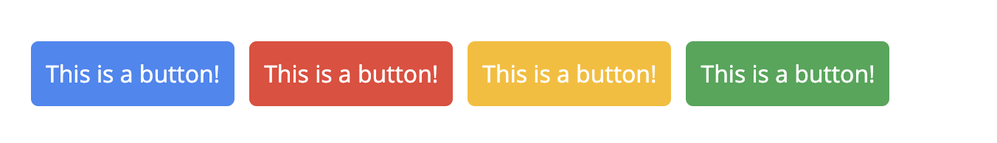
<!-- verbose inline css award winner 2020 -->
<div style="margin: auto; ">
<a style="
color: #fff;
background-color: #4285F4;
border-color: #4285F4;
float: left;
font-weight: 400;
text-align: center;
vertical-align: middle;
cursor: pointer;
user-select: none;
padding: 10px;
margin: 5px;
font-size: 1rem;
line-height: 1.5;
border-radius: 5px;"
href="#">
This is a button!
</a>
<a style="
color: #fff;
background-color: #EA4335;
border-color: #EA4335;
float: left;
font-weight: 400;
text-align: center;
vertical-align: middle;
cursor: pointer;
user-select: none;
padding: 10px;
margin: 5px;
font-size: 1rem;
line-height: 1.5;
border-radius: 5px;"
href="#">
This is a button!
</a>
<a style="
color: #fff;
background-color: #FBBC04;
border-color: #FBBC04;
float: left;
font-weight: 400;
text-align: center;
vertical-align: middle;
cursor: pointer;
user-select: none;
padding: 10px;
margin: 5px;
font-size: 1rem;
line-height: 1.5;
border-radius: 5px;"
href="#">
This is a button!
</a>
<a style="
color: #fff;
background-color: #34A852;
border-color: #34A852;
float: left;
font-weight: 400;
text-align: center;
vertical-align: middle;
cursor: pointer;
user-select: none;
padding: 10px;
margin: 5px;
font-size: 1rem;
line-height: 1.5;
border-radius: 5px;"
href="#">
This is a button!
</a>
</div>
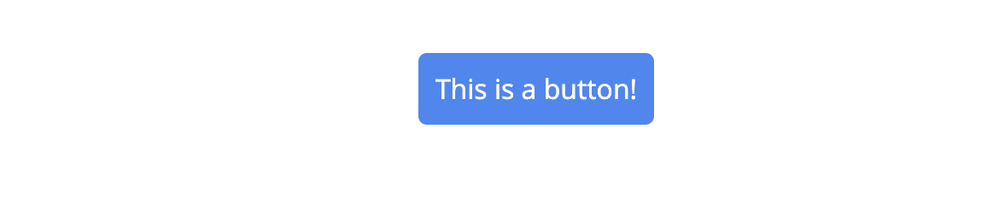
<div style="text-align: center; min-height: 60px; padding: 25px;">
<a style="
color: #fff;
background-color: #4285F4;
border-color: #4285F4;
font-weight: 400;
text-align: center;
vertical-align: middle;
cursor: pointer;
user-select: none;
padding: 10px;
margin: 5px;
font-size: 1rem;
line-height: 1.5;
border-radius: 5px;"
href="#">
This is a button!
</a>
</div>
Enjoy! Have fun monkeying around with the options. If you build something nice, share it in the comments here!
- Mark as New
- Bookmark
- Subscribe
- Mute
- Subscribe to RSS Feed
- Permalink
- Report Inappropriate Content
- Mark as New
- Bookmark
- Subscribe
- Mute
- Subscribe to RSS Feed
- Permalink
- Report Inappropriate Content
This is awesome! I’m curious if anyone has found a way to get the elements to float as a user scrolls through a dashboard.
- Mark as New
- Bookmark
- Subscribe
- Mute
- Subscribe to RSS Feed
- Permalink
- Report Inappropriate Content
- Mark as New
- Bookmark
- Subscribe
- Mute
- Subscribe to RSS Feed
- Permalink
- Report Inappropriate Content
Love this - thanks for sharing!
High-five @brecht ✋
- Mark as New
- Bookmark
- Subscribe
- Mute
- Subscribe to RSS Feed
- Permalink
- Report Inappropriate Content
- Mark as New
- Bookmark
- Subscribe
- Mute
- Subscribe to RSS Feed
- Permalink
- Report Inappropriate Content
Have you tried liquid variable hyperlinks with this yet? Previously, I could only get those to work with images hosted by our company and used as hyperlinked dimensions within the LookML. Then the dimensions must be called in a table, single value or single record to show on the dashboard.
- Mark as New
- Bookmark
- Subscribe
- Mute
- Subscribe to RSS Feed
- Permalink
- Report Inappropriate Content
- Mark as New
- Bookmark
- Subscribe
- Mute
- Subscribe to RSS Feed
- Permalink
- Report Inappropriate Content
Hi there,
Is there any documentation available as to what HTML and CSS tags are/are not available in the new dashboards?
- Mark as New
- Bookmark
- Subscribe
- Mute
- Subscribe to RSS Feed
- Permalink
- Report Inappropriate Content
- Mark as New
- Bookmark
- Subscribe
- Mute
- Subscribe to RSS Feed
- Permalink
- Report Inappropriate Content
Yeah, Liquid only works in LookML, not on text tiles on dashboards. Your workaround is still the best way to get dynamic html stuff on a dashboard!
- Mark as New
- Bookmark
- Subscribe
- Mute
- Subscribe to RSS Feed
- Permalink
- Report Inappropriate Content
- Mark as New
- Bookmark
- Subscribe
- Mute
- Subscribe to RSS Feed
- Permalink
- Report Inappropriate Content
https://docs.looker.com/admin-options/security/html-sanitization is fairly comprehensive for the not allowed stuff. There may be some discrepancies there with the new dashboards though, I’ll flag internally for a docs review to check.
- Mark as New
- Bookmark
- Subscribe
- Mute
- Subscribe to RSS Feed
- Permalink
- Report Inappropriate Content
- Mark as New
- Bookmark
- Subscribe
- Mute
- Subscribe to RSS Feed
- Permalink
- Report Inappropriate Content
Hey there @izzymiller,
Do you know if these options, specifically the svg icons, will work with the html param for dimensions/measures? Or is this only usable with text tiles?
Thanks!
Rikley
- Mark as New
- Bookmark
- Subscribe
- Mute
- Subscribe to RSS Feed
- Permalink
- Report Inappropriate Content
- Mark as New
- Bookmark
- Subscribe
- Mute
- Subscribe to RSS Feed
- Permalink
- Report Inappropriate Content
Great resource!
- Mark as New
- Bookmark
- Subscribe
- Mute
- Subscribe to RSS Feed
- Permalink
- Report Inappropriate Content
- Mark as New
- Bookmark
- Subscribe
- Mute
- Subscribe to RSS Feed
- Permalink
- Report Inappropriate Content
This is great!
I was able to implement this concept in the Looker UI, but ran into an issue when embedding within an iframe. The problem is that when a user middle clicks their mouse it’ll open the links in a new tab which we don’t want - this directs them to the Looker UI instead of staying within the iframe. Any thoughts on how to prevent this from happening? Help!
- Mark as New
- Bookmark
- Subscribe
- Mute
- Subscribe to RSS Feed
- Permalink
- Report Inappropriate Content
- Mark as New
- Bookmark
- Subscribe
- Mute
- Subscribe to RSS Feed
- Permalink
- Report Inappropriate Content
@n_davis sorry this might be a bit late but you just need to use target="_self" on your anchor tags (<a>)
- Mark as New
- Bookmark
- Subscribe
- Mute
- Subscribe to RSS Feed
- Permalink
- Report Inappropriate Content
- Mark as New
- Bookmark
- Subscribe
- Mute
- Subscribe to RSS Feed
- Permalink
- Report Inappropriate Content
@eliott Thanks for the reply - having the self tag didn’t prevent the end user from middle clicking on their mouse and opening this in a new tab on the Looker UI. Could be because I’m using a single value viz to configure this since the URLs vary by a user attribute and that isn’t allowed in a text tile.
- Mark as New
- Bookmark
- Subscribe
- Mute
- Subscribe to RSS Feed
- Permalink
- Report Inappropriate Content
- Mark as New
- Bookmark
- Subscribe
- Mute
- Subscribe to RSS Feed
- Permalink
- Report Inappropriate Content
can we get mp4 videos autolooping on the dashboard?
- Mark as New
- Bookmark
- Subscribe
- Mute
- Subscribe to RSS Feed
- Permalink
- Report Inappropriate Content
- Mark as New
- Bookmark
- Subscribe
- Mute
- Subscribe to RSS Feed
- Permalink
- Report Inappropriate Content
yes you can
- Mark as New
- Bookmark
- Subscribe
- Mute
- Subscribe to RSS Feed
- Permalink
- Report Inappropriate Content
- Mark as New
- Bookmark
- Subscribe
- Mute
- Subscribe to RSS Feed
- Permalink
- Report Inappropriate Content
Is there any way that we can connect multiple dashboards using this approach, and still maintain the filter selection?
- Mark as New
- Bookmark
- Subscribe
- Mute
- Subscribe to RSS Feed
- Permalink
- Report Inappropriate Content
- Mark as New
- Bookmark
- Subscribe
- Mute
- Subscribe to RSS Feed
- Permalink
- Report Inappropriate Content
I do think and face the same requirement related to this. Will this approach could keep all the in common filters for different dashboard via link?
- Mark as New
- Bookmark
- Subscribe
- Mute
- Subscribe to RSS Feed
- Permalink
- Report Inappropriate Content
- Mark as New
- Bookmark
- Subscribe
- Mute
- Subscribe to RSS Feed
- Permalink
- Report Inappropriate Content
Is there a way out to refer dimension/measure in “href” of html parameter?
- Mark as New
- Bookmark
- Subscribe
- Mute
- Subscribe to RSS Feed
- Permalink
- Report Inappropriate Content
- Mark as New
- Bookmark
- Subscribe
- Mute
- Subscribe to RSS Feed
- Permalink
- Report Inappropriate Content
why not just make an intuitive user interface? instead of making people faff around with html to… change the font colour of text!!
- Mark as New
- Bookmark
- Subscribe
- Mute
- Subscribe to RSS Feed
- Permalink
- Report Inappropriate Content
- Mark as New
- Bookmark
- Subscribe
- Mute
- Subscribe to RSS Feed
- Permalink
- Report Inappropriate Content
Is there any way that we can connect multiple dashboards using this approach, and still maintain the filter selection?
Dear heber,
I still have the same doubt
I hope we can solve it out soon
- Mark as New
- Bookmark
- Subscribe
- Mute
- Subscribe to RSS Feed
- Permalink
- Report Inappropriate Content
- Mark as New
- Bookmark
- Subscribe
- Mute
- Subscribe to RSS Feed
- Permalink
- Report Inappropriate Content
If you were able to solve for maintaining filter selection when moving from dashboard to dashboard, could you share an example?
- Mark as New
- Bookmark
- Subscribe
- Mute
- Subscribe to RSS Feed
- Permalink
- Report Inappropriate Content
- Mark as New
- Bookmark
- Subscribe
- Mute
- Subscribe to RSS Feed
- Permalink
- Report Inappropriate Content
Is this method still viable, using the 'Text' tiles?
- Mark as New
- Bookmark
- Subscribe
- Mute
- Subscribe to RSS Feed
- Permalink
- Report Inappropriate Content
- Mark as New
- Bookmark
- Subscribe
- Mute
- Subscribe to RSS Feed
- Permalink
- Report Inappropriate Content
I think you need to use 'Markdown' tiles.
- Mark as New
- Bookmark
- Subscribe
- Mute
- Subscribe to RSS Feed
- Permalink
- Report Inappropriate Content
- Mark as New
- Bookmark
- Subscribe
- Mute
- Subscribe to RSS Feed
- Permalink
- Report Inappropriate Content
In the definition of my dashboard I first have the definition of common filters.
Then in the definition of "elements" I first have a text element with one of the html definitions expressed in this thread, simulating a menu.
What I would like, if possible, is that, depending on the menu option chosen, the sets of scans corresponding to that option are displayed in the dashboard, but all within the same dashboard.
Is this possible? If someone managed it, can they give an example of what ML is like.
And if not, how do they use it?
Thank you!
-
access grant
4 -
actionhub
9 -
Actions
14 -
Admin
4 -
alert
29 -
Analytics
2 -
Analytics Block
52 -
API
12 -
bar
10 -
bestpractice
4 -
BigQuery
8 -
blocks
1 -
boards
4 -
Bug
168 -
cache
2 -
case
2 -
chart
17 -
cohort
1 -
connection
5 -
connection database
1 -
content access
1 -
content-validator
2 -
count
6 -
custom dimension
9 -
custom field
19 -
custom measure
8 -
customdimension
9 -
Dashboards
900 -
Data
5 -
Data Sources
4 -
data tab
4 -
Database
5 -
datagroup
2 -
date-formatting
14 -
dates
18 -
derivedtable
1 -
develop
1 -
development
3 -
dimension
17 -
done
8 -
download
19 -
downloading
9 -
drill-down
1 -
drilling
30 -
dynamic
1 -
embed
10 -
Errors
13 -
etl
1 -
explore
84 -
Explores
248 -
extends
1 -
feature-requests
10 -
filed
3 -
filter
245 -
Filtering
181 -
folders
4 -
formatting
19 -
git
2 -
Google Data Studio
1 -
Google Sheets
2 -
googlesheets
7 -
graph
9 -
group by
6 -
html
12 -
i__looker
1 -
imported project
2 -
Integrations
4 -
javascript
2 -
join
2 -
json
3 -
label
4 -
line chart
17 -
link
5 -
links
3 -
liquid
22 -
Looker
6 -
Looker Studio Pro
75 -
LookerStudio
7 -
LookML
169 -
lookml dashboard
15 -
looks
276 -
manage projects
1 -
map
30 -
map_layer
5 -
Marketplace
4 -
measure
4 -
Memorystore for Memcached
1 -
merge
14 -
model
3 -
modeling
2 -
multiple select
1 -
ndt
1 -
parameter
11 -
pdf
8 -
pdt
8 -
performance
7 -
periodoverperiod
5 -
permission management
1 -
persistence
1 -
pivot
21 -
postgresql
1 -
python
2 -
pythonsdk
2 -
Query
3 -
quickstart
4 -
ReactJS
1 -
redshift
4 -
release
16 -
rendering
8 -
Reporting
10 -
schedule
51 -
schedule delivery
5 -
sdk
1 -
Security
4 -
sharing
2 -
singlevalue
16 -
snowflake
3 -
SQL
24 -
SSO
1 -
stacked chart
10 -
system activity
5 -
table chart
16 -
tablecalcs
144 -
Tile
12 -
time
8 -
time zone
3 -
totals
13 -
Training
1 -
Ui
19 -
usage
4 -
user access management
3 -
user management
3 -
user-attributes
6 -
value_format
4 -
view
4 -
Views
4 -
Visualizations
558 -
watch
1 -
webhook
2
- « Previous
- Next »

 Twitter
Twitter