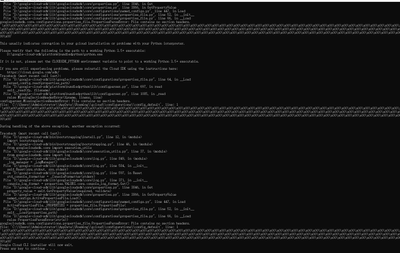- Google Cloud
- Cloud Forums
- Google Cloud's operations suite
- Failed to reinstall Google Cloud SDK on Windows 10
- Subscribe to RSS Feed
- Mark Topic as New
- Mark Topic as Read
- Float this Topic for Current User
- Bookmark
- Subscribe
- Mute
- Printer Friendly Page
- Mark as New
- Bookmark
- Subscribe
- Mute
- Subscribe to RSS Feed
- Permalink
- Report Inappropriate Content
- Mark as New
- Bookmark
- Subscribe
- Mute
- Subscribe to RSS Feed
- Permalink
- Report Inappropriate Content
I installed cloud sdk of google-cloud-cli-439.0.0-windows-x86_64.zip a week ago without any other configuration of python, since it's already installed, it was python 3.10.
then yesterday, my computer went through a self reboot after a time of blue screening. And that's when google SDK failed to work, I removed whole folder of google-cloud-sdk, then repeated unzip-install, but kept seeing following failure.
This usually indicates corruption in your gcloud installation or problems with your Python interpreter.
Please verify that the following is the path to a working Python 3.5+ executable:
D:\google-cloud-sdk\platform\bundledpython\python.exe
I did try to add CLOUDSDK_PYTHON environment variable to point to my python installation, like D:\python\python.exe,but cloud sdk install.bat reported with the similar issue.
But I can enter python executing page from cmd window by typing 'python' or double click on the python.exe
I even tried uninstall python and reinstall python 3.6/3.9, and tried with version of google-cloud-sdk-439.0.0-windows-x86_64-bundled-python.zip, still no luck.
I tried installer, and also got the same issue:
This usually indicates corruption in your gcloud installation or problems with your Python interpreter.
Please verify that the following is the path to a working Python 3.5+ executable:
C:\Program Files (x86)\Google\Cloud SDK\google-cloud-sdk\platform\bundledpython\python.exe
If it is not, please set the CLOUDSDK_PYTHON environment variable to point to a working Python 3.5+ executable.
I don't understand, if the python is bundled with installer, why would it be problematic
I'm out of option, please help
Solved! Go to Solution.
- Mark as New
- Bookmark
- Subscribe
- Mute
- Subscribe to RSS Feed
- Permalink
- Report Inappropriate Content
- Mark as New
- Bookmark
- Subscribe
- Mute
- Subscribe to RSS Feed
- Permalink
- Report Inappropriate Content
I found the issue finally! after deleting file C:\\Users\\Administrator\\AppData\\Roaming\\gcloud\\configurations\\config_default, and re run install.bat, issue solved!!!!
but I don't know why it's corrupted after a reboot, and cannot be cleared
- Mark as New
- Bookmark
- Subscribe
- Mute
- Subscribe to RSS Feed
- Permalink
- Report Inappropriate Content
- Mark as New
- Bookmark
- Subscribe
- Mute
- Subscribe to RSS Feed
- Permalink
- Report Inappropriate Content
I found the issue finally! after deleting file C:\\Users\\Administrator\\AppData\\Roaming\\gcloud\\configurations\\config_default, and re run install.bat, issue solved!!!!
but I don't know why it's corrupted after a reboot, and cannot be cleared
- Mark as New
- Bookmark
- Subscribe
- Mute
- Subscribe to RSS Feed
- Permalink
- Report Inappropriate Content
- Mark as New
- Bookmark
- Subscribe
- Mute
- Subscribe to RSS Feed
- Permalink
- Report Inappropriate Content
thanks for your solution!
I also encountered the same problem, but now it has been solved according to your solution。
- Mark as New
- Bookmark
- Subscribe
- Mute
- Subscribe to RSS Feed
- Permalink
- Report Inappropriate Content
- Mark as New
- Bookmark
- Subscribe
- Mute
- Subscribe to RSS Feed
- Permalink
- Report Inappropriate Content
hello , i have the same problem , did you have another solution for this problem because it doesn't work for me

 Twitter
Twitter