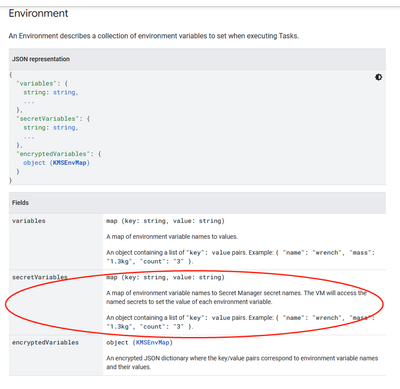- Google Cloud
- Cloud Forums
- Infrastructure: Compute, Storage, Networking
- Batch - How to get secret manage
- Subscribe to RSS Feed
- Mark Topic as New
- Mark Topic as Read
- Float this Topic for Current User
- Bookmark
- Subscribe
- Mute
- Printer Friendly Page
- Mark as New
- Bookmark
- Subscribe
- Mute
- Subscribe to RSS Feed
- Permalink
- Report Inappropriate Content
- Mark as New
- Bookmark
- Subscribe
- Mute
- Subscribe to RSS Feed
- Permalink
- Report Inappropriate Content
Hi,I saw the batch documentation, by setting secretVariables you can get the value on secret manage and map it to the environment variable,
1. So the key is the name of the environment variable, and the value is the name of the secret manage?
2. Should the name of secret manage be filled in projects/647012610224/secrets/secrets_name or secrets_name?
3. If there are multiple versions of Secrets, how are they mapped? Map only the latest version or all?
4. Should the document be written in more detail?
Solved! Go to Solution.
- Mark as New
- Bookmark
- Subscribe
- Mute
- Subscribe to RSS Feed
- Permalink
- Report Inappropriate Content
- Mark as New
- Bookmark
- Subscribe
- Mute
- Subscribe to RSS Feed
- Permalink
- Report Inappropriate Content
Below is an example of how Secret Manager to pass variables to Batch jobs. In this example, the key is called SECRET_MESSAGE and the value is the path to the project and version of the secret "projects/PROJECT_ID/secrets/SECRET_NAME/versions/VERSION". Documentation updates are underway to capture this.
{
"taskGroups": [
{
"taskSpec": {
"runnables": [
{
"script": {
"text": "echo $GREETING The secret message is: $SECRET_MESSAGE"
}
}
],
"environment": {
"variables": {
"GREETING": "Welcome!"
},
"secret_variables": {
"SECRET_MESSAGE": "projects/cottontail-dev/secrets/secret_message/versions/1"
}
}
}
}
],
"logs_policy": {
"destination": "CLOUD_LOGGING"
}
}In addition, if the secret is a username or password for a container. Details can be found here on how to leverage the credentials from Secret Manager https://cloud.google.com/batch/docs/reference/rest/v1/projects.locations.jobs#container
- Mark as New
- Bookmark
- Subscribe
- Mute
- Subscribe to RSS Feed
- Permalink
- Report Inappropriate Content
- Mark as New
- Bookmark
- Subscribe
- Mute
- Subscribe to RSS Feed
- Permalink
- Report Inappropriate Content
Below is an example of how Secret Manager to pass variables to Batch jobs. In this example, the key is called SECRET_MESSAGE and the value is the path to the project and version of the secret "projects/PROJECT_ID/secrets/SECRET_NAME/versions/VERSION". Documentation updates are underway to capture this.
{
"taskGroups": [
{
"taskSpec": {
"runnables": [
{
"script": {
"text": "echo $GREETING The secret message is: $SECRET_MESSAGE"
}
}
],
"environment": {
"variables": {
"GREETING": "Welcome!"
},
"secret_variables": {
"SECRET_MESSAGE": "projects/cottontail-dev/secrets/secret_message/versions/1"
}
}
}
}
],
"logs_policy": {
"destination": "CLOUD_LOGGING"
}
}In addition, if the secret is a username or password for a container. Details can be found here on how to leverage the credentials from Secret Manager https://cloud.google.com/batch/docs/reference/rest/v1/projects.locations.jobs#container
- Mark as New
- Bookmark
- Subscribe
- Mute
- Subscribe to RSS Feed
- Permalink
- Report Inappropriate Content
- Mark as New
- Bookmark
- Subscribe
- Mute
- Subscribe to RSS Feed
- Permalink
- Report Inappropriate Content
Public documentation on using Secret Manager with Batch is now published: https://cloud.google.com/batch/docs/create-run-job-secret-manager
- Mark as New
- Bookmark
- Subscribe
- Mute
- Subscribe to RSS Feed
- Permalink
- Report Inappropriate Content
- Mark as New
- Bookmark
- Subscribe
- Mute
- Subscribe to RSS Feed
- Permalink
- Report Inappropriate Content
How to view these env vars in the GCP console?
How to access these env vars of a batch job?
-
Accelerators
15 -
Actifio
8 -
Apigee X
1 -
Application Migration
36 -
Backup and DR
32 -
Batch
112 -
BigLake
1 -
Cloud CDN
41 -
Cloud DNS
105 -
Cloud Interconnect
39 -
Cloud Load Balancing
176 -
Cloud SQL for SQL Server
1 -
Cloud Storage
393 -
Cloud VPN
68 -
Compute Engine
792 -
Data Applications
23 -
Data Transfer
69 -
Filestore
35 -
Geo Expansion
2 -
Google Cloud VMware Engine (GCVE)
73 -
Graphics Processing Units (GPUs)
34 -
High Performance Computing (HPC)
22 -
Infrastructure General
295 -
load balancer
1 -
Microsoft on GCP
18 -
Network Intelligence Center
10 -
Network Planner
27 -
Networking
303 -
Persistent Disk
54 -
SAP on GCP
10 -
Service Directory
12 -
Spectrum Access System (SAS)
67 -
URL Maps
1 -
VM Manager
42 -
Workload Manager
6
- « Previous
- Next »
| User | Count |
|---|---|
| 8 | |
| 2 | |
| 1 | |
| 1 | |
| 1 |

 Twitter
Twitter