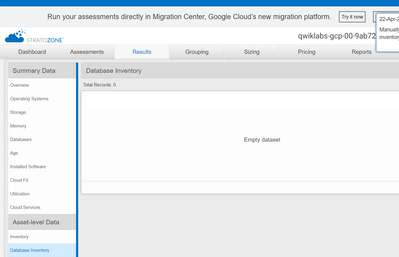- Google Cloud
- Learning & Certification Hub
- Learning Forums
- Re: Introduction to Migration Center Assessments L...
- Subscribe to RSS Feed
- Mark Topic as New
- Mark Topic as Read
- Float this Topic for Current User
- Bookmark
- Subscribe
- Mute
- Printer Friendly Page
- Mark as New
- Bookmark
- Subscribe
- Mute
- Subscribe to RSS Feed
- Permalink
- Report Inappropriate Content
- Mark as New
- Bookmark
- Subscribe
- Mute
- Subscribe to RSS Feed
- Permalink
- Report Inappropriate Content
In the Task 8 - Review Data in StratoZone, even after waiting for the remaining lab time (nearly for an hour) the assets are not getting updated in the StratoZone.
Tried twice, wasted 3 hours, got what ? Absolutely nothing
I have only that lab left to complete the badge.
Why don't the curators review the labs before adding them in challenges ? Do they use us as "Guinea Pigs" ? Qwiklabs thinks that we don't have any other work to do rather than doing useless lengthy buggy labs ?
Rather than asking about our 'new year resolution' Qwiklabs should have taken a resolution to not use the participants as 'Scapegoats'
Solved! Go to Solution.
- Mark as New
- Bookmark
- Subscribe
- Mute
- Subscribe to RSS Feed
- Permalink
- Report Inappropriate Content
- Mark as New
- Bookmark
- Subscribe
- Mute
- Subscribe to RSS Feed
- Permalink
- Report Inappropriate Content
Hey, Clouders!
One way around is after competing task 6, upload the CVS file from this lab (https://www.cloudskillsboost.google/focuses/10267?parent=catalog) to StratoZone. Then generate random reports - only report names are important - chose whatever format. Do not wait for the last report template to appear - just choose one that exists. But please compete the import of the CVS or task 8 won't be counted.
Cheers,
MC
- Mark as New
- Bookmark
- Subscribe
- Mute
- Subscribe to RSS Feed
- Permalink
- Report Inappropriate Content
- Mark as New
- Bookmark
- Subscribe
- Mute
- Subscribe to RSS Feed
- Permalink
- Report Inappropriate Content
I have the same issue with the Task 8.
- Mark as New
- Bookmark
- Subscribe
- Mute
- Subscribe to RSS Feed
- Permalink
- Report Inappropriate Content
- Mark as New
- Bookmark
- Subscribe
- Mute
- Subscribe to RSS Feed
- Permalink
- Report Inappropriate Content
Hey, Clouders!
One way around is after competing task 6, upload the CVS file from this lab (https://www.cloudskillsboost.google/focuses/10267?parent=catalog) to StratoZone. Then generate random reports - only report names are important - chose whatever format. Do not wait for the last report template to appear - just choose one that exists. But please compete the import of the CVS or task 8 won't be counted.
Cheers,
MC
- Mark as New
- Bookmark
- Subscribe
- Mute
- Subscribe to RSS Feed
- Permalink
- Report Inappropriate Content
- Mark as New
- Bookmark
- Subscribe
- Mute
- Subscribe to RSS Feed
- Permalink
- Report Inappropriate Content
Access denied..
- Mark as New
- Bookmark
- Subscribe
- Mute
- Subscribe to RSS Feed
- Permalink
- Report Inappropriate Content
- Mark as New
- Bookmark
- Subscribe
- Mute
- Subscribe to RSS Feed
- Permalink
- Report Inappropriate Content
https://www.cloudskillsboost.google/focuses/10267?parent=catalog
There is a mistake with extra parenthesis in the end of the link. Btw it is about
VM Migration: Introduction to StratoZone Assessments
GSP686
- Mark as New
- Bookmark
- Subscribe
- Mute
- Subscribe to RSS Feed
- Permalink
- Report Inappropriate Content
- Mark as New
- Bookmark
- Subscribe
- Mute
- Subscribe to RSS Feed
- Permalink
- Report Inappropriate Content
Did you finish the lab? It is just one file you need to upload from GSP686 to StratoZone.
P.S. BTW as I did this "download and fake reports" I got access to StratoZone "assets" after 20-25 minutes, but it was not necessary already. This was my second attempt with the same lab.
- Mark as New
- Bookmark
- Subscribe
- Mute
- Subscribe to RSS Feed
- Permalink
- Report Inappropriate Content
- Mark as New
- Bookmark
- Subscribe
- Mute
- Subscribe to RSS Feed
- Permalink
- Report Inappropriate Content
- Mark as New
- Bookmark
- Subscribe
- Mute
- Subscribe to RSS Feed
- Permalink
- Report Inappropriate Content
- Mark as New
- Bookmark
- Subscribe
- Mute
- Subscribe to RSS Feed
- Permalink
- Report Inappropriate Content
You are facing issues on what step exactly? The lab is vastly long. Where exactly and what is the obstacle?
- Mark as New
- Bookmark
- Subscribe
- Mute
- Subscribe to RSS Feed
- Permalink
- Report Inappropriate Content
- Mark as New
- Bookmark
- Subscribe
- Mute
- Subscribe to RSS Feed
- Permalink
- Report Inappropriate Content
I tried uploading this file and the task got completed. This trick works.
- Mark as New
- Bookmark
- Subscribe
- Mute
- Subscribe to RSS Feed
- Permalink
- Report Inappropriate Content
- Mark as New
- Bookmark
- Subscribe
- Mute
- Subscribe to RSS Feed
- Permalink
- Report Inappropriate Content
Enjoy it! 😉
- Mark as New
- Bookmark
- Subscribe
- Mute
- Subscribe to RSS Feed
- Permalink
- Report Inappropriate Content
- Mark as New
- Bookmark
- Subscribe
- Mute
- Subscribe to RSS Feed
- Permalink
- Report Inappropriate Content
how did you did it?
- Mark as New
- Bookmark
- Subscribe
- Mute
- Subscribe to RSS Feed
- Permalink
- Report Inappropriate Content
- Mark as New
- Bookmark
- Subscribe
- Mute
- Subscribe to RSS Feed
- Permalink
- Report Inappropriate Content
Please read the lab GSP686 how to upload the infrastructure file to StratoZone. The lab also has the file. Import it to the StratoZone in the lab GSP1095. Then complete the import task. Generate fake reports (only names are important, not the template and content). Voila - the lab is completed!
- Mark as New
- Bookmark
- Subscribe
- Mute
- Subscribe to RSS Feed
- Permalink
- Report Inappropriate Content
- Mark as New
- Bookmark
- Subscribe
- Mute
- Subscribe to RSS Feed
- Permalink
- Report Inappropriate Content
I downloaded the csv file from gsp 686 lab and then uploaded it in the stratozone by creating a manual assessment
- Mark as New
- Bookmark
- Subscribe
- Mute
- Subscribe to RSS Feed
- Permalink
- Report Inappropriate Content
- Mark as New
- Bookmark
- Subscribe
- Mute
- Subscribe to RSS Feed
- Permalink
- Report Inappropriate Content
Thank you it has worked out!
- Mark as New
- Bookmark
- Subscribe
- Mute
- Subscribe to RSS Feed
- Permalink
- Report Inappropriate Content
- Mark as New
- Bookmark
- Subscribe
- Mute
- Subscribe to RSS Feed
- Permalink
- Report Inappropriate Content
Is this the link of the file you are talking about - > http://storage.googleapis.com/spls/gsp686/lab_server_list.csv
@MikaCloud @SuchetaNandy @Viacheslav
- Mark as New
- Bookmark
- Subscribe
- Mute
- Subscribe to RSS Feed
- Permalink
- Report Inappropriate Content
- Mark as New
- Bookmark
- Subscribe
- Mute
- Subscribe to RSS Feed
- Permalink
- Report Inappropriate Content
Yes
- Mark as New
- Bookmark
- Subscribe
- Mute
- Subscribe to RSS Feed
- Permalink
- Report Inappropriate Content
- Mark as New
- Bookmark
- Subscribe
- Mute
- Subscribe to RSS Feed
- Permalink
- Report Inappropriate Content
After completing task 6 in the Lab "Introduction to Migration Center Assessments" GSP 1095, You need to complete the same steps in Task 4 Start new assessment (manual) of the Lab "VM Migration: Introduction to StratoZone Assessments" GSP686.
- Mark as New
- Bookmark
- Subscribe
- Mute
- Subscribe to RSS Feed
- Permalink
- Report Inappropriate Content
- Mark as New
- Bookmark
- Subscribe
- Mute
- Subscribe to RSS Feed
- Permalink
- Report Inappropriate Content
Yes. Please read the GSP686 instructions how to import the CVS file. It is important to finish the import.
- Mark as New
- Bookmark
- Subscribe
- Mute
- Subscribe to RSS Feed
- Permalink
- Report Inappropriate Content
- Mark as New
- Bookmark
- Subscribe
- Mute
- Subscribe to RSS Feed
- Permalink
- Report Inappropriate Content
- Mark as New
- Bookmark
- Subscribe
- Mute
- Subscribe to RSS Feed
- Permalink
- Report Inappropriate Content
- Mark as New
- Bookmark
- Subscribe
- Mute
- Subscribe to RSS Feed
- Permalink
- Report Inappropriate Content
Abhishek,
I would, but first I need to learn how to record it. 😲
Never did it before, but may be this is a good moment to start.
Best,
MC
- Mark as New
- Bookmark
- Subscribe
- Mute
- Subscribe to RSS Feed
- Permalink
- Report Inappropriate Content
- Mark as New
- Bookmark
- Subscribe
- Mute
- Subscribe to RSS Feed
- Permalink
- Report Inappropriate Content
Hey thanks a lot I am really happy to see you helping people complete the labs with ur tricks and tips very few people share their knowledge to others
I completed the lab thanks a lot.
Do you have any social media account like insta , linkedin etc
??
- Mark as New
- Bookmark
- Subscribe
- Mute
- Subscribe to RSS Feed
- Permalink
- Report Inappropriate Content
- Mark as New
- Bookmark
- Subscribe
- Mute
- Subscribe to RSS Feed
- Permalink
- Report Inappropriate Content
My pleasure, Abhishek. I need to admit that not so many people ask for help (except credit points). P.S. I'll share my contacts later.
- Mark as New
- Bookmark
- Subscribe
- Mute
- Subscribe to RSS Feed
- Permalink
- Report Inappropriate Content
- Mark as New
- Bookmark
- Subscribe
- Mute
- Subscribe to RSS Feed
- Permalink
- Report Inappropriate Content
Are you sure that your nick name is not 'GOD SEND' ?? @MikaCloud
- Mark as New
- Bookmark
- Subscribe
- Mute
- Subscribe to RSS Feed
- Permalink
- Report Inappropriate Content
- Mark as New
- Bookmark
- Subscribe
- Mute
- Subscribe to RSS Feed
- Permalink
- Report Inappropriate Content
Wow! Too big to be called this way for me 🙂
P.S. I saw similar faults in labs so usually think of plan B as I bounce into such situations.
P.P.S. I am happy that you completed the game. Good luck with new challenges!
- Mark as New
- Bookmark
- Subscribe
- Mute
- Subscribe to RSS Feed
- Permalink
- Report Inappropriate Content
- Mark as New
- Bookmark
- Subscribe
- Mute
- Subscribe to RSS Feed
- Permalink
- Report Inappropriate Content
directly ??
- Mark as New
- Bookmark
- Subscribe
- Mute
- Subscribe to RSS Feed
- Permalink
- Report Inappropriate Content
- Mark as New
- Bookmark
- Subscribe
- Mute
- Subscribe to RSS Feed
- Permalink
- Report Inappropriate Content
As far I as I now you have to create credentials. Credentials are for the VM side (the task 6 is the last). And problem we all have (slow or no StratoZone connection) are on the StratoZone side, so task 8 and all below. But you always can try to click the task completion button earlier and see if the task is done 🙂
- Mark as New
- Bookmark
- Subscribe
- Mute
- Subscribe to RSS Feed
- Permalink
- Report Inappropriate Content
- Mark as New
- Bookmark
- Subscribe
- Mute
- Subscribe to RSS Feed
- Permalink
- Report Inappropriate Content
Hi,
I am facing a similar issue in this lab for task 8 and when I go to the mentioned link (https://www.cloudskillsboost.google/focuses/10267?parent=catalog) )it says access denied 😞
Do look into this, Migration Centre is the only lab remaining to earn the badge.
- Mark as New
- Bookmark
- Subscribe
- Mute
- Subscribe to RSS Feed
- Permalink
- Report Inappropriate Content
- Mark as New
- Bookmark
- Subscribe
- Mute
- Subscribe to RSS Feed
- Permalink
- Report Inappropriate Content
Hi, You have to copy the link, paste into search bar and remove extra parenthesis in the end.
- Mark as New
- Bookmark
- Subscribe
- Mute
- Subscribe to RSS Feed
- Permalink
- Report Inappropriate Content
- Mark as New
- Bookmark
- Subscribe
- Mute
- Subscribe to RSS Feed
- Permalink
- Report Inappropriate Content
- Mark as New
- Bookmark
- Subscribe
- Mute
- Subscribe to RSS Feed
- Permalink
- Report Inappropriate Content
- Mark as New
- Bookmark
- Subscribe
- Mute
- Subscribe to RSS Feed
- Permalink
- Report Inappropriate Content
Alternatively, just log-in to CloudskillBoost (ex-Qwiklabs) web-site from the RDP machine in the lab GSP1095, go to Explore section, and find the lab VM Migration: Introduction to StratoZone Assessments. Then go to task 4 and follow instructions how to download-upload the infrastructure file to StratoZone. Then you can complete Task 8-13 in GSP1095.
- Mark as New
- Bookmark
- Subscribe
- Mute
- Subscribe to RSS Feed
- Permalink
- Report Inappropriate Content
- Mark as New
- Bookmark
- Subscribe
- Mute
- Subscribe to RSS Feed
- Permalink
- Report Inappropriate Content
Check this lab: https://www.cloudskillsboost.google/focuses/35963?parent=catalog
In the fifth task you can get a link with AWS files that also fix the issue: http://storage.googleapis.com/spls/gsp804/aws-import-files-lab.zip
Firstly, you need to upload this file as new assessment group
Then, create all reports with proper name and settings. In fact, I find out that you don't need the right type of the report, just name and settings.
- Mark as New
- Bookmark
- Subscribe
- Mute
- Subscribe to RSS Feed
- Permalink
- Report Inappropriate Content
- Mark as New
- Bookmark
- Subscribe
- Mute
- Subscribe to RSS Feed
- Permalink
- Report Inappropriate Content
Cannot complete the task 12 as there is not DB price from the zip that you shared.
- Mark as New
- Bookmark
- Subscribe
- Mute
- Subscribe to RSS Feed
- Permalink
- Report Inappropriate Content
- Mark as New
- Bookmark
- Subscribe
- Mute
- Subscribe to RSS Feed
- Permalink
- Report Inappropriate Content
I have faced the same problem.
- Mark as New
- Bookmark
- Subscribe
- Mute
- Subscribe to RSS Feed
- Permalink
- Report Inappropriate Content
- Mark as New
- Bookmark
- Subscribe
- Mute
- Subscribe to RSS Feed
- Permalink
- Report Inappropriate Content
- Mark as New
- Bookmark
- Subscribe
- Mute
- Subscribe to RSS Feed
- Permalink
- Report Inappropriate Content
- Mark as New
- Bookmark
- Subscribe
- Mute
- Subscribe to RSS Feed
- Permalink
- Report Inappropriate Content
- Mark as New
- Bookmark
- Subscribe
- Mute
- Subscribe to RSS Feed
- Permalink
- Report Inappropriate Content
- Mark as New
- Bookmark
- Subscribe
- Mute
- Subscribe to RSS Feed
- Permalink
- Report Inappropriate Content
I have the same experience. I tried the lab 2 times. Wasted me 3 hours and still cannot get any result to complete the tasks.
- Mark as New
- Bookmark
- Subscribe
- Mute
- Subscribe to RSS Feed
- Permalink
- Report Inappropriate Content
- Mark as New
- Bookmark
- Subscribe
- Mute
- Subscribe to RSS Feed
- Permalink
- Report Inappropriate Content
I've got the same issue. I can't believe this was first reported over a year ago, and still hasn't been fixed. Definitely not a good advert for Stratozone (or the integration). I'm afraid I don't have the energy to "End Lab", with this one, complete a different lab just to download a file, only to go through all of this for over an hour again. I've done all the badges since January but this is the first one I won't get, as I cannot do all this again.
Edit: I solved it... sort of, by creating my own data. These are the steps I followed:
- Assessments > Create New Assessment Group
- Type = manual asset entry, any name for assessment group / name / email
- assessment name: any, upload type = manual
- Download machine information template
- Edit the template. I changed the machine names to A, B, C edited it in excel.
- Upload the machine information
- Once successfully imported, it will be able to generate the reports as required by the rest of the tasks. It seems only the presence of the report rather than the content gets checked.
Following is the raw content of the csv file, to save as a csv
MachineId,MachineName,PrimaryIPAddress(optional),PrimaryMACAddress(optional),PublicIPAddress(optional),IpAddressListSemiColonDelimited(optional),TotalDiskAllocatedGiB,TotalDiskUsedGiB,MachineTypeLabel(optional),AllocatedProcessorCoreCount,MemoryGiB,HostingLocation(optional),OsType(optional),OsPublisher(optional),OsName,OsVersion(optional),MachineStatus(optional),ProvisioningState(optional),CreateDate(optional),IsPhysical
A,ApplicationSrv,10.0.0.1,12-34-45-78-90-AB,1.1.1.1,10.0.0.1;1.1.1.1,250,100,e2-standard-16,16,8,us-east1,Linux/UNIX,"Canonical, Ubuntu, 20.04 LTS, amd64 focal image build on 2021-11-18",Ubuntu 20.04 LTS,,running,,2021-11-19 17:34:56+00:00,0
B,WebSrv,10.0.0.2,12-34-45-78-90-AC,1.1.1.1,10.0.0.2;1.1.1.1,500,250,n1-standard-8,8,8,us-central1,Linux/UNIX,"Canonical, Ubuntu, 20.04 LTS, amd64 focal image build on 2021-11-18",Ubuntu 20.04 LTS,,running,,2021-11-20 01:57:02+00:00,0
C,FileSrv,10.0.0.3,12-34-45-78-90-AD,1.1.1.2,10.0.0.3;1.1.1.1,4096,2560,n1-standard-4,4,8,us-west2,Linux/UNIX,"Canonical, Ubuntu, 20.04 LTS, amd64 focal image build on 2021-11-18",Ubuntu 20.04 LTS,,running,,2021-11-19 18:05:47+00:00,0
- Mark as New
- Bookmark
- Subscribe
- Mute
- Subscribe to RSS Feed
- Permalink
- Report Inappropriate Content
- Mark as New
- Bookmark
- Subscribe
- Mute
- Subscribe to RSS Feed
- Permalink
- Report Inappropriate Content
No record for the Task 12 too.
- Mark as New
- Bookmark
- Subscribe
- Mute
- Subscribe to RSS Feed
- Permalink
- Report Inappropriate Content
- Mark as New
- Bookmark
- Subscribe
- Mute
- Subscribe to RSS Feed
- Permalink
- Report Inappropriate Content
I got the same error, tried above solution but nothing seem to work !!! I think we should contact qwiklabs support .
-
Account
1 -
Add-ons
1 -
AI & Machine Learning
1 -
Analytics General
2 -
Announcements
611 -
API Security
1 -
App Development
1 -
Associate
31 -
Associate Certification
171 -
Associate Cloud Engineer
2 -
Beyond Corp Enterprise
2 -
Career Development
337 -
Certification Registration
74 -
Chronicle
1 -
Classroom
1 -
Cloud Armor
4 -
Cloud Code
1 -
Cloud DLP
2 -
Cloud Error Reporting
1 -
Cloud Firewall
4 -
Cloud Hero
79 -
Cloud Identity
1 -
Cloud Logging
1 -
Cloud Monitoring
2 -
Cloud NAT
2 -
Cloud Profiler
2 -
Cloud SQL for MySQL
1 -
Cloud SQL for Postgres
1 -
Cloud Storage
1 -
Community Challenges
732 -
Community Team
1 -
Completed
1 -
Compute
1 -
Cost Optimization
1 -
Data Catalog
1 -
Data Security
1 -
Database Migration Service
1 -
Diwali
160 -
Events
697 -
Fellow
48 -
Fundamental
27 -
Fundamental Certification
73 -
Game-On
1 -
GCDS
1 -
GCP
1 -
GCP certificate not received
1 -
General Discussion
1 -
General Miscellaneous
298 -
GKE
2 -
Gmail
2 -
Google Chat
1 -
google cloud
1 -
Google Cloud Next
1 -
Google Cloud Partners
247 -
Google Cloud Platform
1 -
Google Cloud VMware Engine (GCVE)
1 -
Google Clout
72 -
Google Kubernetes Engine (GKE)
1 -
Google Meet
1 -
Group Management
1 -
Groups
1 -
Identity & Access Management
4 -
Infrastructure General
1 -
Innovators Help
18 -
IoT
1 -
Labs Support & Troubleshooting
339 -
Learn to Earn
455 -
Learning Hub Newsletter
46 -
Learning Logs Prompt
2 -
Looker Certification
43 -
Meetup
1 -
Migration
1 -
Multi Factor Authentication
1 -
Networking
139 -
Online Proctored Exams
67 -
Prizes & Swag
942 -
Professional
42 -
Professional Certification
212 -
Professional Cloud Developer
1 -
Professional Cloud DevOps Engineer
1 -
Professional Cloud Network Engineer
1 -
Qwiklabs Credit Sharing
683 -
Registration
69 -
Security Command Center
2 -
Security Keys
8 -
Skills Boost Lab
1 -
Study Buddies
114 -
Study Jam
139 -
Testing Center Exams
46 -
Training
274 -
VPC Service Controls
3 -
Workspace General
1
- « Previous
- Next »
| User | Count |
|---|---|
| 6 | |
| 5 | |
| 4 | |
| 4 | |
| 3 |

 Twitter
Twitter