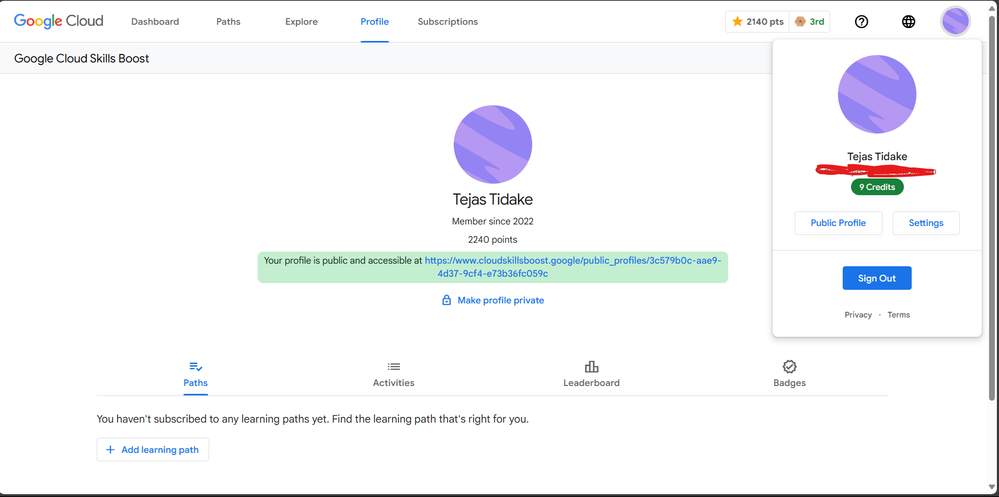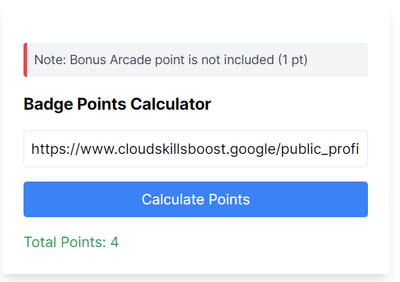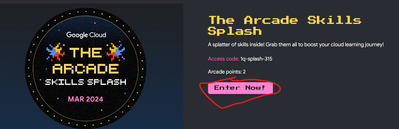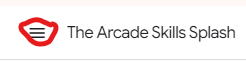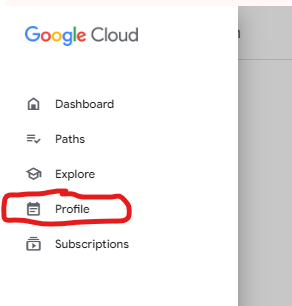- Google Cloud
- Learning & Certification Hub
- Learning Forums
- Where are my Arcade Points shown?
- Subscribe to RSS Feed
- Mark Topic as New
- Mark Topic as Read
- Float this Topic for Current User
- Bookmark
- Subscribe
- Mute
- Printer Friendly Page
- Mark as New
- Bookmark
- Subscribe
- Mute
- Subscribe to RSS Feed
- Permalink
- Report Inappropriate Content
- Mark as New
- Bookmark
- Subscribe
- Mute
- Subscribe to RSS Feed
- Permalink
- Report Inappropriate Content
This is my profile link: https://www.cloudskillsboost.google/public_profiles/3c579b0c-aae9-4d37-9cf4-e73b36fc059c
I checked my arcade points where are they visible?
on top left corner it shows 2140 pts are these points? but in center of window it shows 2240 points why difference, then on top right in that frame it shows 9 credits what are they? and there use?
I tried checking my points on this points calculator: Arcade Helper then it shows 0 points but when my friend check his points it was showing few points (something like 20) which means the calculator works but not for me as i have completed the 'The Arcade Skills Splash' which has Arcade Points: 2.
Please help me understand...
Solved! Go to Solution.
- Mark as New
- Bookmark
- Subscribe
- Mute
- Subscribe to RSS Feed
- Permalink
- Report Inappropriate Content
- Mark as New
- Bookmark
- Subscribe
- Mute
- Subscribe to RSS Feed
- Permalink
- Report Inappropriate Content
Hello Tejas,
Leave those 2240 or 2140 pts . these points are for your lab or course completed in google cloud skills boost site. These are not arcade points.
Now if you go to url , the same url of yours arcade helper.
https://arcadehelper.vercel.app/pointscalculator and paste your public profile then it will show 4 arcade points. check again.
- Mark as New
- Bookmark
- Subscribe
- Mute
- Subscribe to RSS Feed
- Permalink
- Report Inappropriate Content
- Mark as New
- Bookmark
- Subscribe
- Mute
- Subscribe to RSS Feed
- Permalink
- Report Inappropriate Content
Also if you want to check your arcade points then go to arcade and click enter now on any task like below:
And then sign in login to the gcp skills boost site.
Then go to top left corner and click on three lines in parallel
Then below will appear . then click on Profile
Then below screen will come which is the profile page. Then click on badges tab as below
Then check how many arcade badges you have completed and also check the arcade points for those badges. then you can your self calculate the arcade points.
Note :- Also 3 skills badges will give you 1 arcade point. Your skills badges will also show here.(Only skill badges will give you arcade point and not completion badges)
Obviously the arcade helper link is very beneficial to directly calculate the arcade points.
- Mark as New
- Bookmark
- Subscribe
- Mute
- Subscribe to RSS Feed
- Permalink
- Report Inappropriate Content
- Mark as New
- Bookmark
- Subscribe
- Mute
- Subscribe to RSS Feed
- Permalink
- Report Inappropriate Content
Hello Tejas,
Leave those 2240 or 2140 pts . these points are for your lab or course completed in google cloud skills boost site. These are not arcade points.
Now if you go to url , the same url of yours arcade helper.
https://arcadehelper.vercel.app/pointscalculator and paste your public profile then it will show 4 arcade points. check again.
- Mark as New
- Bookmark
- Subscribe
- Mute
- Subscribe to RSS Feed
- Permalink
- Report Inappropriate Content
- Mark as New
- Bookmark
- Subscribe
- Mute
- Subscribe to RSS Feed
- Permalink
- Report Inappropriate Content
Thanks a lot for you time and helping me now the calculator is showing my points correctly but when I posted this questions at that time it was not doing so, but Ok it's working now, Thank You...
- Mark as New
- Bookmark
- Subscribe
- Mute
- Subscribe to RSS Feed
- Permalink
- Report Inappropriate Content
- Mark as New
- Bookmark
- Subscribe
- Mute
- Subscribe to RSS Feed
- Permalink
- Report Inappropriate Content
Also if you want to check your arcade points then go to arcade and click enter now on any task like below:
And then sign in login to the gcp skills boost site.
Then go to top left corner and click on three lines in parallel
Then below will appear . then click on Profile
Then below screen will come which is the profile page. Then click on badges tab as below
Then check how many arcade badges you have completed and also check the arcade points for those badges. then you can your self calculate the arcade points.
Note :- Also 3 skills badges will give you 1 arcade point. Your skills badges will also show here.(Only skill badges will give you arcade point and not completion badges)
Obviously the arcade helper link is very beneficial to directly calculate the arcade points.
-
Account
1 -
Add-ons
1 -
AI & Machine Learning
1 -
Analytics General
2 -
Announcements
607 -
API Security
1 -
App Development
1 -
Associate
31 -
Associate Certification
170 -
Associate Cloud Engineer
2 -
Beyond Corp Enterprise
2 -
Career Development
336 -
Certification Registration
73 -
Chronicle
1 -
Classroom
1 -
Cloud Armor
4 -
Cloud Code
1 -
Cloud DLP
2 -
Cloud Error Reporting
1 -
Cloud Firewall
4 -
Cloud Hero
79 -
Cloud Identity
1 -
Cloud Logging
1 -
Cloud Monitoring
2 -
Cloud NAT
2 -
Cloud Profiler
2 -
Cloud SQL for MySQL
1 -
Cloud SQL for Postgres
1 -
Cloud Storage
1 -
Community Challenges
731 -
Community Team
1 -
Completed
1 -
Compute
1 -
Cost Optimization
1 -
Data Catalog
1 -
Database Migration Service
1 -
Diwali
160 -
Events
697 -
Fellow
48 -
Fundamental
27 -
Fundamental Certification
73 -
Game-On
1 -
GCDS
1 -
GCP
1 -
GCP certificate not received
1 -
General Discussion
1 -
General Miscellaneous
296 -
GKE
2 -
Gmail
2 -
Google Chat
1 -
google cloud
1 -
Google Cloud Next
1 -
Google Cloud Partners
246 -
Google Cloud Platform
1 -
Google Cloud VMware Engine (GCVE)
1 -
Google Clout
72 -
Google Kubernetes Engine (GKE)
1 -
Google Meet
1 -
Group Management
1 -
Groups
1 -
Identity & Access Management
4 -
Infrastructure General
1 -
Innovators Help
16 -
IoT
1 -
Labs Support & Troubleshooting
334 -
Learn to Earn
455 -
Learning Hub Newsletter
46 -
Learning Logs Prompt
2 -
Looker Certification
43 -
Meetup
1 -
Migration
1 -
Multi Factor Authentication
1 -
Networking
139 -
Online Proctored Exams
67 -
Prizes & Swag
940 -
Professional
42 -
Professional Certification
212 -
Professional Cloud Developer
1 -
Professional Cloud DevOps Engineer
1 -
Professional Cloud Network Engineer
1 -
Qwiklabs Credit Sharing
679 -
Registration
69 -
Security Command Center
1 -
Security Keys
8 -
Skills Boost Lab
1 -
Study Buddies
114 -
Study Jam
138 -
Testing Center Exams
46 -
Training
273 -
VPC Service Controls
3 -
Workspace General
1
- « Previous
- Next »
| User | Count |
|---|---|
| 6 | |
| 6 | |
| 5 | |
| 3 | |
| 3 |

 Twitter
Twitter