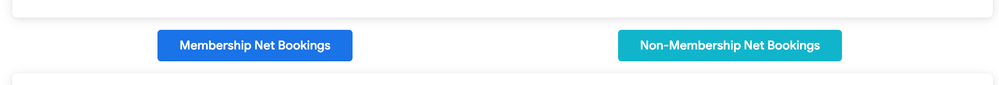- Looker & Looker Studio
- Looker Forums
- Modeling
- Re: Drill Downs for Table Calculations
- Subscribe to RSS Feed
- Mark Topic as New
- Mark Topic as Read
- Float this Topic for Current User
- Bookmark
- Subscribe
- Mute
- Printer Friendly Page
- Mark as New
- Bookmark
- Subscribe
- Mute
- Subscribe to RSS Feed
- Permalink
- Report Inappropriate Content
- Mark as New
- Bookmark
- Subscribe
- Mute
- Subscribe to RSS Feed
- Permalink
- Report Inappropriate Content
Hi all,
I have a simple table calculation on a report and I would like to control the drill down. If it was a measure, I know the view file could be altered and drill fields added. However, the table calculation does not seem to have any obvious place to select drill fields.
Is this possible somewhere in the LookML or elsewhere?
Thanks all,
Kyle
- Labels:
-
drilling
-
tablecalcs
- Mark as New
- Bookmark
- Subscribe
- Mute
- Subscribe to RSS Feed
- Permalink
- Report Inappropriate Content
- Mark as New
- Bookmark
- Subscribe
- Mute
- Subscribe to RSS Feed
- Permalink
- Report Inappropriate Content
I am currently trying to do something similar and would love to see a reply from Looker on this! Or anyone in the community who has solved it.
- Mark as New
- Bookmark
- Subscribe
- Mute
- Subscribe to RSS Feed
- Permalink
- Report Inappropriate Content
- Mark as New
- Bookmark
- Subscribe
- Mute
- Subscribe to RSS Feed
- Permalink
- Report Inappropriate Content
So far I have not found a way to achieve this. I am considering changing the code coming into Looker so I can build a measure with the ability to drill down.
- Mark as New
- Bookmark
- Subscribe
- Mute
- Subscribe to RSS Feed
- Permalink
- Report Inappropriate Content
- Mark as New
- Bookmark
- Subscribe
- Mute
- Subscribe to RSS Feed
- Permalink
- Report Inappropriate Content
One hack that I'm using is using "buttons".
- Create a single/multiple value tile involving table calculations.
- Create a look that you want to show as drill downs and save it.
- Copy the link for the above look and insert in the URL field for the button in the dashboard.
- When a user clicks on below buttons, look will load in new tab with the fields you want in it and there you go.
- Mark as New
- Bookmark
- Subscribe
- Mute
- Subscribe to RSS Feed
- Permalink
- Report Inappropriate Content
- Mark as New
- Bookmark
- Subscribe
- Mute
- Subscribe to RSS Feed
- Permalink
- Report Inappropriate Content
Hi, nice workaround. But how do you maintain the field from which the drill started? For example, assuming you have a graph with revenue and countries and you want to drill into the product category on revenue by country, selecting a specific one. Do you think it can be done by inserting code into the URL?
- Mark as New
- Bookmark
- Subscribe
- Mute
- Subscribe to RSS Feed
- Permalink
- Report Inappropriate Content
- Mark as New
- Bookmark
- Subscribe
- Mute
- Subscribe to RSS Feed
- Permalink
- Report Inappropriate Content
If it's a dimension you can add drill fields that will carry over as a filter. One easy way to visualize this is geography.
I have my different geography dimensions as drill_fields in a hierarchy. For example:
dimension: country {
label: "Country"
type: string
group_label: " Geography"
sql: ${TABLE}.country ;;
drill_fields: [region, state, city]
}
dimension: region {
label: "Region"
type: string
group_label: " Geography"
sql: case
when ${state} in ('QC', 'ON', 'BC', 'NS', 'MB', 'AB', 'NB', 'PE', 'SK', 'NL', 'YT', 'NT', 'NU') then 'Canada'
when ${state} in ('AK') then 'Alaska'
when ${state} in ('CO', 'ID', 'KS', 'MT', 'NE', 'ND', 'SD', 'UT', 'WY') then 'Frontier'
when ${state} in ('HI') then 'Hawaii'
when ${state} in ('IL', 'IN', 'IA', 'KY', 'MI', 'MN', 'MO', 'OH', 'WI') then 'Midwest'
when ${state} in ('CT', 'DE', 'ME', 'MD', 'MA', 'NH', 'NJ', 'NY', 'PA', 'RI', 'VT', 'VA', 'WV') then 'Northeast'
when ${state} in ('OR','WA') then 'Pacific Northwest'
when ${state} in ('AL', 'AZ', 'AR', 'CA', 'FL', 'GA', 'LA', 'MS', 'NV', 'NM', 'NC', 'OK', 'SC', 'TN', 'TX') then 'Sunbelt'
else 'Other'
end ;;
drill_fields: [state, city]
}
dimension: state {
label: "State"
group_label: " Geography"
map_layer_name: us_states_canada_provinces
type: string
sql: upper(${TABLE}."state") ;;
drill_fields: [city]
}This way if I have a dashboard showing revenue by country, I can click in and narrow that country by state, etc. You could do that with a drill_fields: [product.category]
- Mark as New
- Bookmark
- Subscribe
- Mute
- Subscribe to RSS Feed
- Permalink
- Report Inappropriate Content
- Mark as New
- Bookmark
- Subscribe
- Mute
- Subscribe to RSS Feed
- Permalink
- Report Inappropriate Content
Hi Kyle,
Table calcs do not support drill downs currently - if you want to be able to drill into a measure or a dimension you'll need to make it as a real measure or dimension in LookML.
- Mark as New
- Bookmark
- Subscribe
- Mute
- Subscribe to RSS Feed
- Permalink
- Report Inappropriate Content
- Mark as New
- Bookmark
- Subscribe
- Mute
- Subscribe to RSS Feed
- Permalink
- Report Inappropriate Content
You won't be able to do that unfortunately. The best way to accomplish what you want is to create a proper measure/dimension in LookML and build a drill set.
- Mark as New
- Bookmark
- Subscribe
- Mute
- Subscribe to RSS Feed
- Permalink
- Report Inappropriate Content
- Mark as New
- Bookmark
- Subscribe
- Mute
- Subscribe to RSS Feed
- Permalink
- Report Inappropriate Content
You can use drilldowns on custom measures that you create within the explore (https://cloud.google.com/looker/docs/custom-fields). If you can recreate your table calc logic with a custom measure I would suggest trying that. Otherwise you need to update the LookML to have a corresponding measure.
- Mark as New
- Bookmark
- Subscribe
- Mute
- Subscribe to RSS Feed
- Permalink
- Report Inappropriate Content
- Mark as New
- Bookmark
- Subscribe
- Mute
- Subscribe to RSS Feed
- Permalink
- Report Inappropriate Content
I didn't even know you could do that with custom measures but that's great!
-
access grant
6 -
actionhub
1 -
Actions
8 -
Admin
7 -
Analytics Block
45 -
API
25 -
Authentication
2 -
bestpractice
7 -
BigQuery
69 -
blocks
11 -
Bug
60 -
cache
7 -
case
12 -
Certification
2 -
chart
1 -
cohort
5 -
connection
14 -
connection database
4 -
content access
2 -
content-validator
5 -
count
5 -
custom dimension
5 -
custom field
11 -
custom measure
13 -
customdimension
8 -
Customizing LookML
214 -
Dashboards
144 -
Data
7 -
Data Sources
3 -
data tab
1 -
Database
13 -
datagroup
5 -
date-formatting
12 -
dates
16 -
derivedtable
51 -
develop
4 -
development
7 -
dialect
2 -
dimension
46 -
done
9 -
download
5 -
downloading
1 -
drilling
28 -
dynamic
17 -
embed
5 -
Errors
16 -
etl
2 -
explore
58 -
Explores
5 -
extends
17 -
Extensions
9 -
feature-requests
6 -
filter
220 -
formatting
13 -
git
19 -
googlesheets
2 -
graph
1 -
group by
7 -
help
1 -
Hiring
2 -
html
19 -
IDE
1 -
imported project
8 -
Integrations
1 -
internal db
2 -
javascript
2 -
join
16 -
json
7 -
label
6 -
link
17 -
links
8 -
liquid
154 -
Looker Studio Pro
1 -
looker_sdk
1 -
LookerStudio
3 -
LookML
858 -
lookml dashboard
20 -
LookML Foundations
111 -
looks
33 -
manage projects
1 -
map
14 -
map_layer
6 -
Marketplace
2 -
measure
22 -
merge
7 -
model
7 -
modeling
26 -
multiple select
2 -
mysql
3 -
nativederivedtable
9 -
ndt
6 -
Optimizing Performance
51 -
parameter
70 -
pdt
35 -
performance
11 -
periodoverperiod
16 -
persistence
2 -
pivot
3 -
postgresql
2 -
Projects
7 -
python
2 -
Query
3 -
quickstart
5 -
ReactJS
1 -
redshift
10 -
release
18 -
rendering
3 -
Reporting
2 -
schedule
5 -
schedule delivery
1 -
sdk
5 -
singlevalue
1 -
snowflake
16 -
SQL
244 -
system activity
3 -
table chart
1 -
tablecalcs
53 -
tests
7 -
time
8 -
time zone
4 -
totals
7 -
user access management
3 -
user-attributes
9 -
value_format
5 -
view
24 -
Views
5 -
Visualizations
166 -
watch
1 -
webhook
1 -
日本語
3
- « Previous
- Next »

 Twitter
Twitter