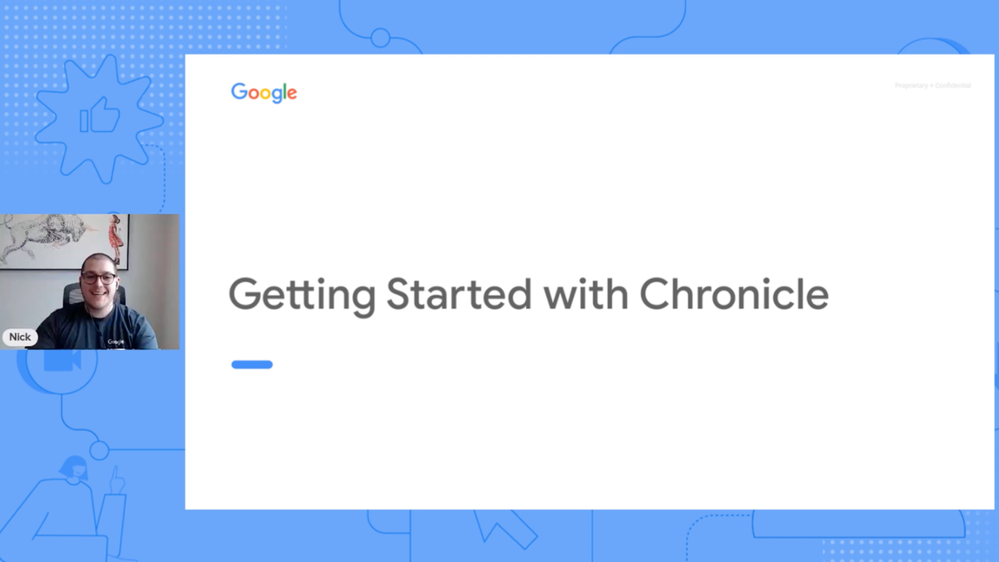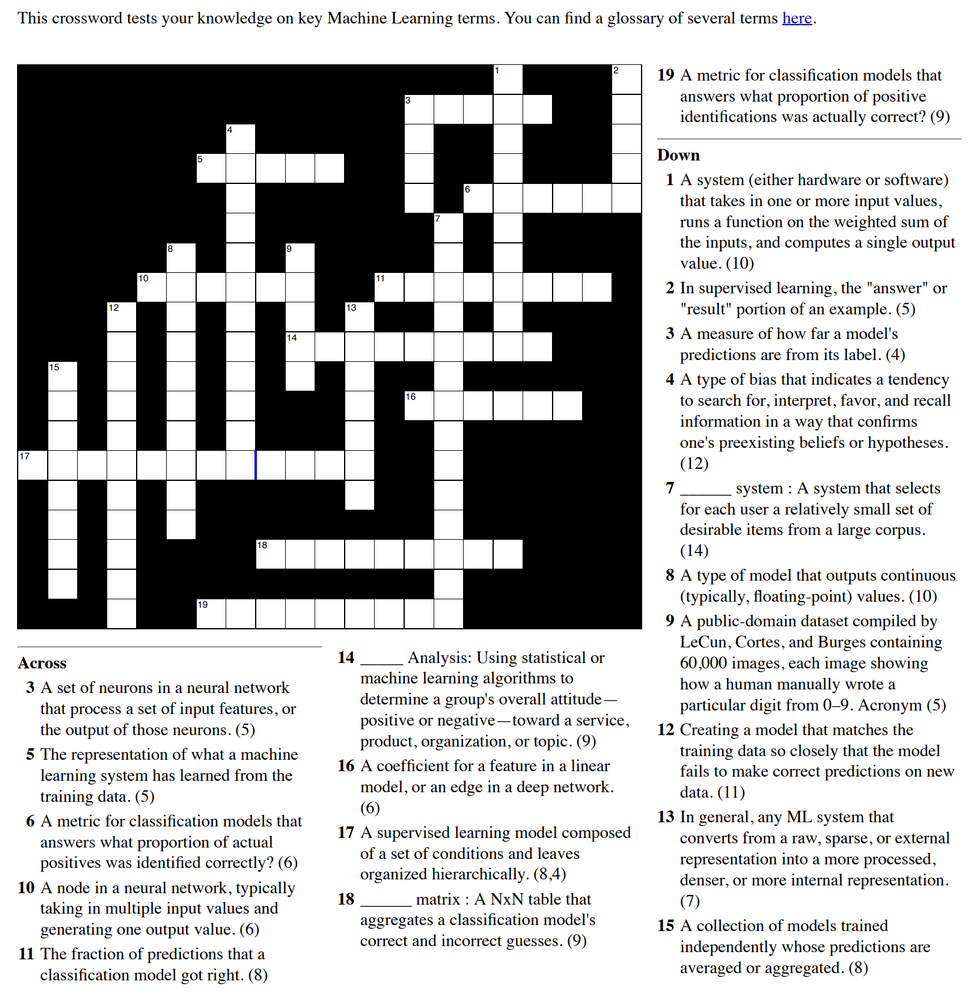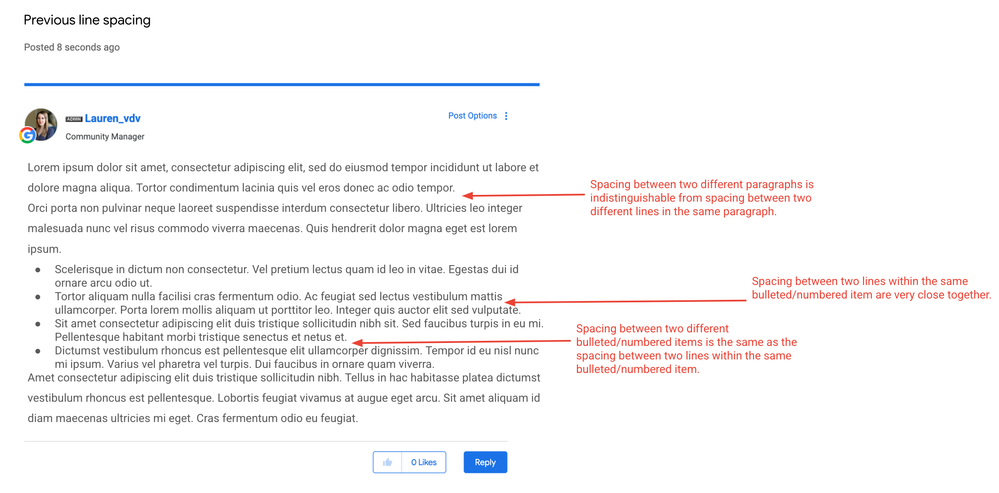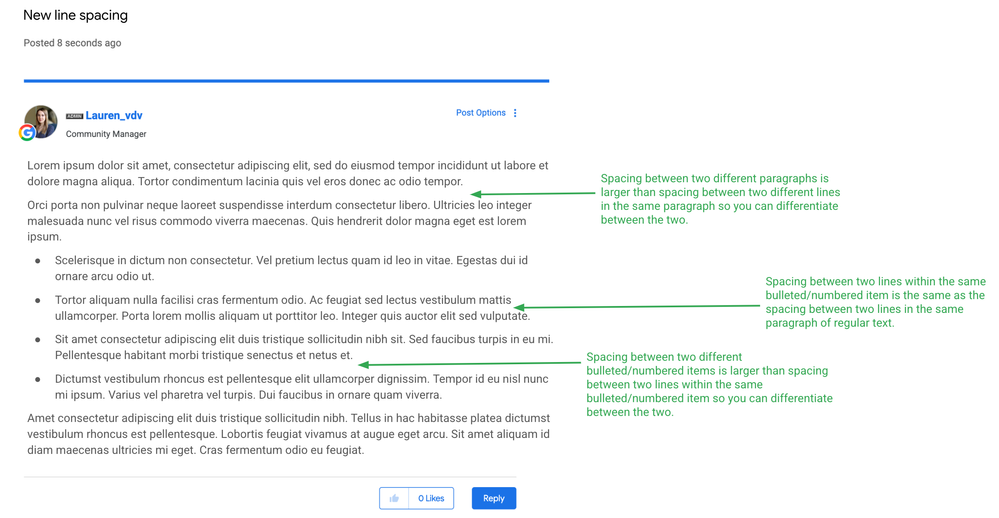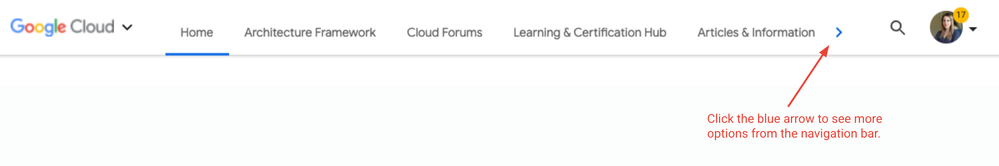- Google Cloud
- Articles & Information
- News & Announcements
- Google Cloud Community Roundup: April 2022
- Subscribe to RSS Feed
- Mark Topic as New
- Mark Topic as Read
- Float this Topic for Current User
- Bookmark
- Subscribe
- Mute
- Printer Friendly Page
- Mark as New
- Bookmark
- Subscribe
- Mute
- Subscribe to RSS Feed
- Permalink
- Report Inappropriate Content
- Mark as New
- Bookmark
- Subscribe
- Mute
- Subscribe to RSS Feed
- Permalink
- Report Inappropriate Content
Welcome to our monthly Community Roundup series! Check out our latest news and upcoming events, along with new Community feature updates.
How to optimize cloud costs
Whether you’re an early-stage startup or a large enterprise with a global footprint, everyone wants to be smart with their money. In our experience working side by side with our customers, there are several principles that organizations, no matter the size, can follow to make sure they’re getting the most out of the cloud.
In our latest Ask Me Anything session on April 28th, our experts explained these principles and provided tactical recommendations and service-specific steps to optimize your Google Cloud compute, storage, and networking costs. We also took the time to answer your questions live. Check out the recording!
A complete event recap with written Q&A and supporting resources is coming soon... stay tuned! But if you have any questions for now, please add a comment below and we’d be happy to help.
Getting started with Chronicle: Your quickstart guide to cloud security confidence
In a time when cyberattacks are rapidly growing in both frequency and sophistication, organizations are focused on addressing potential threats in a smarter, faster, and more cost-effective manner.
Chronicle is Google’s cloud-based security platform capable of ingesting massive amounts of data with built-in intelligence to quickly analyze and identify threat signals.
To help users quickly gain cloud security confidence with Chronicle, Customer Success Manager @Nick_Troutini, created this post in the Security forum, including a brief video demonstration with all the information you need to:
- Find self-service support resources
- Get help with your technical questions or issues with the support portal
- Access Chronicle documentation, how-to guides, and product updates
- Hit the ground running with Chronicle
Updates in Learning and Certifications
In April, we hosted a friendly challenge called "Google Clout" to test your skills and get hands-on practice with Google Cloud services. Each day unlocked a new cloud puzzle. After completing all five puzzles, you could earn the inaugural #GoogleClout badge.
Congratulations to all the winners! We see you @kenneth_mascare, @cloud-jake, @Cyclenerd, and @horoszkiewicz! And a special shoutout and thank you to @andrewbrown for not only completing the challenge yourself, but providing several helpful tips and insights for others taking on the challenge as well. Thank you!
Did we miss anyone? Please let us know in the comments! We want to share our congratulations 😀
Google Cloud Summit Series
Have you heard of the Google Cloud Summit Series? You may have seen the recent Data Cloud Summit on April 6th, but there are several other summits coming up on a variety of topics, where you can be among the first to learn about new solutions across data, machine learning, collaboration, security, sustainability, and more. You’ll hear from experts, explore customer perspectives, engage with interactive demos, and gain valuable insights to help you accelerate your business transformation.
Subscribe to the Google Cloud Events page to stay up-to-date with the latest summit news. Can’t join us for a live broadcast? You can still register to enjoy all summit content, which becomes available for on-demand viewing immediately following each event. Check out a few of the featured summits coming up soon:
- Born-Digital Summit on May 12: Join us for Asia Pacific’s premier startup community event and discover which technologies and ideas are shaping the future - from the latest in data and infrastructure, to Web 3.0.
- Security Summit on May 17: Learn from experts, explore the latest tools, and share our vision for the future of security. Discover new ways to define and drive your security strategy and solve for your biggest challenges.
- Startup Summit on June 2: Learn from technology experts about streamlining your app development and creating better user experiences, and get insights from innovative venture capitalists and founders to help your startup grow.
- Applied ML on June 9: Explore the latest cutting-edge AI tools for developing, deploying, and managing ML models at scale. Grow your skills at the pace of innovation to deliver meaningful, transformational business insights.
- Sustainability Summit on June 28: Discover the latest technology moonshots, discuss new business models that a sustainable transformation will demand, find out about our product roadmap, and learn how to speed up projects to create more sustainable value.
Are you familiar with Google Cloud Crosswords?
With Google Cloud Crosswords, you can test your knowledge of Google Cloud products/services in a fun way!
It currently hosts 15+ crosswords on multiple topics like SRE, Database Management, GKE Security, Designing for Resilience, Cloud Native Concepts, GCP Networking and more. Each crossword is focused on a single area of in Google Cloud and the clues have links that lead into Google Cloud documentation.
Test your knowledge and let us know how you did in the comments!
Get ready for Google I/O: May 11-12
From announcements and technology deep-dives to bringing the developer community together, I/O is a unique experience for everyone who attends. Learn more about the event, explore and save sessions you want to attend, and get to know the speakers here.
Top five contributors in April
We love to see how many of you are eager to participate in the Community's discussions. Let’s take a quick look at who contributed the most by replies authored and topics published in the month of April. Please meet our top five contributors:
Thank you @Abhishek213, @andrewbrown, @drew, @API-Evangelist, and @kalathilajaymen!
Are you ready to become our next top contributor? Learn all about how to contribute to the Community here.
Top three conversations in April
Here are our most popular discussions in the Google Cloud Community over the past month:
- What's your #GoogleClout?
- The Spring Cleaning Challenge: Spruce up your Skills Boost profile and win! 🌼🌷
- This action couldn’t be completed. Try again later. [OR-BSBBF-103]
Looking for more topics and discussions? Visit our Google Cloud forums and join the conversation or start something new.
Community feature updates in April
The Community team continues to work hard to improve the Community based on your valuable feedback. Here are some recent updates to our Community features:
1. Loaded activity feed remains
When you click the "Load more" button on an Activity feed (like this one on the Google Cloud Community home page), you're shown 10 additional posts in the feed. Previously, if you clicked on a post or went to a different Community page, and then clicked the back button in your browser, you would be taken back to the Activity feed page, but the additional loaded posts were no longer visible.
We've updated this behavior so that when you click the back button and return to the Activity feed page, all the additional posts that you loaded by selecting "Load more" are visible. With this change, you can more easily go from the Activity feed to the posts you're interested in reading and back again to the Activity feed without losing your spot.
2. Line, paragraph, and quote spacing
To help make it easier to read Community content, we've made a few updates to the spacing between lines, paragraphs, and quotes.
First, from the example below, you can see that the intra-paragraph and inter-paragraph spacing was previously very similar, making it difficult to differentiate the two.
Now however, the intra-paragraph line spacing is closer together and the inter-paragraph spacing is further apart, thereby creating a more visible distinction.
This is also true for lines between bulleted items. Spacing between one bulleted/numbered item to the next bulleted/numbered item used to be the same as the spacing between lines within the same bulleted/numbered item. So, we've increased the space between one bulleted/numbered item to the next so you can more easily see the difference between separate bulleted/numbered items.
Lastly, when using block quotes, the spacing between text and the block quote used to be very close together, making it difficult to see the difference between the text and the quote. We've updated this so now, there's larger spacing and an easier differentiation between the two.
3. Blue arrow added to the navigation bar
To help make the Community easier and faster to navigate, we've added a blue arrow button to the navigation bar, indicating that there are more items to see even when the size of your browser is smaller and not able to show all items in the navigation bar at once.
4. Reading direct messages on mobile
We love how many of you participate in the Community on the go, which is why we've been focusing on improving the mobile experience. In particular, we've updated the user interface for direct messages on mobile so that you can scroll to see the entire message (previously, only a small section of the message was visible).
We hope you enjoy our new feature updates and thank you to all our Community members who continue to make this space an engaging and informative place to be. If you have any feedback, please feel free to add your thoughts to the Community Feedback forum or add a comment directly to this post.
Make sure you don't miss out on the latest Community news, activities, or opportunities by subscribing to News & Announcements. To do so, go to the News & Announcements page and click on the blue button that says "Subscribe." You can also learn more about how to manage your subscriptions and notifications in this article here.
Thanks everyone. Until next time!
The Google Cloud Community Team
- Labels:
-
Community Roundup
- Mark as New
- Bookmark
- Subscribe
- Mute
- Subscribe to RSS Feed
- Permalink
- Report Inappropriate Content
- Mark as New
- Bookmark
- Subscribe
- Mute
- Subscribe to RSS Feed
- Permalink
- Report Inappropriate Content
Thanks a lot 😀😀 @Lauren_vdv
- Mark as New
- Bookmark
- Subscribe
- Mute
- Subscribe to RSS Feed
- Permalink
- Report Inappropriate Content
- Mark as New
- Bookmark
- Subscribe
- Mute
- Subscribe to RSS Feed
- Permalink
- Report Inappropriate Content
Thank you @Abhishek213!

 Twitter
Twitter