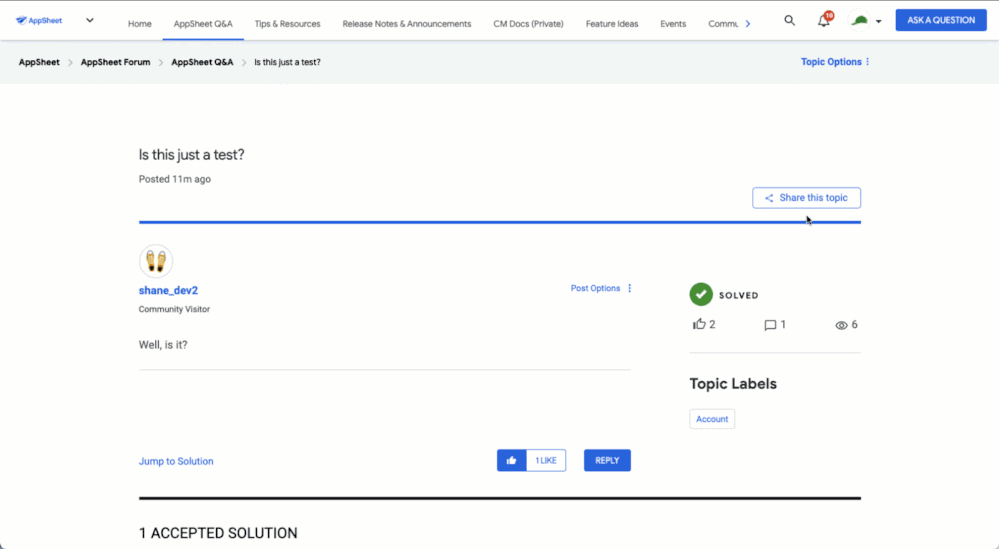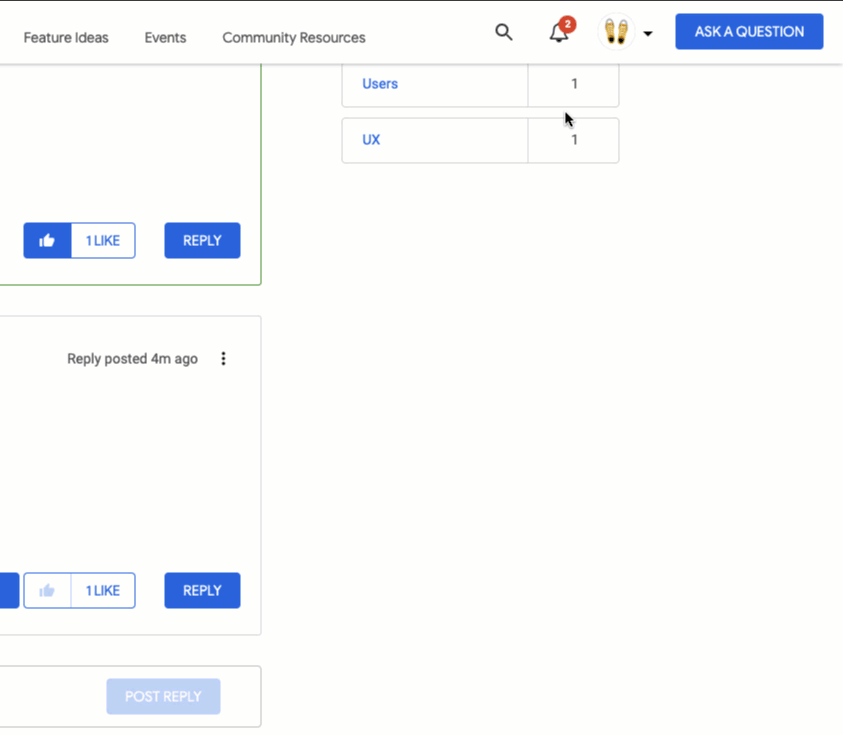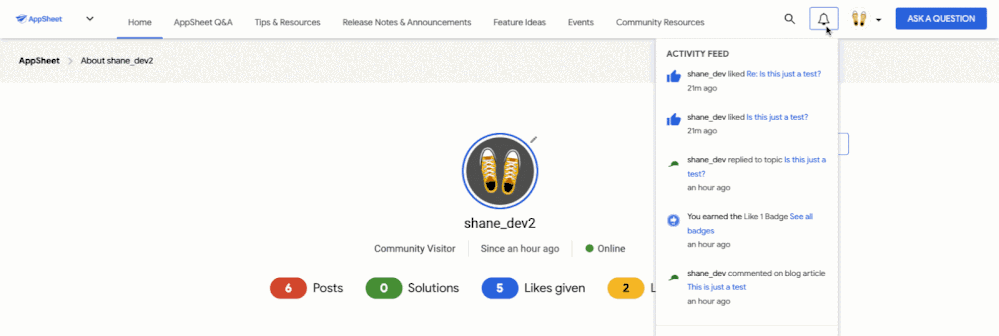- Google Cloud
- Articles & Information
- News & Announcements
- 🚀 New Feature Launch: Notification Bell
- Subscribe to RSS Feed
- Mark Topic as New
- Mark Topic as Read
- Float this Topic for Current User
- Bookmark
- Subscribe
- Mute
- Printer Friendly Page
- Mark as New
- Bookmark
- Subscribe
- Mute
- Subscribe to RSS Feed
- Permalink
- Report Inappropriate Content
- Mark as New
- Bookmark
- Subscribe
- Mute
- Subscribe to RSS Feed
- Permalink
- Report Inappropriate Content
We are thrilled to announce the immediate availability of the Notification Bell! With the Notification Bell, we hope to provide you with quicker access to your latest notifications without having to check the notifications page every time.
The Notification Bell can be found directly to the left of your profile picture on the top right corner of the screen. As you navigate through the community, you’ll be alerted to any new notifications via the red circle and number over the bell icon as shown in the image below.
Clicking on the Notification Bell will give you a dropdown displaying an activity feed with up to 10 of your most recent notifications. New notifications will be highlighted in blue, while previously viewed notifications will have no highlight. As you hover your mouse over a notification, it will change the highlight to gray.
The notification will contain the activity details, the time of the notification, and a direct link to the content. You’ll also have a link at the bottom of the dropdown activity feed, providing quick access to all of your notifications.
Once you’ve hovered over a notification, clicking anywhere within it will take you to the relevant page for you to view the content.
There are some known limitations to be aware of:
- Once you’ve clicked the Notification Bell, the counter will reset to 0 and all notifications are marked as viewed.
- On mobile devices, the Notification Bell is simply a quick link to the standard notifications page. It will display the same number of notifications as it would on desktop/laptop, however it will not display the notification drop down.
- The Notification Bell only checks for new notifications upon page refresh. If you receive a new reply, for example, the counter on the bell will only increase when you refresh or browse to a new page.
- There may be slight differences in the timestamps within the dropdown and on the actual notification page.
- If you are on the notification page, and refresh the page, new notifications will not add to the counter in the Notification Bell.
To view the full list of changes to the community this month, check out this month’s release notes.
What do you all think of the new Notification Bell? Let us know in the comments below!
~Your friendly neighborhood Platform Manager
- Labels:
-
Feature Update

 Twitter
Twitter