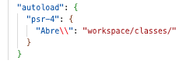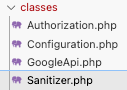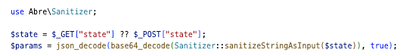- Google Cloud
- Cloud Forums
- Serverless
- Auto-Loader Not Working GAE Php 8.2
- Subscribe to RSS Feed
- Mark Topic as New
- Mark Topic as Read
- Float this Topic for Current User
- Bookmark
- Subscribe
- Mute
- Printer Friendly Page
- Mark as New
- Bookmark
- Subscribe
- Mute
- Subscribe to RSS Feed
- Permalink
- Report Inappropriate Content
- Mark as New
- Bookmark
- Subscribe
- Mute
- Subscribe to RSS Feed
- Permalink
- Report Inappropriate Content
Hello there,
I'm reaching out regarding an issue I encountered after successfully deploying my application using PHP 8.2 on Google App Engine. It seems that my application is unable to locate any auto-loaded classes. Previously, I managed to meet PSR-4 Autoloading standards by specifying the workspace folder in the composer.json file. However, even with this setup, the issue persists.
Would you have any insights or suggestions on how I can resolve this matter within the Google App Engine environment?
Thank you in advance for your assistance.
composer.json:
Classes folder in root folder:
Namespace declaration in Sanitizer.php:
Use statement & Class/Method called in Index.php:
Error found in Google Logger:
- Labels:
-
App Engine
- Mark as New
- Bookmark
- Subscribe
- Mute
- Subscribe to RSS Feed
- Permalink
- Report Inappropriate Content
- Mark as New
- Bookmark
- Subscribe
- Mute
- Subscribe to RSS Feed
- Permalink
- Report Inappropriate Content
Hi @chikondi,
Welcome to Google Cloud Community!
Mismatch between composer.json configuration and class location/naming.
Solutions:
- Verify Path: Ensure Sanitizer.php resides in the directory specified by composer.json (e.g., workspace/classes/).
- Check Case Sensitivity: Match the casing in composer.json (Abre//) to the actual class name (Abre\Sanitizer).
- Clear Autoload Cache (if needed): Run composer dump-autoload to refresh the autoloader.
Code Fix (depending on the cause):
- Path Mismatch: Update composer.json path accordingly (e.g., remove trailing slash if Sanitizer.php is in workspace/).
- Case Mismatch: Fix casing inconsistency in either composer.json or the class name.
Additional Tips:
- Include require_once 'vendor/autoload.php'; at the beginning of relevant scripts.
- Consider using relative paths within Sanitizer.php for dependencies (optional).
| User | Count |
|---|---|
| 2 | |
| 1 | |
| 1 | |
| 1 | |
| 1 |

 Twitter
Twitter