- Looker & Looker Studio
- Looker Forums
- The Kitchen Table
- Accessing the Developer Side of Looker Studio
- Subscribe to RSS Feed
- Mark Topic as New
- Mark Topic as Read
- Float this Topic for Current User
- Bookmark
- Subscribe
- Mute
- Printer Friendly Page
- Mark as New
- Bookmark
- Subscribe
- Mute
- Subscribe to RSS Feed
- Permalink
- Report Inappropriate Content
- Mark as New
- Bookmark
- Subscribe
- Mute
- Subscribe to RSS Feed
- Permalink
- Report Inappropriate Content
Hi Everyone
My apologies for the absolute newbie nature of this question, but I cannot find an answer anywhere.
I have recently been introduced to Looker Studio and I absolutely love it. Really good fun and a real time-saver.
I want to now start making my dashboards a bit more bespoke, and it looks as though I have to use LookerML as a ‘Developer”.
I have looked everywhere and cannot find how to enable that from Looker Studio. I have seen many screenshots of what the promised land looks like when one gets there, but nothing about the route in.
Could someone give me simple step-by step instructions on how to do it?
I have registered on Looker Studio as a lone user and my screen looks like the screenshot below when I access it.
Thank you very much in advance if you have time to help me.
best wishes
Andy Z
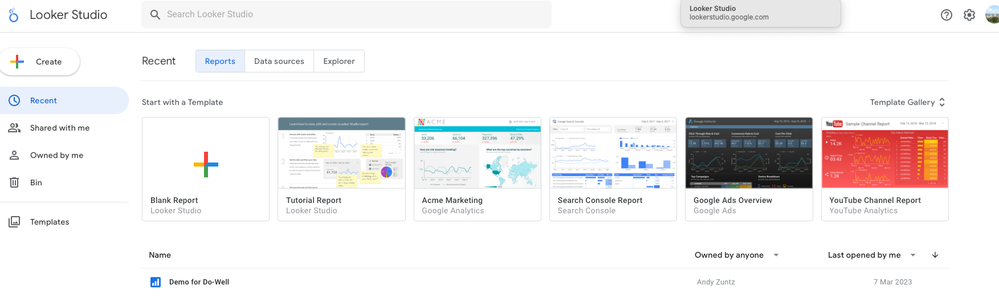
- Mark as New
- Bookmark
- Subscribe
- Mute
- Subscribe to RSS Feed
- Permalink
- Report Inappropriate Content
- Mark as New
- Bookmark
- Subscribe
- Mute
- Subscribe to RSS Feed
- Permalink
- Report Inappropriate Content
Can anyone help with this ??
Thanks in advance ….
- Mark as New
- Bookmark
- Subscribe
- Mute
- Subscribe to RSS Feed
- Permalink
- Report Inappropriate Content
- Mark as New
- Bookmark
- Subscribe
- Mute
- Subscribe to RSS Feed
- Permalink
- Report Inappropriate Content
- Mark as New
- Bookmark
- Subscribe
- Mute
- Subscribe to RSS Feed
- Permalink
- Report Inappropriate Content
- Mark as New
- Bookmark
- Subscribe
- Mute
- Subscribe to RSS Feed
- Permalink
- Report Inappropriate Content
Hey Andy - were you ever able to resolve this? I am running into the same issue.
- Mark as New
- Bookmark
- Subscribe
- Mute
- Subscribe to RSS Feed
- Permalink
- Report Inappropriate Content
- Mark as New
- Bookmark
- Subscribe
- Mute
- Subscribe to RSS Feed
- Permalink
- Report Inappropriate Content
Hey, I have the same query and wondering if anyone can guide me. HELP URGENTLY REQUIRED!!
- Mark as New
- Bookmark
- Subscribe
- Mute
- Subscribe to RSS Feed
- Permalink
- Report Inappropriate Content
- Mark as New
- Bookmark
- Subscribe
- Mute
- Subscribe to RSS Feed
- Permalink
- Report Inappropriate Content
Same query, anyone can help me please?
- Mark as New
- Bookmark
- Subscribe
- Mute
- Subscribe to RSS Feed
- Permalink
- Report Inappropriate Content
- Mark as New
- Bookmark
- Subscribe
- Mute
- Subscribe to RSS Feed
- Permalink
- Report Inappropriate Content
Hi folks - Looker Studio and Looker are two different products in Google's BI portfolio. Looker Studio (formerly Google Data Studio) is a flexible dashboarding tool. Looker is a data platform that has a built-in BI front-end to allow governed data self-service (amongst other things) and is a paid tool. Looker is the product that has LookML as the language used to build its semantic/modelling layer. As such, as a Studio user, you would not have access to this.
In terms of the product road map, in 2025 Looker Studio is being merged into Looker, giving Looker customers the ability to use Studio dashboards as an integral part of the Looker product going forwards.
-
Admin
2 -
alert
2 -
Analytics
1 -
Analytics Block
10 -
API
6 -
Best Practice
27 -
bestpractice
2 -
BigQuery
1 -
Bug
7 -
Certification
9 -
connection
1 -
Customer stories
10 -
Dashboards
5 -
Data Sources
2 -
dates
1 -
dialect
1 -
dimension
1 -
downloading
1 -
embed
1 -
Errors
1 -
etl
1 -
explore
1 -
filter
3 -
git
2 -
Hiring
124 -
html
1 -
Learning Hub
23 -
liquid
1 -
LookerStudio
4 -
LookML
4 -
looks
1 -
ReactJS
2 -
redshift
1 -
release
4 -
sdk
1 -
SQL
1 -
Training
3 -
Visualizations
4 -
日本語
1
- « Previous
- Next »

 Twitter
Twitter