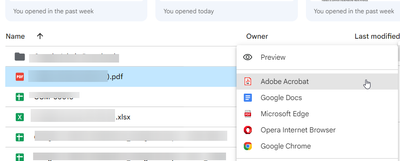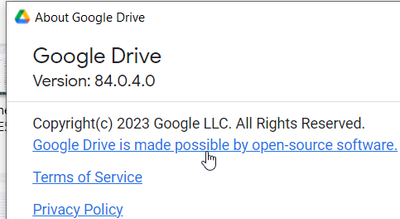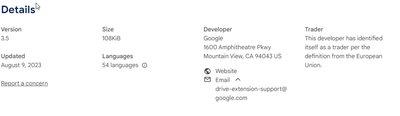- Google Workspace
- Workspace Forums
- Workspace Developer
- Re: Application Launcher for Drive no longer launc...
- Subscribe to RSS Feed
- Mark Topic as New
- Mark Topic as Read
- Float this Topic for Current User
- Bookmark
- Subscribe
- Mute
- Printer Friendly Page
- Mark as New
- Bookmark
- Subscribe
- Mute
- Subscribe to RSS Feed
- Permalink
- Report Inappropriate Content
- Mark as New
- Bookmark
- Subscribe
- Mute
- Subscribe to RSS Feed
- Permalink
- Report Inappropriate Content
Hello team,
The extension worked flawlessly since last few days, it's now stopped launching applications on users PC, when clicking on the menu, nothing happen.
Application Launcher For Drive (by Google) - Chrome Web Store
Basic troubleshooting performed (change browsers: Chrome/Edge, clear cache, ...)
Is there any new development/fix for this extension ?
Regards
Solved! Go to Solution.
- Mark as New
- Bookmark
- Subscribe
- Mute
- Subscribe to RSS Feed
- Permalink
- Report Inappropriate Content
- Mark as New
- Bookmark
- Subscribe
- Mute
- Subscribe to RSS Feed
- Permalink
- Report Inappropriate Content
hello all,
as open case with google workspace team we got fix , the new chrome update has rollout, pl update your chrome version hope you get fix.
- Mark as New
- Bookmark
- Subscribe
- Mute
- Subscribe to RSS Feed
- Permalink
- Report Inappropriate Content
- Mark as New
- Bookmark
- Subscribe
- Mute
- Subscribe to RSS Feed
- Permalink
- Report Inappropriate Content
Having the same issue -- it used to work but doesn't launch any apps now.
- Mark as New
- Bookmark
- Subscribe
- Mute
- Subscribe to RSS Feed
- Permalink
- Report Inappropriate Content
- Mark as New
- Bookmark
- Subscribe
- Mute
- Subscribe to RSS Feed
- Permalink
- Report Inappropriate Content
Same issue here. No longer works for any of my users.
- Mark as New
- Bookmark
- Subscribe
- Mute
- Subscribe to RSS Feed
- Permalink
- Report Inappropriate Content
- Mark as New
- Bookmark
- Subscribe
- Mute
- Subscribe to RSS Feed
- Permalink
- Report Inappropriate Content
Hello team,
my organization facing same issue.
if get any fix pl shere.
- Mark as New
- Bookmark
- Subscribe
- Mute
- Subscribe to RSS Feed
- Permalink
- Report Inappropriate Content
- Mark as New
- Bookmark
- Subscribe
- Mute
- Subscribe to RSS Feed
- Permalink
- Report Inappropriate Content
This is a major issue for companies using MS files on Drive. An urgent fix required please!
- Mark as New
- Bookmark
- Subscribe
- Mute
- Subscribe to RSS Feed
- Permalink
- Report Inappropriate Content
- Mark as New
- Bookmark
- Subscribe
- Mute
- Subscribe to RSS Feed
- Permalink
- Report Inappropriate Content
Same here but has been weeks since it has last worked. I can't find the extension anymore when searching for it by name in the chrome store, only by ID.
- Mark as New
- Bookmark
- Subscribe
- Mute
- Subscribe to RSS Feed
- Permalink
- Report Inappropriate Content
- Mark as New
- Bookmark
- Subscribe
- Mute
- Subscribe to RSS Feed
- Permalink
- Report Inappropriate Content
hello all,
as open case with google workspace team we got fix , the new chrome update has rollout, pl update your chrome version hope you get fix.
- Mark as New
- Bookmark
- Subscribe
- Mute
- Subscribe to RSS Feed
- Permalink
- Report Inappropriate Content
- Mark as New
- Bookmark
- Subscribe
- Mute
- Subscribe to RSS Feed
- Permalink
- Report Inappropriate Content
This issue is still present. When some of our staff try's launching a MS office file from drive it will only give the option to open with Google Sheets or Docs. I have to tell them to back out of the open with screen that come up with a preview and try again. This works 50% of the time. This just isn't expectable.
I will state, that this seems to be only happening on Windows 10 machines, since the December update to Chrome I haven't had any issues with my Windows 11 machine. I will have to ask around and see if this is 100% the case with Windows 10 only.
Please advise.
- Mark as New
- Bookmark
- Subscribe
- Mute
- Subscribe to RSS Feed
- Permalink
- Report Inappropriate Content
- Mark as New
- Bookmark
- Subscribe
- Mute
- Subscribe to RSS Feed
- Permalink
- Report Inappropriate Content
It sounds like this may be an issue that's more likely to get solved by contacting Google Support (see https://support.google.com/a/answer/1047213?hl=en for how) than posting here.
Cheers,
Ian Crew
UC Berkeley
- Mark as New
- Bookmark
- Subscribe
- Mute
- Subscribe to RSS Feed
- Permalink
- Report Inappropriate Content
- Mark as New
- Bookmark
- Subscribe
- Mute
- Subscribe to RSS Feed
- Permalink
- Report Inappropriate Content
Thanks for the detail.
Unfortunately, this issue is also still present on Windows 11. We've checked all the updates for Windows and chrome, deleted caches etc. However we have at least one member of staff who can still open with MS and Adobe apps- but we can't find any difference in settings or OS and browser versions.
We have a 3rd party support for Google Workspace through a Google Cloud Partner and they can't get a solution from Google either.
The Save to Drive extension which saves web links to Drive also does not work for us.
- Mark as New
- Bookmark
- Subscribe
- Mute
- Subscribe to RSS Feed
- Permalink
- Report Inappropriate Content
- Mark as New
- Bookmark
- Subscribe
- Mute
- Subscribe to RSS Feed
- Permalink
- Report Inappropriate Content
Yep, Chrome update fixed for me today.
- Mark as New
- Bookmark
- Subscribe
- Mute
- Subscribe to RSS Feed
- Permalink
- Report Inappropriate Content
- Mark as New
- Bookmark
- Subscribe
- Mute
- Subscribe to RSS Feed
- Permalink
- Report Inappropriate Content
February '24. This is still not working for anyone in my team.
I've updated Chrome to the latest version available to me: 122.0.6261.58 (Official Build) (64-bit). I've uninstalled and reinstalled the extension (From the old Chrome Web store). The new Chrome Web store does not list the application launcher - could this be anything to do with the issue?
This is really frustrating for teams managing files in a Google Workspace environment through Chrome who also have to open certain files in native software, such as complex excel workbooks or InDesign files. Any ideas of what to try next?
- Mark as New
- Bookmark
- Subscribe
- Mute
- Subscribe to RSS Feed
- Permalink
- Report Inappropriate Content
- Mark as New
- Bookmark
- Subscribe
- Mute
- Subscribe to RSS Feed
- Permalink
- Report Inappropriate Content
Likewise, I am also frustrated that the extension is doing nothing when clicked. This is making it harder to transition from MS Office to Google Workspace apps.
- Mark as New
- Bookmark
- Subscribe
- Mute
- Subscribe to RSS Feed
- Permalink
- Report Inappropriate Content
- Mark as New
- Bookmark
- Subscribe
- Mute
- Subscribe to RSS Feed
- Permalink
- Report Inappropriate Content
Dear colleagues, we are facing this issue now and the funny things that it works for some people and it doesn't for others. I tried to update, reinstall etc.. but still it did not work. I know the process is tedious re this darned app launcher.
Anyone was able to resolve this? Thanks. A
-
Add-ons
180 -
APIs
209 -
Apps Script
32 -
Card Framework
24 -
Chat Apps
65 -
Developer Portal
1 -
llo
1 -
Marketplace
87 -
No-Low Code
47 -
Scopes
65

 Twitter
Twitter