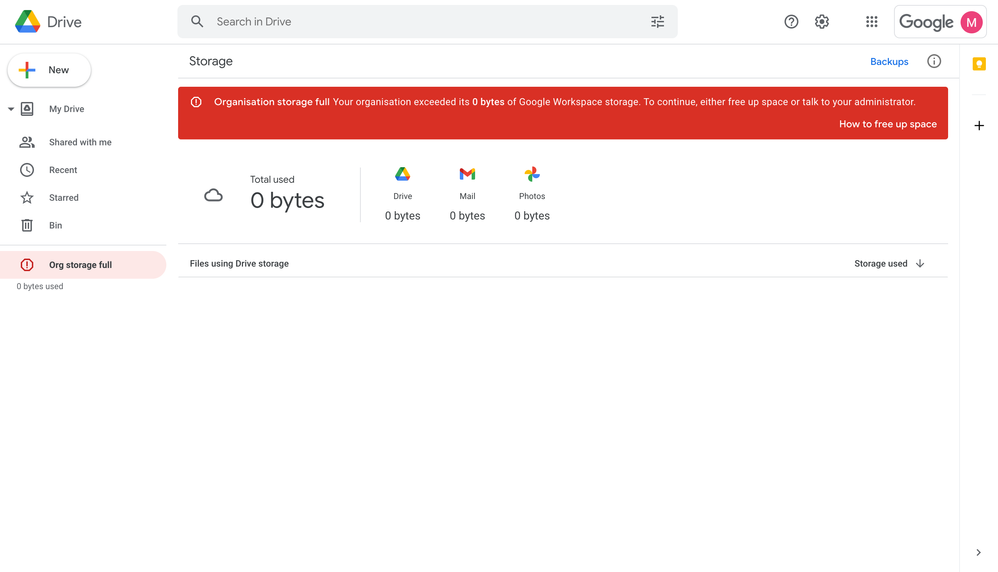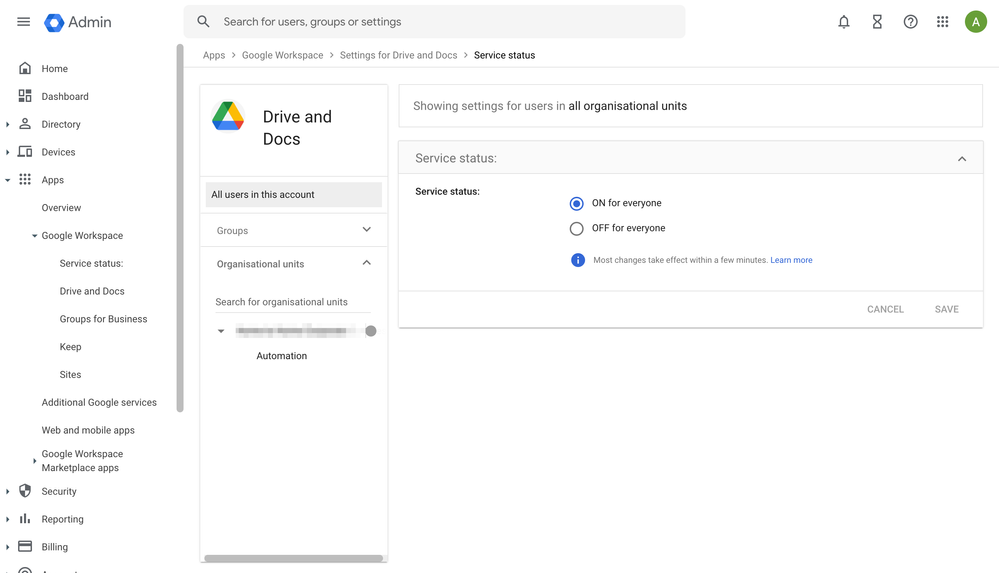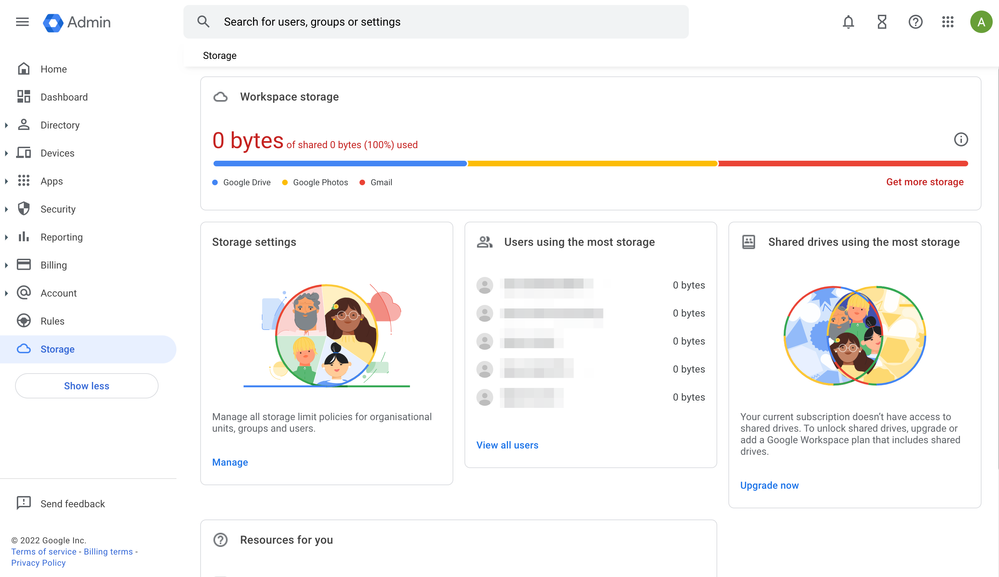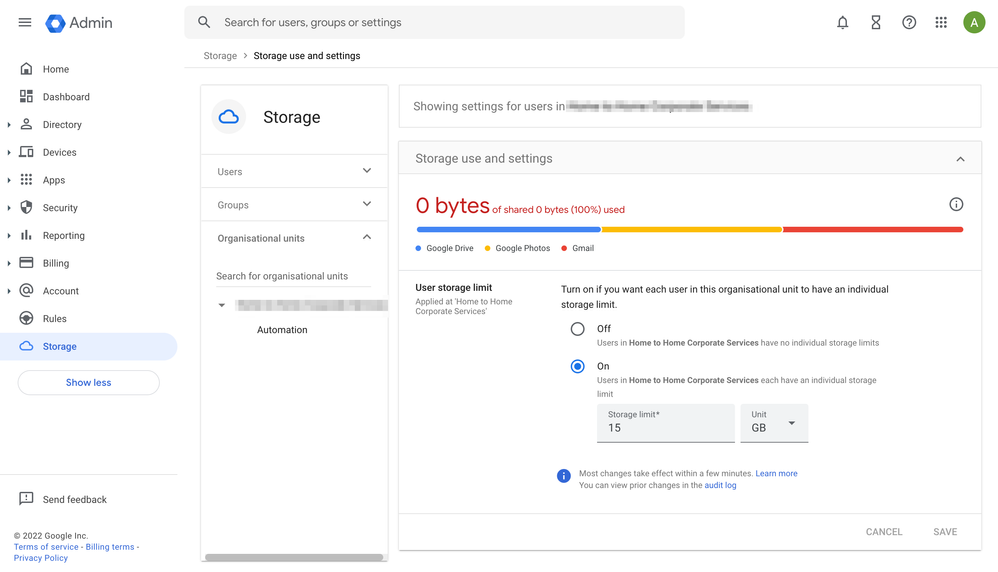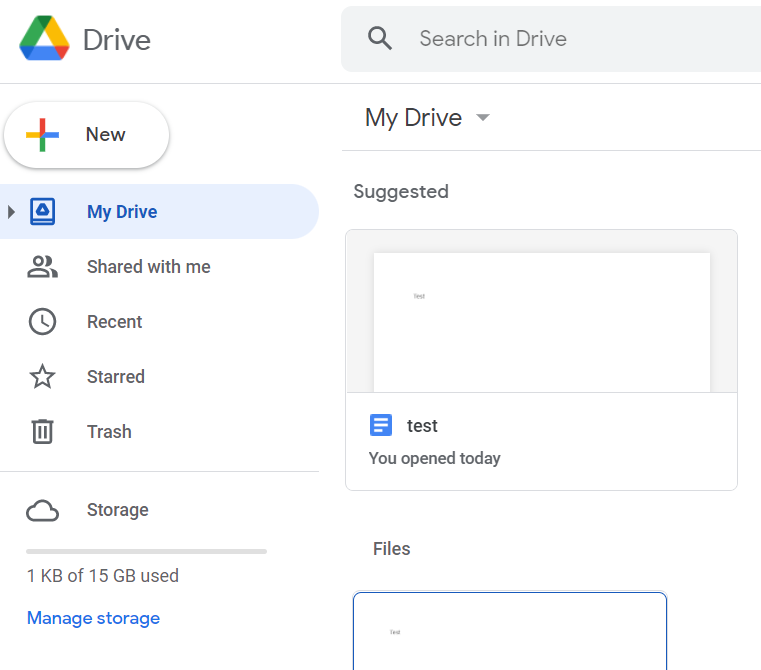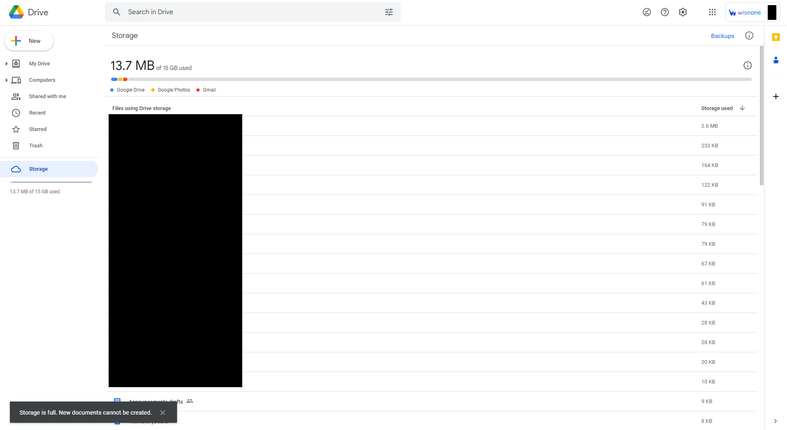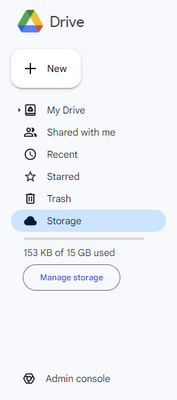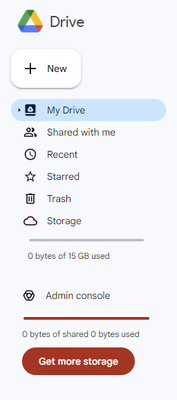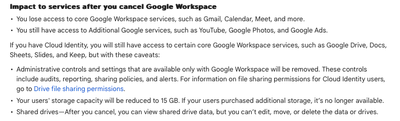- Google Workspace
- Workspace Forums
- Workspace Developer
- Re: In a Google Cloud Identity account, Free editi...
- Subscribe to RSS Feed
- Mark Topic as New
- Mark Topic as Read
- Float this Topic for Current User
- Bookmark
- Subscribe
- Mute
- Printer Friendly Page
- Mark as New
- Bookmark
- Subscribe
- Mute
- Subscribe to RSS Feed
- Permalink
- Report Inappropriate Content
- Mark as New
- Bookmark
- Subscribe
- Mute
- Subscribe to RSS Feed
- Permalink
- Report Inappropriate Content
I've created recently a free Google Cloud Identity account (free edition) for my organization to manage all Google related services (Firebase, Google Cloud). We have emails hosted elsewhere so I'm not interested in Gmail. However, I would like to use the free GDrive (limited to 15Gb, mentioned here) which is supposed to be supported by Cloud Identiy Free edition as stated here:
Cloud Identity Free edition includes core identity and endpoint management services. It provides managed Google Accounts to users who don’t need certain Google Workspace services, such as Gmail and Google Calendar. However, users can access Google Drive, Docs, Sheets, Slides, Keep, and Meet. You can use Cloud Identity accounts with other Google services, such as Google Cloud, Chrome, Android enterprise, and many third-party applications.
The problem is, in Google Drive, it displays as zero storage available:
Organisation storage full … Your organisation exceeded its 0 bytes of Google Workspace storage. To continue, either free up space or talk to your administrator.
hello
What I've done so far
I've activated the GDrive in Cloud Identity admin UI as:
and in the storage, I've configured also:
and
Do you know what could be wrong with my setup?
Solved! Go to Solution.
- Mark as New
- Bookmark
- Subscribe
- Mute
- Subscribe to RSS Feed
- Permalink
- Report Inappropriate Content
- Mark as New
- Bookmark
- Subscribe
- Mute
- Subscribe to RSS Feed
- Permalink
- Report Inappropriate Content
@manhha how many licensed users do you have? I would definitely open a support ticket with that screenshot of 15GB if you can't create something on drive.google.com. I created a cloud identity free user, it says 15gb and when I login as that user and go to drive.google.com, I can create files and it says I have 15gb and used a small bit to create the test file. Screenshot below. -KAM
- Mark as New
- Bookmark
- Subscribe
- Mute
- Subscribe to RSS Feed
- Permalink
- Report Inappropriate Content
- Mark as New
- Bookmark
- Subscribe
- Mute
- Subscribe to RSS Feed
- Permalink
- Report Inappropriate Content
@manhha I believe that is a confusing KB from Google. I believe it is saying you can USE Google Drive, not that you get a license for Google Drive. Share a file from a licensed user to that Google Identity Free account and you'll be able to access it. You can likely even add that user to a shared drive. But they have no quota of their own. -KAM
- Mark as New
- Bookmark
- Subscribe
- Mute
- Subscribe to RSS Feed
- Permalink
- Report Inappropriate Content
- Mark as New
- Bookmark
- Subscribe
- Mute
- Subscribe to RSS Feed
- Permalink
- Report Inappropriate Content
Hi @KAM , thanks for your answer. I would agree with you if I haven't seen this page.
Google mentions explicitly about that free 15G of GB:
"Cloud Identity - Free" is an edition of Cloud Identity comprising the Cloud Identity Core Services available to Customer at no cost. Customers will receive 15GB of Google Drive storage for each End User.
I'm also updating my question to clarify that.
- Mark as New
- Bookmark
- Subscribe
- Mute
- Subscribe to RSS Feed
- Permalink
- Report Inappropriate Content
- Mark as New
- Bookmark
- Subscribe
- Mute
- Subscribe to RSS Feed
- Permalink
- Report Inappropriate Content
@manhha I agree it's very unclear. How many licensed End Users do you have on the Workspace Instance? When I add a cloud identity free user on my sandbox Enterprise Standard Workspace instance with ~30 users, I get 15gb of storage for the user.
When you go to the user in the Admin Console, does it have 1 license assigned and show Cloud Identity Free?
What does it say for storage? Mine says:
-KAM
- Mark as New
- Bookmark
- Subscribe
- Mute
- Subscribe to RSS Feed
- Permalink
- Report Inappropriate Content
- Mark as New
- Bookmark
- Subscribe
- Mute
- Subscribe to RSS Feed
- Permalink
- Report Inappropriate Content
@KAM: sorry for being late, I've been off for the last couple of day.
Storage limitInherited from "the domain"Storage limit for userON (15 GB)
Yes, it say exactly he same as your quoted text in the admin console for my user.
- Mark as New
- Bookmark
- Subscribe
- Mute
- Subscribe to RSS Feed
- Permalink
- Report Inappropriate Content
- Mark as New
- Bookmark
- Subscribe
- Mute
- Subscribe to RSS Feed
- Permalink
- Report Inappropriate Content
@manhha how many licensed users do you have? I would definitely open a support ticket with that screenshot of 15GB if you can't create something on drive.google.com. I created a cloud identity free user, it says 15gb and when I login as that user and go to drive.google.com, I can create files and it says I have 15gb and used a small bit to create the test file. Screenshot below. -KAM
- Mark as New
- Bookmark
- Subscribe
- Mute
- Subscribe to RSS Feed
- Permalink
- Report Inappropriate Content
- Mark as New
- Bookmark
- Subscribe
- Mute
- Subscribe to RSS Feed
- Permalink
- Report Inappropriate Content
Thank you, @KAM for taking the time to test it. It looks like a bug of Cloud Identity Free. Unfortunately, it requires Cloud Identity Premium or Workspace account to create a support ticket :(.
I will mark your answer as solution. Many thanks for your help :).
- Mark as New
- Bookmark
- Subscribe
- Mute
- Subscribe to RSS Feed
- Permalink
- Report Inappropriate Content
- Mark as New
- Bookmark
- Subscribe
- Mute
- Subscribe to RSS Feed
- Permalink
- Report Inappropriate Content
still confusing how to solve this problems 🙂
- Mark as New
- Bookmark
- Subscribe
- Mute
- Subscribe to RSS Feed
- Permalink
- Report Inappropriate Content
- Mark as New
- Bookmark
- Subscribe
- Mute
- Subscribe to RSS Feed
- Permalink
- Report Inappropriate Content
Its actually Bug reason. I think it hasnt been resolved
- Mark as New
- Bookmark
- Subscribe
- Mute
- Subscribe to RSS Feed
- Permalink
- Report Inappropriate Content
- Mark as New
- Bookmark
- Subscribe
- Mute
- Subscribe to RSS Feed
- Permalink
- Report Inappropriate Content
This bug hasn't been resolved half a year later. We have the same issue with Cloud Identity Free and Google Drive & co:
I can't create or edit files on my Drive even though I have almost all of my 15GB left.
We just migrated our consumer Google Accounts to a Cloud Identity org we created in order to manage permissions in GCP and we now have discovered that: a) we can't use some of the Google products we used to have and need (Drive, Docs, Calendar), and b) we can't rollback the migration and turn our accounts back into consumer accounts.
And like manhha said, with our current Cloud Identity Free organization we are also unable to contact support.
This is dreadful user experience and this has made us reconsider our plans to move to Google Workspace in the future.
- Mark as New
- Bookmark
- Subscribe
- Mute
- Subscribe to RSS Feed
- Permalink
- Report Inappropriate Content
- Mark as New
- Bookmark
- Subscribe
- Mute
- Subscribe to RSS Feed
- Permalink
- Report Inappropriate Content
I'm having the same issue. The link that @manhha used in the beginning, now, they changed and its writen:
"Cloud Identity - Free" is an edition of Cloud Identity comprising the Cloud Identity Core Services available to Customer at no cost.
"Cloud Identity - Premium" is a paid edition of Cloud Identity comprising the Cloud Identity Core Services and including additional advanced security and control features for Administrators. Customers will receive 15GB of Google Drive storage for each End User.
So, I suppose that it was a prank 😰
- Mark as New
- Bookmark
- Subscribe
- Mute
- Subscribe to RSS Feed
- Permalink
- Report Inappropriate Content
- Mark as New
- Bookmark
- Subscribe
- Mute
- Subscribe to RSS Feed
- Permalink
- Report Inappropriate Content
Hi all,
There is a confusion I believe, the only Cloud Identity option that carries space for docs is CI premium, you can see it at the bottom:
"Cloud Identity - Premium" is a paid edition of Cloud Identity comprising the Cloud Identity Core Services and including additional advanced security and control features for Administrators. Customers will receive 15GB of Google Drive storage for each End User.
I have a Google CI free environment and even after enabling the drive access there is no option to open Drive, I believe that the space is open if you have a different license in the same admin console, a mixture of normal workspace license and CI free do have the option of CI users to have Drive as an application.
- Mark as New
- Bookmark
- Subscribe
- Mute
- Subscribe to RSS Feed
- Permalink
- Report Inappropriate Content
- Mark as New
- Bookmark
- Subscribe
- Mute
- Subscribe to RSS Feed
- Permalink
- Report Inappropriate Content
See my screenshot below -- you used to be able to get 15GB with G Suite + Cloud Identity Free. No more freebies from Google.
- Mark as New
- Bookmark
- Subscribe
- Mute
- Subscribe to RSS Feed
- Permalink
- Report Inappropriate Content
- Mark as New
- Bookmark
- Subscribe
- Mute
- Subscribe to RSS Feed
- Permalink
- Report Inappropriate Content
I've been experiencing the same issue with my Cloud Identity Free accounts, and I think I know why: there might have been a recent change in Workspace policy (maybe when they renamed it to Workspace) to force you to pay for a storage plan, whereas before you didn't have to do that. How did I come to this conclusion?
1. admin.google.com and drive.google.com screenshots of my Cloud Identity Free account created when it was still called G Suite (Cloud Identity Free subscription added retrospectively after it was introduced):
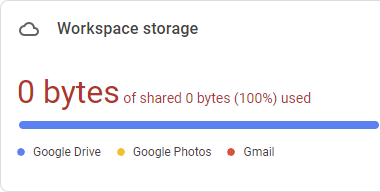
2. admin.google.com and drive.google.com screenshots of my identically configured Cloud Identity Free account created sometime after G Suite was rebranded to Workspace:
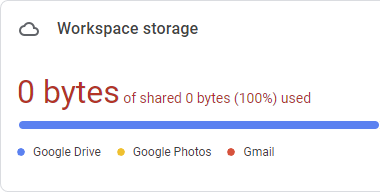
As you can see, the only difference between old (1) and new (2) is that newer accounts now have this dreaded "0 bytes of shared 0 bytes (100%) used" widget to force you to upgrade to the Premium plan in order to get the 15GB of storage that you used to get for free with G Suite. I can't blame them for creating new revenue streams, but it sucks for their customers :(.
- Mark as New
- Bookmark
- Subscribe
- Mute
- Subscribe to RSS Feed
- Permalink
- Report Inappropriate Content
- Mark as New
- Bookmark
- Subscribe
- Mute
- Subscribe to RSS Feed
- Permalink
- Report Inappropriate Content
I came across this too late - I have written a few App Scripts in Google Sheets that Ironically Access Google Big Query. Now they are broken and I can not even get into see my code as my Sheets are read only now.
Simple Solution - Google you know that BIG RED warning I have Zero Storage - Add that same screen when I am trying to Upgrade my account for GCP next time.
Not a Happy GCP customer.
- Mark as New
- Bookmark
- Subscribe
- Mute
- Subscribe to RSS Feed
- Permalink
- Report Inappropriate Content
- Mark as New
- Bookmark
- Subscribe
- Mute
- Subscribe to RSS Feed
- Permalink
- Report Inappropriate Content
Just to share, I've had exactly the same issue as everyone else here. A perfect, functioning Google account is rendered useless, all because I wanted to create an Organisation in Google Cloud. I suspect, this has something to do with being a former Google Workspace user (long long long ago, before it was called that) because the support person I called at Nest (yes, I lost Nest access too) said it was impossible to have a free domain-linked Google account, which I've had for years now.
Tonight's task: slowly and carefully close my Google account, because this is an awful user experience, and I won't be coming back.
- Mark as New
- Bookmark
- Subscribe
- Mute
- Subscribe to RSS Feed
- Permalink
- Report Inappropriate Content
- Mark as New
- Bookmark
- Subscribe
- Mute
- Subscribe to RSS Feed
- Permalink
- Report Inappropriate Content
New Cloud customer here. Having the same issue as had to setup Cloud Identity in order to organise the companies projects under an organisation entity. When migrating from unmanaged to managed users they loose access to their Google Drive access/storage they had when unmanaged, losing access to being able to use app scripts via Google Drive docs that interact with these cloud projects.
What is the solution here for managed Cloud Identity Free users to retain Google Drive access/storage? Do all our cloud developers now need upgrading to a paid product tier (Identity Premium/Business Starter)?
- Mark as New
- Bookmark
- Subscribe
- Mute
- Subscribe to RSS Feed
- Permalink
- Report Inappropriate Content
- Mark as New
- Bookmark
- Subscribe
- Mute
- Subscribe to RSS Feed
- Permalink
- Report Inappropriate Content
I downgraded to Cloud Identity Free while deleting most storage in Google Drive and it still says that my 7.48GB are too much. I can't even upgrade to more storage or change the plan.
Why don't I have 15GB of free storage anymore?
Also contacting support is not possible. What am I supposed to do here?
- Mark as New
- Bookmark
- Subscribe
- Mute
- Subscribe to RSS Feed
- Permalink
- Report Inappropriate Content
- Mark as New
- Bookmark
- Subscribe
- Mute
- Subscribe to RSS Feed
- Permalink
- Report Inappropriate Content
@phiilu There is no storage included with Cloud Identity Free to my knowledge. The 15gb is only with premium. From https://cloud.google.com/terms/identity/user-features:
"Cloud Identity - Free" is an edition of Cloud Identity comprising the Cloud Identity Core Services available to Customer at no cost.
"Cloud Identity - Premium" is a paid edition of Cloud Identity comprising the Cloud Identity Core Services and including additional advanced security and control features for Administrators. Customers will receive 15GB of Google Drive storage for each End User.
HTH, KAM
- Mark as New
- Bookmark
- Subscribe
- Mute
- Subscribe to RSS Feed
- Permalink
- Report Inappropriate Content
- Mark as New
- Bookmark
- Subscribe
- Mute
- Subscribe to RSS Feed
- Permalink
- Report Inappropriate Content
There is 15gb with Essentials Starter Edition however, but there doesn't seem to be a way to migrate from Cloud Identity Free to this? Seems like the only way to achieve this is to delete the Cloud Identity Free setup and do a new sign-up to Essentials Start Edition (and maybe add Cloud Identity Free as a seperate bolt-on?). Feels rather frustrating when free unmanaged consumer accounts get 15gb drive storage as standard. Why is a managed solution a downgrade?
- Mark as New
- Bookmark
- Subscribe
- Mute
- Subscribe to RSS Feed
- Permalink
- Report Inappropriate Content
- Mark as New
- Bookmark
- Subscribe
- Mute
- Subscribe to RSS Feed
- Permalink
- Report Inappropriate Content
-
Add-ons
180 -
APIs
209 -
Apps Script
32 -
Card Framework
24 -
Chat Apps
65 -
Developer Portal
1 -
llo
1 -
Marketplace
87 -
No-Low Code
47 -
Scopes
65

 Twitter
Twitter