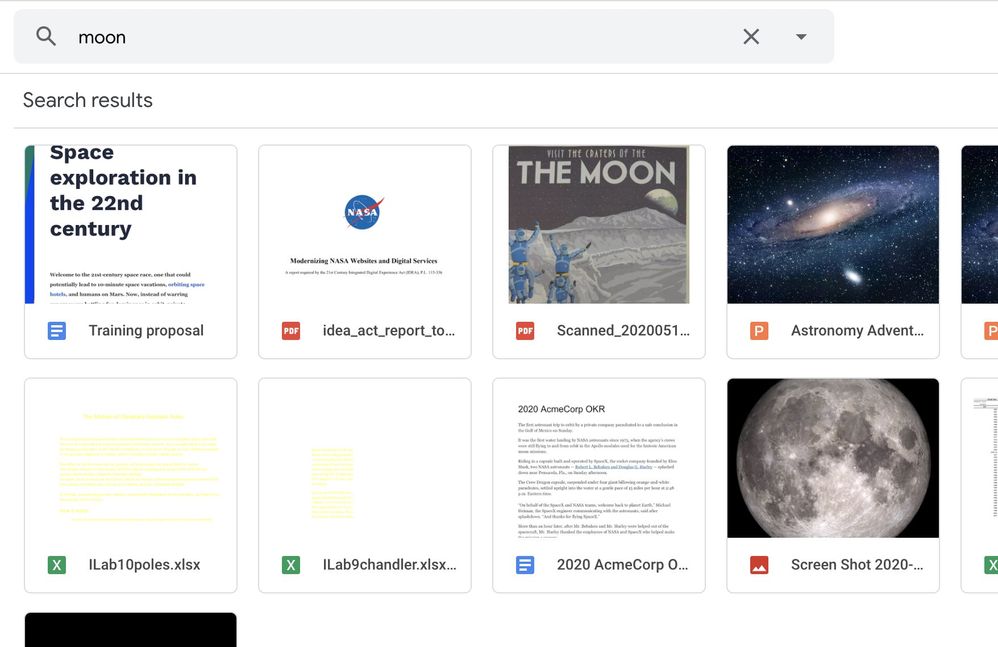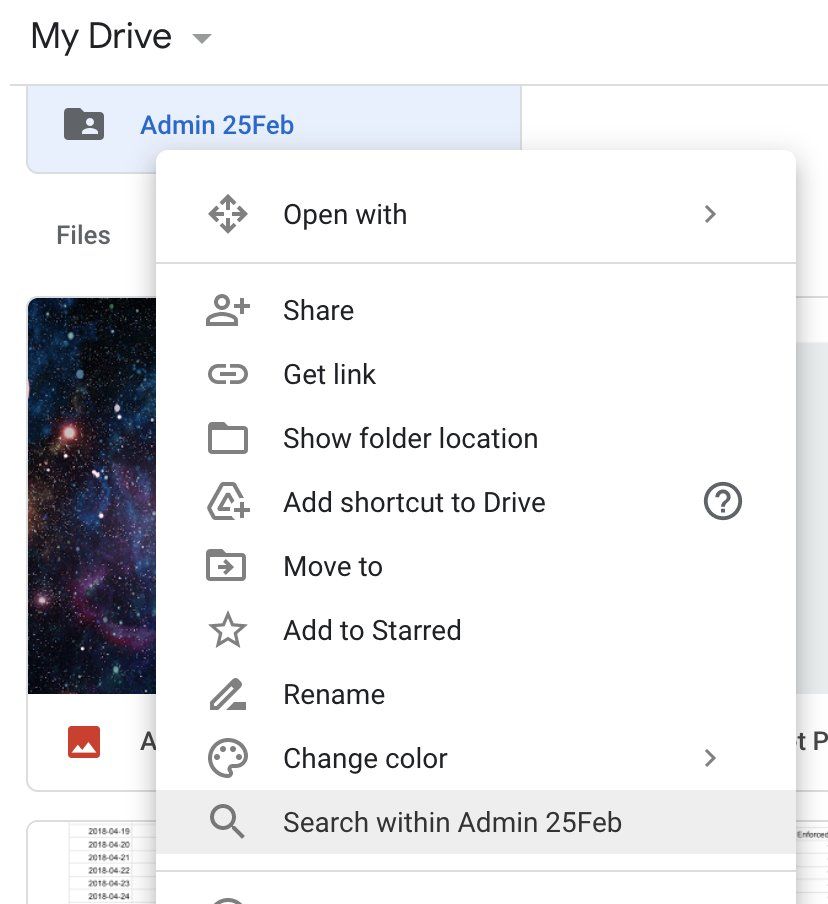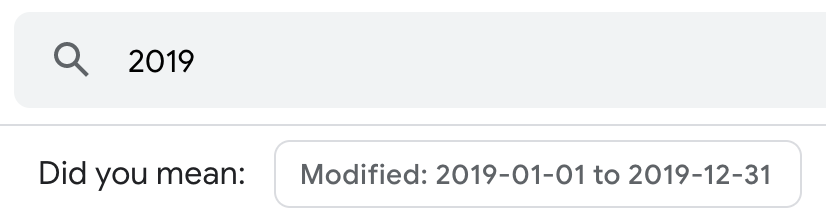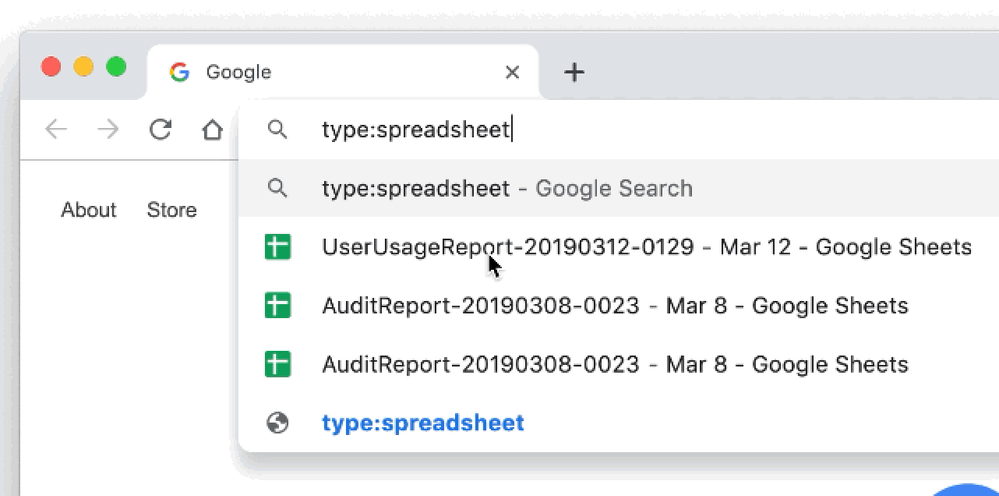- Google Workspace
- Articles & Information
- Workspace Product Articles
- 8 things you might not have known about Google Dri...
- Subscribe to RSS Feed
- Mark as New
- Mark as Read
- Bookmark
- Subscribe
- Printer Friendly Page
- Report Inappropriate Content
- Article History
- Subscribe to RSS Feed
- Mark as New
- Mark as Read
- Bookmark
- Subscribe
- Printer Friendly Page
- Report Inappropriate Content
Hi everyone! I'm a product manager on Google Drive. Super excited to see everyone here. On a day-to-day basis I work on a variety of things, but mainly on helping users find files, especially with search. Today I wanted to share 8 things you might not have known about searching for files in Google Drive.
#1: We run optical character recognition on PDFs and images you upload so you can search for text within it.
#2: We do image recognition: you can upload a photo of the moon and we'll recognize it. Even a screenshot of an image of the moon.
#3: Our search indexing is fast! Upload a file and then immediately search for it.
#4: You can search for files within a folder or a shared drive. It's super handy because sometimes you remember a file was *somewhere*. Right click on the folder and search within it.
#5: We have machine learning everywhere, from ranking to retrieval of files. But one obvious way to see this is to just type a year, or a typo. We'll give you suggestions to improve it.
#6: If you're a Workspace user, you can now search Google Drive from the Chrome URL bar *without* using "drive + TAB". It's magic. You just type a few words and voila, you get Drive files that you can open directly. Works with operators too, like "type:spreadsheet".
#7: And as a reminder, Drive search is extremely complex, more so than Google Web or Gmail. It's because we have both a public index (search files shared with you) and private index. We need to quickly search across both and the rerank them, so Drive is more like a personalized Google Web search.
#8: No more digging around in Gmail for the one file your colleague shared with you. You can now search for files shared by someone to you, or files you've shared with others. See details here: https://workspaceupdates.googleblog.com/2021/03/find-files-shared-with-you-using.html
I hope these help!
- Mark as Read
- Mark as New
- Bookmark
- Permalink
- Report Inappropriate Content
Great insights into search!
@rioa I was wondering if any of the search capabilities from cloud search will find its way into Drive search? Specifically ability to use natural language to search is really magical 🚀
- Mark as Read
- Mark as New
- Bookmark
- Permalink
- Report Inappropriate Content
I had no idea of these Google drive activities. I am happy to know these. I will use it to make our work easier.
- Mark as Read
- Mark as New
- Bookmark
- Permalink
- Report Inappropriate Content
Thanks for sharing these details. The concept of public versus private index was something I had not thought about.
- Mark as Read
- Mark as New
- Bookmark
- Permalink
- Report Inappropriate Content
@rioa
You have a VERRY BIG BUG in APP google drive for desktop
Mirroring mode
Omission for enterprise users with a lot of storage
- Mark as Read
- Mark as New
- Bookmark
- Permalink
- Report Inappropriate Content
Great tips, thanks
- Mark as Read
- Mark as New
- Bookmark
- Permalink
- Report Inappropriate Content
drive rocks
- Mark as Read
- Mark as New
- Bookmark
- Permalink
- Report Inappropriate Content
Great insights into Google Drive

 Twitter
Twitter