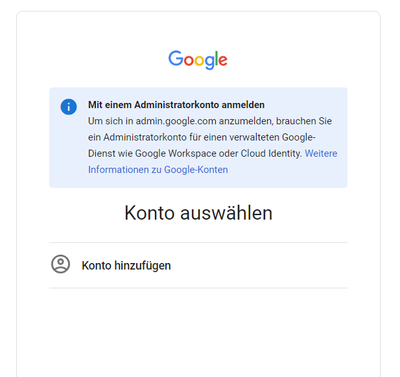- Google Workspace
- Workspace Forums
- Workspace Q&A
- Can't Login to Admin Console
- Subscribe to RSS Feed
- Mark Topic as New
- Mark Topic as Read
- Float this Topic for Current User
- Bookmark
- Subscribe
- Mute
- Printer Friendly Page
- Mark as New
- Bookmark
- Subscribe
- Mute
- Subscribe to RSS Feed
- Permalink
- Report Inappropriate Content
- Mark as New
- Bookmark
- Subscribe
- Mute
- Subscribe to RSS Feed
- Permalink
- Report Inappropriate Content
I have created an account through Google for Nonprofits and see this "Status: Approved" under the Google Workspace for Nonprofits. When I try to log in I use my non-Gmail address, which is listed as an administrator, it simply returns me to the login screen with no error messages. Unfortunately to chat with a support agent I need to log in to the admin console first. Any suggestions?
- Labels:
-
Admin
-
Workspace General
- Mark as New
- Bookmark
- Subscribe
- Mute
- Subscribe to RSS Feed
- Permalink
- Report Inappropriate Content
- Mark as New
- Bookmark
- Subscribe
- Mute
- Subscribe to RSS Feed
- Permalink
- Report Inappropriate Content
If you have problems logging in, you can try to follow the recommendations in https://support.google.com/a/answer/6335621. I know that you haven't encountered any error messages which would make the troubleshooting process a bit harder in knowing which pathway to follow.
Does the domain by any chance have any superadmins? If so, they should be able to check the admin console themselves and verify email addresses.
Something I could recommend is that does this issue happen in all browsers including incognito mode of the browser? Have you tried switching off your extensions (just briefly) then try logging into the account? Do you have another account associated with the domain to see if that works to not access the admin console but to make sure you can access the domain?
- Mark as New
- Bookmark
- Subscribe
- Mute
- Subscribe to RSS Feed
- Permalink
- Report Inappropriate Content
- Mark as New
- Bookmark
- Subscribe
- Mute
- Subscribe to RSS Feed
- Permalink
- Report Inappropriate Content
Hello,
Sorry to hear you are having difficulties getting access to your account.
I recomment going to admin.google.com using an incognito window in your browser. Make sure you are using a super admin email address (user@yourdomain.com), otherwise you will not be able to access. If the issue persist, then fillout the recovery form https://support.google.com/a/contact/recovery_form
You will get a messenge with the next step (through your contact email address added to the form). If they say the email address is incorrect (the super admin email), then reply back saying you don't know it, they will continue helping you.
Fredd.
- Mark as New
- Bookmark
- Subscribe
- Mute
- Subscribe to RSS Feed
- Permalink
- Report Inappropriate Content
- Mark as New
- Bookmark
- Subscribe
- Mute
- Subscribe to RSS Feed
- Permalink
- Report Inappropriate Content
Yep,
the same issue here. After confirming 2FA I just get thrown back to the login screen without any errors.
- Mark as New
- Bookmark
- Subscribe
- Mute
- Subscribe to RSS Feed
- Permalink
- Report Inappropriate Content
- Mark as New
- Bookmark
- Subscribe
- Mute
- Subscribe to RSS Feed
- Permalink
- Report Inappropriate Content
same problem here.
I wanted to test workspace and compare it to Microsoft 365. lets just say Microsoft 365 is actually working.
- Mark as New
- Bookmark
- Subscribe
- Mute
- Subscribe to RSS Feed
- Permalink
- Report Inappropriate Content
- Mark as New
- Bookmark
- Subscribe
- Mute
- Subscribe to RSS Feed
- Permalink
- Report Inappropriate Content
I keep getting put into the same login loop and am unable to log in to my admin account. I just completed the recovery form. It's been a few months since I last logged in so I'm wondering if my account was disabled. However, my Google for Nonprofits page shows my admin credentials are correct. I transitioned from gsuite a year ago. Wondering if there's something more to it. Thanks.
- Mark as New
- Bookmark
- Subscribe
- Mute
- Subscribe to RSS Feed
- Permalink
- Report Inappropriate Content
- Mark as New
- Bookmark
- Subscribe
- Mute
- Subscribe to RSS Feed
- Permalink
- Report Inappropriate Content
Hi, @camior
There isn't more to it. After filling in the rovery form, google support should reach out to you and ask you to confirm ownership of your domain, and help you get back in.
It is important to do all of this on a real computer, and not a tablet, as there are no guarantees that the browser on a phone or tablet will work as well.
- Mark as New
- Bookmark
- Subscribe
- Mute
- Subscribe to RSS Feed
- Permalink
- Report Inappropriate Content
- Mark as New
- Bookmark
- Subscribe
- Mute
- Subscribe to RSS Feed
- Permalink
- Report Inappropriate Content
I have the exact same problem and it is set up as a non profit. Please help.
- Mark as New
- Bookmark
- Subscribe
- Mute
- Subscribe to RSS Feed
- Permalink
- Report Inappropriate Content
- Mark as New
- Bookmark
- Subscribe
- Mute
- Subscribe to RSS Feed
- Permalink
- Report Inappropriate Content
Quickest way is to contact official Google support on Twitter.
- Mark as New
- Bookmark
- Subscribe
- Mute
- Subscribe to RSS Feed
- Permalink
- Report Inappropriate Content
- Mark as New
- Bookmark
- Subscribe
- Mute
- Subscribe to RSS Feed
- Permalink
- Report Inappropriate Content
I had this problem and just figured it out. The problem is that you are trying to login to the admin console using your gmail email/password that you used to create the account and add your new domain. When you set it up you created a new email address at the domain that you moved under Google - if you use your gmail address you get stuck in the endless loop that takes you right back to that same screen. Instead, on the Admin Console you need to use that new email and password to login. What tipped me off is what they recommend in Step 1 here (https://support.google.com/a/answer/1047213?pli=1).
- Mark as New
- Bookmark
- Subscribe
- Mute
- Subscribe to RSS Feed
- Permalink
- Report Inappropriate Content
- Mark as New
- Bookmark
- Subscribe
- Mute
- Subscribe to RSS Feed
- Permalink
- Report Inappropriate Content
Good catch! I hope this will solve the issue for those with this problem.
- Mark as New
- Bookmark
- Subscribe
- Mute
- Subscribe to RSS Feed
- Permalink
- Report Inappropriate Content
- Mark as New
- Bookmark
- Subscribe
- Mute
- Subscribe to RSS Feed
- Permalink
- Report Inappropriate Content
I tried this and I'm still stuck. I used a new email and passcode, it wouldn't take an email that wasn't gmail. I can't find anyone to help me in real time. I've been on hold with google on the phone for more than an hour and I think they intend to leave me on hold.
Yes the google support thing says it shouldnt end with @gmail but I haven't gotten to select a domain alias or whatever because I cant get in in the first place and if I try to put the recovery email it says it must be a gmail address
and now I have an additional gmail address that i don't even want because I was trying to follow these intructions please help
- Mark as New
- Bookmark
- Subscribe
- Mute
- Subscribe to RSS Feed
- Permalink
- Report Inappropriate Content
- Mark as New
- Bookmark
- Subscribe
- Mute
- Subscribe to RSS Feed
- Permalink
- Report Inappropriate Content
I´ve a similar problem. I was accepted by Google Workspace for Nonprofit and added also a domain.
But I can´t login as an administrator on the Admin console.
None of the above helped so far.
- Mark as New
- Bookmark
- Subscribe
- Mute
- Subscribe to RSS Feed
- Permalink
- Report Inappropriate Content
- Mark as New
- Bookmark
- Subscribe
- Mute
- Subscribe to RSS Feed
- Permalink
- Report Inappropriate Content
@Sp3 , were you able to fill out https://support.google.com/a/contact/recovery_form or was that unsuccessful as well?
- Mark as New
- Bookmark
- Subscribe
- Mute
- Subscribe to RSS Feed
- Permalink
- Report Inappropriate Content
- Mark as New
- Bookmark
- Subscribe
- Mute
- Subscribe to RSS Feed
- Permalink
- Report Inappropriate Content
Hello, I tried everything above and nothing works for me.. Is there anyway to contact google for help?
- Mark as New
- Bookmark
- Subscribe
- Mute
- Subscribe to RSS Feed
- Permalink
- Report Inappropriate Content
- Mark as New
- Bookmark
- Subscribe
- Mute
- Subscribe to RSS Feed
- Permalink
- Report Inappropriate Content
Check out all the various options for recovering admin access to your Google Workspace account at https://support.google.com/a/answer/33561?hl=en.
There are a number of options there including getting in touch with support as well as technical methods to prove to Google that you own your domain name and should be allowed to access the Workspace instance.
Hope that helps,
Ian
- Mark as New
- Bookmark
- Subscribe
- Mute
- Subscribe to RSS Feed
- Permalink
- Report Inappropriate Content
- Mark as New
- Bookmark
- Subscribe
- Mute
- Subscribe to RSS Feed
- Permalink
- Report Inappropriate Content
Maybe you were just outsmarted by your unknowing victim
- Mark as New
- Bookmark
- Subscribe
- Mute
- Subscribe to RSS Feed
- Permalink
- Report Inappropriate Content
- Mark as New
- Bookmark
- Subscribe
- Mute
- Subscribe to RSS Feed
- Permalink
- Report Inappropriate Content
When this happened to us it was because the person who set it up did not finish and we didn't have an admin email address to login to but the EIN was already claimed by that unfinished account set up. For some reason no one knew what we were talking about and google doesn't have google support for people without an admin email address. Every time I said we don't have an admin email address to login with they acted like I was dumb. We ended up having to call a third party company, not that they were able to speak to a google representative either, and in this respect google's customer support is terrible. Not only is it non existent but the number they claim is usuable to call a representative literally is just a hold box and will keep you there until you hang up.
Here's what we had to do: We had to wait 60-90 days for the account activity to expire and reset. Then we had to set it up with GUEST profile to make sure it didn't reactivate the old broken account.
I don't know if this answers your problem but I want to make sure just in case everyone knows this is what happens when you can't login to your admin console because of an unfinished set up.
-
2 step verification
1 -
Actions
1 -
Add-ons
13 -
Admin
1,193 -
Admin SDK
37 -
Administration
1 -
Adoption
1 -
Announcements
7 -
API Security
29 -
APIs
8 -
Apps Script
96 -
Auto Provisioning
12 -
Best Practices
1 -
Bug
1 -
Calendar
180 -
Card Framework
1 -
Change Management
2 -
Change Management & Adoption
1 -
Chat Apps
1 -
Classroom
61 -
Cloud Identity
72 -
Cloud SDK
1 -
Cloud Search & Intelligence
27 -
Contacts
58 -
Content
1 -
Copy
1 -
Currents
14 -
Customer & Partner Identities
23 -
Customer Support Portal
1 -
Delegated Administration
38 -
Device Management
93 -
Drive
547 -
Duet AI
5 -
Duplicate
1 -
Editors
83 -
Events
2 -
Feature Request
1 -
Finder
1 -
Forms
49 -
G Suite legacy free edition
14 -
G-Suite Legacy Snaffooo
1 -
GCDS
13 -
General Miscellaneous
1 -
Gmail
618 -
Google Chat
140 -
Google Credential Provider for Windows (GCPW)
53 -
Google Keep
1 -
Google Meet
129 -
Group Management
76 -
Groups
125 -
Hybrid Work
17 -
Improvement
1 -
Integrations
2 -
Introductions
87 -
Jamboard
5 -
Keep
6 -
Launches
1 -
Learning
1 -
locked
1 -
Mac
1 -
Marketplace
4 -
MDM
45 -
Migration
98 -
Mirror
1 -
Multi Factor Authentication
32 -
No-Low Code
1 -
Open Source
1 -
Other
107 -
Paste
1 -
Photos
28 -
Reduce AD dependence
6 -
Reporting
33 -
Scopes
6 -
Secure LDAP
14 -
Security
5 -
Security Keys
7 -
Shared Drive
193 -
Sites
58 -
Slides
1 -
Spaces
46 -
SSO
37 -
Stream
1 -
sync
1 -
Tasks
33 -
Tuesday Tips
18 -
User Security
96 -
Vault
32 -
Voice
72 -
Windows Management
26 -
Work Insights
14 -
Workflow
41 -
Workspace General
1,281 -
Workspace Marketplace
81
- « Previous
- Next »

 Twitter
Twitter