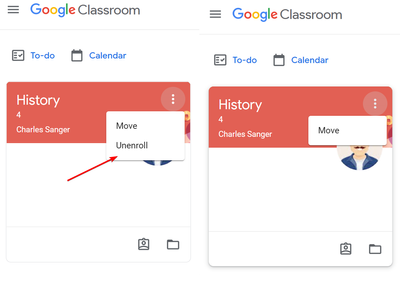- Google Workspace
- Workspace Forums
- Workspace Q&A
- Re: Disable Unenroll from Google Classroom
- Subscribe to RSS Feed
- Mark Topic as New
- Mark Topic as Read
- Float this Topic for Current User
- Bookmark
- Subscribe
- Mute
- Printer Friendly Page
- Mark as New
- Bookmark
- Subscribe
- Mute
- Subscribe to RSS Feed
- Permalink
- Report Inappropriate Content
- Mark as New
- Bookmark
- Subscribe
- Mute
- Subscribe to RSS Feed
- Permalink
- Report Inappropriate Content
It would be nice if there was a way to stop students from unenrolling from a Google Classroom once they have joined it. I have students unenrolling and this stops our teachers from checking their assignments and completing grading at the end of the term. Is there a way to stop students from having this ability or to re-enroll them from the backend?
Solved! Go to Solution.
- Mark as New
- Bookmark
- Subscribe
- Mute
- Subscribe to RSS Feed
- Permalink
- Report Inappropriate Content
- Mark as New
- Bookmark
- Subscribe
- Mute
- Subscribe to RSS Feed
- Permalink
- Report Inappropriate Content
looks like Google has made this a feature now:
- Mark as New
- Bookmark
- Subscribe
- Mute
- Subscribe to RSS Feed
- Permalink
- Report Inappropriate Content
- Mark as New
- Bookmark
- Subscribe
- Mute
- Subscribe to RSS Feed
- Permalink
- Report Inappropriate Content
I agree with the idea... And if not at least, implement the Classroom audit log, which was previously mentioned, in the administration panel.
- Mark as New
- Bookmark
- Subscribe
- Mute
- Subscribe to RSS Feed
- Permalink
- Report Inappropriate Content
- Mark as New
- Bookmark
- Subscribe
- Mute
- Subscribe to RSS Feed
- Permalink
- Report Inappropriate Content
Yeah, we're all waiting for the Classroom Audit Log.
No, @cjohnert, there is no such restriction. Simple reason is to not force users to be members of something they don't want to. Still, when an admin (and not "teacher") is doing it, it could be considered obligatory, just like with groups it could have a flag/option that admin could set. Those who automate Classroom members will push the students back on next sync, so the student mischief is only temporary.
- Mark as New
- Bookmark
- Subscribe
- Mute
- Subscribe to RSS Feed
- Permalink
- Report Inappropriate Content
- Mark as New
- Bookmark
- Subscribe
- Mute
- Subscribe to RSS Feed
- Permalink
- Report Inappropriate Content
Yes, you can remove the Unenroll feature from the Classroom web app using chrome extensions. This will prevent students from unenrolling on their end.
Please see Prevent Students From Unenrolling In Classroom.
- Mark as New
- Bookmark
- Subscribe
- Mute
- Subscribe to RSS Feed
- Permalink
- Report Inappropriate Content
- Mark as New
- Bookmark
- Subscribe
- Mute
- Subscribe to RSS Feed
- Permalink
- Report Inappropriate Content
quite a few such extensions out there.
However, they can't do anything if the student uses a different browser, or
isn't signed into Chrome.
- Mark as New
- Bookmark
- Subscribe
- Mute
- Subscribe to RSS Feed
- Permalink
- Report Inappropriate Content
- Mark as New
- Bookmark
- Subscribe
- Mute
- Subscribe to RSS Feed
- Permalink
- Report Inappropriate Content
Can I unenroll myself from class even if the teacher has activated the block unenroll extension?
- Mark as New
- Bookmark
- Subscribe
- Mute
- Subscribe to RSS Feed
- Permalink
- Report Inappropriate Content
- Mark as New
- Bookmark
- Subscribe
- Mute
- Subscribe to RSS Feed
- Permalink
- Report Inappropriate Content
Hi, Sarah.
If you are student, then no. If you are added as a teacher, then I assume yes.
- Mark as New
- Bookmark
- Subscribe
- Mute
- Subscribe to RSS Feed
- Permalink
- Report Inappropriate Content
- Mark as New
- Bookmark
- Subscribe
- Mute
- Subscribe to RSS Feed
- Permalink
- Report Inappropriate Content
The problem is that I am a teacher and just by accident, I joined another teacher's classroom and it would be such a shame if he discovered since we are not friends or anything . I am looking for the possible ways to unenroll myself from his class before he discovers ! If there is a way , I would be so grateful.
- Mark as New
- Bookmark
- Subscribe
- Mute
- Subscribe to RSS Feed
- Permalink
- Report Inappropriate Content
- Mark as New
- Bookmark
- Subscribe
- Mute
- Subscribe to RSS Feed
- Permalink
- Report Inappropriate Content
Talk to your admin. They can remove you.
- Mark as New
- Bookmark
- Subscribe
- Mute
- Subscribe to RSS Feed
- Permalink
- Report Inappropriate Content
- Mark as New
- Bookmark
- Subscribe
- Mute
- Subscribe to RSS Feed
- Permalink
- Report Inappropriate Content
I don't want him to know that I have joined his class , he is a teacher and I am a teacher too .I don't want him to think that I am spying on him that's why I am trying to get out by myself 😅
- Mark as New
- Bookmark
- Subscribe
- Mute
- Subscribe to RSS Feed
- Permalink
- Report Inappropriate Content
- Mark as New
- Bookmark
- Subscribe
- Mute
- Subscribe to RSS Feed
- Permalink
- Report Inappropriate Content
Well, if the Leave button is inactive, your only option is to contact the Google Admin.
- Mark as New
- Bookmark
- Subscribe
- Mute
- Subscribe to RSS Feed
- Permalink
- Report Inappropriate Content
- Mark as New
- Bookmark
- Subscribe
- Mute
- Subscribe to RSS Feed
- Permalink
- Report Inappropriate Content
I figured it out , I did it 🤩!
I unenrolled myself from his class!
- Mark as New
- Bookmark
- Subscribe
- Mute
- Subscribe to RSS Feed
- Permalink
- Report Inappropriate Content
- Mark as New
- Bookmark
- Subscribe
- Mute
- Subscribe to RSS Feed
- Permalink
- Report Inappropriate Content
How did you do this?
- Mark as New
- Bookmark
- Subscribe
- Mute
- Subscribe to RSS Feed
- Permalink
- Report Inappropriate Content
- Mark as New
- Bookmark
- Subscribe
- Mute
- Subscribe to RSS Feed
- Permalink
- Report Inappropriate Content
looks like Google has made this a feature now:
-
2 step verification
1 -
Actions
1 -
Add-ons
13 -
Admin
1,195 -
Admin SDK
37 -
Administration
1 -
Adoption
1 -
Announcements
7 -
API Security
29 -
APIs
8 -
Apps Script
96 -
Auto Provisioning
12 -
Best Practices
1 -
Bug
1 -
Calendar
180 -
Card Framework
1 -
Change Management
2 -
Change Management & Adoption
1 -
Chat Apps
1 -
Classroom
61 -
Cloud Identity
72 -
Cloud SDK
1 -
Cloud Search & Intelligence
27 -
Contacts
58 -
Content
1 -
Copy
1 -
Currents
14 -
Customer & Partner Identities
23 -
Customer Support Portal
1 -
Delegated Administration
38 -
Device Management
93 -
Drive
549 -
Duet AI
5 -
Duplicate
1 -
Editors
83 -
Events
2 -
Feature Request
1 -
Finder
1 -
Forms
50 -
G Suite legacy free edition
14 -
G-Suite Legacy Snaffooo
1 -
GCDS
13 -
General Miscellaneous
1 -
Gmail
620 -
Google Chat
141 -
Google Credential Provider for Windows (GCPW)
53 -
Google Keep
1 -
Google Meet
130 -
Group Management
76 -
Groups
127 -
Hybrid Work
17 -
Improvement
1 -
Integrations
2 -
Introductions
87 -
Jamboard
5 -
Keep
6 -
Launches
1 -
Learning
1 -
locked
1 -
Mac
1 -
Marketplace
4 -
MDM
45 -
Migration
98 -
Mirror
1 -
Multi Factor Authentication
32 -
No-Low Code
1 -
Open Source
1 -
Other
108 -
Paste
1 -
Photos
28 -
Reduce AD dependence
6 -
Reporting
33 -
Scopes
6 -
Secure LDAP
14 -
Security
5 -
Security Keys
8 -
Shared Drive
193 -
Sites
58 -
Slides
1 -
Spaces
46 -
SSO
37 -
Stream
1 -
sync
1 -
Tasks
33 -
Tuesday Tips
18 -
User Security
96 -
Vault
32 -
Voice
72 -
Windows Management
26 -
Work Insights
14 -
Workflow
41 -
Workspace General
1,288 -
Workspace Marketplace
81
- « Previous
- Next »

 Twitter
Twitter