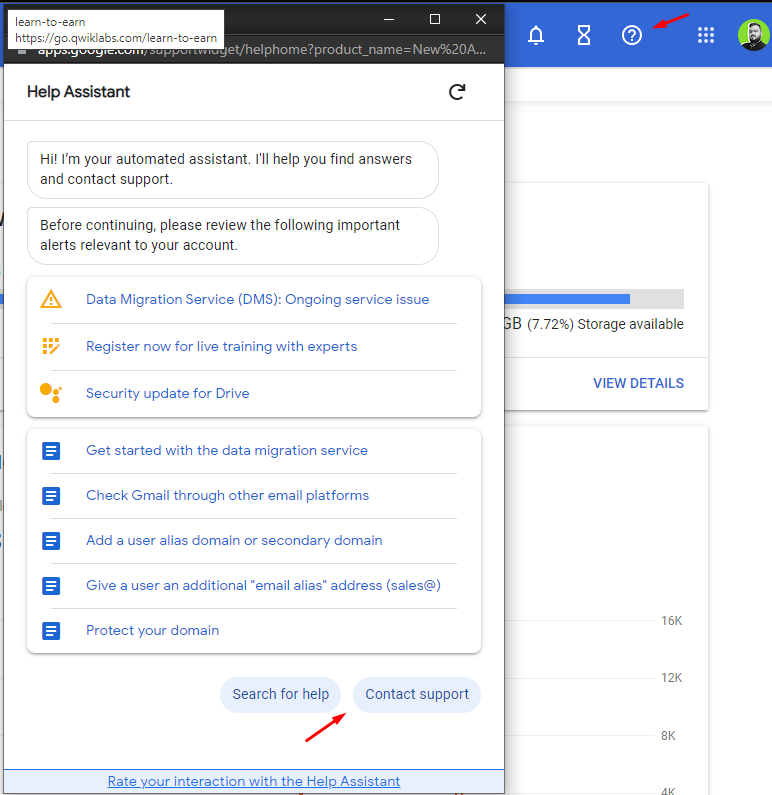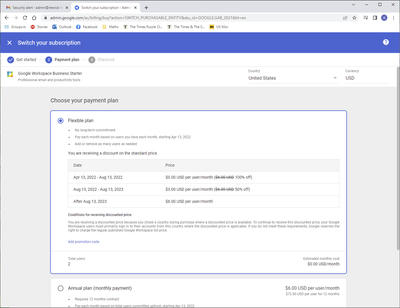- Google Workspace
- Workspace Forums
- Workspace Q&A
- Google workspace billing country
- Subscribe to RSS Feed
- Mark Topic as New
- Mark Topic as Read
- Float this Topic for Current User
- Bookmark
- Subscribe
- Mute
- Printer Friendly Page
- Mark as New
- Bookmark
- Subscribe
- Mute
- Subscribe to RSS Feed
- Permalink
- Report Inappropriate Content
- Mark as New
- Bookmark
- Subscribe
- Mute
- Subscribe to RSS Feed
- Permalink
- Report Inappropriate Content
I received an email from google asking to upgrade my G Suite legacy free edition.
I mainly use this service to use my @myowndomain in gmail.
Based on my understanding, I need to upgrade to one of the Google Workspace packages to keep using this service. Am I right?
However, when I try to upgrade to Google workspace business starter, on the checkout page on my admin console page, I can't change the country. There is no country selection and is defaulted to United States.
I can't proceed to checkout because I'm not from United States. I couldn't find an answer on how to proceed and the help page didn't help.
Hopefully someone can help
Thank you
Solved! Go to Solution.
- Mark as New
- Bookmark
- Subscribe
- Mute
- Subscribe to RSS Feed
- Permalink
- Report Inappropriate Content
- Mark as New
- Bookmark
- Subscribe
- Mute
- Subscribe to RSS Feed
- Permalink
- Report Inappropriate Content
- Mark as New
- Bookmark
- Subscribe
- Mute
- Subscribe to RSS Feed
- Permalink
- Report Inappropriate Content
- Mark as New
- Bookmark
- Subscribe
- Mute
- Subscribe to RSS Feed
- Permalink
- Report Inappropriate Content
Hello!
There's no option to change the panel's country.
You will have to open a ticket with the support, and ask they to change it for you.
I'm having the same problem with one of my customers.
Hope it helps!
- Mark as New
- Bookmark
- Subscribe
- Mute
- Subscribe to RSS Feed
- Permalink
- Report Inappropriate Content
- Mark as New
- Bookmark
- Subscribe
- Mute
- Subscribe to RSS Feed
- Permalink
- Report Inappropriate Content
How can I open a ticket? Can you share the URL?
Thanks
- Mark as New
- Bookmark
- Subscribe
- Mute
- Subscribe to RSS Feed
- Permalink
- Report Inappropriate Content
- Mark as New
- Bookmark
- Subscribe
- Mute
- Subscribe to RSS Feed
- Permalink
- Report Inappropriate Content
There's an option in the top right corner:
- Mark as New
- Bookmark
- Subscribe
- Mute
- Subscribe to RSS Feed
- Permalink
- Report Inappropriate Content
- Mark as New
- Bookmark
- Subscribe
- Mute
- Subscribe to RSS Feed
- Permalink
- Report Inappropriate Content
Thank you!
For other people who are having the same problem, you need to click Contact Support and keep selecting the options until you are presented with an option to chat with the support team.
- Mark as New
- Bookmark
- Subscribe
- Mute
- Subscribe to RSS Feed
- Permalink
- Report Inappropriate Content
- Mark as New
- Bookmark
- Subscribe
- Mute
- Subscribe to RSS Feed
- Permalink
- Report Inappropriate Content
I also had this problem. The option to change country doesn't show if you are using Edge or Chrome on a Windows computer. However, by chance I saw that a workaround is to do it on a mobile device. Then, when you enter billing details, the option to change country appears at the top-right. Hopefully, Google will fix this for Windows users soon, because there must be many thousands of people who will encounter this problem.
- Mark as New
- Bookmark
- Subscribe
- Mute
- Subscribe to RSS Feed
- Permalink
- Report Inappropriate Content
- Mark as New
- Bookmark
- Subscribe
- Mute
- Subscribe to RSS Feed
- Permalink
- Report Inappropriate Content
I just chattet with Google Support. The solution is not to use the upgrade button in the email. Instead go to your admin console (admin.google.com), select Billing, then Get more services. Select the Google Workspace upgrade you want to use by pressing Switch below it. If upgrading from G Suite it is normally Business Starter. After that you can select country on the top of the page.
- Mark as New
- Bookmark
- Subscribe
- Mute
- Subscribe to RSS Feed
- Permalink
- Report Inappropriate Content
- Mark as New
- Bookmark
- Subscribe
- Mute
- Subscribe to RSS Feed
- Permalink
- Report Inappropriate Content
Hi. Were you able to solve this? I am in the same situation. The accepted answer is kind of useless.
- Mark as New
- Bookmark
- Subscribe
- Mute
- Subscribe to RSS Feed
- Permalink
- Report Inappropriate Content
- Mark as New
- Bookmark
- Subscribe
- Mute
- Subscribe to RSS Feed
- Permalink
- Report Inappropriate Content
The solution given by ThatsEnough works. After clicking Switch, then click Get Started. You will see the following screen.
Click the arrow at the top-right to change from United States to your country.
- Mark as New
- Bookmark
- Subscribe
- Mute
- Subscribe to RSS Feed
- Permalink
- Report Inappropriate Content
- Mark as New
- Bookmark
- Subscribe
- Mute
- Subscribe to RSS Feed
- Permalink
- Report Inappropriate Content
I confirm the solution from ThatsEnough and AndyWilson53:
- Do not use the link from the email
- go to admin console / billing / subscriptions
- convert yourself from there as you will be able to select a country in a different from
- Mark as New
- Bookmark
- Subscribe
- Mute
- Subscribe to RSS Feed
- Permalink
- Report Inappropriate Content
- Mark as New
- Bookmark
- Subscribe
- Mute
- Subscribe to RSS Feed
- Permalink
- Report Inappropriate Content
THANK YOU.
What an unbelievably confusing and bad experience - I spent HOURS trying to check out, and going through the help system, which just sends you around in circles. "You have to contact support to change your country", but then "Support is not available for G Suite Free Edition".
And then the solution is to access the same form from a different link!
I really thought Google were better at web development. 😞
- Mark as New
- Bookmark
- Subscribe
- Mute
- Subscribe to RSS Feed
- Permalink
- Report Inappropriate Content
- Mark as New
- Bookmark
- Subscribe
- Mute
- Subscribe to RSS Feed
- Permalink
- Report Inappropriate Content
The solution from ThatsEnough and AndyWilson53 works ONLY IF you didn't purchase Yet a Google Workspace subscription, like I did and inadvertently left the default country "USA", instead of "ITALY": if you did, the country is assigned to the user (the admin user of your domain) , and there is no way of changing it !!! and due to this, my italian Credit Cards do not work , and I risk to lose all my mails of the domain.
Anyone found a different solution ?
- Mark as New
- Bookmark
- Subscribe
- Mute
- Subscribe to RSS Feed
- Permalink
- Report Inappropriate Content
- Mark as New
- Bookmark
- Subscribe
- Mute
- Subscribe to RSS Feed
- Permalink
- Report Inappropriate Content
Look for a Google cloud partner in Italy. It is a local company that resells Google Suite. Call them. I did it in Spain with a small reseller and my 1-user GSuite.
They will give you instructions and a code to move the subscription to the partner. It involves you generating a code. They will bill you in EUR with the same price as the web and send you an italian invoice every month. In my case I pay with a SEPA debit to my bank account's IBAN.
- Mark as New
- Bookmark
- Subscribe
- Mute
- Subscribe to RSS Feed
- Permalink
- Report Inappropriate Content
- Mark as New
- Bookmark
- Subscribe
- Mute
- Subscribe to RSS Feed
- Permalink
- Report Inappropriate Content
This link lists the parners https://cloud.google.com/find-a-partner/?location=italy&products=Google%20Workspace
- Mark as New
- Bookmark
- Subscribe
- Mute
- Subscribe to RSS Feed
- Permalink
- Report Inappropriate Content
- Mark as New
- Bookmark
- Subscribe
- Mute
- Subscribe to RSS Feed
- Permalink
- Report Inappropriate Content
Hey Peter. We are a Google partner in Italy and can fix this for you. Feel free to send me a direct message.
- Mark as New
- Bookmark
- Subscribe
- Mute
- Subscribe to RSS Feed
- Permalink
- Report Inappropriate Content
- Mark as New
- Bookmark
- Subscribe
- Mute
- Subscribe to RSS Feed
- Permalink
- Report Inappropriate Content
My urgent problem is to change country in my admin profile, that I inadvertently left to default "USA" when I subscribed to Google Workspace Business Starter.
That is why I cannot pay with italian credit cards: Google refuse them, and I risk to loose all my mails !
Can you help in changing the country to: ITALY? it is a urgent problem, on October 1st Google will delete all my mails if I do not succeed in paying...
- Mark as New
- Bookmark
- Subscribe
- Mute
- Subscribe to RSS Feed
- Permalink
- Report Inappropriate Content
- Mark as New
- Bookmark
- Subscribe
- Mute
- Subscribe to RSS Feed
- Permalink
- Report Inappropriate Content
Yes, I can help you with that. I have just sent you a personal message with more details.
- Mark as New
- Bookmark
- Subscribe
- Mute
- Subscribe to RSS Feed
- Permalink
- Report Inappropriate Content
- Mark as New
- Bookmark
- Subscribe
- Mute
- Subscribe to RSS Feed
- Permalink
- Report Inappropriate Content
If like me you had already gone past the page pictured above without setting the country correctly, the solution is to exit the wizard, go to Billing > Get more service and click 'Switch' as if you were going to 'upgrade' to another service. This wizard will give you the option to select your country again as pictured above. As soon as you've selected your country in the drop down, you can exit the wizard and then add billing information to your original subscription (either via the link in your email, or the link on Billing > Add more services or Billing > Subscriptions)
- Mark as New
- Bookmark
- Subscribe
- Mute
- Subscribe to RSS Feed
- Permalink
- Report Inappropriate Content
- Mark as New
- Bookmark
- Subscribe
- Mute
- Subscribe to RSS Feed
- Permalink
- Report Inappropriate Content
I tried, but despite the update of the package, I couldn't choose my country (Slovenia) 🙂
-
2 step verification
1 -
Actions
1 -
Add-ons
13 -
Admin
1,197 -
Admin SDK
37 -
Administration
1 -
Adoption
1 -
Announcements
7 -
API Security
29 -
APIs
8 -
Apps Script
96 -
Auto Provisioning
12 -
Best Practices
1 -
Bug
1 -
Calendar
180 -
Card Framework
1 -
Change Management
2 -
Change Management & Adoption
1 -
Chat Apps
1 -
Classroom
61 -
Cloud Identity
72 -
Cloud SDK
1 -
Cloud Search & Intelligence
27 -
Contacts
58 -
Content
1 -
Copy
1 -
Currents
14 -
Customer & Partner Identities
23 -
Customer Support Portal
1 -
Delegated Administration
38 -
Device Management
93 -
Drive
549 -
Duet AI
5 -
Duplicate
1 -
Editors
83 -
Events
2 -
Feature Request
1 -
Finder
1 -
Forms
50 -
G Suite legacy free edition
14 -
G-Suite Legacy Snaffooo
1 -
GCDS
13 -
General Miscellaneous
1 -
Gmail
620 -
Google Chat
141 -
Google Credential Provider for Windows (GCPW)
55 -
Google Keep
1 -
Google Meet
130 -
Group Management
76 -
Groups
127 -
Hybrid Work
17 -
Improvement
1 -
Integrations
2 -
Introductions
87 -
Jamboard
5 -
Keep
6 -
Launches
1 -
Learning
1 -
locked
1 -
Mac
1 -
Marketplace
4 -
MDM
45 -
Migration
98 -
Mirror
1 -
Multi Factor Authentication
32 -
No-Low Code
1 -
Open Source
1 -
Other
108 -
Paste
1 -
Photos
28 -
Reduce AD dependence
6 -
Reporting
33 -
Scopes
6 -
Secure LDAP
14 -
Security
5 -
Security Keys
8 -
Shared Drive
193 -
Sites
58 -
Slides
1 -
Spaces
46 -
SSO
37 -
Stream
1 -
sync
1 -
Tasks
33 -
Tuesday Tips
18 -
User Security
96 -
Vault
32 -
Voice
72 -
Windows Management
26 -
Work Insights
14 -
Workflow
41 -
Workspace General
1,290 -
Workspace Marketplace
81
- « Previous
- Next »

 Twitter
Twitter