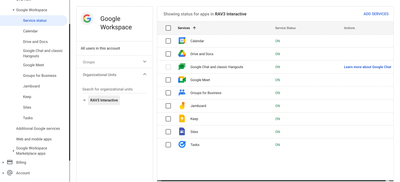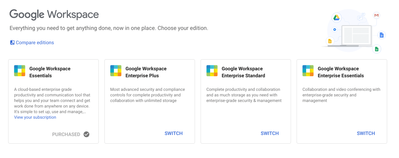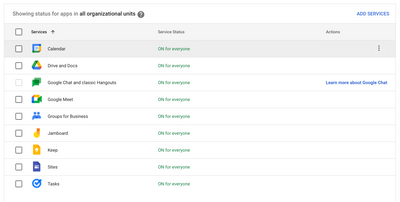- Google Workspace
- Workspace Forums
- Workspace Q&A
- Re: I'm literally don't have (it's missing) Gmail ...
- Subscribe to RSS Feed
- Mark Topic as New
- Mark Topic as Read
- Float this Topic for Current User
- Bookmark
- Subscribe
- Mute
- Printer Friendly Page
- Mark as New
- Bookmark
- Subscribe
- Mute
- Subscribe to RSS Feed
- Permalink
- Report Inappropriate Content
- Mark as New
- Bookmark
- Subscribe
- Mute
- Subscribe to RSS Feed
- Permalink
- Report Inappropriate Content
I'm having active subscription for 8$ / each user, and trying to find a gmail service for already one day. It's basically missing everywhere and I'm not able to turn it on/off. Domain is attached, working and verified.
When I'm trying to log in to the gmail with custom domain, I'm getting this error:
"We are sorry, but you do not have access to Gmail. Please log in to your Admin Console to enable Gmail. Learn more"
And no answers in documentation or anywhere else. Please help.
Solved! Go to Solution.
- Mark as New
- Bookmark
- Subscribe
- Mute
- Subscribe to RSS Feed
- Permalink
- Report Inappropriate Content
- Mark as New
- Bookmark
- Subscribe
- Mute
- Subscribe to RSS Feed
- Permalink
- Report Inappropriate Content
If you need to use Gmail services with your custom domain, you should use at least "Google Workspace Business Starter", and you can do it from subscriptions section
- Mark as New
- Bookmark
- Subscribe
- Mute
- Subscribe to RSS Feed
- Permalink
- Report Inappropriate Content
- Mark as New
- Bookmark
- Subscribe
- Mute
- Subscribe to RSS Feed
- Permalink
- Report Inappropriate Content
It sounds like you might have signed up for Workspace Essentials, which does not include Gmail. See https://support.google.com/a/answer/6043385?hl=en , as well as the line there that reads "Compare instead: Enterprise editions | Education editions | Essentials editions" for a comparison of all the various different editions of Workspace and what they include.
Hope that helps,
Ian
- Mark as New
- Bookmark
- Subscribe
- Mute
- Subscribe to RSS Feed
- Permalink
- Report Inappropriate Content
- Mark as New
- Bookmark
- Subscribe
- Mute
- Subscribe to RSS Feed
- Permalink
- Report Inappropriate Content
Which one I need to pick in order to have only Gmail working? We don't need to use any other services.
- Mark as New
- Bookmark
- Subscribe
- Mute
- Subscribe to RSS Feed
- Permalink
- Report Inappropriate Content
- Mark as New
- Bookmark
- Subscribe
- Mute
- Subscribe to RSS Feed
- Permalink
- Report Inappropriate Content
This is SOOO confusing, I'm totally lost in all this "Essential, Enterprise, Education and etc" stuff, I think we better go somewhere else. Google really messed up with that.
- Mark as New
- Bookmark
- Subscribe
- Mute
- Subscribe to RSS Feed
- Permalink
- Report Inappropriate Content
- Mark as New
- Bookmark
- Subscribe
- Mute
- Subscribe to RSS Feed
- Permalink
- Report Inappropriate Content
Truly agree with you on this, a lot of their products have been clunky lately.
- Mark as New
- Bookmark
- Subscribe
- Mute
- Subscribe to RSS Feed
- Permalink
- Report Inappropriate Content
- Mark as New
- Bookmark
- Subscribe
- Mute
- Subscribe to RSS Feed
- Permalink
- Report Inappropriate Content
If you need to use Gmail services with your custom domain, you should use at least "Google Workspace Business Starter", and you can do it from subscriptions section
- Mark as New
- Bookmark
- Subscribe
- Mute
- Subscribe to RSS Feed
- Permalink
- Report Inappropriate Content
- Mark as New
- Bookmark
- Subscribe
- Mute
- Subscribe to RSS Feed
- Permalink
- Report Inappropriate Content
I'm having the same issue. Gmail doesn't show up as an option and "Google Workspace Business Starter" isn't an available subscription.
- Mark as New
- Bookmark
- Subscribe
- Mute
- Subscribe to RSS Feed
- Permalink
- Report Inappropriate Content
- Mark as New
- Bookmark
- Subscribe
- Mute
- Subscribe to RSS Feed
- Permalink
- Report Inappropriate Content
Did anyone find a resolution to this issue? I'm having same problem, i signed up to a subscription to get access back to my emails but gmail isn't showing as an option...... so frsutrating!
- Mark as New
- Bookmark
- Subscribe
- Mute
- Subscribe to RSS Feed
- Permalink
- Report Inappropriate Content
- Mark as New
- Bookmark
- Subscribe
- Mute
- Subscribe to RSS Feed
- Permalink
- Report Inappropriate Content
Which Google Workspace Edition (see https://support.google.com/a/answer/6043385?hl=en) did you sign up for? Some editions, like Essentials, don't include Gmail.
- Mark as New
- Bookmark
- Subscribe
- Mute
- Subscribe to RSS Feed
- Permalink
- Report Inappropriate Content
- Mark as New
- Bookmark
- Subscribe
- Mute
- Subscribe to RSS Feed
- Permalink
- Report Inappropriate Content
i have this exact same issue - I only get shown the 'Enterprise' options, but when I click 'Compare Options' to see the pricing I get taken to the Business subscription options - but if I try to sign up for a Business subscription (with Gmail app included in the subscription) it blocks me as my domain already exists, and I can't merge with my existing account... going around in circles and I'm so frustrated!!
- Mark as New
- Bookmark
- Subscribe
- Mute
- Subscribe to RSS Feed
- Permalink
- Report Inappropriate Content
- Mark as New
- Bookmark
- Subscribe
- Mute
- Subscribe to RSS Feed
- Permalink
- Report Inappropriate Content
I had this very same problem and fixed it. This is what you need to do. Login to your Google admin account. Go to Billing -> Subscriptions. If you see an "Essentials" subscription you must FIRST cancel that (do not cancel or remove your Domain Registration). After the "Essentials" variety subscription is canceled, then click "Add or upgrade a subscription". Then choose “Business Starter” or one of the “Business” variety subscriptions that includes email. Then logout of your admin account. Wait about 15 minutes to an hour (24hrs max), and then log back in to your admin account. Now see that email is an option under Apps -> Google Workspace -> Gmail. You should now be able to login to the Gmail accounts that were previously locked-out/removed. Login to Gmail with the user associated to the Business account and walla, all your emails are back, email accounts are working again as if this never happened.
Cheers!
If that did not do it, login to your admin account and go to the user for whom you wanted the email account and emails (previously lost) to be restored by going to Home -> Choose the user -> Restore Data. This will give you back 30 days of emails. But, this is a last resort. Try what I recommend above first that worked and I got back years’ worth of emails previously lost.
Happy Googling!
- Mark as New
- Bookmark
- Subscribe
- Mute
- Subscribe to RSS Feed
- Permalink
- Report Inappropriate Content
- Mark as New
- Bookmark
- Subscribe
- Mute
- Subscribe to RSS Feed
- Permalink
- Report Inappropriate Content
Genius! FIXED. Wow. Google has made it so difficult to understand. I'm sure it's just me. Thanks to everyone for chipping in.
- Mark as New
- Bookmark
- Subscribe
- Mute
- Subscribe to RSS Feed
- Permalink
- Report Inappropriate Content
- Mark as New
- Bookmark
- Subscribe
- Mute
- Subscribe to RSS Feed
- Permalink
- Report Inappropriate Content
You sir are a hero. Was tearing my hair out on this one.
For anyone else that's stuck: try this link to enable gmail:
https://admin.google.com/ac/settings/serviceonoff?iid=12&aid=740348119625
But note that it's won't persist until you have bought the "Business" variety as mentioned above by @TonyFreedom .
- Mark as New
- Bookmark
- Subscribe
- Mute
- Subscribe to RSS Feed
- Permalink
- Report Inappropriate Content
- Mark as New
- Bookmark
- Subscribe
- Mute
- Subscribe to RSS Feed
- Permalink
- Report Inappropriate Content
@TonyFreedom - I don't know how you came up with that solution; however I extend my greatest appreciation and gratitude!! It took me over 7+ hours today to bounce around and attempt to find a solution and/or documentation that could assist me with getting access to my Business Gmail account (as the "ADMIN")... Google did nothing to help with it's pointless documentation and lengthy words of nothingness...
If it wasn't for some of the other "apps" that allow us to communicate as a company with users in multiple states, I would abandon this completely!
Thank you again sir for detailed and accurate info that addresses the issue and presents a solution... Google could learn a lot from you 🙂
- Mark as New
- Bookmark
- Subscribe
- Mute
- Subscribe to RSS Feed
- Permalink
- Report Inappropriate Content
- Mark as New
- Bookmark
- Subscribe
- Mute
- Subscribe to RSS Feed
- Permalink
- Report Inappropriate Content
@donebydaisy are you an admin and can login to admin.google.com? If so, what's listed for your subscription type under Billing? -KAM
- Mark as New
- Bookmark
- Subscribe
- Mute
- Subscribe to RSS Feed
- Permalink
- Report Inappropriate Content
- Mark as New
- Bookmark
- Subscribe
- Mute
- Subscribe to RSS Feed
- Permalink
- Report Inappropriate Content
Has anyone found a solution? Same issue for me. Have had the google admin account (email had been working for years) and now I am not able to find the app from the Google Workspace apps. Have changed RX records several times within Godaddy, etc. I am the admin. Have deleted all accounts but the admin account. Nada... Am so frustrated with google. And only need the account for a password reset for a specific platform. Urghhh.
- Mark as New
- Bookmark
- Subscribe
- Mute
- Subscribe to RSS Feed
- Permalink
- Report Inappropriate Content
- Mark as New
- Bookmark
- Subscribe
- Mute
- Subscribe to RSS Feed
- Permalink
- Report Inappropriate Content
Also, I am paying the Google Workspace Essentials, which in theory has mail available.
- Mark as New
- Bookmark
- Subscribe
- Mute
- Subscribe to RSS Feed
- Permalink
- Report Inappropriate Content
- Mark as New
- Bookmark
- Subscribe
- Mute
- Subscribe to RSS Feed
- Permalink
- Report Inappropriate Content
Workspace Essentials does not include email. See https://support.google.com/a/answer/7681288?hl=en for all the details.
- Mark as New
- Bookmark
- Subscribe
- Mute
- Subscribe to RSS Feed
- Permalink
- Report Inappropriate Content
- Mark as New
- Bookmark
- Subscribe
- Mute
- Subscribe to RSS Feed
- Permalink
- Report Inappropriate Content
I did. See my post above .
- Mark as New
- Bookmark
- Subscribe
- Mute
- Subscribe to RSS Feed
- Permalink
- Report Inappropriate Content
- Mark as New
- Bookmark
- Subscribe
- Mute
- Subscribe to RSS Feed
- Permalink
- Report Inappropriate Content
@seekthewild have you gone to admin.google.com and checked billing and made sure you have a subscription to a product that includes gmail? -KAM
- Mark as New
- Bookmark
- Subscribe
- Mute
- Subscribe to RSS Feed
- Permalink
- Report Inappropriate Content
- Mark as New
- Bookmark
- Subscribe
- Mute
- Subscribe to RSS Feed
- Permalink
- Report Inappropriate Content
Thanks for such quick reply @KAM ! Yes. i have the Google Workspace Essentials, and it's supposed to have gmail... but it's quite unclear. 😕
- Mark as New
- Bookmark
- Subscribe
- Mute
- Subscribe to RSS Feed
- Permalink
- Report Inappropriate Content
- Mark as New
- Bookmark
- Subscribe
- Mute
- Subscribe to RSS Feed
- Permalink
- Report Inappropriate Content
@seekthewild No, I'm sorry. Essentials specifically does NOT include Gmail Here's a direct quote so I don't mislead you: "With Essentials for your domain, you get many of the features of other editions of Google Workspace but without the cost of services you might not need, like Gmail." https://support.google.com/a/answer/7681288?hl=en&fl=1
- Mark as New
- Bookmark
- Subscribe
- Mute
- Subscribe to RSS Feed
- Permalink
- Report Inappropriate Content
- Mark as New
- Bookmark
- Subscribe
- Mute
- Subscribe to RSS Feed
- Permalink
- Report Inappropriate Content
Oh! Ok, but how do I upgrade? When i try to sign up for another plan, like Business Starter, it tells me my domain has been registered already and can't upgrade to that plan. I'm currently paying for one user.
- Mark as New
- Bookmark
- Subscribe
- Mute
- Subscribe to RSS Feed
- Permalink
- Report Inappropriate Content
- Mark as New
- Bookmark
- Subscribe
- Mute
- Subscribe to RSS Feed
- Permalink
- Report Inappropriate Content
The video walks you through the process and two help articles
https://www.youtube.com/watch?v=oTXODeXAtgM
https://support.google.com/a/answer/10069853?hl=en
https://support.google.com/a/answer/9744377?hl=en&ref_topic=10129609
- Mark as New
- Bookmark
- Subscribe
- Mute
- Subscribe to RSS Feed
- Permalink
- Report Inappropriate Content
- Mark as New
- Bookmark
- Subscribe
- Mute
- Subscribe to RSS Feed
- Permalink
- Report Inappropriate Content
Thank you very much @newman. Unfortunately i'm still missing something. This $30 plan shown on the video does not show gmail anywhere within the services it provides. So not really sure this will work. Tempted to delete the google admin account and start from scratch. I see a (yet another) set of services (business starter $6 + business standard $12 + business plus + enterprise) and these ALL say they offer custom business email... but i'm not able to sign up to one of these since my domain is already signed up to google workspace.
- Mark as New
- Bookmark
- Subscribe
- Mute
- Subscribe to RSS Feed
- Permalink
- Report Inappropriate Content
- Mark as New
- Bookmark
- Subscribe
- Mute
- Subscribe to RSS Feed
- Permalink
- Report Inappropriate Content
In the video when they are upgrading their subscription it is showing them only the additional features they will gain. It is not showing gmail because gmail was already included in their previous subscription. If you change to business starter, standard, plus or enterprise standard or enterprise plus you will get access to gmail. This sheet has more detailed information on each subscription and what features it has access to.
- Mark as New
- Bookmark
- Subscribe
- Mute
- Subscribe to RSS Feed
- Permalink
- Report Inappropriate Content
- Mark as New
- Bookmark
- Subscribe
- Mute
- Subscribe to RSS Feed
- Permalink
- Report Inappropriate Content
@seekthewild I strongly caution against deleting and trying to start over. Google will take time to recognize the old account is gone in my experience and it can take forever.
What happens when you go to billing under admin.google.com? There is nothing in there about upgrading?
Can you open a support ticket and ask to upgrade to business starter? That will get you email as a service you can turn on. You might need some help lighting workspace for the email with this pathway though. I think the wizards will activate though for you when you go to gmail and there will be banners about needing to do things. -KAM
- Mark as New
- Bookmark
- Subscribe
- Mute
- Subscribe to RSS Feed
- Permalink
- Report Inappropriate Content
- Mark as New
- Bookmark
- Subscribe
- Mute
- Subscribe to RSS Feed
- Permalink
- Report Inappropriate Content
Had the same problem but Workspace Essentials to Business Starter not in the list of upgrades. Had to upgrade to Enterprise Essentials then was able to downgrade to Business starter.
- Mark as New
- Bookmark
- Subscribe
- Mute
- Subscribe to RSS Feed
- Permalink
- Report Inappropriate Content
- Mark as New
- Bookmark
- Subscribe
- Mute
- Subscribe to RSS Feed
- Permalink
- Report Inappropriate Content
Another reason Gmail won’t show is if you haven’t verified and setup your domain for Gmail. I forget where I found the setting but basically had to setup the dns records and verify it all before Gmail would show up in the admin console.
-
2 step verification
1 -
Actions
1 -
Add-ons
13 -
Admin
1,222 -
Admin SDK
38 -
Administration
1 -
Adoption
1 -
Announcements
7 -
API Security
31 -
APIs
8 -
Apps Script
99 -
Auto Provisioning
12 -
Best Practices
1 -
Bug
1 -
Calendar
181 -
Card Framework
1 -
Change Management
2 -
Change Management & Adoption
1 -
Chat Apps
1 -
Classroom
63 -
Cloud Identity
74 -
Cloud SDK
1 -
Cloud Search & Intelligence
27 -
Contacts
62 -
Content
1 -
Copy
1 -
Currents
14 -
Customer & Partner Identities
24 -
Customer Support Portal
1 -
Delegated Administration
39 -
Device Management
93 -
Drive
554 -
Duet AI
6 -
Duplicate
1 -
Editors
83 -
Events
2 -
Feature Request
1 -
Finder
1 -
Forms
52 -
G Suite legacy free edition
14 -
G-Suite Legacy Snaffooo
1 -
GCDS
13 -
General Miscellaneous
1 -
Gmail
636 -
Google Chat
142 -
Google Credential Provider for Windows (GCPW)
55 -
Google Keep
1 -
Google Meet
131 -
Group Management
78 -
Groups
128 -
Hybrid Work
17 -
Improvement
1 -
Integrations
2 -
Introductions
87 -
Jamboard
5 -
Keep
6 -
Launches
1 -
Learning
1 -
locked
1 -
Mac
1 -
Marketplace
4 -
MDM
47 -
Migration
99 -
Mirror
1 -
Multi Factor Authentication
33 -
No-Low Code
1 -
Open Source
1 -
Other
113 -
Paste
1 -
Photos
28 -
Reduce AD dependence
6 -
Reporting
33 -
Scopes
6 -
Secure LDAP
14 -
Security
5 -
Security Keys
9 -
Shared Drive
197 -
Sites
59 -
Slides
1 -
Spaces
46 -
SSO
37 -
Stream
1 -
sync
1 -
Tasks
33 -
Tuesday Tips
18 -
User Security
100 -
Vault
33 -
Voice
72 -
Windows Management
27 -
Work Insights
14 -
Workflow
42 -
Workspace General
1,321 -
Workspace Marketplace
85
- « Previous
- Next »

 Twitter
Twitter