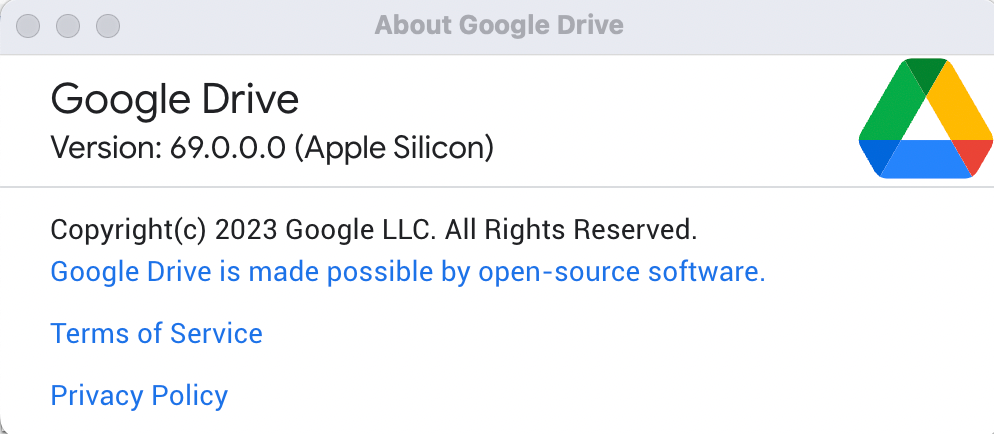- Google Workspace
- Workspace Forums
- Workspace Q&A
- Re: Mac Spotlight not indexing Google Drive files ...
- Subscribe to RSS Feed
- Mark Topic as New
- Mark Topic as Read
- Float this Topic for Current User
- Bookmark
- Subscribe
- Mute
- Printer Friendly Page
- Mark as New
- Bookmark
- Subscribe
- Mute
- Subscribe to RSS Feed
- Permalink
- Report Inappropriate Content
- Mark as New
- Bookmark
- Subscribe
- Mute
- Subscribe to RSS Feed
- Permalink
- Report Inappropriate Content
I looked into it and tried all the recommended solutions from these sources but no result:
Solved! Go to Solution.
- Mark as New
- Bookmark
- Subscribe
- Mute
- Subscribe to RSS Feed
- Permalink
- Report Inappropriate Content
- Mark as New
- Bookmark
- Subscribe
- Mute
- Subscribe to RSS Feed
- Permalink
- Report Inappropriate Content
So there have been a lot of false starts at my end, following steps on this forum, and some of the ALMOST working, but even when it did, speed was always a deal breaker. Happy to share that here in Jakarta, Indonesia, Google Drive version 69.0.0.0 update changed the game dramaticaly: It announced it was moving the Google Drive folder locally from Favourites - always a pain - to Locations. I have just tried searches and files are showing up in Search that live in GD (streamed) - just as fast as local files!
I will literally have to go back and re-teach myself to be as fast with GD efficiency, but that's a price I'm willing to pay to get my 15% speeed back - that has been missing for 1.8 years! The Google/Apple "Deciders" have finally made it work, I'm happy.
- Mark as New
- Bookmark
- Subscribe
- Mute
- Subscribe to RSS Feed
- Permalink
- Report Inappropriate Content
- Mark as New
- Bookmark
- Subscribe
- Mute
- Subscribe to RSS Feed
- Permalink
- Report Inappropriate Content
Thanks JC. Question: why does today Feb 16 Dropbox supports fully extended attributes (tags,...) on macOS Monterey (12.2) and Google Drive not? Do not understand why Google pushed this half-baked solution that puts thousands of MacOS users into sheer hell while with Dropbox this didn't happen.
- Mark as New
- Bookmark
- Subscribe
- Mute
- Subscribe to RSS Feed
- Permalink
- Report Inappropriate Content
- Mark as New
- Bookmark
- Subscribe
- Mute
- Subscribe to RSS Feed
- Permalink
- Report Inappropriate Content
Thanks for everyone's efforts here. Have been using Alfred for the last few weeks, and although it helps, it is not as integrated as Spotlight was. Especially when saving files from an email. You used to be able to search spotlight and place the file right in the folder it belongs. Now you have to download, then open up separate finder windows, then search for the file location on Alfred, then move the file from My Drive to the correct folder. Good luck all, if google or apple doesn't do something here, then Drive will not be a good solution for apple users who want to stream.
- Mark as New
- Bookmark
- Subscribe
- Mute
- Subscribe to RSS Feed
- Permalink
- Report Inappropriate Content
- Mark as New
- Bookmark
- Subscribe
- Mute
- Subscribe to RSS Feed
- Permalink
- Report Inappropriate Content
For people that can't find a satisfactory solution in this thread (like me): the alternative solution that I haven't read here yet is to use another sync agent. https://www.insynchq.com provides a similar tool and works exactly the same as Google Drive, with the difference that Spotlight does recognize the files... Only disadvantage is that it won't recognize online edits by others.
- Mark as New
- Bookmark
- Subscribe
- Mute
- Subscribe to RSS Feed
- Permalink
- Report Inappropriate Content
- Mark as New
- Bookmark
- Subscribe
- Mute
- Subscribe to RSS Feed
- Permalink
- Report Inappropriate Content
I did use Insync in the past but I am put off using it again by reports from users that it unexpectedly deleted shared files in later releases (3.x onwards). The product may have had time to recover from this. Not tracked by me. What is your level of confidence in it?
- Mark as New
- Bookmark
- Subscribe
- Mute
- Subscribe to RSS Feed
- Permalink
- Report Inappropriate Content
- Mark as New
- Bookmark
- Subscribe
- Mute
- Subscribe to RSS Feed
- Permalink
- Report Inappropriate Content
Hi Simon,
We've never had problems with InSync like you describe (I've been using it for years as I've had issues with File Stream before). We have had file disappear, but this was caused by file-rights in collaborations. If you share files in My Drive and work with others, the files they create remain theirs. If they unsync at some point, they are removed from your drive. For that reason, we now use shared drives only, where the ownership of a file is automatically appointed to the shared drive.
Insync works nicely with both shared drives and my drive.
Best regards,
- Mark as New
- Bookmark
- Subscribe
- Mute
- Subscribe to RSS Feed
- Permalink
- Report Inappropriate Content
- Mark as New
- Bookmark
- Subscribe
- Mute
- Subscribe to RSS Feed
- Permalink
- Report Inappropriate Content
This is a known issue with the recent Monterey upgrade. It worked fine under Big Sur and prior versions of MacOS. The problem is on Apple's end, not Google's, and Apple needs to issue a fix.
Please refer to the following thread:
https://discussions.apple.com/thread/253306632
(EDIT)
It seems that Apple made the change but it's Google that needs to issue the fix, which sounds pretty complicated: see the end of this post:
[Quote]
Google Drive used to use a custom FUSE implementation called DriveFS on macOS which appears to have had Spotlight indexing support built in. It appears -- and this is all speculation on my part as I'm not a Google employee -- they had a lot of trouble bringing this over to the new M1 Macs based on this article. Even without that, FUSE implementations tend to be really hairy to maintain, so I wouldn't blame them for wanting to move off of it.
I assume that as part of their Google Drive streaming for everyone roll-out, they wanted to ensure everyone could run Google Drive without mucking with kernel extensions, so they appear to have migrated the Google Drive filesystem to a Samba server implementation, then mount that with macOS's built in Samba client (hence why you now see 'localhost' mounted in Network). Kind of clever if you ask me!
Now, the problem with this for Spotlight is two-fold. First, Apple now defaults to disabling Spotlight on network drives (likely with good reason), thus you now have to manually enable Spotlight on Google Drive.
Second, Google Drive sets the Samba server's port binding to -1, which means the OS picks a random available port for you. I'm not sure when this changed, but Spotlight no longer places its index in the root folder with the name Spotlight-V100. All Spotlight indexes are now stored in /var/db/Spotlight-V100; further, for network drives, that index is named something like smb%3A%2F%2FDRIVE@localhost%3A59999%2FGoogle%2520Drive. If you look closely, the port number of the network drive is part of the Spotlight index name. This is why Spotlight indexing seems to disable itself after some time. When Google Drive remounts the FS (sometimes randomly, sometimes on network disconnects), it's likely it got a new port from the OS to bind to. So to Spotlight, this looks like an entirely different network drive you haven't enabled Spotlight indexing on, thus you have to not only reenable indexing, but also wait for Spotlight to index everything all over again.
I dug around the logs (in ~/Library/Application Support/Google/DriveFS/Logs) and noticed this in the start up section:
2021-07-22T18:12:33.759ZI [6139763:CrBrowserMain] global_features_manager.cc:266:CompositeAll Composited global features *WITHOUT* overrides: drive_dot: true
...
mac_smb_port: -1
...
so it seems changing the SMB port to a static port is a preference, just got to figure out where. It took me a little bit to find this as it doesn't appear to be a plist setting, but using strings, I was able to deduce it was in core_feature_config which I discovered to be a binary file in the protobuf format. So just had to find the right field and replace the mac_smb_port value with what I wanted (with the right protobuf encoding). Once I figured that out with the right script, Spotlight has been stable for me since!
Don't anticipate this will be an issue for much longer though, so if you aren't comfortable using my script and are willing to wait, I think you can sit tight. Either the Google Drive folks will add a static port number (or setting) to fix this issue or they'll migrate to using the built-in File Provider API (which I discovered you can enable right now by changing a different flag in core_feature_config), which will likely have better Spotlight support built in.
- Mark as New
- Bookmark
- Subscribe
- Mute
- Subscribe to RSS Feed
- Permalink
- Report Inappropriate Content
- Mark as New
- Bookmark
- Subscribe
- Mute
- Subscribe to RSS Feed
- Permalink
- Report Inappropriate Content
A problem better defined is likely to lead to a swifter solution.
Thank you for setting out reasons to hope for a product standard resolution.
I am lucky in that my mirror setting on has not overwhelmed storage on my device.
My sympathies however for those struggling with workarounds or the learning curve involved in changing core_feature_config
- Mark as New
- Bookmark
- Subscribe
- Mute
- Subscribe to RSS Feed
- Permalink
- Report Inappropriate Content
- Mark as New
- Bookmark
- Subscribe
- Mute
- Subscribe to RSS Feed
- Permalink
- Report Inappropriate Content
what a complete mess. This has made my day to day job completely unworkable.
- Mark as New
- Bookmark
- Subscribe
- Mute
- Subscribe to RSS Feed
- Permalink
- Report Inappropriate Content
- Mark as New
- Bookmark
- Subscribe
- Mute
- Subscribe to RSS Feed
- Permalink
- Report Inappropriate Content
anyone see any differences with Monterey 12.1 update?
- Mark as New
- Bookmark
- Subscribe
- Mute
- Subscribe to RSS Feed
- Permalink
- Report Inappropriate Content
- Mark as New
- Bookmark
- Subscribe
- Mute
- Subscribe to RSS Feed
- Permalink
- Report Inappropriate Content
Nothing so far. Still having the same issue.
- Mark as New
- Bookmark
- Subscribe
- Mute
- Subscribe to RSS Feed
- Permalink
- Report Inappropriate Content
- Mark as New
- Bookmark
- Subscribe
- Mute
- Subscribe to RSS Feed
- Permalink
- Report Inappropriate Content
Can't search Workspace drives from finder...
I've been having this issue on and off for 2 years now. Initially I went through the problem with Google and Mac supports, but neither could provide a solution and it became too time consuming to pursue further as it was an 'intermittent' issue and difficult to replicate. There are only so many circles one can run around in.
Spotlight was working on our company Google Workspace 'My Drive' and 'Shared Drives' more often than not before the recent Monterey OS update, but now doesn't work at all. I need to search for files for a host of reasons and so I can't use my 2yo Macbook Pro effectively any more as all our company files are on Workspace.
So, I have been forced to use a Windows 11 pc which does properly search my Workspace drives via explorer as if they were local drives. It's really disappointing that Apple have not got this to work as Microsoft has.
At my end it seems we either move off Macs or move away from Google Workspace and migrate all our files to a new cloud provider, as there doesn't seem any immediate will from Apple or Google to fix this.
If anyone finds a solution I'd be so grateful to hear it.
- Mark as New
- Bookmark
- Subscribe
- Mute
- Subscribe to RSS Feed
- Permalink
- Report Inappropriate Content
- Mark as New
- Bookmark
- Subscribe
- Mute
- Subscribe to RSS Feed
- Permalink
- Report Inappropriate Content
For me, changing '0' to '1' in the following file did the trick:
/Library/Application Support/Google/DriveFS/cv
Spotlight is now indexing Google Drive!
- Mark as New
- Bookmark
- Subscribe
- Mute
- Subscribe to RSS Feed
- Permalink
- Report Inappropriate Content
- Mark as New
- Bookmark
- Subscribe
- Mute
- Subscribe to RSS Feed
- Permalink
- Report Inappropriate Content
- Mark as New
- Bookmark
- Subscribe
- Mute
- Subscribe to RSS Feed
- Permalink
- Report Inappropriate Content
- Mark as New
- Bookmark
- Subscribe
- Mute
- Subscribe to RSS Feed
- Permalink
- Report Inappropriate Content
Doesn't seem to work for me. Maybe I need to restart.
- Mark as New
- Bookmark
- Subscribe
- Mute
- Subscribe to RSS Feed
- Permalink
- Report Inappropriate Content
- Mark as New
- Bookmark
- Subscribe
- Mute
- Subscribe to RSS Feed
- Permalink
- Report Inappropriate Content
Has this worked for many?
- Mark as New
- Bookmark
- Subscribe
- Mute
- Subscribe to RSS Feed
- Permalink
- Report Inappropriate Content
- Mark as New
- Bookmark
- Subscribe
- Mute
- Subscribe to RSS Feed
- Permalink
- Report Inappropriate Content
Didn't work for me. I wasn't even allowed to edit the file.
- Mark as New
- Bookmark
- Subscribe
- Mute
- Subscribe to RSS Feed
- Permalink
- Report Inappropriate Content
- Mark as New
- Bookmark
- Subscribe
- Mute
- Subscribe to RSS Feed
- Permalink
- Report Inappropriate Content
permissions on the folder it’s in. I restarted.
On restart I received a message that Google Drive couldn’t find the folder.
I removed the drive from the Finder side panel. I found the Google Drive
Folder and dragged that into the side panel.
The indexing does not work in the Finder. However, the search function
within the Google Drive app itself works fine. It’s appears to be basically
just searching the cloud rather than the local, indexed record. It’s not
the best solution but at least I can search my Drive folder without having
to go to a web browser and opening Drive from there.
I wonder if this method is going to be the final state of things, and
Finder integration will be ignored. Hope not.
--
Damon Campagna
www.damoncampagna.com
IG: @discodamon
- Mark as New
- Bookmark
- Subscribe
- Mute
- Subscribe to RSS Feed
- Permalink
- Report Inappropriate Content
- Mark as New
- Bookmark
- Subscribe
- Mute
- Subscribe to RSS Feed
- Permalink
- Report Inappropriate Content
Yes - this has been my experience too.
Not fully functional on my MacBook, and a bit of leg work involved for
something that one would expect to work on Drive installation.
Hopefully this isn’t considered to be an ‘acceptable solution’ by Google
and Apple and they come up with a proper fix that is more effective soon.
Until then I am still on my Windows 11 PC and considering moving over to
OneDrive for cloud storage as we already have this included in our Office
subscriptions.
- Mark as New
- Bookmark
- Subscribe
- Mute
- Subscribe to RSS Feed
- Permalink
- Report Inappropriate Content
- Mark as New
- Bookmark
- Subscribe
- Mute
- Subscribe to RSS Feed
- Permalink
- Report Inappropriate Content
Definitely need finder search.
- Mark as New
- Bookmark
- Subscribe
- Mute
- Subscribe to RSS Feed
- Permalink
- Report Inappropriate Content
- Mark as New
- Bookmark
- Subscribe
- Mute
- Subscribe to RSS Feed
- Permalink
- Report Inappropriate Content
Thanks. Not sure if this was already posted, but what also works is searching in de google drive map that is found under "network / local host" in Finder
- Mark as New
- Bookmark
- Subscribe
- Mute
- Subscribe to RSS Feed
- Permalink
- Report Inappropriate Content
- Mark as New
- Bookmark
- Subscribe
- Mute
- Subscribe to RSS Feed
- Permalink
- Report Inappropriate Content
When was the last time you tried that method? I have two Google accounts, and neither drive appears in Network unless I show hidden files and navigate a few levels down. In Monterey, /localhost doesn't seem to exist; the drives sit in /Volumes. In any case, searching the drive directly doesn't work (unless I'm missing something).
- Mark as New
- Bookmark
- Subscribe
- Mute
- Subscribe to RSS Feed
- Permalink
- Report Inappropriate Content
- Mark as New
- Bookmark
- Subscribe
- Mute
- Subscribe to RSS Feed
- Permalink
- Report Inappropriate Content
I'm on monterey, working fine for me? you have to take the route : finder menu bar, go > network > localhost > google drive
- Mark as New
- Bookmark
- Subscribe
- Mute
- Subscribe to RSS Feed
- Permalink
- Report Inappropriate Content
- Mark as New
- Bookmark
- Subscribe
- Mute
- Subscribe to RSS Feed
- Permalink
- Report Inappropriate Content
This didn't work for me. Localhost doesn't even show up in Network on my Finder.
- Mark as New
- Bookmark
- Subscribe
- Mute
- Subscribe to RSS Feed
- Permalink
- Report Inappropriate Content
- Mark as New
- Bookmark
- Subscribe
- Mute
- Subscribe to RSS Feed
- Permalink
- Report Inappropriate Content
are you going exactly that route? on your desktop, click "go" in the finder menu bar (right at the top of your screen), then click "network", then click "local host" - your google drive should be there.
- Mark as New
- Bookmark
- Subscribe
- Mute
- Subscribe to RSS Feed
- Permalink
- Report Inappropriate Content
- Mark as New
- Bookmark
- Subscribe
- Mute
- Subscribe to RSS Feed
- Permalink
- Report Inappropriate Content
A point worth noting - when I navigate to that, it is indicating that I am "Connected as: DRIVE" - this MIGHT be as I have the google drive desktop app installed and running, so that may be a requirement for it to show up under local host.
- Mark as New
- Bookmark
- Subscribe
- Mute
- Subscribe to RSS Feed
- Permalink
- Report Inappropriate Content
- Mark as New
- Bookmark
- Subscribe
- Mute
- Subscribe to RSS Feed
- Permalink
- Report Inappropriate Content
Nope. It does not appear there. It can’t be seen with invisible files turned in or through the command line either.
- Mark as New
- Bookmark
- Subscribe
- Mute
- Subscribe to RSS Feed
- Permalink
- Report Inappropriate Content
- Mark as New
- Bookmark
- Subscribe
- Mute
- Subscribe to RSS Feed
- Permalink
- Report Inappropriate Content
I followed this sam process and I have google drive desktop add installed and running on my laptop and I still don't see anything.
- Mark as New
- Bookmark
- Subscribe
- Mute
- Subscribe to RSS Feed
- Permalink
- Report Inappropriate Content
- Mark as New
- Bookmark
- Subscribe
- Mute
- Subscribe to RSS Feed
- Permalink
- Report Inappropriate Content
Actually, I’ve read that Catalina wiped out the localhost directory for some people. I think it is bound to Apache for serving webpages. There’s a way to restore the file structure but it’s a little complicated and I’ll try it this afternoon when I have a little more time.
- Mark as New
- Bookmark
- Subscribe
- Mute
- Subscribe to RSS Feed
- Permalink
- Report Inappropriate Content
- Mark as New
- Bookmark
- Subscribe
- Mute
- Subscribe to RSS Feed
- Permalink
- Report Inappropriate Content
Now, this IS interesting - I tried what remepeem said (in the finder menu bar, going to go > network > localhost > google drive) and performing a search from there, and unbelievably, it worked (took a few seconds but did then work).
More extrordinarily, it seems to have kickstarted it working in my desktop mounted google drive too, without going through the go menu, so it looks like performing a search this way is perhaps kick starting the indexing??
- Mark as New
- Bookmark
- Subscribe
- Mute
- Subscribe to RSS Feed
- Permalink
- Report Inappropriate Content
- Mark as New
- Bookmark
- Subscribe
- Mute
- Subscribe to RSS Feed
- Permalink
- Report Inappropriate Content
on another note - who accepted the solution and has marked this as "SOLVED" because there clearly is no solution, and it is clearly not solved????
- Mark as New
- Bookmark
- Subscribe
- Mute
- Subscribe to RSS Feed
- Permalink
- Report Inappropriate Content
- Mark as New
- Bookmark
- Subscribe
- Mute
- Subscribe to RSS Feed
- Permalink
- Report Inappropriate Content
Also, to keep everyone up to date, I was able to talk to google workspace support, and received this, frankly ridiculous answer...
- Mark as New
- Bookmark
- Subscribe
- Mute
- Subscribe to RSS Feed
- Permalink
- Report Inappropriate Content
- Mark as New
- Bookmark
- Subscribe
- Mute
- Subscribe to RSS Feed
- Permalink
- Report Inappropriate Content
"Good news is, there is nothing wrong with your current Google Drive for Desktop application in your Mac.”
- Mark as New
- Bookmark
- Subscribe
- Mute
- Subscribe to RSS Feed
- Permalink
- Report Inappropriate Content
- Mark as New
- Bookmark
- Subscribe
- Mute
- Subscribe to RSS Feed
- Permalink
- Report Inappropriate Content
Seriously? Being completely unable to search for files stored on my machine is considered as “nothing wrong”??? And is a “feature we are yet to have”????
If you're kept up with this thread the issue is only for files NOT stored on your machine (i.e. they files are set to cloud only). If you set the files to be available offline then they can be found in Spotlight (unless I've misunderstood the previous posts).
Did it not occur to anyone at google that “search” might be a useful feature, given, you know, the fact that google is best known as a “search” engine????
Google can't make Apple's macOS Spotlight do stuff: if you want to use Google's search technology then open Google Drive in your web browser and use it. As explained by a Google Employee on this thread macOS Spotlight has changed so it can no longer work with Google Drive for desktop and Google is aware of this.
- Mark as New
- Bookmark
- Subscribe
- Mute
- Subscribe to RSS Feed
- Permalink
- Report Inappropriate Content
- Mark as New
- Bookmark
- Subscribe
- Mute
- Subscribe to RSS Feed
- Permalink
- Report Inappropriate Content
yes, you are misunderstanding the issue - this IS for files stored on my machine. My files ARE set to be available offline, and still cannot be searched.
These files ARE on my computer, and google's drive system is actively preventing them being able to be searched. And going into a browser to search for files is IN NO WAY a solution for this issue, just completely impractical as an idea (and as a system for workflow)
- Mark as New
- Bookmark
- Subscribe
- Mute
- Subscribe to RSS Feed
- Permalink
- Report Inappropriate Content
- Mark as New
- Bookmark
- Subscribe
- Mute
- Subscribe to RSS Feed
- Permalink
- Report Inappropriate Content
And going into a browser to search for files is IN NO WAY a solution for this issue, just completely impractical as an idea (and as a system for workflow)
It's a suggestion of a workaround, not a solution. Do you have the Application launcher for Drive (by Google) installed so you can launch the apps on your machine once you've found the file in Drive on the web? That appears to work for me but I can understand this isn't your normal workflow (I'm just trying to suggest things to help you while you wait for Google to make a fix).
- Mark as New
- Bookmark
- Subscribe
- Mute
- Subscribe to RSS Feed
- Permalink
- Report Inappropriate Content
- Mark as New
- Bookmark
- Subscribe
- Mute
- Subscribe to RSS Feed
- Permalink
- Report Inappropriate Content
If I have to go on the web to search every time I want to access a file I’ll just pay for storage on another service which has proper integration. I believe that opinion is shared by almost everyone else on this thread.
- Mark as New
- Bookmark
- Subscribe
- Mute
- Subscribe to RSS Feed
- Permalink
- Report Inappropriate Content
- Mark as New
- Bookmark
- Subscribe
- Mute
- Subscribe to RSS Feed
- Permalink
- Report Inappropriate Content
Sorry but this is not a solution. It should not be marked as solved. The problem is still REALLY EXISTING. I have been unable to comfortably use Google Drive on my Mac for the last 8 months.
- Mark as New
- Bookmark
- Subscribe
- Mute
- Subscribe to RSS Feed
- Permalink
- Report Inappropriate Content
- Mark as New
- Bookmark
- Subscribe
- Mute
- Subscribe to RSS Feed
- Permalink
- Report Inappropriate Content
Agreed. This is not a solution.
Basic search functionality within the native file browser app is an essential and fundamental.
This isn't solved.
Google Drive on Macs is most definitely broken and dysfunctional until proper searching within Finder / Spotlight is working.
- Mark as New
- Bookmark
- Subscribe
- Mute
- Subscribe to RSS Feed
- Permalink
- Report Inappropriate Content
- Mark as New
- Bookmark
- Subscribe
- Mute
- Subscribe to RSS Feed
- Permalink
- Report Inappropriate Content
I feel like it's worth pointing out again that this USED to work, with Drive File Stream, and with ALL files, not just "offline" files. Spotlight used to be 100% capable of indexing everything, placeholders and all, with the dfsfuse based system.
- Mark as New
- Bookmark
- Subscribe
- Mute
- Subscribe to RSS Feed
- Permalink
- Report Inappropriate Content
- Mark as New
- Bookmark
- Subscribe
- Mute
- Subscribe to RSS Feed
- Permalink
- Report Inappropriate Content
Hi @drew6 :
Yup, it did. Apple made changes in macOS Monterey that broke it. There are lots of specific details earlier in this thread if you’re interested.
-
Account
2 -
AccountSetup
1 -
Actions
1 -
Add-ons
17 -
Admin
1,775 -
Admin SDK
55 -
Administration
1 -
Adoption
1 -
Affiliate Program
4 -
Announcements
10 -
API Security
51 -
APIs
10 -
App Dev General
1 -
App Management
1 -
Apps Script
144 -
Auto Provisioning
16 -
Automation
1 -
Best Practices
1 -
Bug
2 -
Calendar
231 -
Card Framework
2 -
Change Management
2 -
Change Management & Adoption
1 -
ChangeCountry
1 -
Chat Apps
2 -
Classroom
77 -
Cloud Functions
1 -
Cloud Identity
104 -
Cloud SDK
1 -
Cloud Search & Intelligence
35 -
Contacts
82 -
Content
1 -
Copy
1 -
Currents
15 -
Customer & Partner Identities
29 -
Customer Support Portal
1 -
Delegated Administration
61 -
delete account
1 -
Developer Preview
1 -
Device Management
133 -
DomainIssue
1 -
DomainManagement
1 -
Drive
702 -
Duet AI
16 -
Duplicate
1 -
Editors
93 -
Errors
2 -
Events
2 -
Feature Request
1 -
Fellow
1 -
Finder
1 -
Forms
73 -
G Suite legacy free edition
14 -
G-Suite Legacy Snaffooo
1 -
GCDS
20 -
General Discussion
1 -
General Miscellaneous
1 -
Gmail
863 -
Google Chat
192 -
google classroom
1 -
Google Credential Provider for Windows (GCPW)
77 -
Google Keep
1 -
Google Meet
172 -
Group Management
108 -
Groups
175 -
Hybrid Work
23 -
Improvement
1 -
Integrations
4 -
Introductions
89 -
Jamboard
11 -
Keep
9 -
Launches
1 -
Learning
1 -
Mac
1 -
Marketplace
4 -
MDM
67 -
Migration
123 -
Mirror
1 -
Multi Factor Authentication
54 -
No-Low Code
1 -
Open Source
1 -
Other
182 -
Paste
1 -
Payments
7 -
Permissions
1 -
Photos
35 -
Promotion Codes
1 -
Reduce AD dependence
6 -
Referral Program
5 -
Referral Tips
4 -
Reporting
43 -
Scopes
7 -
Secure LDAP
16 -
Security
5 -
Security Keys
19 -
Shared Drive
254 -
Sites
77 -
Slides
2 -
SOAR
1 -
Spaces
61 -
SSO
53 -
Stream
1 -
SubscriptionPlan
1 -
Success Stories
2 -
SupportRequest
1 -
sync
1 -
Tasks
47 -
Tuesday Tips
18 -
Use Cases
1 -
User Security
156 -
Vault
38 -
Voice
84 -
Windows Management
40 -
Work Insights
23 -
Workflow
61 -
Workspace General
1,977 -
Workspace Marketplace
126
- « Previous
- Next »

 Twitter
Twitter