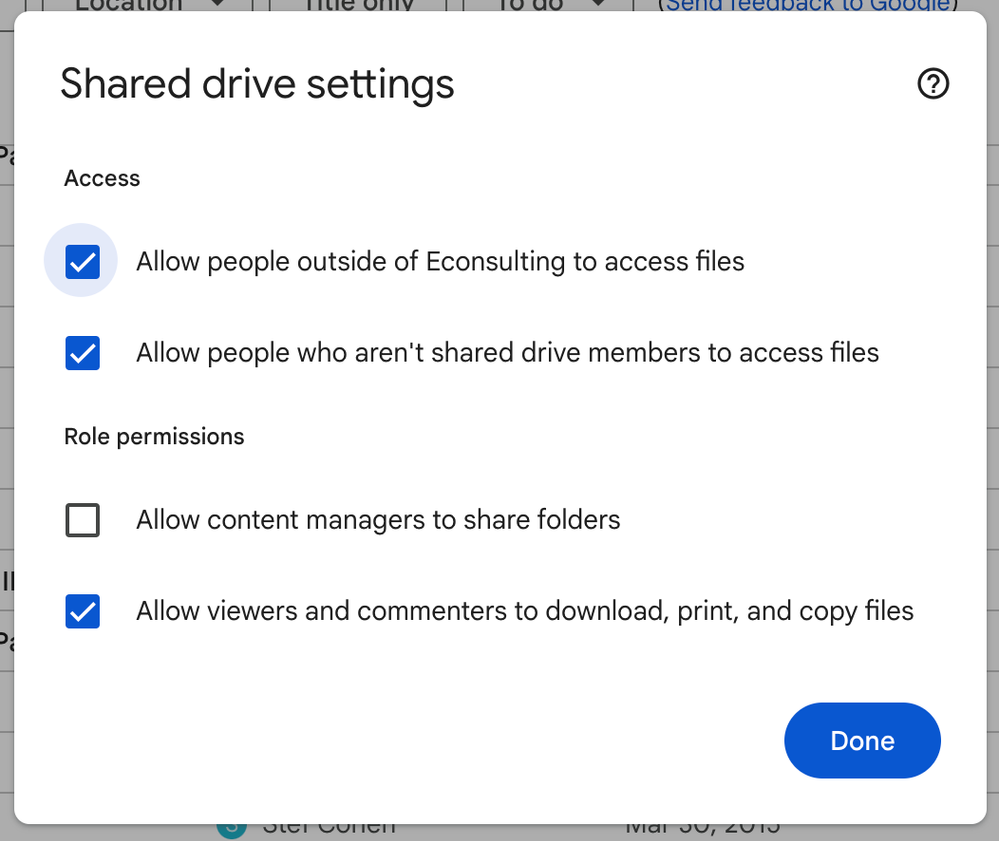- Google Workspace
- Workspace Forums
- Workspace Q&A
- Re: Sharing Drives with external users/members wit...
- Subscribe to RSS Feed
- Mark Topic as New
- Mark Topic as Read
- Float this Topic for Current User
- Bookmark
- Subscribe
- Mute
- Printer Friendly Page
- Mark as New
- Bookmark
- Subscribe
- Mute
- Subscribe to RSS Feed
- Permalink
- Report Inappropriate Content
- Mark as New
- Bookmark
- Subscribe
- Mute
- Subscribe to RSS Feed
- Permalink
- Report Inappropriate Content
Unfortunately, I'm experiencing an issue with google workspace shared drives. Google doesn't let me share drives with external users eventhough I'm working with the Workspace Standart package which allows shared drives. Everytime when I try to share with an external contact a message saying that "this function is not being supported yet" appears. Eventhough I checked all sharing permissions in the admin console I am still not able to proceed. Is it true that this feature hasn't been implemented yet?
Solved! Go to Solution.
- Mark as New
- Bookmark
- Subscribe
- Mute
- Subscribe to RSS Feed
- Permalink
- Report Inappropriate Content
- Mark as New
- Bookmark
- Subscribe
- Mute
- Subscribe to RSS Feed
- Permalink
- Report Inappropriate Content
Hi @FG_S
You should be able to share your Shared Drive with external users.
However, I am not sure Shared Drive works with the "Visitors Sharing" function, which allows you to share Drive folders and documents with people that haven't a Google account.
If these people have a Google Workspace or Gmail Account, they should be allowed to access the shared drive. Check the settings of your shared drive by right clicking on the shared drive > Shared Drive Settings > Allow People Oustide of your domain to access files.
If Shared Drive is really a pain in the ass, you can go unfer "My Drive", then Create a new folder.
Then shar this folder with these people or, if the files are not to sensitive, you can just share the files with "anyone with the link", then send them this link.
In all cases, I wish you good luck 🙂
- Mark as New
- Bookmark
- Subscribe
- Mute
- Subscribe to RSS Feed
- Permalink
- Report Inappropriate Content
- Mark as New
- Bookmark
- Subscribe
- Mute
- Subscribe to RSS Feed
- Permalink
- Report Inappropriate Content
@FG_S I just checked, Shared Drive is not for people without a Google email address.
- Mark as New
- Bookmark
- Subscribe
- Mute
- Subscribe to RSS Feed
- Permalink
- Report Inappropriate Content
- Mark as New
- Bookmark
- Subscribe
- Mute
- Subscribe to RSS Feed
- Permalink
- Report Inappropriate Content
Hi @FG_S
You should be able to share your Shared Drive with external users.
However, I am not sure Shared Drive works with the "Visitors Sharing" function, which allows you to share Drive folders and documents with people that haven't a Google account.
If these people have a Google Workspace or Gmail Account, they should be allowed to access the shared drive. Check the settings of your shared drive by right clicking on the shared drive > Shared Drive Settings > Allow People Oustide of your domain to access files.
If Shared Drive is really a pain in the ass, you can go unfer "My Drive", then Create a new folder.
Then shar this folder with these people or, if the files are not to sensitive, you can just share the files with "anyone with the link", then send them this link.
In all cases, I wish you good luck 🙂
- Mark as New
- Bookmark
- Subscribe
- Mute
- Subscribe to RSS Feed
- Permalink
- Report Inappropriate Content
- Mark as New
- Bookmark
- Subscribe
- Mute
- Subscribe to RSS Feed
- Permalink
- Report Inappropriate Content
Hi stef
Thank you very much for your contribution and the approach to solve the issue. After playing with the UI of the shared drive I realized that what you've mentionned (as I can't grant access to external users on the Shared Drive level). However, I can create subfolders and share them with Non-Google-users. Really appreciate your help!
- Mark as New
- Bookmark
- Subscribe
- Mute
- Subscribe to RSS Feed
- Permalink
- Report Inappropriate Content
- Mark as New
- Bookmark
- Subscribe
- Mute
- Subscribe to RSS Feed
- Permalink
- Report Inappropriate Content
@FG_S I just checked, Shared Drive is not for people without a Google email address.
- Mark as New
- Bookmark
- Subscribe
- Mute
- Subscribe to RSS Feed
- Permalink
- Report Inappropriate Content
- Mark as New
- Bookmark
- Subscribe
- Mute
- Subscribe to RSS Feed
- Permalink
- Report Inappropriate Content
Hi stef,
Can I ask where you found that Shared Drive is not for people without a Google email address? I've been running into this problem of not being able to share a Drive with non-gmail users in a Google for Nonprofit Gsuite I'm part of. But I'm part of a different organization that uses Gsuite (not as a nonprofit) and we have drives shared with non-gmail accounts. So I've been driving myself crazy trying to figure out how to get the nonprofit Drive shared with others. Is this a feature that used to exist but got removed or something?
- Mark as New
- Bookmark
- Subscribe
- Mute
- Subscribe to RSS Feed
- Permalink
- Report Inappropriate Content
- Mark as New
- Bookmark
- Subscribe
- Mute
- Subscribe to RSS Feed
- Permalink
- Report Inappropriate Content
See https://support.google.com/a/answer/60781 for all the ways in which you can manage external sharing.
And see the "Use an existing email address" section of https://support.google.com/accounts/answer/27441 for how people can create Google accounts corresponding to any of their email addresses, not just @gmail.com ones.
Hope that helps,
Ian
- Mark as New
- Bookmark
- Subscribe
- Mute
- Subscribe to RSS Feed
- Permalink
- Report Inappropriate Content
- Mark as New
- Bookmark
- Subscribe
- Mute
- Subscribe to RSS Feed
- Permalink
- Report Inappropriate Content
This is driving me crazy also, I believe all my settings are correct but I can not share drives or folders with non-gmail accounts either. I'm also for non-profit.
Did you make any progress?
- Mark as New
- Bookmark
- Subscribe
- Mute
- Subscribe to RSS Feed
- Permalink
- Report Inappropriate Content
- Mark as New
- Bookmark
- Subscribe
- Mute
- Subscribe to RSS Feed
- Permalink
- Report Inappropriate Content
icrew gave out great information and I am wondering if by chance there might be some confusing on here on who Shared Drive files can be shared with. The user does need a Google Account of some variety so personal or Workspace per https://support.google.com/a/users/answer/7212025?hl=en: External people can work in your shared drives (if allowed by your organization)
If your organization allows, you can add external people to a shared drive as long as they have an email address associated with a Google account. Any content an external person contributes (for example, edits to, creating, or uploading a file) in a shared drive created by someone in your organization is transferred to and owned by your organization.
So the advice I would give is do the users have a Google Account (Workspace or personal) or is their account completely belonging to another provider (Yahoo, Microsoft, etc).
-
Account
2 -
AccountSetup
1 -
Actions
1 -
Add-ons
17 -
Admin
1,705 -
Admin SDK
54 -
Administration
1 -
Adoption
1 -
Affiliate Program
2 -
Announcements
9 -
API Security
48 -
APIs
10 -
App Dev General
1 -
App Management
1 -
Apps Script
136 -
Auto Provisioning
16 -
Automation
1 -
Best Practices
1 -
Bug
2 -
Calendar
229 -
Card Framework
2 -
Change Management
2 -
Change Management & Adoption
1 -
ChangeCountry
1 -
Chat Apps
2 -
Classroom
76 -
Cloud Functions
1 -
Cloud Identity
102 -
Cloud SDK
1 -
Cloud Search & Intelligence
34 -
Contacts
81 -
Content
1 -
Copy
1 -
Currents
15 -
Customer & Partner Identities
29 -
Customer Support Portal
1 -
Delegated Administration
58 -
Developer Preview
1 -
Device Management
127 -
DomainIssue
1 -
DomainManagement
1 -
Drive
689 -
Duet AI
14 -
Duplicate
1 -
Editors
91 -
Errors
2 -
Events
2 -
Feature Request
1 -
Finder
1 -
Forms
71 -
G Suite legacy free edition
14 -
G-Suite Legacy Snaffooo
1 -
GCDS
19 -
General Discussion
1 -
General Miscellaneous
1 -
Gmail
845 -
Google Chat
187 -
google classroom
1 -
Google Credential Provider for Windows (GCPW)
76 -
Google Keep
1 -
Google Meet
167 -
Group Management
105 -
Groups
170 -
Hybrid Work
21 -
Improvement
1 -
Integrations
4 -
Introductions
89 -
Jamboard
11 -
Keep
9 -
Launches
1 -
Learning
1 -
Mac
1 -
Marketplace
4 -
MDM
64 -
Migration
119 -
Mirror
1 -
Multi Factor Authentication
51 -
No-Low Code
1 -
Open Source
1 -
Other
175 -
Paste
1 -
Payments
7 -
Permissions
1 -
Photos
35 -
Promotion Codes
1 -
Reduce AD dependence
6 -
Referral Program
4 -
Referral Tips
2 -
Reporting
40 -
Scopes
7 -
Secure LDAP
16 -
Security
5 -
Security Keys
17 -
Shared Drive
251 -
Sites
76 -
Slides
2 -
SOAR
1 -
Spaces
59 -
SSO
49 -
Stream
1 -
SubscriptionPlan
1 -
Success Stories
2 -
SupportRequest
1 -
sync
1 -
Tasks
46 -
Tuesday Tips
18 -
Use Cases
1 -
User Security
148 -
Vault
37 -
Voice
84 -
Windows Management
39 -
Work Insights
21 -
Workflow
57 -
Workspace General
1,892 -
Workspace Marketplace
119
- « Previous
- Next »

 Twitter
Twitter